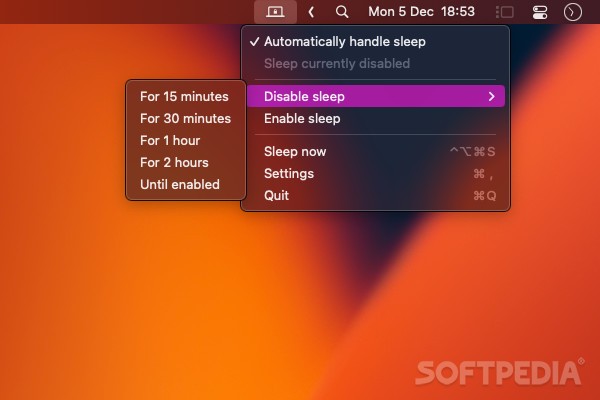Description
Clapet FOR MAC
Clamshell mode on MacBook is designed to allow you to use the device with the lid closed when an external display is connected. That's all well and good, but the problem is that it only works when the laptop is connected to a power adapter. If it's running on battery, it will just go into sleep mode.
Clapet is a relatively simple open-source app that aims to fix this issue. It is particularly helpful on Apple Silicon Macs, since their considerable battery life means they are very much capable of powering an external display for extended periods.
When running the app for the first time, you have the option to configure the pmset utility, which allows Clapet to enable or disable sleep mode without asking for your password every time. You can install it later from the app's settings if you skip this initial step.
Once everything is installed, sleep mode should be disabled automatically whenever you connect an external display while on battery. You can also enable or disable it manually, and you can set an inactivity delay to put the MacBook to sleep when no input is detected for a given amount of time. Lastly, you can customize menu options, set hotkeys, and manage notifications.
User Reviews for Clapet FOR MAC 7
-
for Clapet FOR MAC
Clapet FOR MAC is a lifesaver for MacBook users needing clamshell mode on battery power. Easy setup and customizable features make it a must-have.
-
for Clapet FOR MAC
Clapet is a game-changer! Finally, I can use my MacBook with the lid closed on battery. Highly recommended!
-
for Clapet FOR MAC
Absolutely love this app! Clapet lets me work seamlessly with an external display while my MacBook is unplugged.
-
for Clapet FOR MAC
This app is fantastic! It solved my clamshell mode issues on my Apple Silicon Mac. Super easy to use!
-
for Clapet FOR MAC
Clapet is amazing! The customization options and ease of use make it a must-have for MacBook users.
-
for Clapet FOR MAC
Finally, I can keep my MacBook awake while using an external monitor on battery. Clapet works perfectly!
-
for Clapet FOR MAC
Highly recommend Clapet! It’s simple yet powerful, making clamshell mode so much more functional on my Mac.