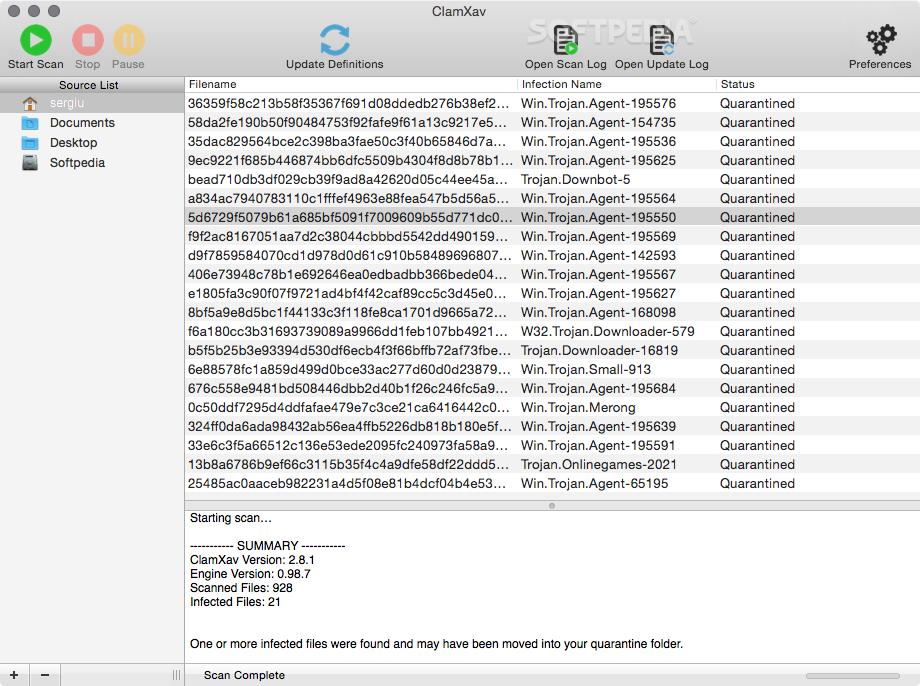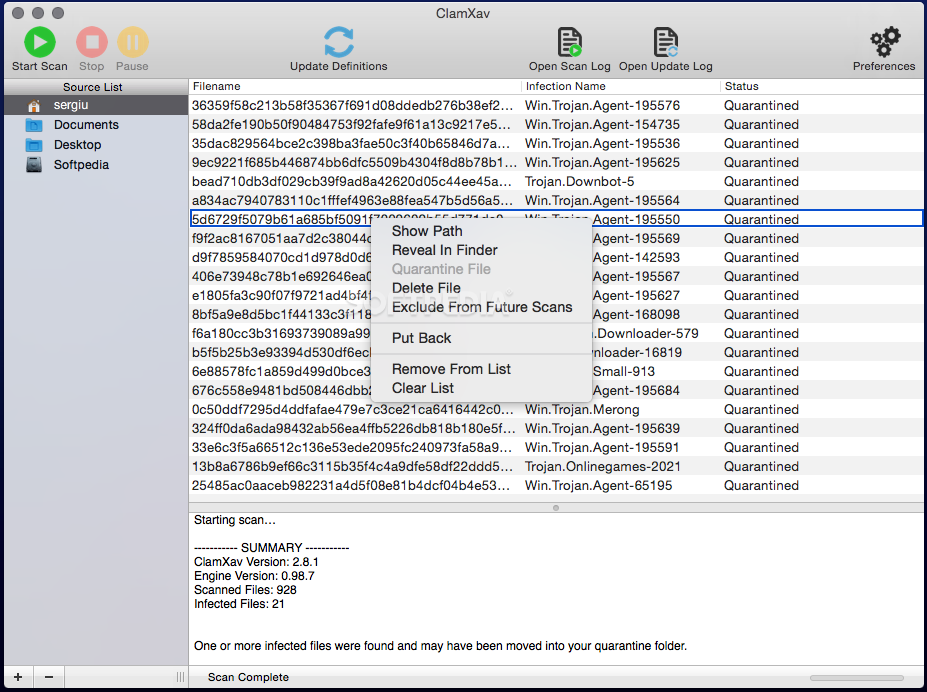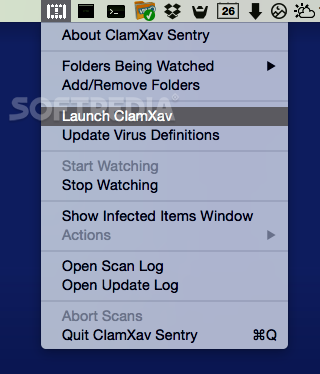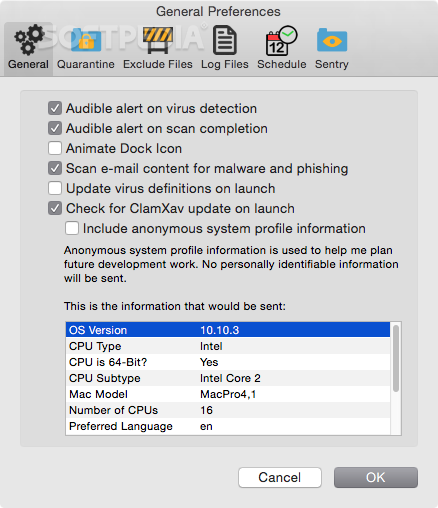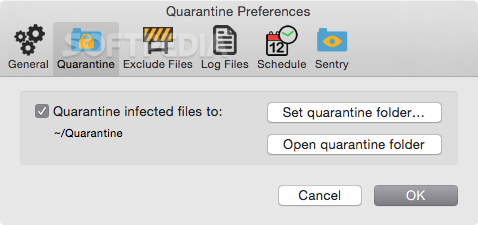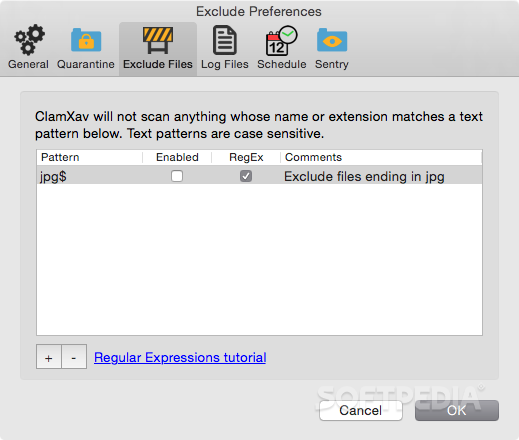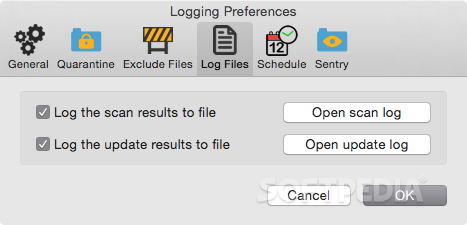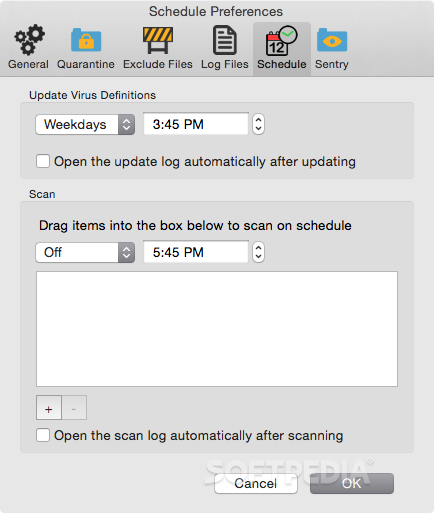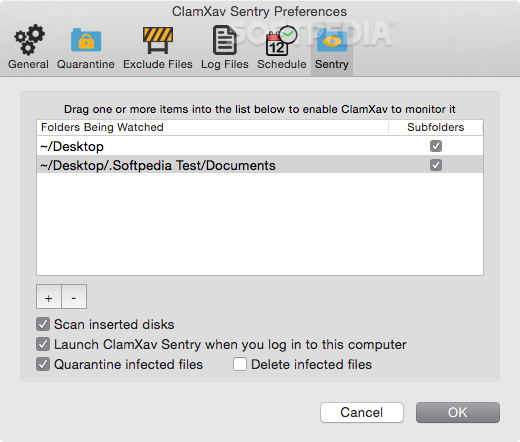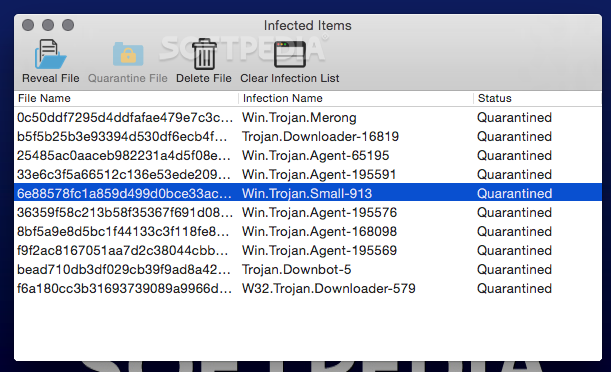Description
ClamXAV
ClamXAV is an awesome anti-malware tool for macOS that uses the popular ClamAv antivirus engine. It's designed to spot and quarantine all sorts of threats like viruses, trojans, phishing attempts, and spyware—whether you're using a Mac or Windows.
Simple User Interface
The user interface is super straightforward! You can easily access all the features you need without any fuss. It gives you quick access to the toolbar, source list, infection list, console, and status area.
Stay Updated for Safety
Before you start scanning for viruses on your Mac, it's a good idea to update your virus definitions. You can do this manually from the toolbar or through ClamXAV Sentry. Plus, there's an option to set automatic updates in the app's preferences. Keeping things updated helps keep your system secure!
Real-Time Notifications
The ClamXAV Sentry is a key part of this antivirus software. It gives you quick access to important functions and shows real-time notifications about what ClamXAV is up to.
Status Indicator
You’ll love how ClamXAV’s menu bar item changes color based on its status. If no folders are being watched, it grays out; if folders are being monitored, it turns black; and if it's scanning or updating definitions? It flashes! Pretty cool, right?
Folder Monitoring Feature
A standout feature is its ability to monitor specific folders for incoming threats. So whenever you copy files (like onto your Mac's Desktop), ClamXAV jumps right in to scan for malware!
User-Friendly Preferences
You can customize how ClamXAV works through the Preferences window. Want audio alerts? Set up a quarantine folder? Exclude certain files from scans? Schedule virus checks and definition updates? You can do all that and manage the Sentry component too!
Quick Scanning from Finder
ClamXAV also adds a Services menu to Finder that lets you set up a global hot key for quickly scanning files or folders directly from your keyboard settings.
A Reliable Anti-Malware Solution
Overall, ClamXAV is a trustworthy anti-malware solution for macOS that provides strong security for your data with tons of powerful features wrapped up in an easy-to-use interface. If you're looking to protect your computer effectively, check it out here!
User Reviews for ClamXAV FOR MAC 7
-
for ClamXAV FOR MAC
ClamXAV FOR MAC provides a user-friendly interface with powerful security features. Its quick access to functions makes it a reliable antivirus solution.
-
for ClamXAV FOR MAC
ClamXAV is an outstanding anti-malware solution! Its user-friendly interface makes scanning easy and efficient.
-
for ClamXAV FOR MAC
I love ClamXAV! It's reliable and offers great features like real-time monitoring. Highly recommend it!
-
for ClamXAV FOR MAC
This app provides excellent protection for my Mac. The ability to monitor folders is a game changer!
-
for ClamXAV FOR MAC
ClamXAV has been fantastic for keeping my system safe. Easy to use and very effective against threats.
-
for ClamXAV FOR MAC
I'm really impressed with ClamXAV! It updates automatically and the interface is straightforward. Five stars!
-
for ClamXAV FOR MAC
ClamXAV gives me peace of mind knowing my files are secure. The Sentry feature is super helpful!