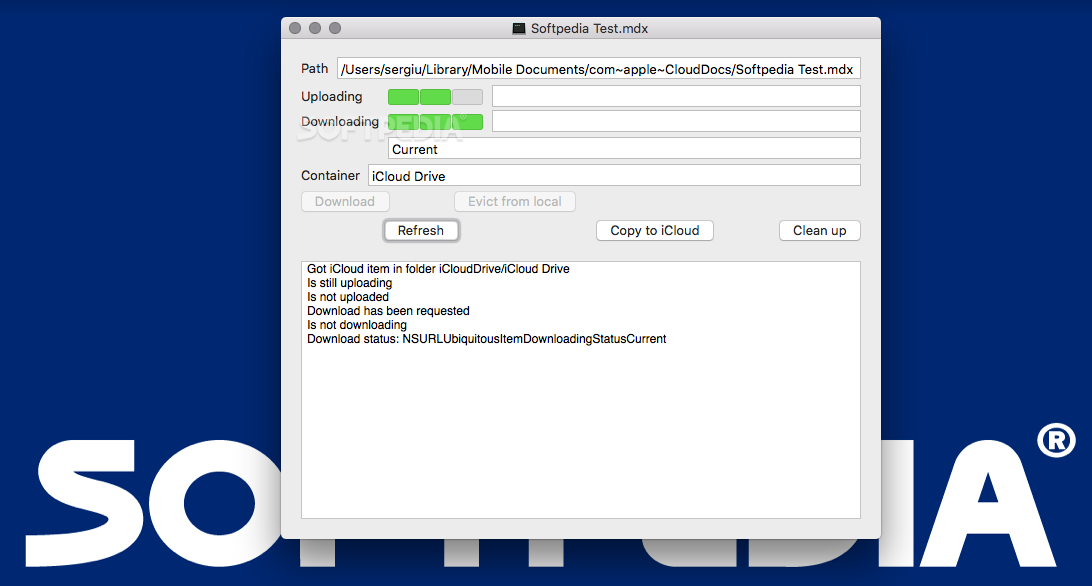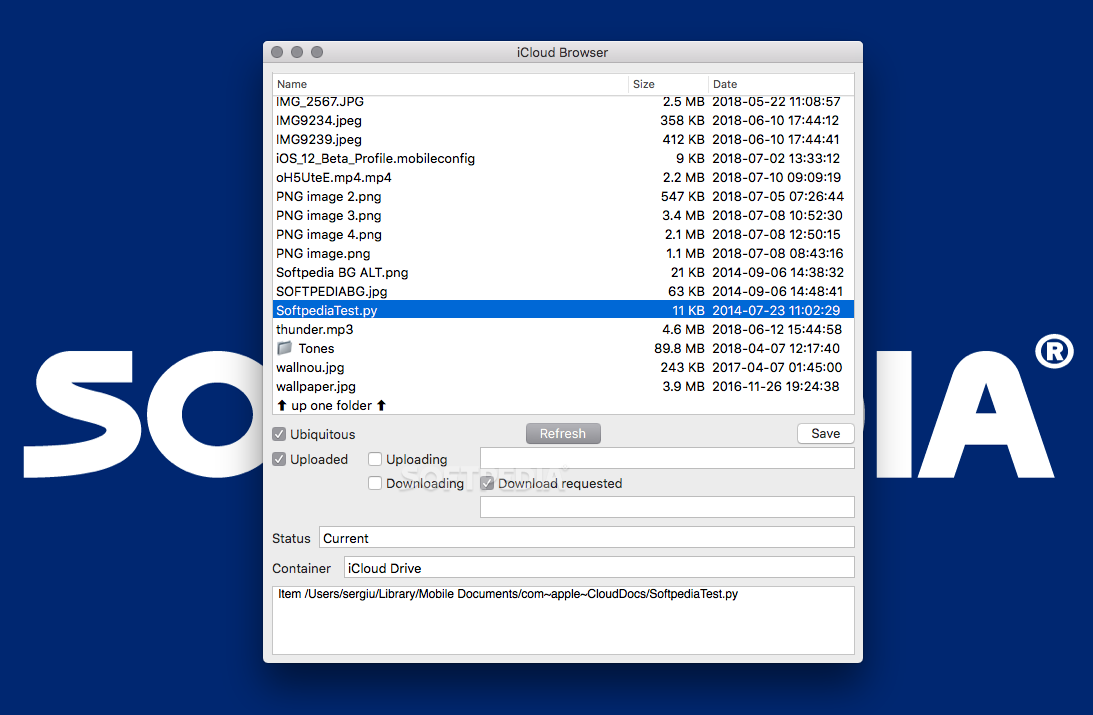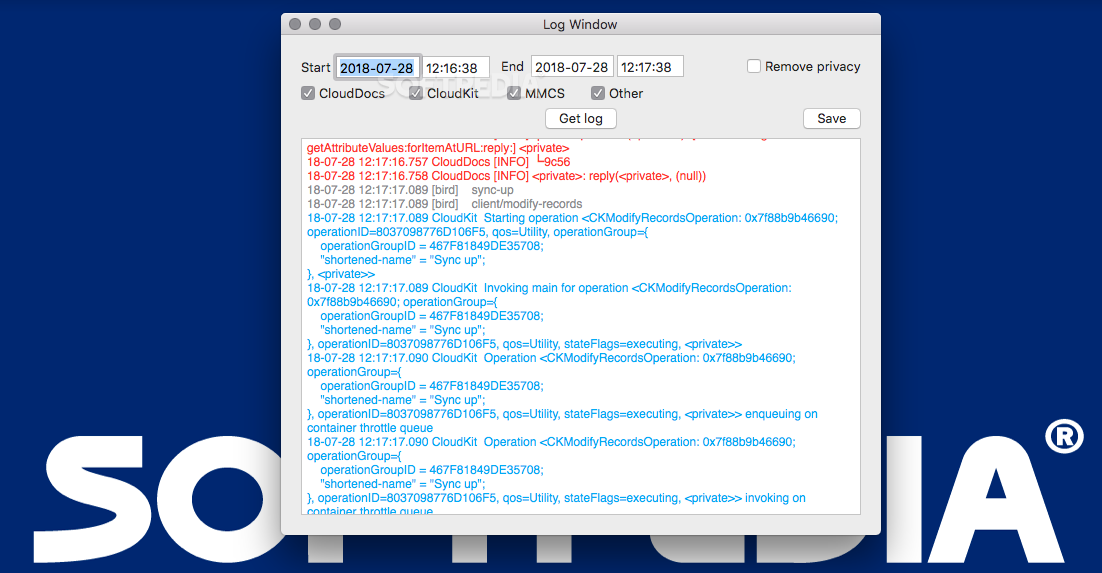Description
Cirrus for macOS
Cirrus for macOS is a lifesaver for iCloud users! If you've ever been stuck trying to fix syncing issues with your Apple devices, you know how frustrating it can be. Apple doesn’t give us any cool tools to quickly diagnose these problems. You usually have two choices: search the Apple Discussions forum to see if someone else has the same issue or head to the Genius Bar and ask an Apple Genius for help.
Why Choose Cirrus?
But wait, there’s another option! Meet Cirrus, a neat little application designed specifically to help you figure out what’s going wrong with your iCloud syncing. It’s small but super powerful. With Cirrus, you can get a better understanding of why your data isn’t syncing correctly or at all.
Using the Log Window
To start diagnosing issues, just open Cirrus' Log Window from the Window menu by clicking on “Open Log Window.” This gives you a list of entries from your Mac's system log related to iCloud activity. By checking out these logs, you can spot any errors and even create a quick report. This report can be super useful if you need someone more tech-savvy to take a look.
Easily Manage Your iCloud Drive
The great thing about Cirrus is that it also helps manage your iCloud Drive effortlessly. You can download files or evict them from local storage in just a couple of clicks! To evict something, go to the File menu, choose “Evict,” select what you want to remove, and hit “Evict” in the dialog that pops up. When you need those files back, just click “Download” or tap the little cloud icon next to them in Finder.
Your Personal iCloud Browser
Cirrus even has an iCloud Browser! You can open this by selecting “Open Browser” from the Window menu. This tool lets you see all your files and folders stored in iCloud Drive and check their status—like whether they’re being uploaded or downloaded.
Future Updates
Right now, though, sorting options for files in the browser aren’t available yet (like sorting by Name or Size), but fingers crossed this feature will come in future updates!
Your Go-To Utility for iCloud Issues
If you're looking for an easy way to fix those pesky iCloud problems and get everything synced up again, Cirrus is definitely worth checking out! Plus, if you're feeling lost using it, there’s plenty of help documentation available right in the app's Help menu.
User Reviews for Cirrus FOR MAC 7
-
for Cirrus FOR MAC
Cirrus FOR MAC is a lifesaver for iCloud users, offering a simple yet powerful tool to diagnose and fix syncing issues efficiently.
-
for Cirrus FOR MAC
Cirrus is a game changer for managing iCloud! It helped me diagnose and fix syncing issues effortlessly.
-
for Cirrus FOR MAC
This app is fantastic! Cirrus made it so easy to manage my iCloud Drive and pinpoint sync problems.
-
for Cirrus FOR MAC
I love Cirrus! It's a powerful tool that simplifies troubleshooting iCloud issues. Highly recommend it!
-
for Cirrus FOR MAC
Cirrus has saved me so much time. Finally, an app that helps diagnose and fix iCloud syncing problems!
-
for Cirrus FOR MAC
What a relief! Cirrus provides all the tools needed to manage my iCloud efficiently. Five stars!
-
for Cirrus FOR MAC
Absolutely love this app! Cirrus makes identifying iCloud issues a breeze. A must-have for Apple users!