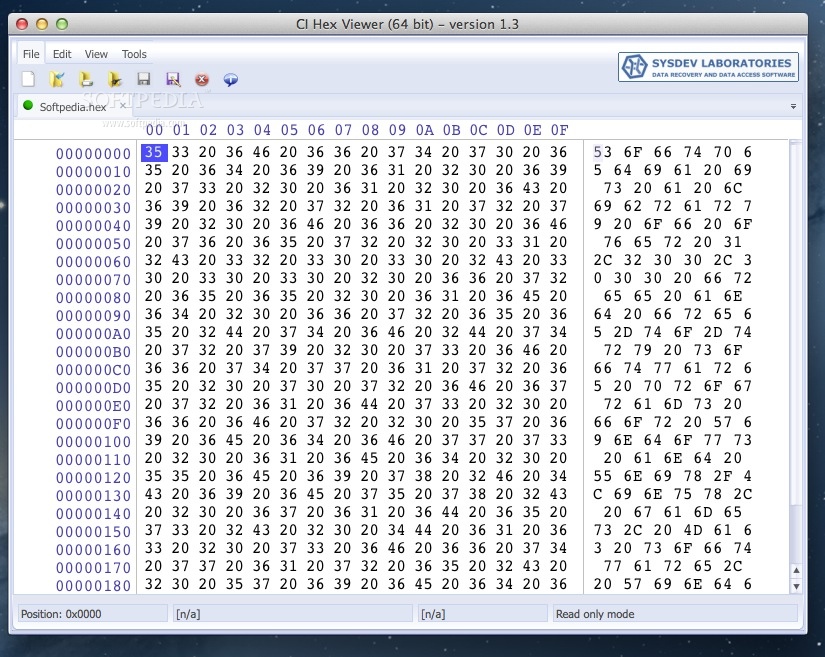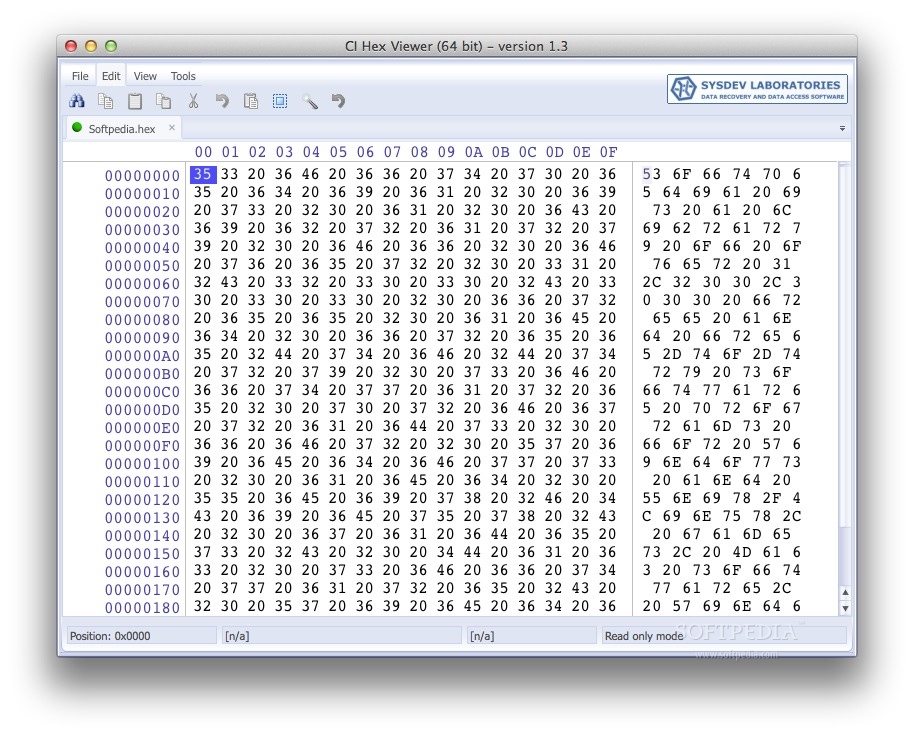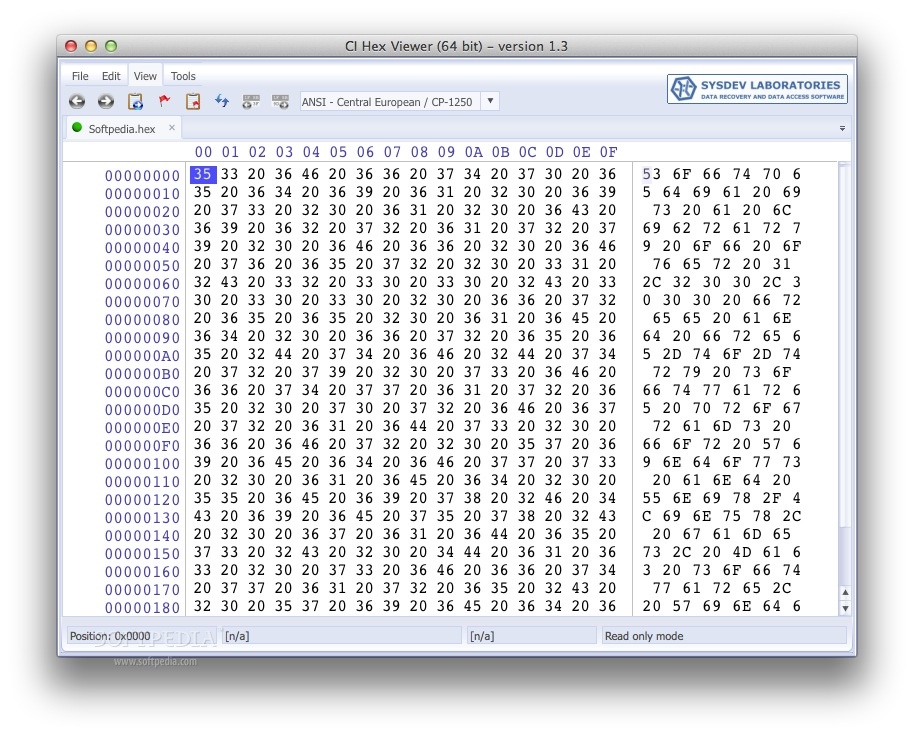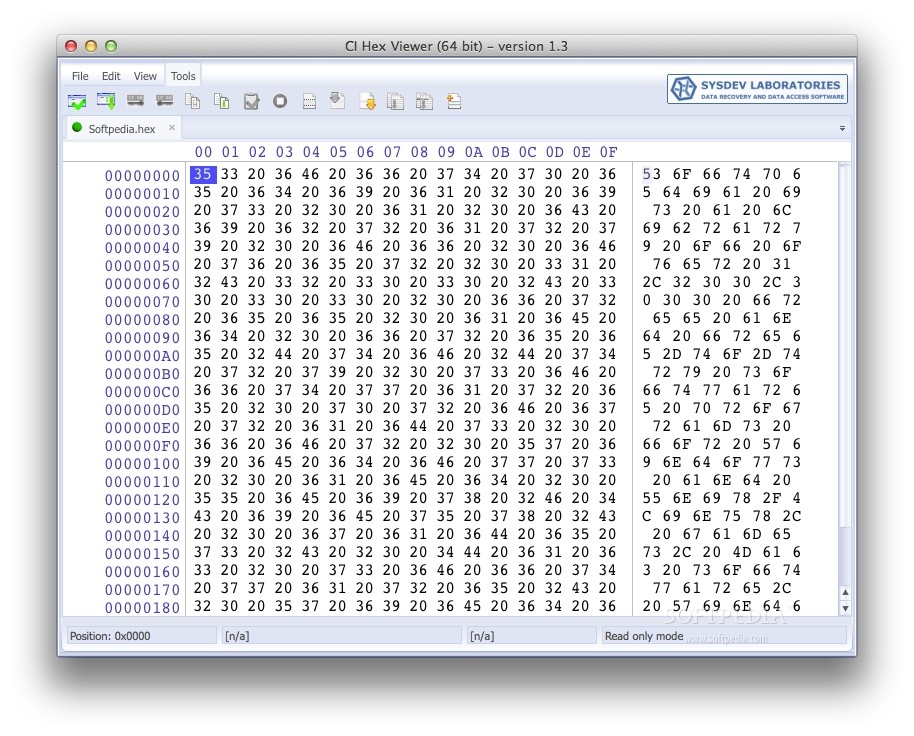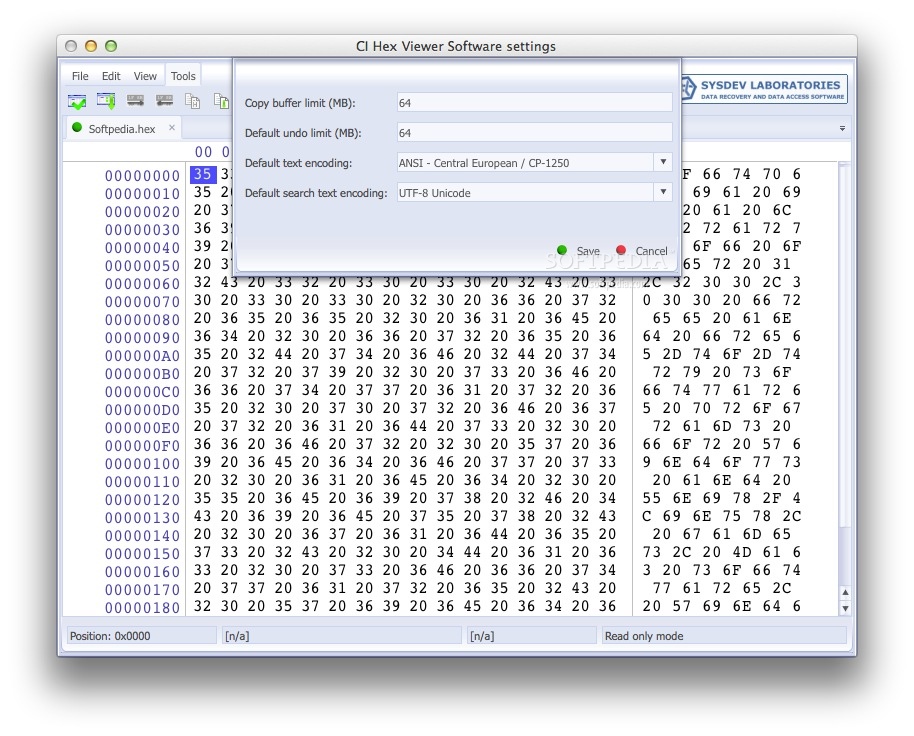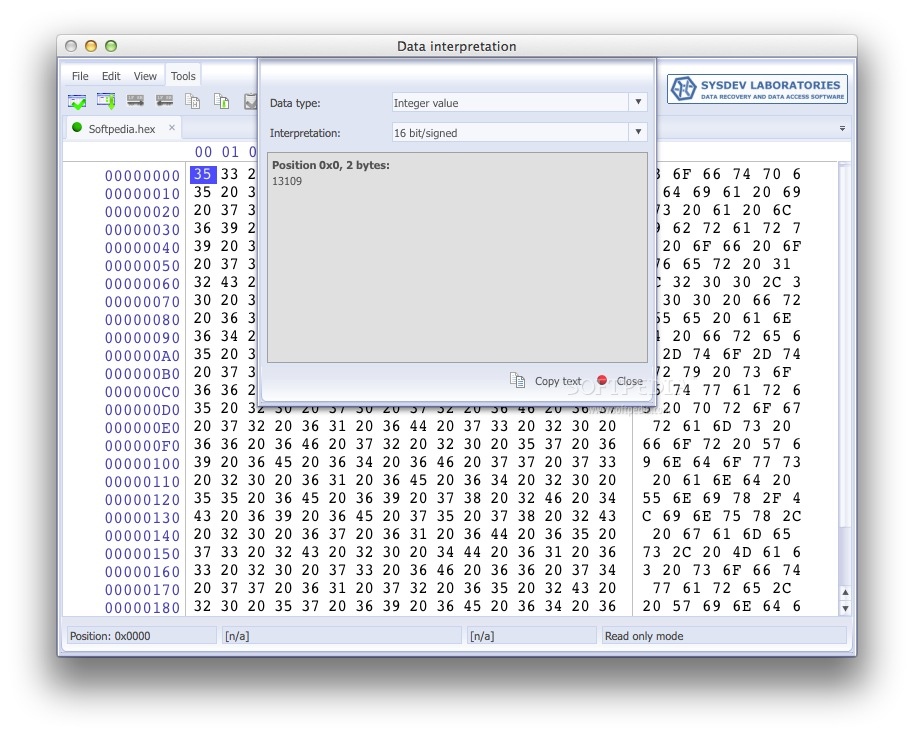Description
CI Hex Viewer
CI Hex Viewer is a handy tool that makes working with data a lot easier, especially when you need to dive into binary and hexadecimal data. If you're looking to make sense of low-level data processing and want to tweak things around, this software is definitely worth checking out!
Easy Installation
Installing CI Hex Viewer was a breeze! We opened the .dmg file without any hiccups, and the app popped right up. The cool thing? It doesn’t mess with your system by adding new registry entries, which means no clutter in the app cluster tab.
Understanding Hexadecimal Data
This software uses a 16-base numbering system displayed in rows and columns from 0-9 and A-F. So, if you're familiar with hex coding, you'll feel right at home!
Supports Multiple Devices
CI Hex Viewer works with various devices like hard drives (even those tricky RAID systems), USB sticks, disk images, and virtual machines. Plus, it can handle just about any file format you throw at it!
User-Friendly Features
The experience is pretty smooth thanks to its smart tools. You can search and compare complex data or edit large blocks at once. Want to manipulate hex codes? You can truncate, split, append, and save ranges easily.
Bugs on Newer Systems
But here’s the catch: CI Hex Viewer can be a bit buggy on newer operating systems. We noticed that after clicking more than two or three times in a row, the software would freeze up. It became frustrating since you had to hit the “Escape” key just to get it back on track.
Navigating Menus Can Be Tricky
The drop-down menus didn’t always cooperate either; they were kind of limited in showing all functions at once. Instead of straightforward navigation, we had to use arrows to sift through options one by one. A drag-and-drop feature would have made life much easier!
A Flexible Tool for Everyone?
If you're using an appropriate OS version, CI Hex Viewer could become your go-to tool for editing hex data. Just keep in mind that since it hasn’t been updated in quite some time, compatibility might be hit or miss for some users.
For more details or to download CI Hex Viewer, check out this link!
User Reviews for CI Hex Viewer FOR MAC 1
-
for CI Hex Viewer FOR MAC
CI Hex Viewer FOR MAC provides smart, intuitive tools for low-level data processing. Seamless unpacking .dmg files, easy 16-base numbering representation.