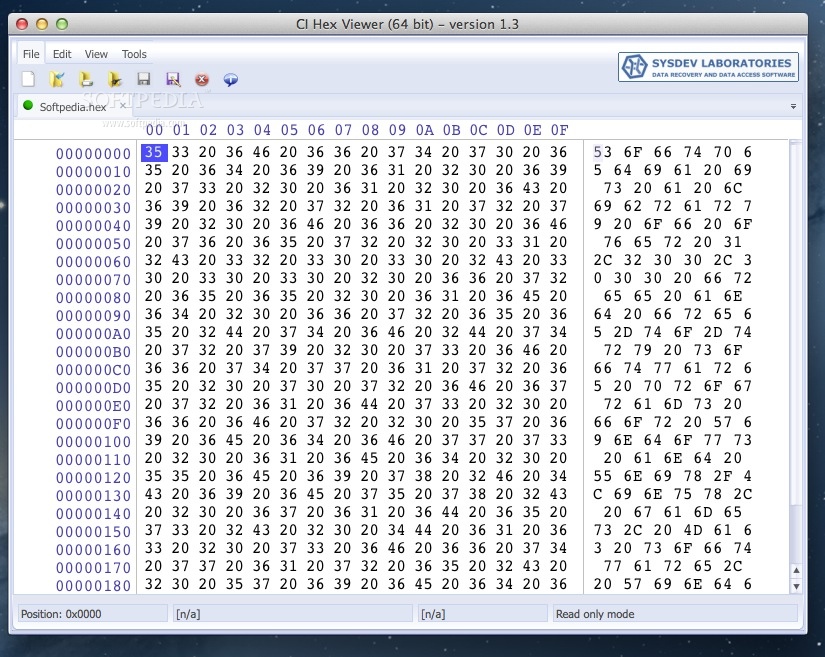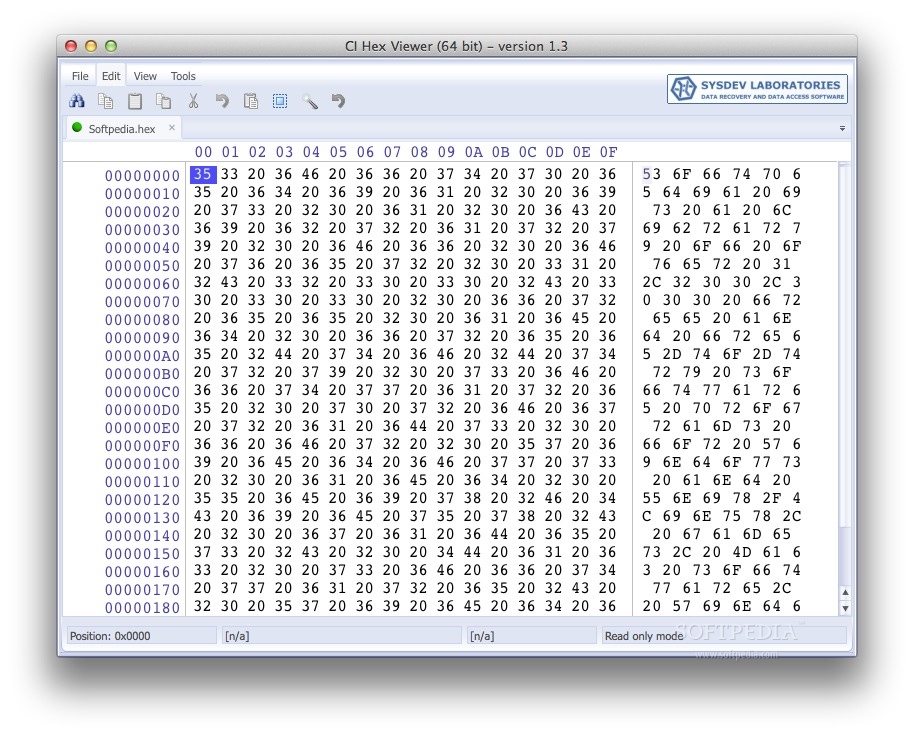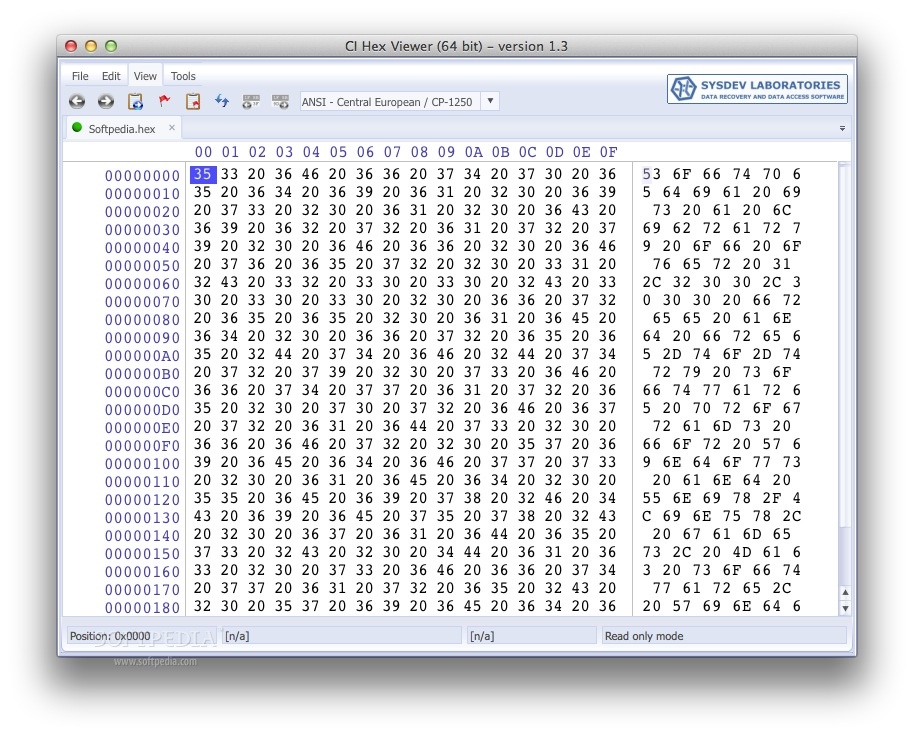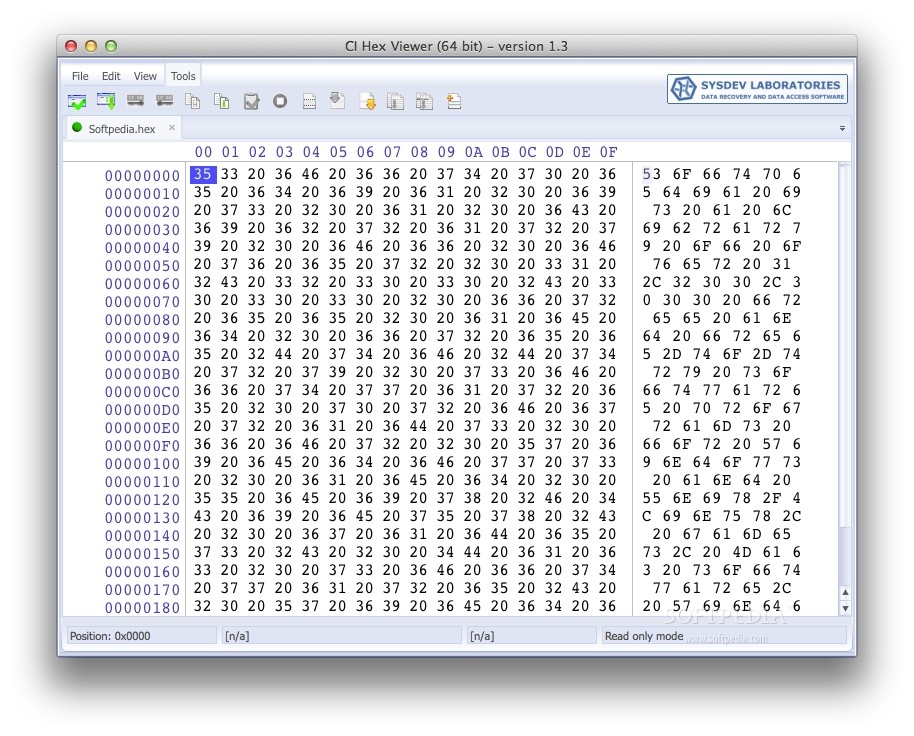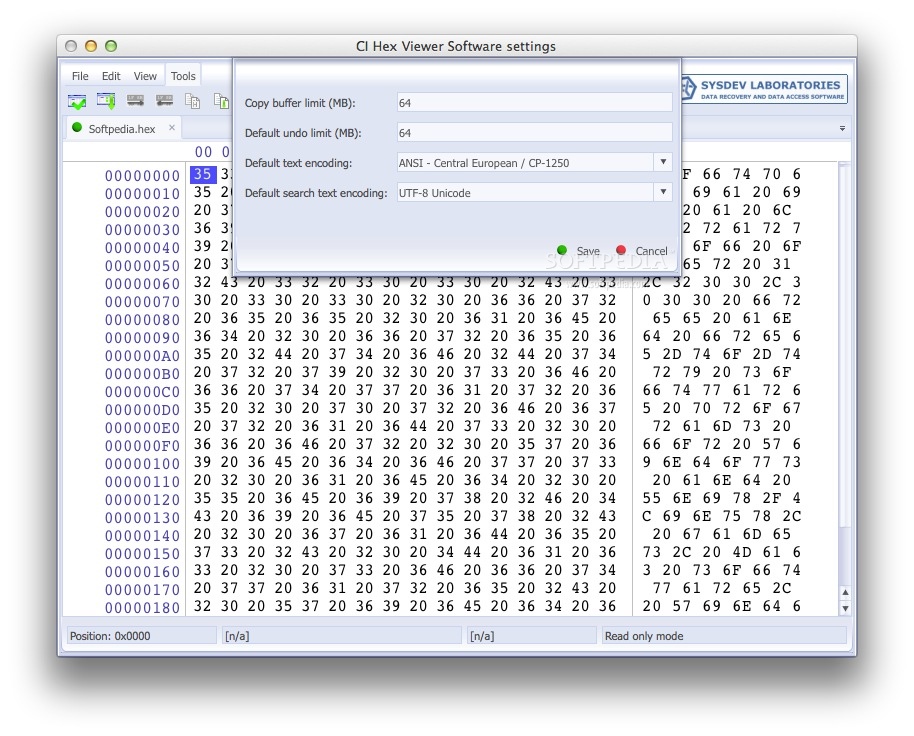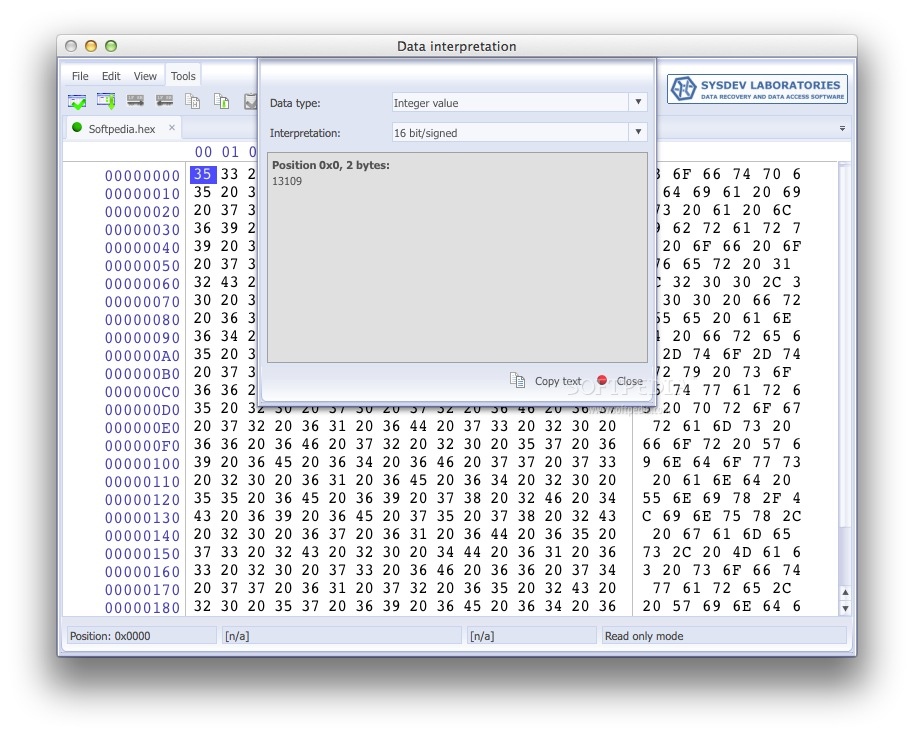Description
CI Hex Viewer
CI Hex Viewer is a handy tool for anyone who needs to dig deep into data processing. Whether you're curious or at a turning point in your career, you might find yourself needing to work with raw binary data and make some changes to hexadecimal data. This software makes it easy to play around with low-level data processing.
What is CI Hex Viewer?
This software is built for those specific needs, offering flexible and smart tools that simplify the process of working with hex data. It’s perfect for when you want to tweak things just the way you like them!
Easy Setup
When we tested it out, unpacking the .dmg file was a breeze! The app opened right up without cluttering your system with unnecessary registry entries. You won't see it popping up in the app cluster tab either, which keeps things clean.
User-Friendly Interface
The hex code is displayed neatly in rows and columns from 0 through 9 and A through F. CI Hex Viewer can tackle all sorts of devices—hard drives (even complex RAID systems), USB sticks, disk images, and virtual machines. You can pretty much dissect any file format you come across!
Smart Tools for Easy Editing
The experience is quite smooth thanks to its smart tools. You can perform complex searches, compare files easily, and handle bulk data like a pro. Need to manipulate some data? You can truncate, split, append, or save ranges of hex code without breaking a sweat.
Some Bugs on Newer OSes
However, it's not all sunshine and rainbows! On newer operating systems, we ran into some bugs. After just a few clicks—like 2 or 3—the software would hang up on us no matter what we were doing. If something went wrong with an interactive prompt, our only option was hitting the “Escape” key.
Navigating Can Be Tricky
The drop-down menus didn’t extend as expected either; instead of reaching all functions easily, we had to navigate through them one by one using arrows. A drag-and-drop feature would have made things much easier!
Final Thoughts
CI Hex Viewer is smart and flexible—a solid tool that could become a favorite for many users if they’re using the right operating system. Just keep in mind that due to its last update being quite some time ago, compatibility issues may pop up which could be a dealbreaker if you're after reliability.
User Reviews for CI Hex Viewer FOR MAC 1
-
for CI Hex Viewer FOR MAC
CI Hex Viewer FOR MAC offers intuitive tools for in-depth data processing. Seamless .dmg file unpacking, but buggy on newer OSes.