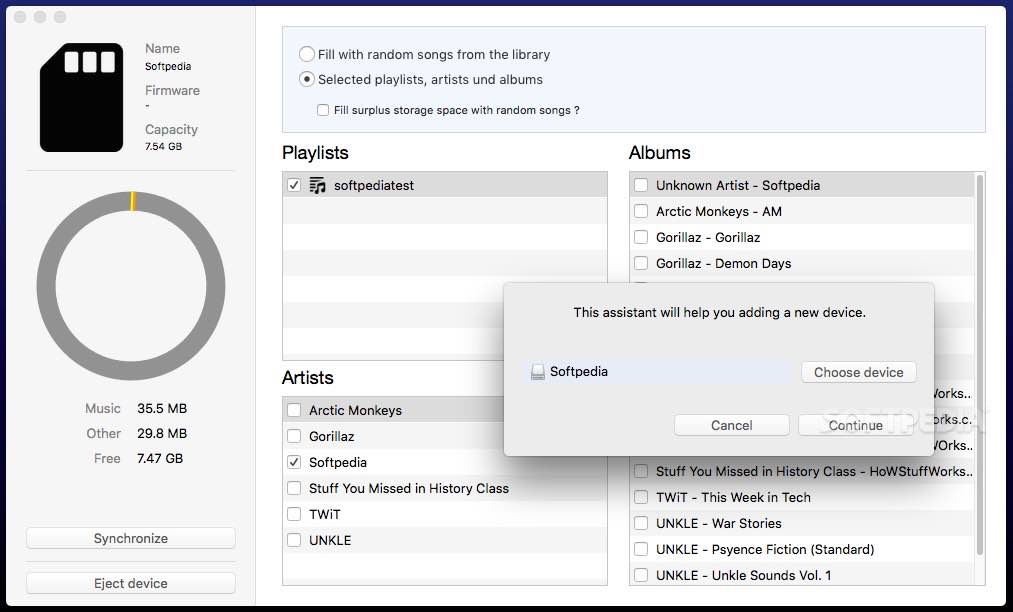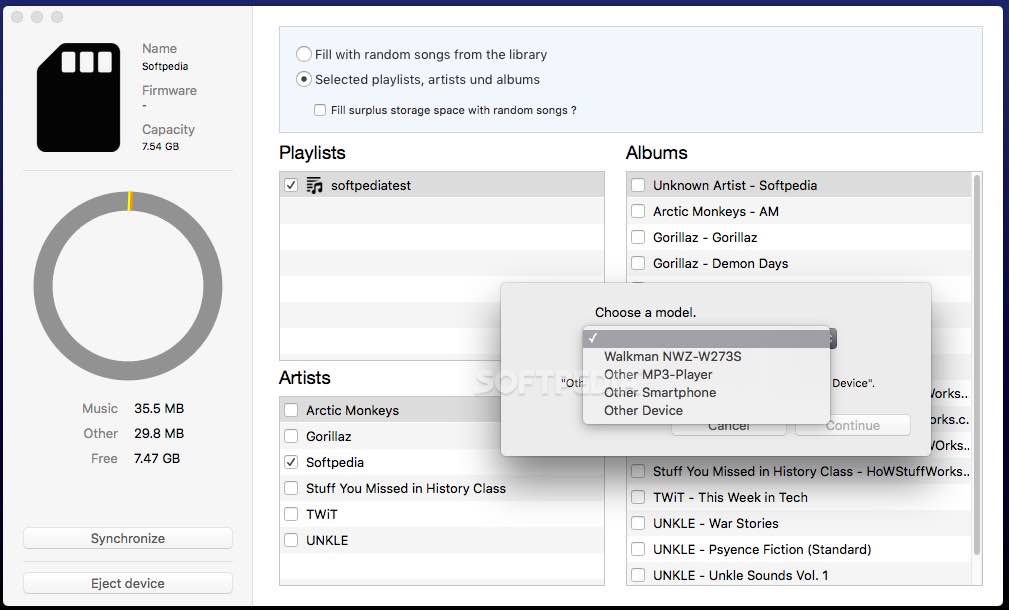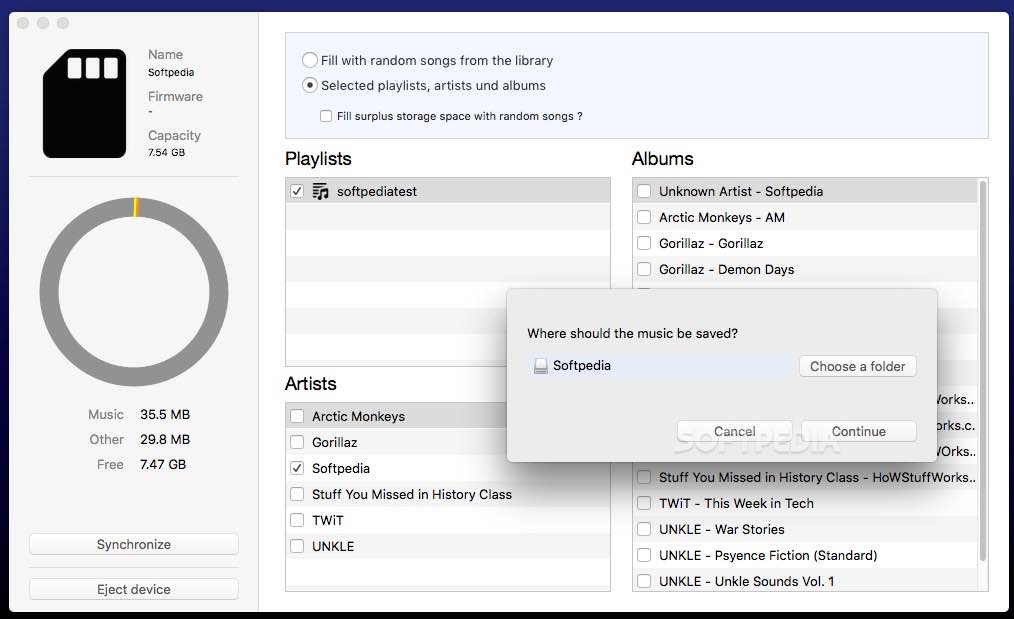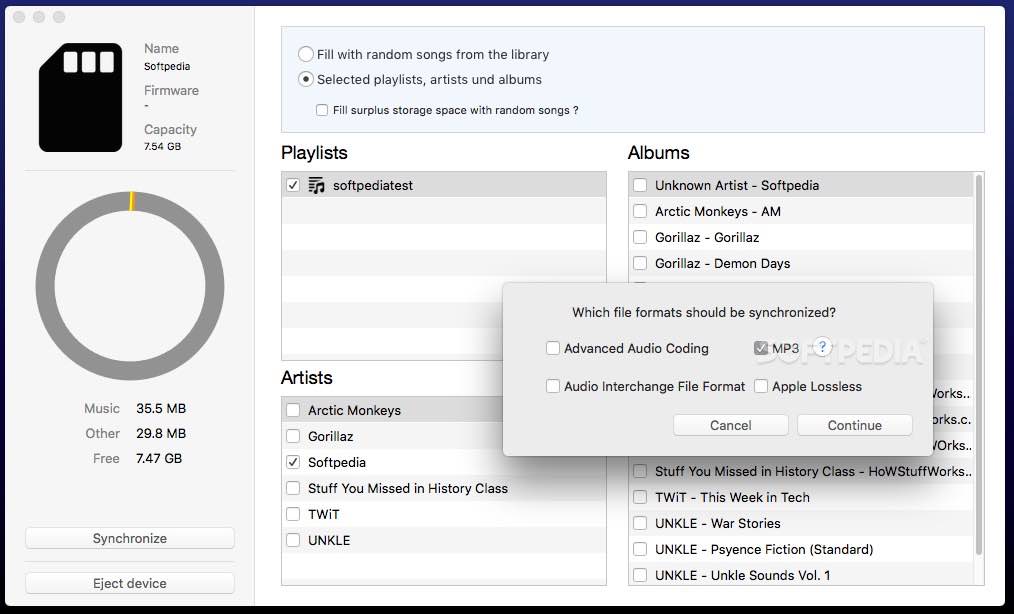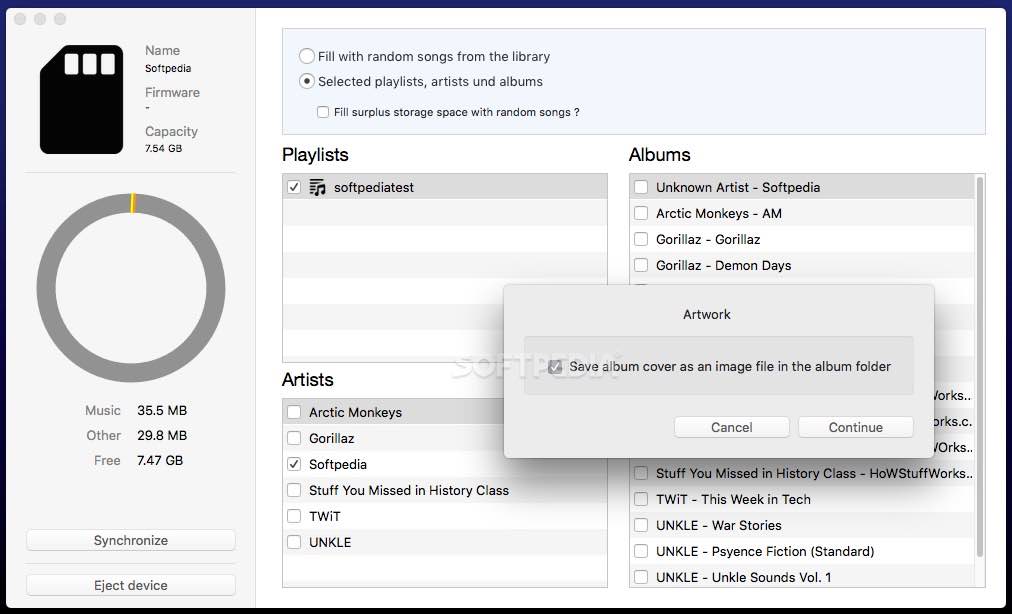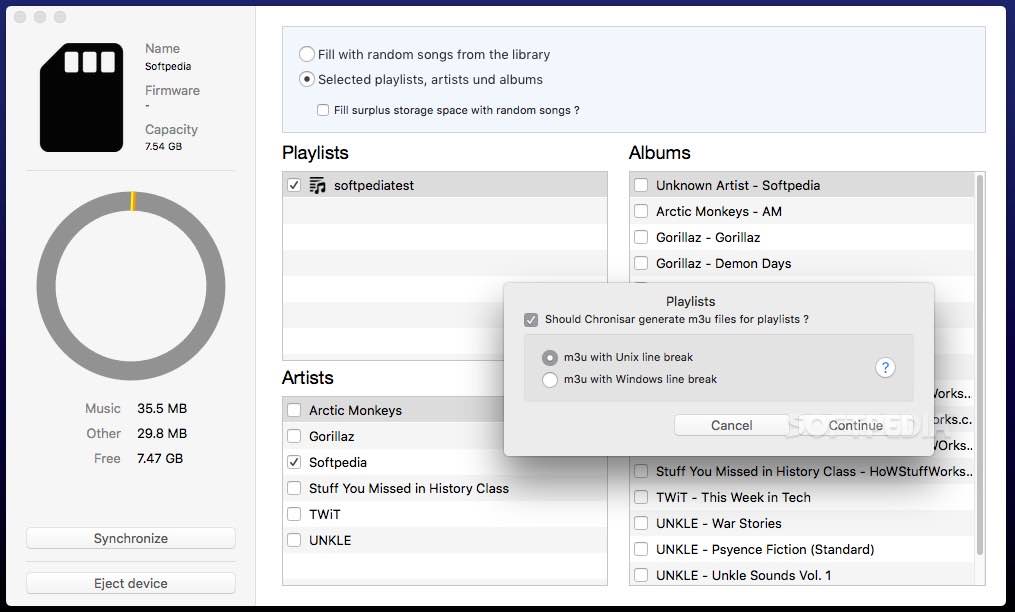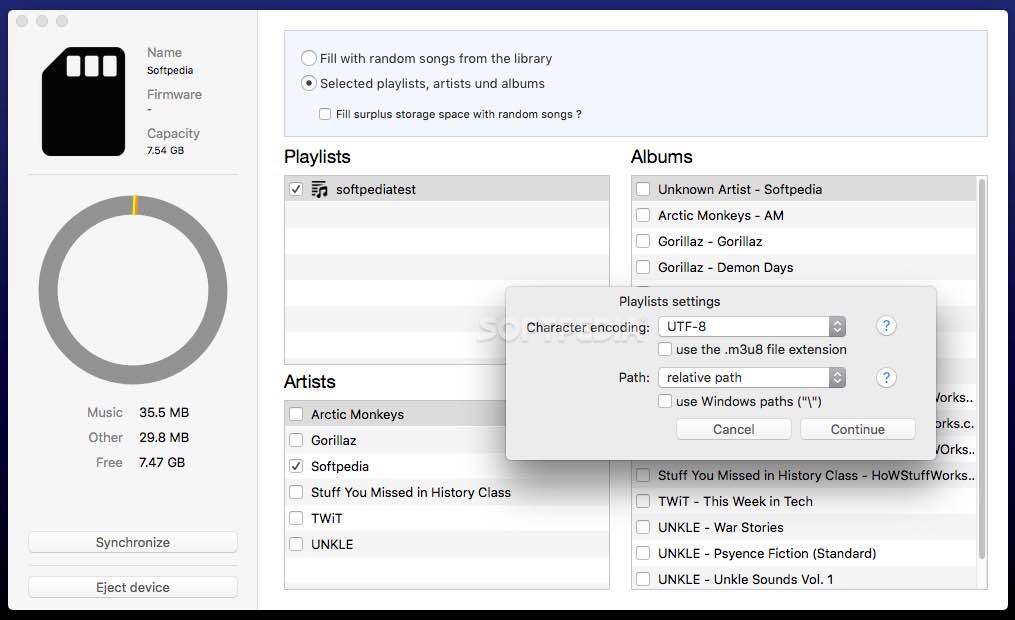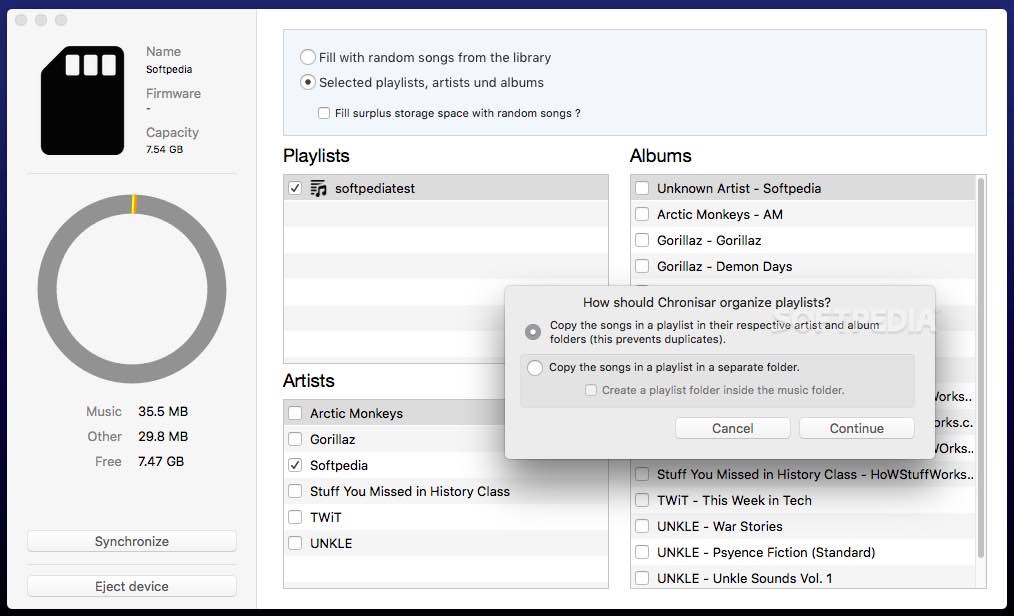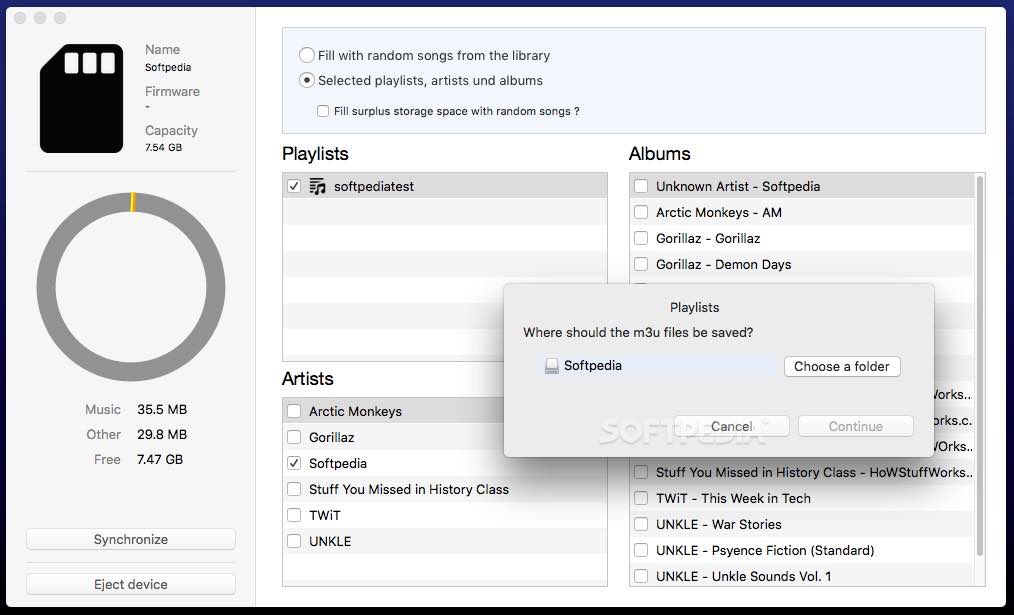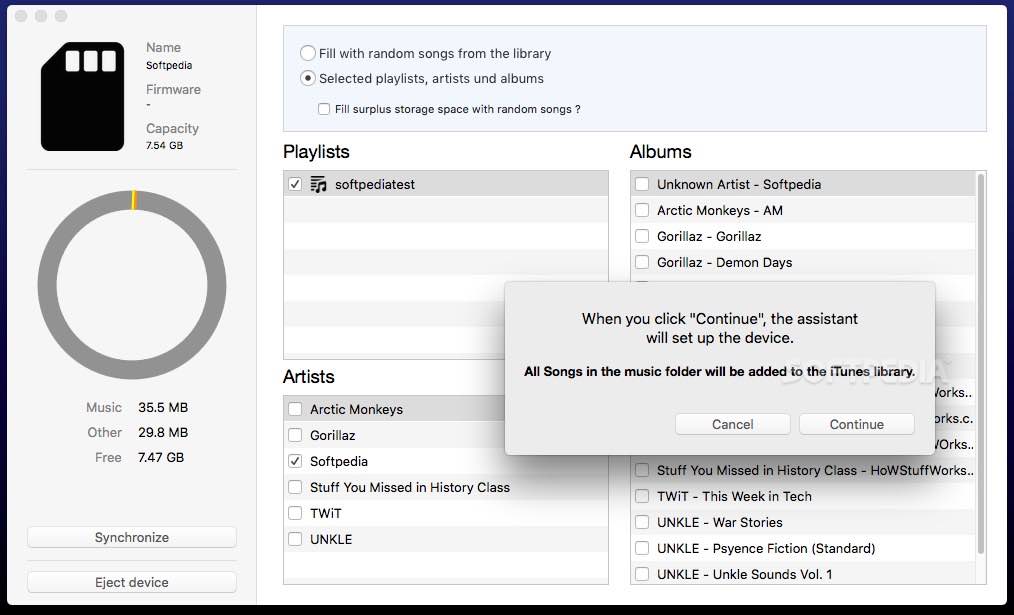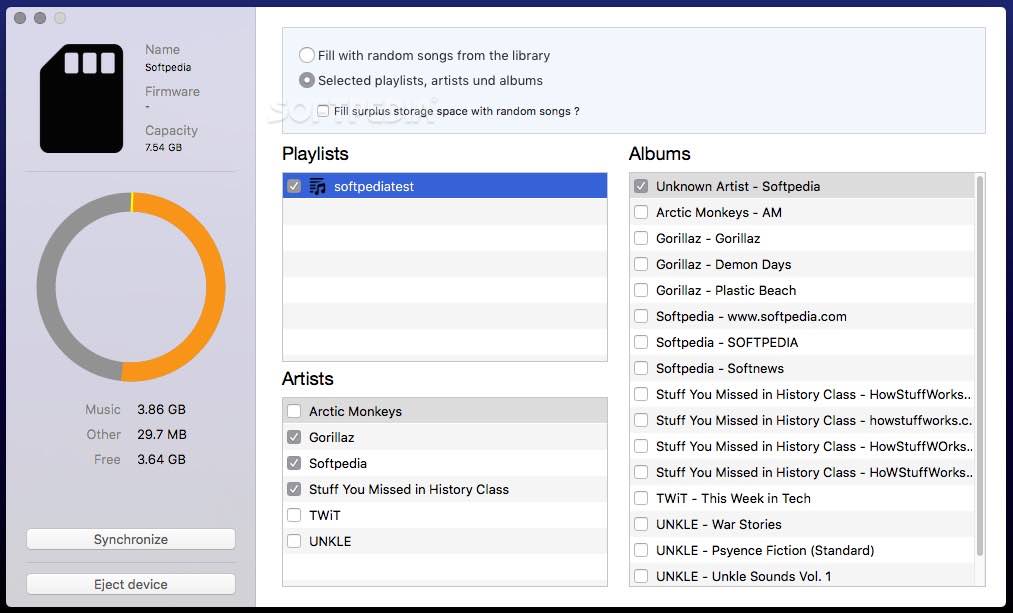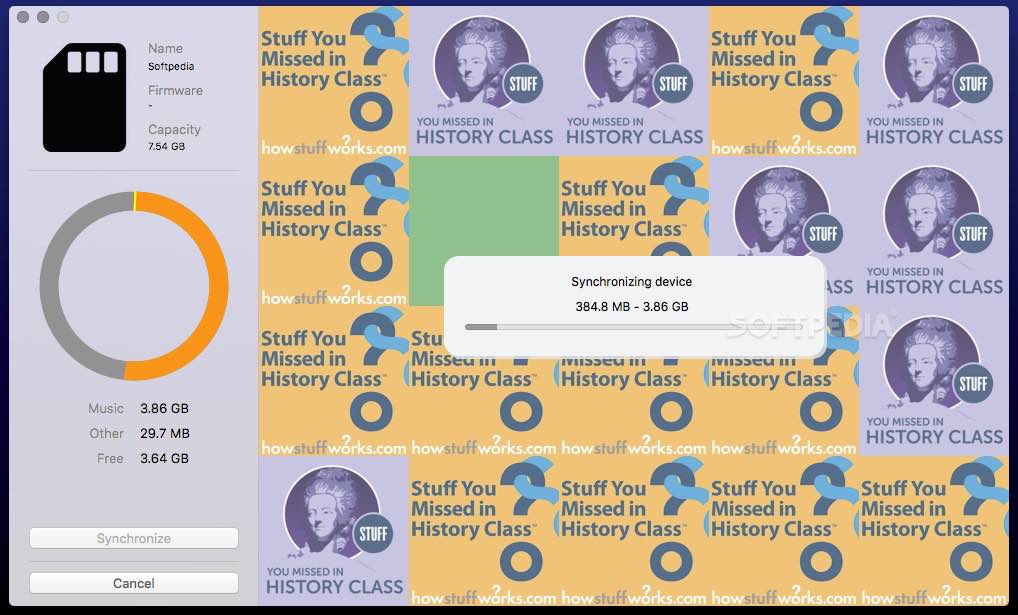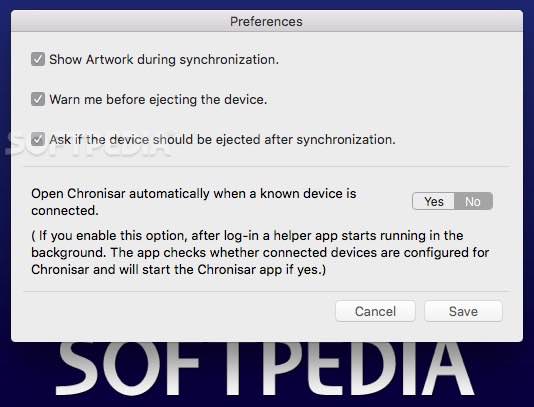Description
Chronisar
Chronisar is a handy tool that makes it super easy to send your favorite playlists from your iTunes library to another device. Whether you have a smartphone, USB drive, SD card, or even an MP3 player, this app has got you covered. You can pick what info you want to share too!
Getting Started with Chronisar
When you first open Chronisar, it asks you to add the device where you want to transfer your music. You can easily find it using the Finder menu. Just choose the model and set up the output folder. Then, you're all set to adjust the sync rules!
Choose Your Audio Files
With Chronisar, you get options! You can select which types of audio files to sync: Advanced Audio Coding (AAC), Audio Interchange File Format (AIFF), Apple Lossless, or MP3. Plus, if you want album covers included, it'll save those as image files in a special album directory that gets created automatically.
Create Playlists and Avoid Duplicates
This app is smart! It can create M3U playlist files and adjust things like playlist character encoding and paths. It also helps keep your playlists organized and stops duplicates from messing things up.
Monitor Your Music Transfers
The main window of Chronisar shows all the music in your iTunes library so you can pick what tracks to send over. Plus, it tracks how much space you're using for the selected songs while also showing how much storage is left on your device.
Simplified Synchronization Process
If you're ready to transfer your tunes, just hit the Synchronize button! Chronisar takes care of everything from there. You can watch the transfer happen in real-time and safely eject your device when it's done.
Final Thoughts on Chronisar
In summary, Chronisar lets you use iTunes-like synchronization for moving playlists or albums not just to iOS devices but also any MP3 player, USB drive, SD card, or smartphone!
Tags:
User Reviews for Chronisar FOR MAC 1
-
for Chronisar FOR MAC
Chronisar for Mac is a powerful sync tool for transferring iTunes playlists. Easily select device, configure sync rules and monitor transfer.