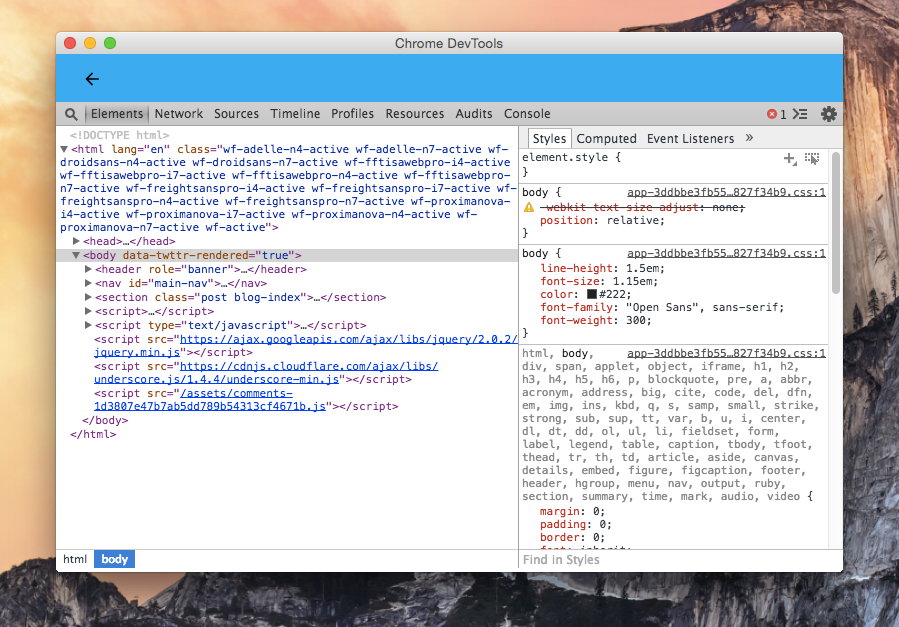Description
Chrome Developer Tools
Chrome Developer Tools is one of the coolest features built right into Google Chrome. If you're into web app development, this toolset gives you a peek into how any web app is put together. It helps with inspecting code and optimizing it, making your life a lot easier!
What is Chrome DevTools?
So, what exactly is Chrome DevTools? It's a standalone application for OS X that keeps the Developer Tools separate from the Chrome browser itself. This makes things quicker and more practical. Plus, it comes with a user-friendly interface that’s really easy to navigate.
Getting Started with Remote Debugging
If you want to really make the most out of Chrome DevTools, you need to have a running instance of Chrome with remote debugging turned on. There are several ways to set this up, but we found using OS X's Terminal.app pretty straightforward. Just run this command:
/Applications/Google\ Chrome.app/Contents/MacOS/Google\ Chrome --remote-debugging-port=9222
Inspecting Your Web Apps
Once you launch Chrome and open your web apps in tabs, they'll show up in the “Pages” tab menu of Chrome DevTools. All you need to do is hit the “Go” button next to each entry to start inspecting them!
User-Friendly Layout
The editing window in Chrome DevTools has a familiar layout that mirrors the original set of tools in Chrome. You’ll find handy groups like Elements, Resources, Network, Sources, Timeline, Profiles, Storage, Audits, and Console all up top.
A Better Way to Develop!
The great thing about using Chrome DevTools as a standalone app? You don’t have to juggle multiple tabs in Chrome while working on your projects! This can slow you down big time. With its “Back” and “Go” buttons, switching between different targets becomes super quick.
The Benefits of Using Chrome DevTools
Chrome DevTools makes website inspection simple by separating these tools from Google's browser. It offers an intuitive workspace that feels much more natural for developers.
If you're looking for more detailed info on how everything works, check out the Chrome DevTools Overview page. And if you're ready to get started with this awesome toolset or want more details about it, head over here: This link will help!
User Reviews for Chrome DevTools FOR MAC 7
-
for Chrome DevTools FOR MAC
Chrome DevTools FOR MAC is a game-changer for web developers. It offers easy code inspection and optimization, with a user-friendly interface.
-
for Chrome DevTools FOR MAC
Chrome DevTools is a game changer for web development! The standalone app is super fast and user-friendly.
-
for Chrome DevTools FOR MAC
I love how Chrome DevTools separates from the browser. It makes debugging so much easier and efficient!
-
for Chrome DevTools FOR MAC
This app is a must-have for developers! The interface is intuitive, and it enhances productivity significantly.
-
for Chrome DevTools FOR MAC
Absolutely fantastic! Chrome DevTools has revolutionized my web development workflow. Highly recommend!
-
for Chrome DevTools FOR MAC
The best tool for inspecting websites! The speed and ease of use make it invaluable for any developer.
-
for Chrome DevTools FOR MAC
I've been using Chrome DevTools for months now. It's incredibly powerful and makes debugging a breeze!