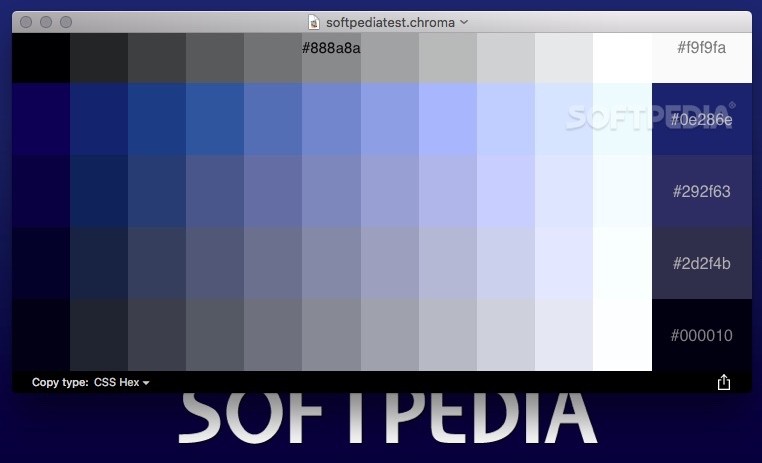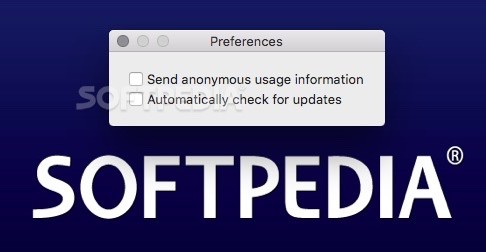Description
Chroma
Chroma is a cool tool made for folks who might not be the most artistic but still want to create amazing color palettes. It starts off by letting you pick an image, and then it works its magic to create a super harmonious color palette that you can easily export. The best part? It’s compatible with Photoshop and Apple’s color picker!
How Does Chroma Work?
As soon as you launch Chroma, it asks you to upload an image. This image gets analyzed so that Chroma can pull out some colors from it. You can upload all kinds of file formats here—whether it’s a JPG, PNG, PSD, or even RAW files; Chroma handles them all!
Generating Your Color Palette
Once your picture is loaded up, Chroma jumps right in and creates a palette with over 50 different colors! You can view either the original image or just the colors in the main window. Plus, it shows you the codes for each color too!
Selecting Specific Colors with Ease
If you're trying to find a specific shade from your image, Chroma has got you covered with its handy loupe tool. This nifty feature helps you zoom in on a pixel and grab that exact color. And guess what? The selected color will appear at the top of your list automatically, and its code gets copied to your clipboard without any extra work!
Simplifying Color Code Management
You can quickly send any color code from your palette straight to the clipboard with just one click! Chroma supports 16 different code formats too, so you can choose whatever fits your needs from an easy drop-down menu.
Saving Your Palettes
If you're looking to save your work, no worries! Chroma allows you to save the entire palette into file formats that are friendly with Adobe Photoshop, Illustrator, Freeway, or even Apple’s own color picker tool.
The Bottom Line on Chroma
In short, Chroma gives users all the essential features you'd expect from a great color picker app. But wait—there's more! It goes above and beyond by generating complete palettes of colors that look fantastic together while keeping user interaction minimal.
If you're ready to give it a try and create stunning palettes easily, download Chorma now!
User Reviews for Chroma FOR MAC 1
-
for Chroma FOR MAC
Chroma FOR MAC simplifies color palette creation with user-friendly features. Export to multiple formats like Photoshop effortlessly. A must-have tool.