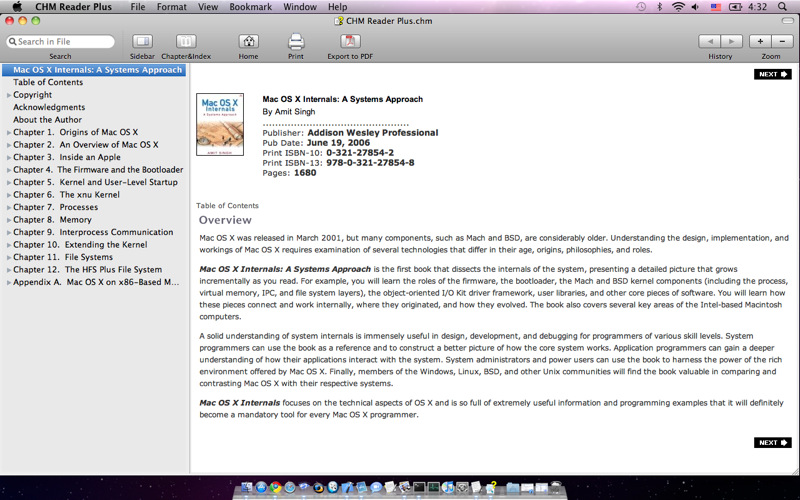Description
CHM Reader Plus
CHM Reader Plus is a super handy app that makes it easy to load, preview, print, and export content from CHM files. If you've ever needed to look at software documentation, this tool is for you!
What is CHM?
CHM stands for Compiled HTML Help. It's a simple format created by Microsoft for online help documentation. Think of it like a collection of HTML pages wrapped up in one file. These files usually have an index and a clickable table of contents, making it easier to find what you need.
User-Friendly Interface
The best part about CHM Reader Plus is its user-friendly interface. You can easily load and browse through your CHM files without any fuss. There's also a built-in search feature that lets you hunt down specific words or phrases quickly—just type what you're looking for!
Navigating Your Files
You can choose to show or hide the Chapters and Index sidebar, which gives you a clear view of the table of contents. This way, jumping to the chapter or page you're interested in is super simple!
Handy Toolbar Features
The top toolbar has all the tools you need right at your fingertips! You can go back to the home page, print out documents, or even export them as PDFs with just a click. Want to zoom in on something? No problem! The zoom buttons help you get closer or pull back as needed.
Focus with Fullscreen Mode
If you're looking for no distractions while reading, check out the Fullscreen mode! It lets you dive deep into the content without any interruptions.
Content Tree View
This feature shows all available chapters and pages from the table of contents in one glance. It's perfect for getting an overview without having to flip through everything!
CHM Reader Plus is truly a simple and user-friendly tool that helps with reading and printing CHM files. Plus, if you want to convert them into PDFs? You can do that too! If you're ready to give it a try, download CHM Reader Plus here!
User Reviews for CHM Reader Plus FOR MAC 1
-
for CHM Reader Plus FOR MAC
CHM Reader Plus offers a user-oriented interface for loading, browsing, and previewing CHM files efficiently. The search function is handy.