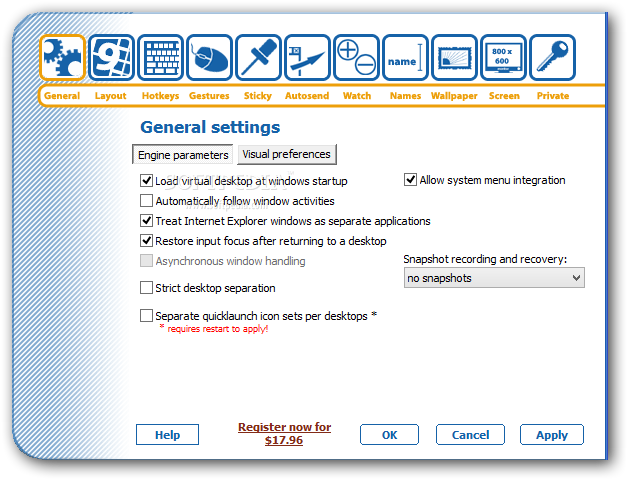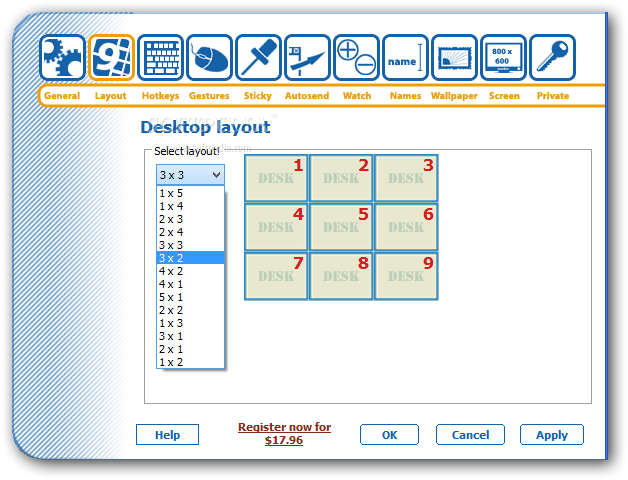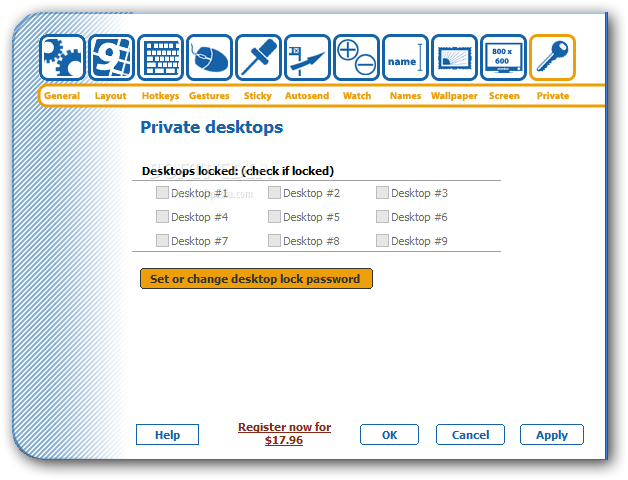Description
Chimera Virtual Desktop
Chimera Virtual Desktop is a super handy app that makes it really easy to create up to nine virtual desktops. Whether you’re working with one monitor or more, this tool lets you organize your workspace like a pro!
Create Multiple Desktops Easily
Imagine having different desktops for different tasks. You can switch between them whenever you want! Each desktop can have its own set of icons, resolutions, and wallpapers. It’s like having multiple workspaces without needing extra monitors.
User-Friendly Interface
The app has a simple interface that shows all nine desktops when you click on the systray icon. There’s also a configuration panel where you can customize everything to fit your style.
Switching Made Simple
With the desktop preview feature, switching to another desktop is just a click away. You can drag and drop applications around using your mouse, but keep in mind not every app supports this feature. You can also send them using mouse gestures!
Quick Access Features
The “Application” submenu helps you switch quickly between windows. If the program is on another desktop, Chimera will open it automatically for you!
Customize Your Settings
The first tab in the settings lets you tweak general options like starting the app when your computer turns on, keeping desktops separate, and even choosing large icons for preview mode. You can show numbers and adjust window transparency too.
Personalized Layouts and Hotkeys
You get to pick from a few default layouts and assign specific hotkeys for each function—plus set up mouse gestures that trigger different actions.
Add Some Color!
You can name each desktop with a unique color scheme, distinct wallpapers, and resolutions! Plus, there’s an option for password protection if you want some privacy.
Your Reliable Multi-Desktop Solution
The bottom line? Chimera Virtual Desktop is a solid tool designed to help manage multiple virtual desktops using just one computer. You’ll love how easy it is to set commands and organize everything just how you want it!
Tags:
User Reviews for Chimera Virtual Desktop 7
-
for Chimera Virtual Desktop
Chimera Virtual Desktop offers a seamless virtual workspace experience, allowing easy navigation between desktops and customization of layouts and wallpapers.
-
for Chimera Virtual Desktop
Chimera Virtual Desktop is a game-changer! It makes multitasking so much easier with multiple desktops.
-
for Chimera Virtual Desktop
Absolutely love this app! The ability to customize each virtual desktop has transformed my workflow.
-
for Chimera Virtual Desktop
Five stars for Chimera! It's user-friendly and allows me to organize my work efficiently across different desktops.
-
for Chimera Virtual Desktop
Impressive functionality! Switching between virtual desktops is seamless, making my tasks more manageable.
-
for Chimera Virtual Desktop
Chimera Virtual Desktop is fantastic! I can personalize each desktop, which helps me stay organized and focused.
-
for Chimera Virtual Desktop
Highly recommend Chimera! It's easy to use and the customization options are perfect for enhancing productivity.