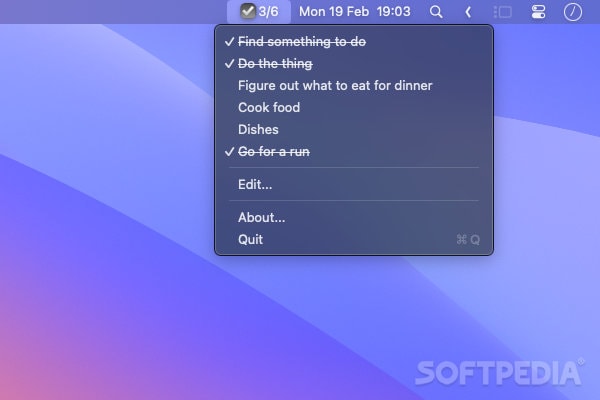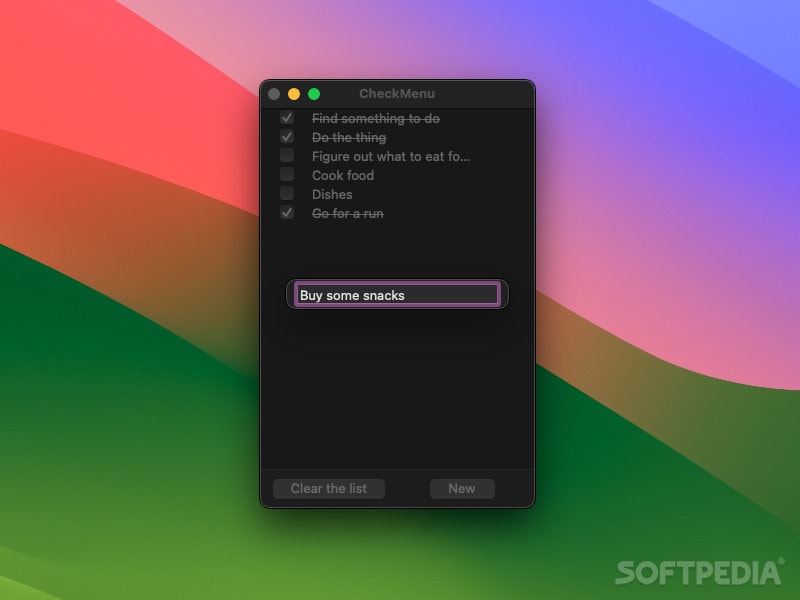Description
CheckMenu
CheckMenu is a super handy tool if you’re on the hunt for a simple, free to-do manager. You know how there are tons of to-do apps out there? Well, many of them are kind of bloated and definitely not free.
Why Choose CheckMenu?
This app runs right in your menu bar, making it super easy to keep an eye on your tasks without even having to open it up fully. When you launch CheckMenu, it heads straight to the menu bar. Just click on it, hit Edit, and start adding your tasks one by one!
A Minimalistic Interface
The interface isn’t all flashy or complicated; it’s minimalistic and gets right to the point. From this window, you can add new tasks, clear your list, or check off the ones you've finished. If you have longer task names, they might get cut off in the list view, but don’t worry—you’ll see the whole text when you look at the menu bar.
Manage Tasks Effortlessly
Once you've got all your tasks added, managing them is a breeze from the menu bar. The icon shows how many tasks you've completed compared to your total—it’s a nice way to see how much progress you’ve made without stressing over details.
Simple Workflow
Finished a task? Just click it in the drop-down menu to mark it as done! There’s only one list here which makes everything straightforward. Keep in mind that CheckMenu is best for daily to-do lists rather than big projects.
Perfect for Personal Use
I’d say CheckMenu is perfect for anyone needing a basic to-do list manager for everyday tasks—whether you're personal or professional! It doesn’t come with all those extra features meant for complex projects. Sometimes less really is more!
If you're looking for an easy-to-use solution that won’t break the bank (because it's free!), check out CheckMenu here!
User Reviews for CheckMenu FOR MAC 1
-
for CheckMenu FOR MAC
CheckMenu is a simple, free to-do manager with a minimalistic interface. Perfect for daily tasks management in the menu bar.