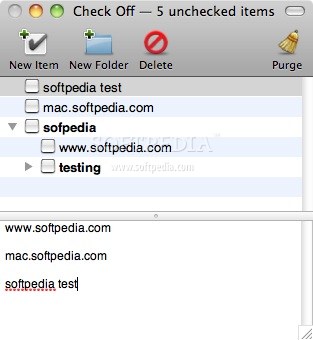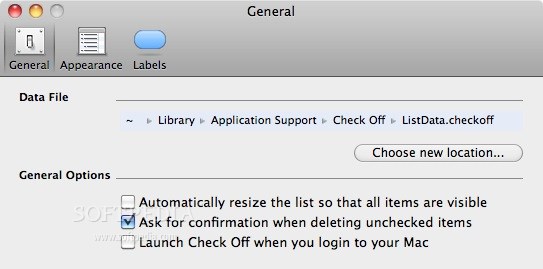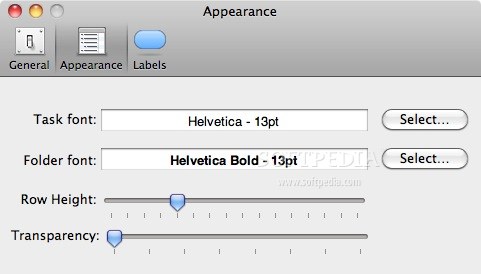Description
Check Off
Check Off is a handy little Mac app designed to help you organize your tasks and boost your productivity. It hangs out in your status bar, so you can easily keep an eye on all your assignments without cluttering up your Dock.
Stay Organized with Check Off
Whenever you click on the Check Off icon in your status bar, the main window pops right up. It's super straightforward! The window is split into two parts: at the top, you’ll see your task lists, and down below, there’s a text area where you can jot down notes about each activity.
Easy Navigation
The toolbar at the top of the window has all the basic functions you need. You can create a New Item, set up a New Folder to group tasks, or delete and purge items when you're done with them. Each task has a little checkbox next to it. When you've completed something, just check the box to remove it from your list!
Customization Options
While Check Off keeps things clean and organized, it does offer some customization options so you can make it feel more personal. You can change the font for tasks and folders, adjust row height, tweak window transparency, or even set where you'd like to save your database file.
Add Some Color
This app also comes with seven colorful labels that you can assign to your tasks. Feel free to change label names so they fit what you're working on!
A Simple Solution for Task Management
If you're on the lookout for an uncomplicated and minimalist application that helps you create clear lists of upcoming tasks, then Check Off is definitely worth checking out!
Tags:
User Reviews for Check Off FOR MAC 1
-
for Check Off FOR MAC
Check Off FOR MAC is a minimalist task organizer that keeps you focused and productive. Its simple design is perfect for efficient task management.