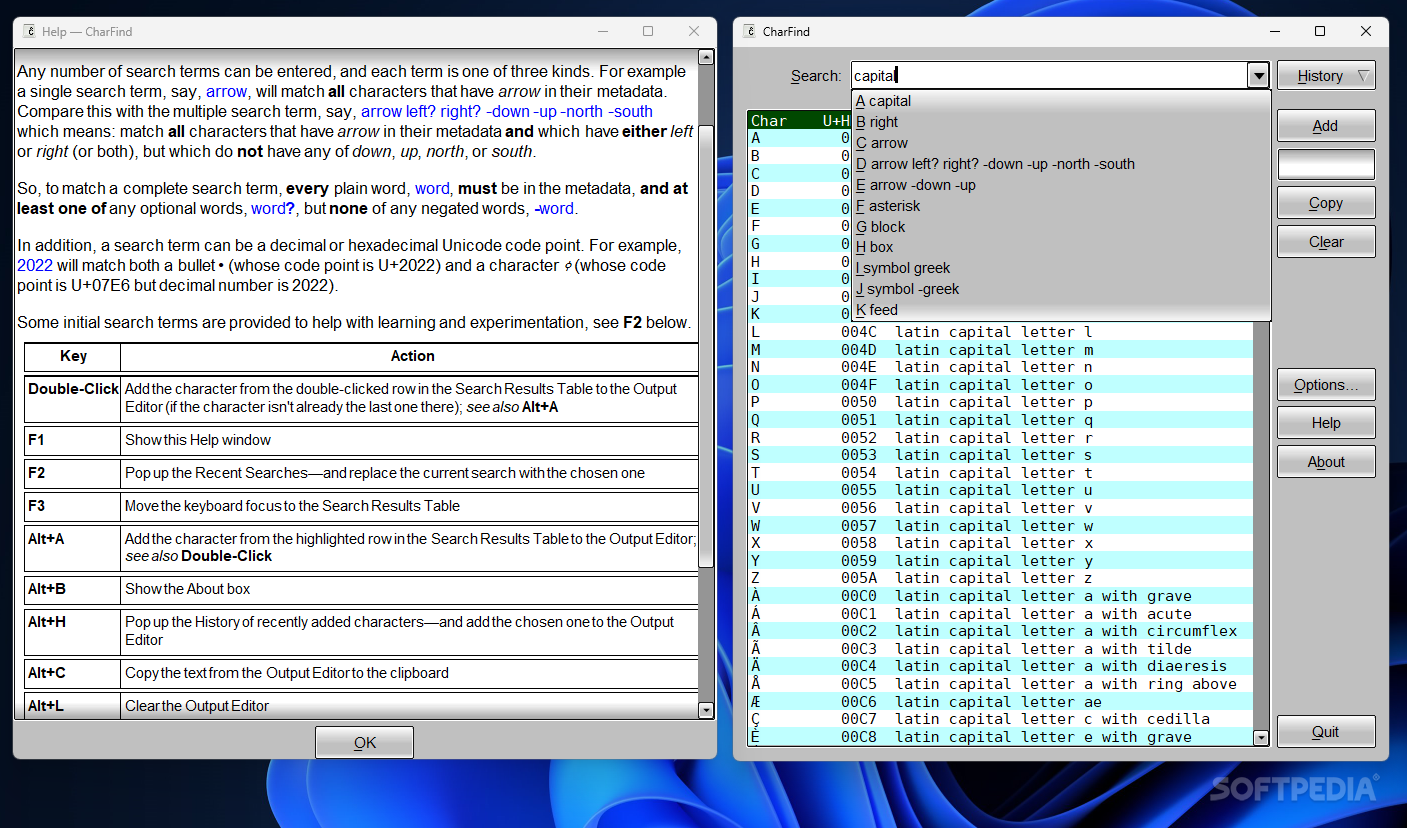Description
CharFind
CharFind is here to make your writing experience a lot smoother, especially when it comes to adding special characters. You know how typing can be limited by the keys on your keyboard? Well, that's where CharFind steps in! This handy app fills the gap by offering tons of symbols and characters that you can't easily type out with just shortcuts.
Portable and Easy to Use
The best part? CharFind is super portable! You don't have to sit through boring installation processes. Just launch it whenever you need it, whether you're at home or on the go. It fits right into your personal or work setup without any fuss. And let's talk about the look! When you open it up, it greets you with a layout that has a nostalgic vibe reminiscent of Windows 98. Perfect for those who love a bit of retro charm!
Selecting Characters Made Simple
Once you're in, selecting characters is a breeze. There's this scrollable list of Unicode characters that allows you to pick what you need quickly. When you find one you like, just double-click it! It'll pop up in an input box where you can stack more symbols together for easy copying later on. No more picking them one at a time!
Search Functionality
If you're in a rush and can't remember which characters you've used before, there's a search box ready for action! It even has a drop-down menu for past entries so you can quickly get back to what you've used recently.
Customizable Options
You can also set how many items show up in your search history and copied characters list. This helps keep everything neat without cluttering your workspace. Plus, if reading small text isn't your thing, CharFind lets users increase the size of everything—so all those symbols and buttons are easier to see.
A Better Alternative to Character Map
If Windows' built-in Character Map isn't cutting it for you, give CharFind a try! With its adjustable interface and smart search features, you'll be able to copy custom character sequences super quickly. Perfect for those assignments or even sending messages!
Ready to enhance your writing skills? Check out CharFind today!
Tags:
User Reviews for CharFind 7
-
for CharFind
CharFind offers a nostalgic Windows 98 interface theme, with a user-friendly layout for quick access to Unicode characters of choice. Handy for varied tasks.
-
for CharFind
CharFind is a game changer! The interface is user-friendly and the character selection is so quick. Love it!
-
for CharFind
Absolutely love CharFind! It's portable, intuitive, and has a great selection of Unicode characters. Highly recommend!
-
for CharFind
This app is fantastic! It makes finding special characters super easy and the nostalgia factor is a nice touch.
-
for CharFind
CharFind has transformed my workflow! The resizable elements are perfect for my needs. Five stars all the way!
-
for CharFind
I'm amazed by how simple yet powerful CharFind is. The search function saves me so much time. Truly a five-star app!
-
for CharFind
CharFind is simply brilliant! Easy to use, great features, and perfect for quickly copying characters. Love it!