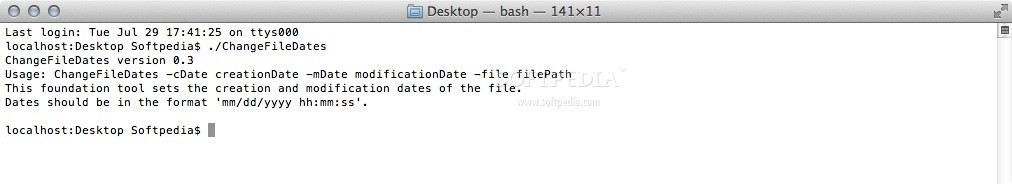Description
ChangeFileDates
ChangeFileDates is a super handy tool for Mac OS that lets you easily set the creation and modification dates of your files. It's completely free and really simple to use! If you've ever needed to change when a file was created or last modified, this is the tool for you.
How to Use ChangeFileDates
Using ChangeFileDates is a breeze. You just need to open up your command line and type in a simple command. Here’s how it looks:
ChangeFileDates -cDate creationDate -mDate modificationDate -file filePath
Date Format
A quick note: when you're entering the dates, make sure you use this format: 'mm/dd/yyyy hh:mm:ss'. This helps the tool understand exactly what you're trying to do!
Why You Might Need It
There are plenty of reasons why you might want to change file dates. Maybe you’re organizing photos from an event, and you want them sorted by when they were taken instead of when they were saved on your computer. Or maybe you're working on documents and need everything timestamped correctly. Whatever your reason, ChangeFileDates has got you covered!
Get Started with ChangeFileDates
If you're ready to give it a try, don't hesitate! You can download ChangeFileDates today and start managing your file dates like a pro.
User Reviews for ChangeFileDates FOR MAC 1
-
for ChangeFileDates FOR MAC
ChangeFileDates for Mac is a practical tool for managing file dates swiftly. Easy to use and efficient.