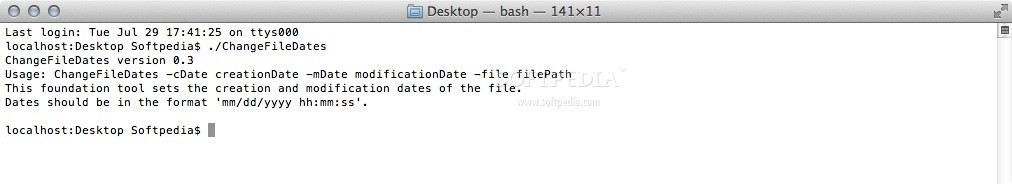Description
ChangeFileDates
ChangeFileDates is a handy little tool for Mac users. It's a free command line tool that helps you set the creation and modification dates of files. Pretty cool, right?
How to Use ChangeFileDates
Using ChangeFileDates is super simple. You just need to type in a command like this:
ChangeFileDates -cDate creationDate -mDate modificationDate -file filePath
It's really straightforward! Just remember, when you enter your dates, make sure they're in this format: 'mm/dd/yyyy hh:mm:ss'. That way, everything works smoothly.
Why Use ChangeFileDates?
If you've ever needed to change the date on a file, you know how tricky it can be. Whether it's for organizing your documents or keeping track of important files, ChangeFileDates makes it easy!
Features of ChangeFileDates
- User-Friendly: Even if you're not a tech whiz, you can use this tool.
- Free: No need to spend money on fancy software!
- Command Line Tool: Perfect for those who like working with commands.
- Date Format Flexibility: Easily set your preferred creation and modification dates.
Your Go-To File Date Changer
If you're looking for an easy way to manage file dates on your Mac, ChangeFileDates is your answer. With just a few commands, you'll have everything sorted out in no time!
User Reviews for ChangeFileDates FOR MAC 1
-
for ChangeFileDates FOR MAC
ChangeFileDates FOR MAC is a simple yet powerful tool. Easily modify file dates on Mac with precision. Highly recommended.