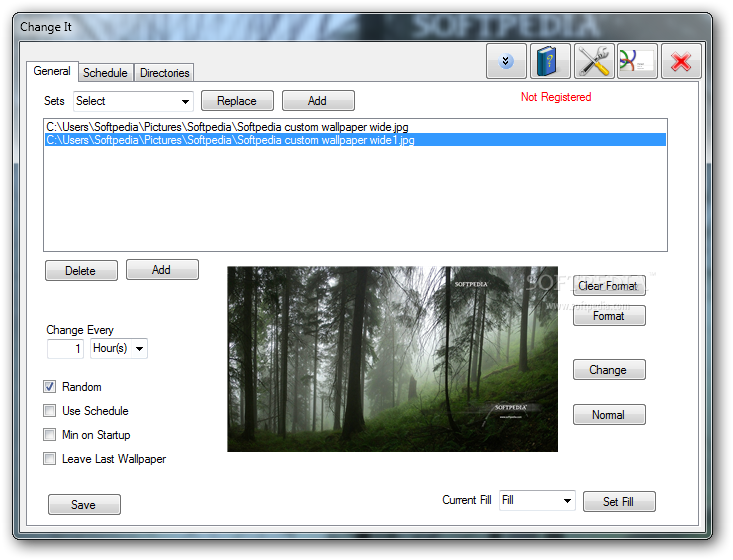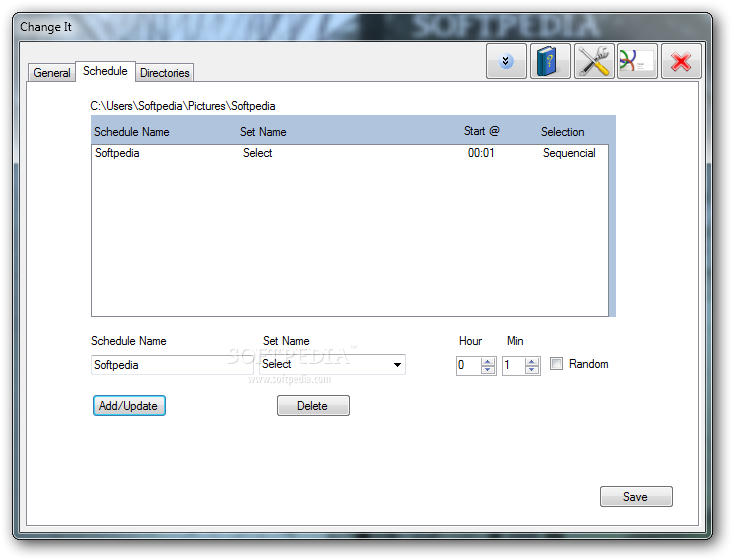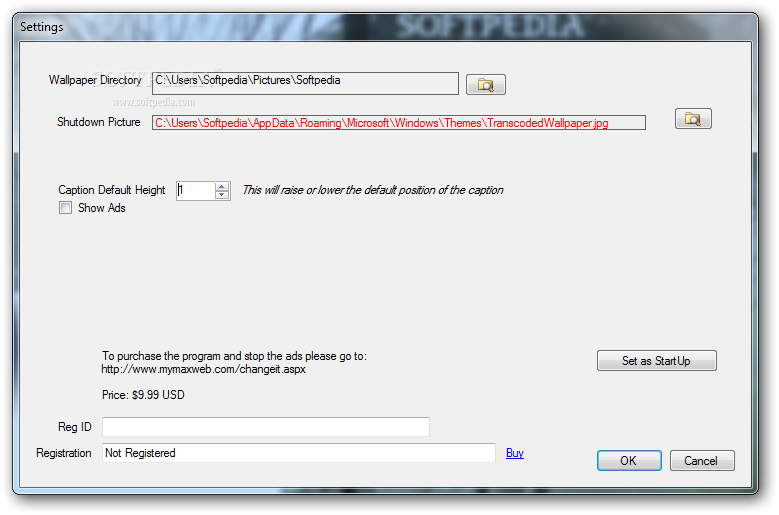Description
Change It
Change It is a cool tool for customizing your computer's desktop background. You know how Windows gives you some basic options for wallpaper? Well, this app takes it up a notch! With Change It, you can manage different sets of wallpapers and even set schedules for when they change. It's super handy!
Getting Started with Change It
First things first, make sure your computer has .NET Framework. This is important for the app to work smoothly. You can even keep it on a USB flash drive, so you can use it on other computers without any worries about messing things up.
Setting Up Your Wallpapers
Once you have everything ready, Change It takes you straight to the settings menu. Here, you can set where your wallpapers come from and tweak other options too! But a little heads up: when you're picking a folder for your pictures, you'll need to stick to the Pictures library. It’s not the end of the world but can be a bit annoying.
Managing Your Picture Collection
The main window shows all the pictures in your chosen folder. You can add more images one by one, which might feel slow if you've got a lot of favorites. The good news is that you can create multiple sets of pictures! For better performance, try moving those folders directly into the Pictures directory.
Customizing Your Experience
Change It lets you decide how your wallpapers behave too! You get to choose how they fill the screen and whether they change randomly or based on a schedule. Plus, you can set specific intervals—like every few minutes or days—to keep things fresh!
Edit Your Images
A fun surprise with this wallpaper changer is that you can edit your pictures right in the app! Don't expect Photoshop-level tools here; it's pretty basic. But you can add borders in custom colors, captions, and shadows. Once you're done setting everything up, just minimize it to your system tray!
Wrapping It Up
Windows has some decent options for customizing your workspace, but apps like Change It really expand what you can do! With various ways to configure multiple sets and schedule them out, it's great for keeping your desktop lively. Just remember that sometimes stability might be an issue and navigating through its interface could take some getting used to.
Tags:
User Reviews for Change It 7
-
for Change It
Change It offers advanced desktop customization options with multiple sets and schedules. A bit complex interface but greatly extends Windows possibilities.
-
for Change It
Absolutely love Change It! It allows me to customize my desktop wallpapers effortlessly and keeps things fresh.
-
for Change It
Change It is a game changer for wallpaper management! The scheduling feature is fantastic and works flawlessly.
-
for Change It
This app has transformed my desktop experience! I can easily switch between my favorite wallpapers whenever I want.
-
for Change It
Change It offers so many customization options. I especially love the ability to edit pictures before setting them as wallpapers!
-
for Change It
I highly recommend Change It! It's easy to use, and having multiple sets of wallpapers scheduled is a huge plus.
-
for Change It
Change It has exceeded my expectations! The variety and customization options keep my desktop looking vibrant every day.