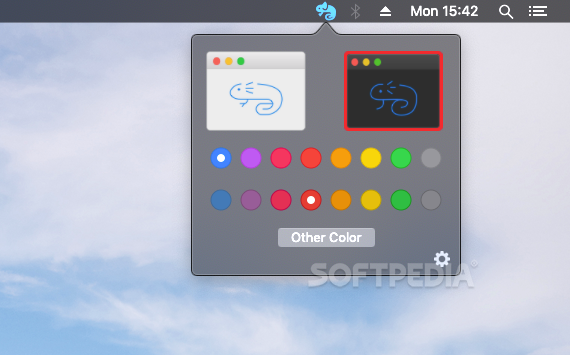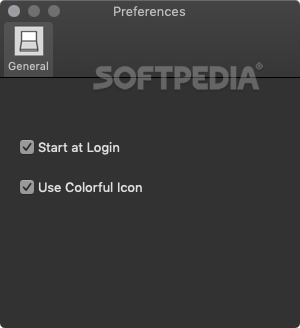Description
Chameleon FOR MAC
Your Mac's OS lets you customize quite a few things about the interface, especially since Dark mode became available in the Mojave Beta. However, the controls for changing these options aren't all that accessible, as you have to open the system preferences every time.
Key Features:
- Customize interface highlight and accent colors
- Switch between Dark and Light UI modes with one or two clicks
- Modify color settings directly from the menu bar
- Quick way to switch between Dark and Light mode
- Easy access to customization options
Easy Access to Customization
What Chameleon does is simple but awesome—it puts all those customization options right in your menu bar! So instead of digging through settings, you can just click the app's icon whenever you want to change things up. Want to switch between Dark and Light modes? Or maybe change those accent colors? You can do it all with just a couple of clicks!
Customize Your Colors
Now, let’s talk about color settings. There are two main ones you’ll deal with: accent and highlight. The accent color gives a pop to various parts of your UI, while highlight color shows how something looks when it's selected. With Chameleon, adjusting these colors is straightforward.
Switching Modes Made Simple
The best part? Changing modes—like switching from Dark to Light mode—is a breeze! Many folks like different modes for day and night but toggling between them used to be tricky. With Chameleon, just right-click the menu bar icon and boom! You’re switched over without all the fuss.
No More Hassle!
If you find yourself constantly swapping colors because nothing feels quite right, Chameleon has your back. It makes everything super accessible right from that menu bar spot while also letting you jump between modes in a snap. Plus, if you're looking for a quick download, check out this link.
User Reviews for Chameleon FOR MAC 7
-
for Chameleon FOR MAC
Chameleon for Mac simplifies customizing UI colors and modes with a convenient menu bar option. A must-have for quick interface changes.
-
for Chameleon FOR MAC
Chameleon is a game changer! It makes customizing my Mac's UI so easy and quick. Highly recommend!
-
for Chameleon FOR MAC
Absolutely love Chameleon! Switching between Dark and Light mode is a breeze now. Five stars!
-
for Chameleon FOR MAC
This app is fantastic! Customizing colors from the menu bar is super convenient. A must-have for Mac users!
-
for Chameleon FOR MAC
Chameleon has simplified my life! I can change my accent colors and modes effortlessly. Totally worth it!
-
for Chameleon FOR MAC
I can't believe how much easier Chameleon makes customizing my Mac. It's incredibly user-friendly and efficient!
-
for Chameleon FOR MAC
Chameleon is a brilliant app! Fast access to color settings and mode switching. I'm loving it every day!