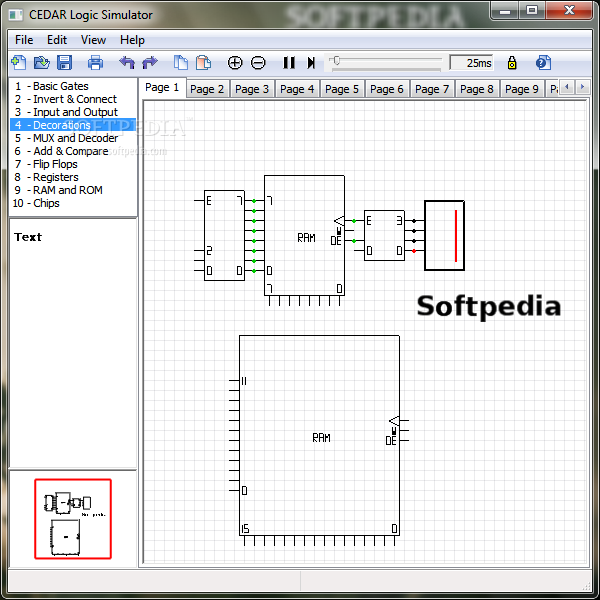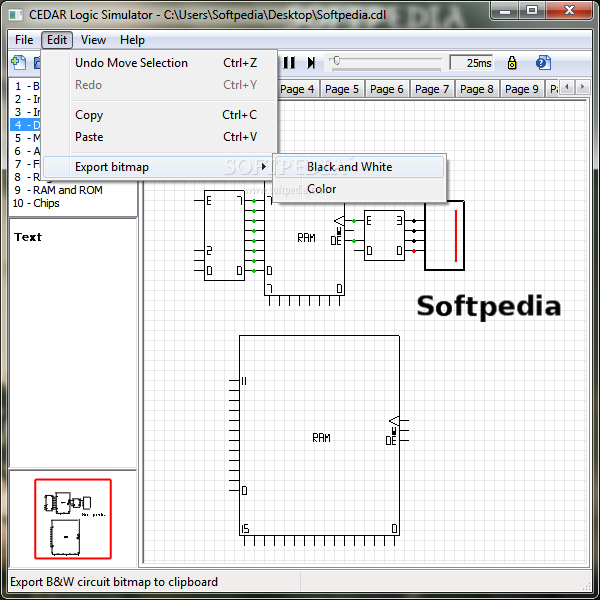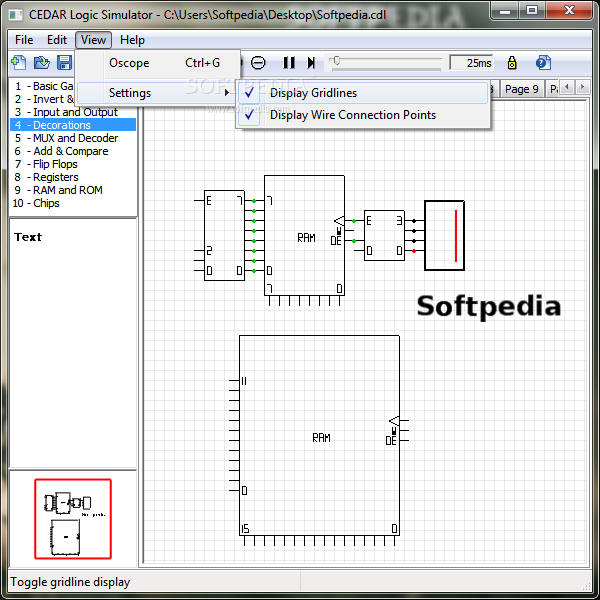Description
CEDAR Logic Simulator
CEDAR Logic Simulator is a cool software tool that lets you design logic systems in a digital way. It's super helpful, especially if you're teaching stuff like computer architecture. You get to play around with low-level logic objects and register-level functions, making it easier to understand how things work.
Easy-to-Use Interface
The program's interface is straightforward and user-friendly. On the left side of the window, you can easily drag and drop objects into your workspace. This makes building your designs a breeze!
What Can You Create?
You can use basic gates, inversions, connections, decorations, muxing and decoding options, as well as additions and comparisons. Plus, there are flip-flops, registers, RAM and ROM chips available too! With all these tools at your fingertips, you'll have everything you need for your projects.
Multiple Pages for Multiple Projects
The main app window has 10 different pages. This means you can work on various digital designs at the same time! You can easily switch between them without any hassle.
Handy Features
CEDAR Logic Simulator also includes handy features like copy and paste, undo and redo options. If you want to save your work or share it later, you can export your project as a monochrome or color Bitmap file. Need to see more details? You can view an oscilloscope! Plus, you can hide grid lines or wire connection points when needed.
Performance and Support
This program runs smoothly with good response times. It supports keyboard shortcuts for quick actions and even comes with user documentation to help you out if you're stuck. During our testing phase, we didn’t run into any issues—CEDAR Logic Simulator didn’t freeze or crash at all!
Perfect for Everyone!
The intuitive layout makes it easy for anyone to pick up the software—no matter how much experience they have. So whether you're a beginner or someone who's been around the block a few times in software design, you'll find CEDAR Logic Simulator super easy to work with!
Tags:
User Reviews for CEDAR Logic Simulator 7
-
for CEDAR Logic Simulator
CEDAR Logic Simulator provides user-friendly design for logic systems. Easy 'drag and drop' feature. Supportive functions and seamless navigation offer smooth experience.
-
for CEDAR Logic Simulator
CEDAR Logic Simulator is an excellent tool for understanding digital logic design. Easy to use!
-
for CEDAR Logic Simulator
This app has a straightforward interface and powerful features. Perfect for students and educators alike.
-
for CEDAR Logic Simulator
I love how intuitive CEDAR Logic Simulator is! It makes designing logic systems so simple and enjoyable.
-
for CEDAR Logic Simulator
Fantastic app! The drag-and-drop functionality is smooth, and I appreciate the multi-page feature.
-
for CEDAR Logic Simulator
Highly recommend CEDAR Logic Simulator! It runs perfectly without any crashes and is super user-friendly.
-
for CEDAR Logic Simulator
The best simulator I've used! Its features are robust, yet it remains easy for beginners to navigate.