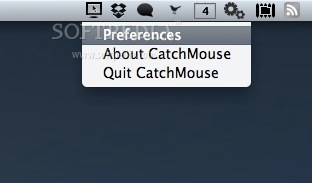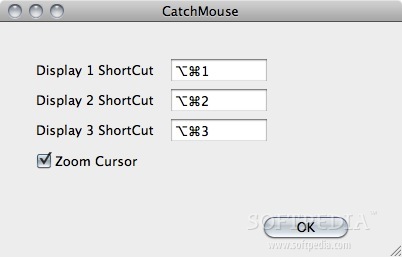Description
CatchMouse
CatchMouse makes it super easy to move your mouse around different screens. Have you ever found it tricky to shift your cursor from one monitor to another? Yeah, we’ve all been there! With CatchMouse, you can say goodbye to that hassle.
Easy Setup for Multi-Screen Use
The cool part is that you just need to set a shortcut for each screen. It’s as simple as pressing a button! When you hit that shortcut, your mouse cursor zooms right to the center of the screen you want. No more fumbling around trying to find it!
How Does It Work?
This software works like a charm, especially if you're juggling multiple displays for work or gaming. Just configure your shortcuts in the settings, and you’re good to go!
Why Choose CatchMouse?
If you're looking for an easy way to manage your mouse across different screens, CatchMouse is the tool for you. It's designed to save time and make multitasking smoother.
User-Friendly Interface
The interface is straightforward, so even if you’re not tech-savvy, you’ll figure it out in no time. Just set up your preferences and enjoy a hassle-free experience!
Perfect for Gamers and Professionals Alike
No matter if you're gaming or working on projects with multiple monitors, CatchMouse keeps everything under control. You'll wonder how you ever managed without it!
User Reviews for CatchMouse FOR MAC 1
-
for CatchMouse FOR MAC
CatchMouse FOR MAC simplifies cursor movement between screens by setting shortcuts for each screen. Efficient and easy to use.