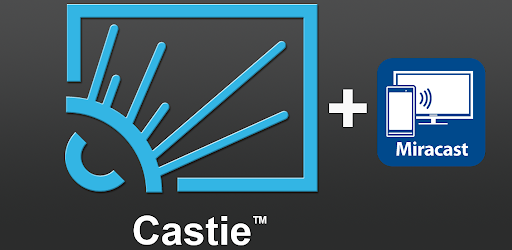Description
Castie Miracast Screen Mirrori
Looking to mirror your Android screen to your TV effortlessly? Look no further than Castie Miracast Screen Mirrori! With this app, you can easily cast videos, music, photos, and more from your smartphone to any compatible device.
Key Features:
- Connect your TV screen with just one click
- Supports most Android devices
- Full integration with Tasker for enhanced functionality
- Easily change resolution and density (DPI)
- Seamlessly connect your mobile with TV for screen sharing
- New user interface for a unified experience
- Lock screen orientation to landscape for the best viewing experience
- Ability to turn on the TV in Standby mode
Compatibility:
Castie Miracast Screen Mirrori is compatible with Android devices running Android 7 and above. It supports a variety of mirror devices, including Amazon FireTV, Roku, Windows 10, TCL Roku TV, Sony Android TV, HiSense Android TV, ChromeCast, GoogleCast, and other Google TV devices. Dongles and smart sticks like Roku, ChromeCast, FireTV, and Android TV can also be used with this app.
How to Connect:
- Check if your TV supports WIFI Display/Miracast
- Ensure your TV and device are connected to the same WIFI network
- Make sure your device has inbuilt hardware for Miracast
- Enable Miracast Display on your TV
- Start Wireless Display option on your phone
- Click Select button and choose your TV
Experience the convenience of mirroring your Android screen to your TV with Castie Miracast Screen Mirrori. Purchase now and enjoy a seamless casting experience!
User Reviews for Castie Miracast Screen Mirrori 1
-
for Castie Miracast Screen Mirrori
Castie Miracast Screen Mirrori is a fantastic app! Easy setup, reliable screen mirroring to various devices. Great for sharing videos and photos.