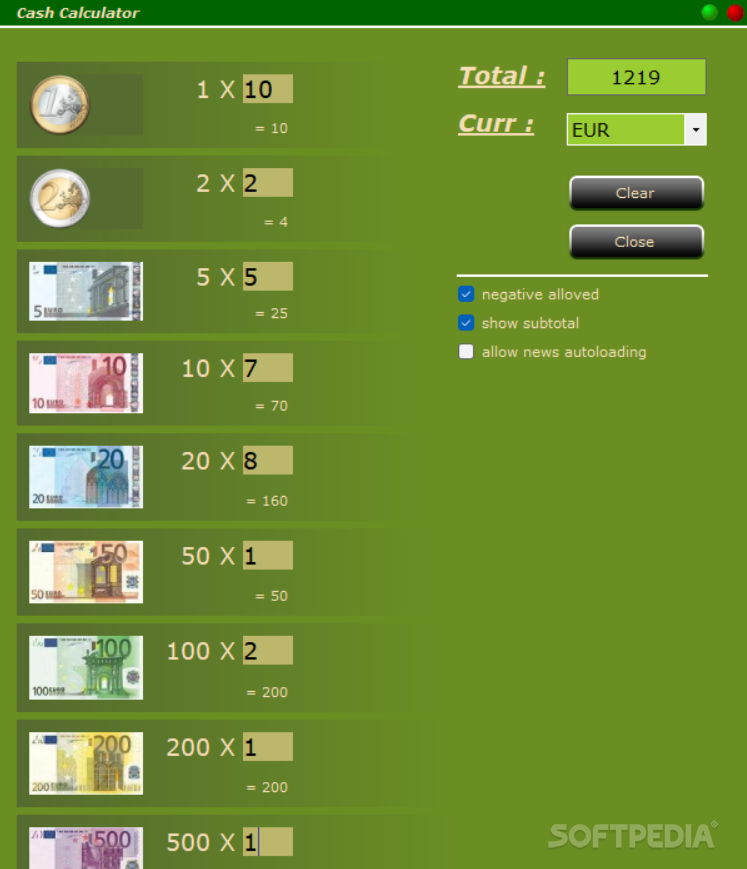Description
Cash Calculator is a small Windows application whose purpose is to help you calculate your money with minimal effort. The tool was specifically built to give you a hand when it comes to calculating the total sum of your cash.
There’s not much too brag about the user interface, as everything is kept as simple and clear as possible. The program displays animated banknotes in the primary panel and lets you switch between two conversion modes: euro or dollar.
Cash Calculator gives you the possibility to insert a value for each banknote embedded in the main window. As soon as you type in a value, the tool automatically reveals the total sum of your cash in real-time.
There’s support for only a few dedicated parameters that allow you to change the current currency (euro or dollar), clear the entire workspace with just one click, allow negative values, as well all show the subtotal for each banknote separately. On the downside, you are not allowed to copy the information to the clipboard (so you can paste it into other third-party tools), and view a list with recently made calculations.
During our testing we have noticed that Cash Calculator carries out a task quickly and without errors. As it would be expected from such a small utility, it remains light on system resources, so it doesn’t hamper computer performance, nor interfere with other programs’ functionality.
To sum things up, Cash Calculator offers a simple yet efficient software solution when it comes to helping you calculate your cash. It can be easily configured and installed by all types of users, regardless of their experience level.
User Reviews for Cash Calculator FOR WINDOWS 1
-
for Cash Calculator FOR WINDOWS
Cash Calculator FOR WINDOWS is a straightforward tool for calculating cash efficiently. Its simple interface and real-time updates make money management a breeze.