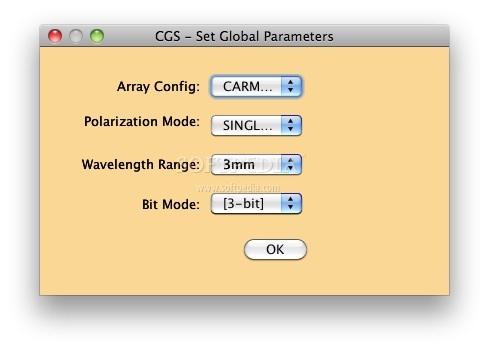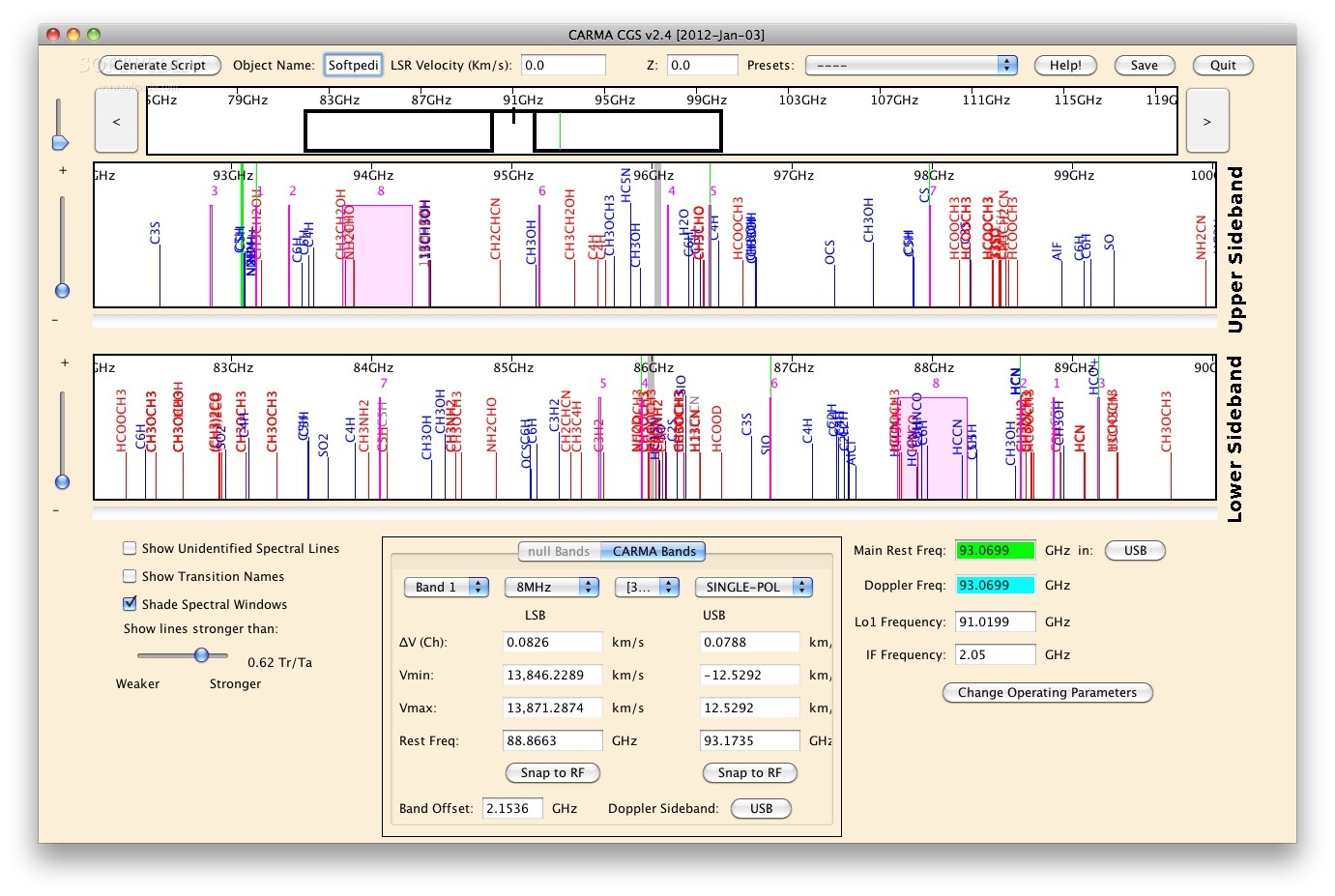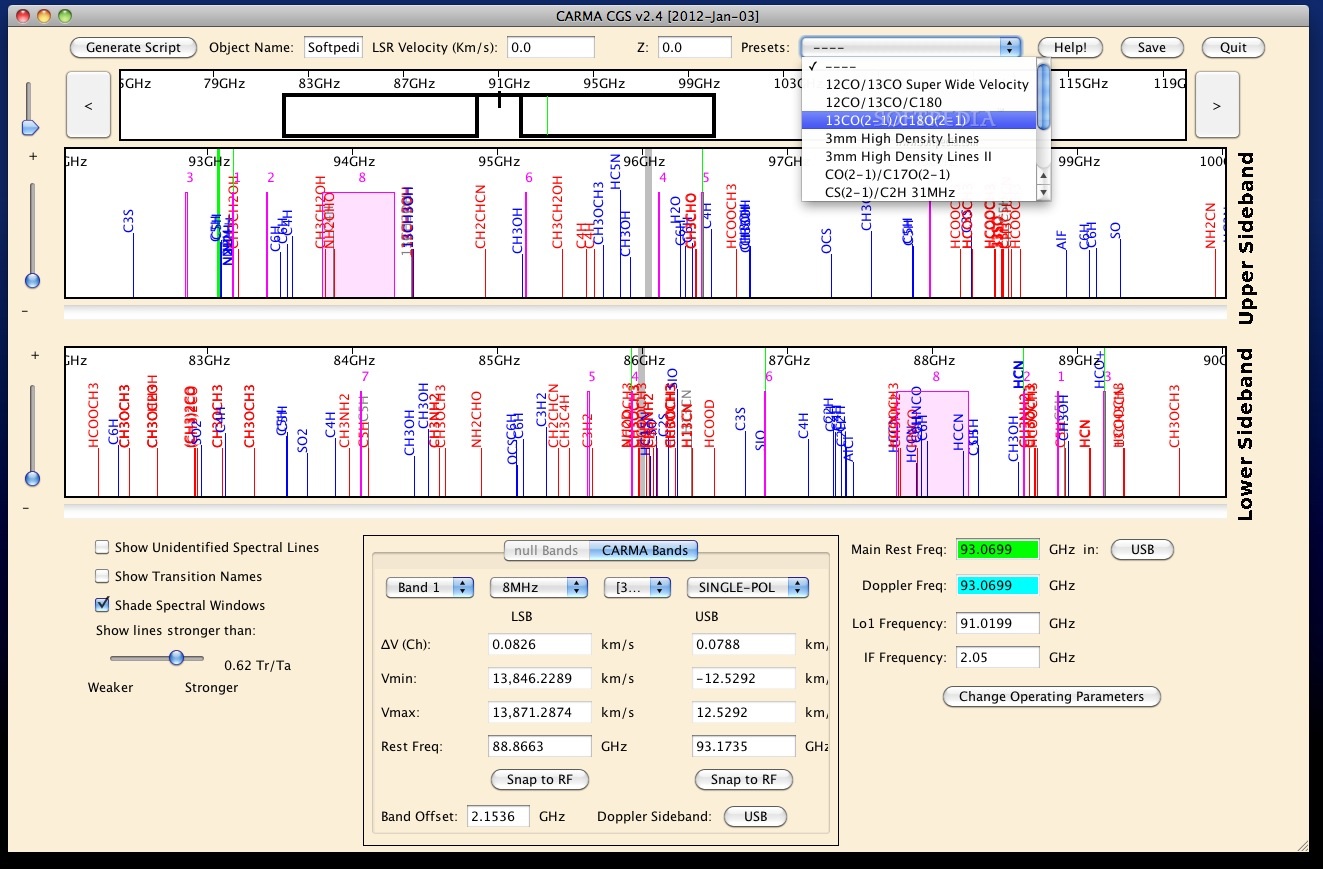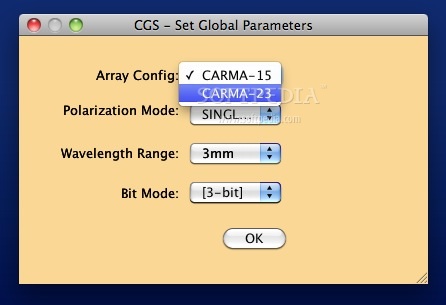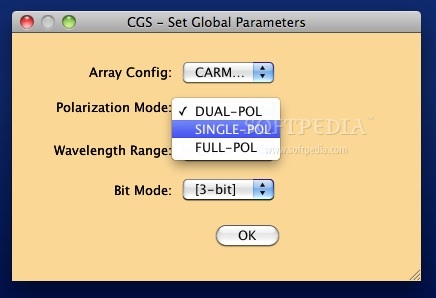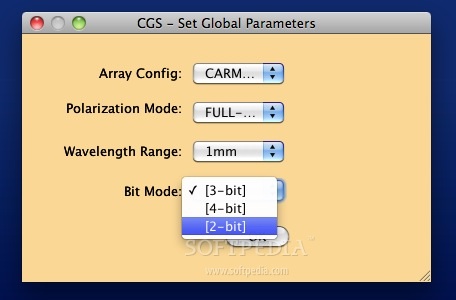Description
CARMA CGS
CARMA CGS is a super handy open-source tool that helps you set up the graphical interface for the CARMA Correlator. If you're looking to dive into configuring things like polarization mode, array configuration, or bit mode, this is your go-to software!
What Can You Do with CARMA CGS?
With CARMA CGS, you get to play around with all sorts of settings. It’s like having a remote control for your correlator! You can easily adjust how it works based on what you need. Whether you're tweaking the polarization or setting up the array config, it makes everything straightforward.
Cross-Platform Compatibility
This tool is built using Java, which means it's designed to work on multiple platforms. You can use CARMA CGS on Mac OS X, Windows, and Linux. So no matter what computer you're using, you're covered!
Why Choose Open Source?
The best part about CARMA CGS being open source is that it’s free and customizable! You can tweak it as much as you want or even contribute to its development if you’re feeling ambitious. Plus, there’s a community out there ready to help if you run into any issues.
User-Friendly Interface
The graphical setup makes it easy for anyone to get started. You don’t need to be an expert; just jump in and start configuring! It’s designed with users in mind so that everyone can make the most of what it has to offer.
Conclusion
If you're working with the CARMA Correlator and want an easy way to manage its settings, give CARMA CGS a try. It’s a simple yet powerful utility that fits right into your toolkit!
User Reviews for CARMA CGS FOR MAC 1
-
for CARMA CGS FOR MAC
CARMA CGS for Mac is a straightforward utility for customizing CARMA Correlator tool settings. Great for adjusting polarization mode and array config.