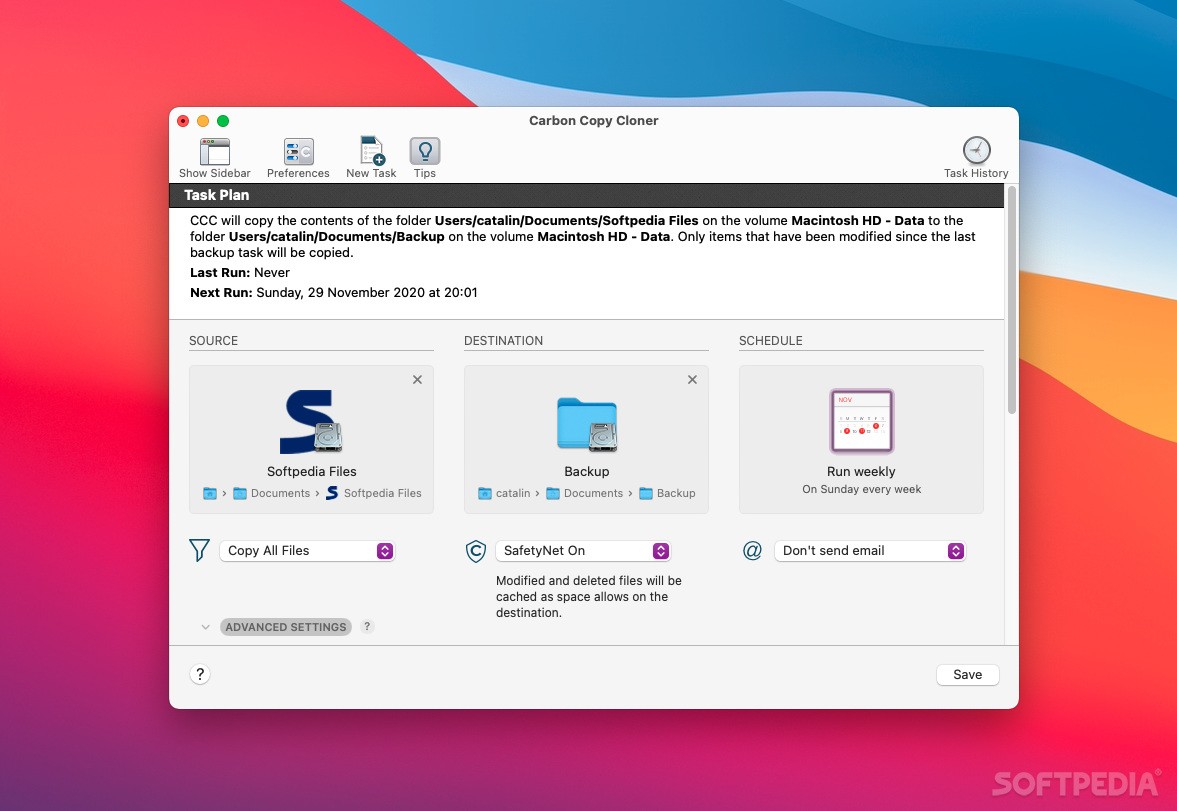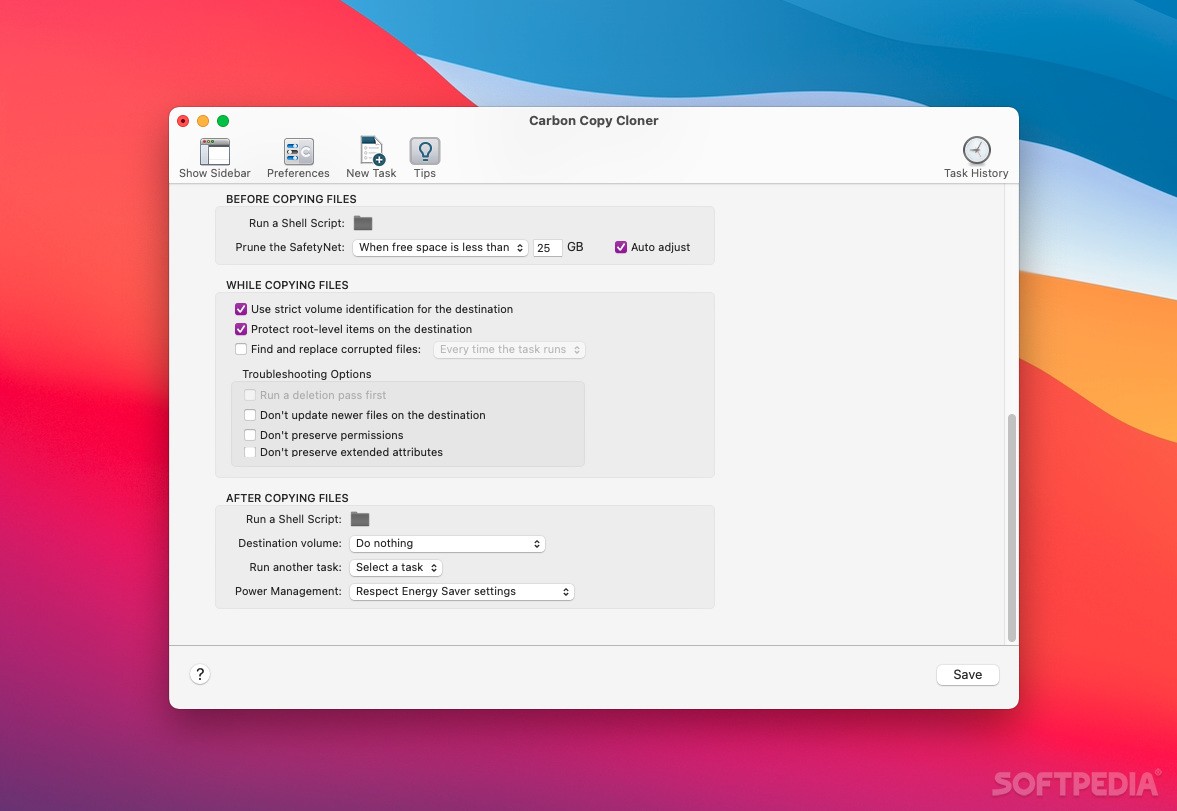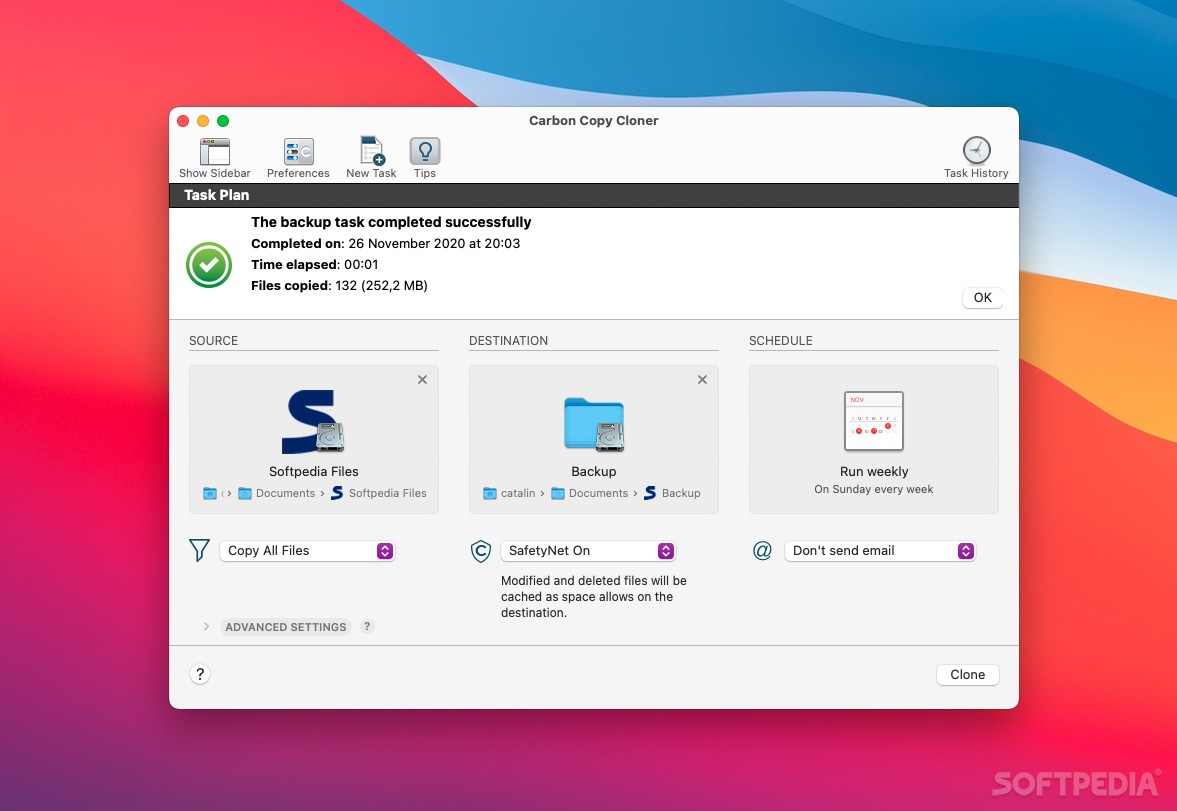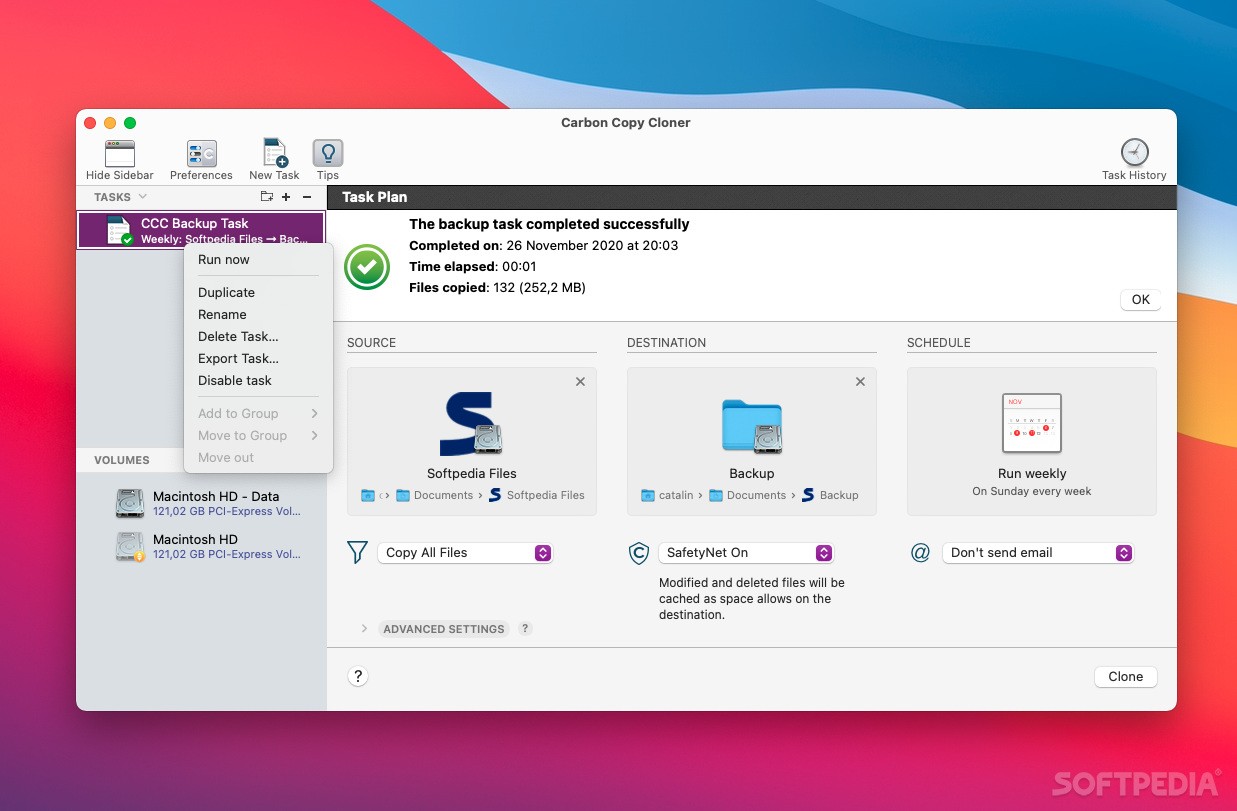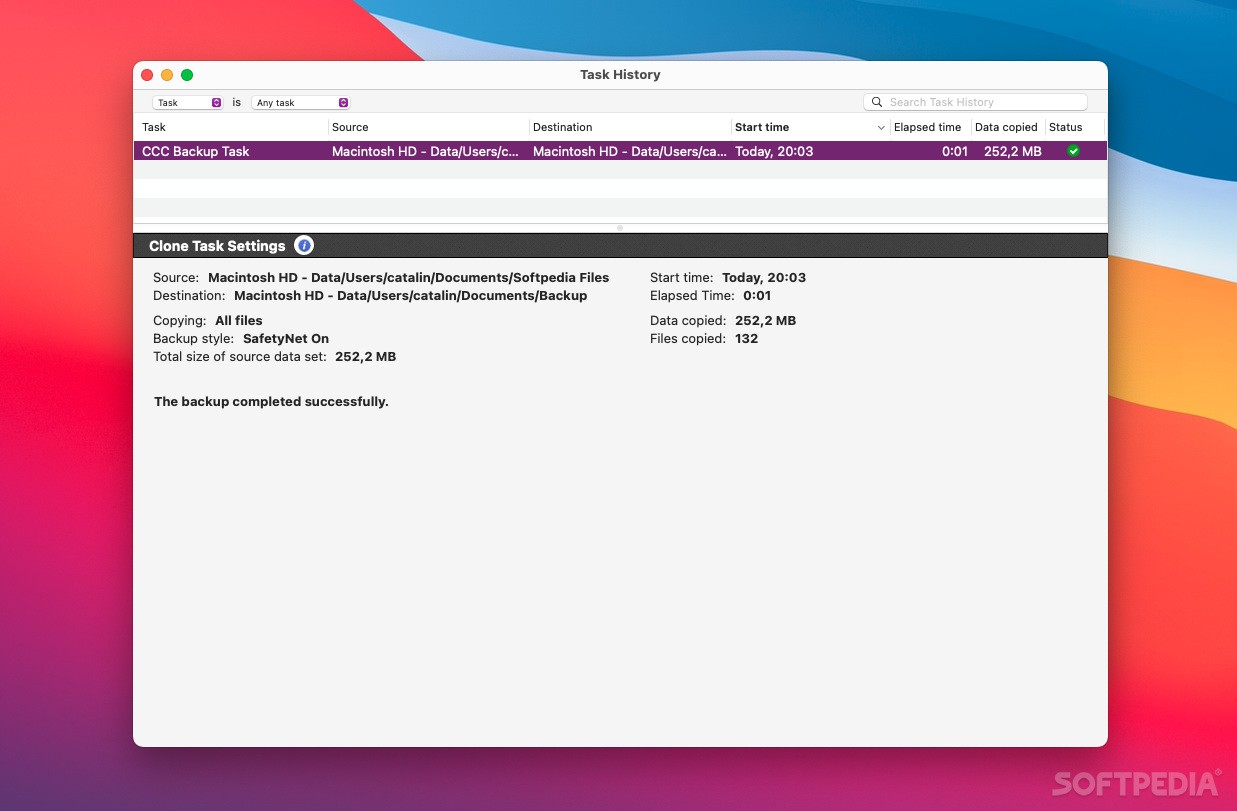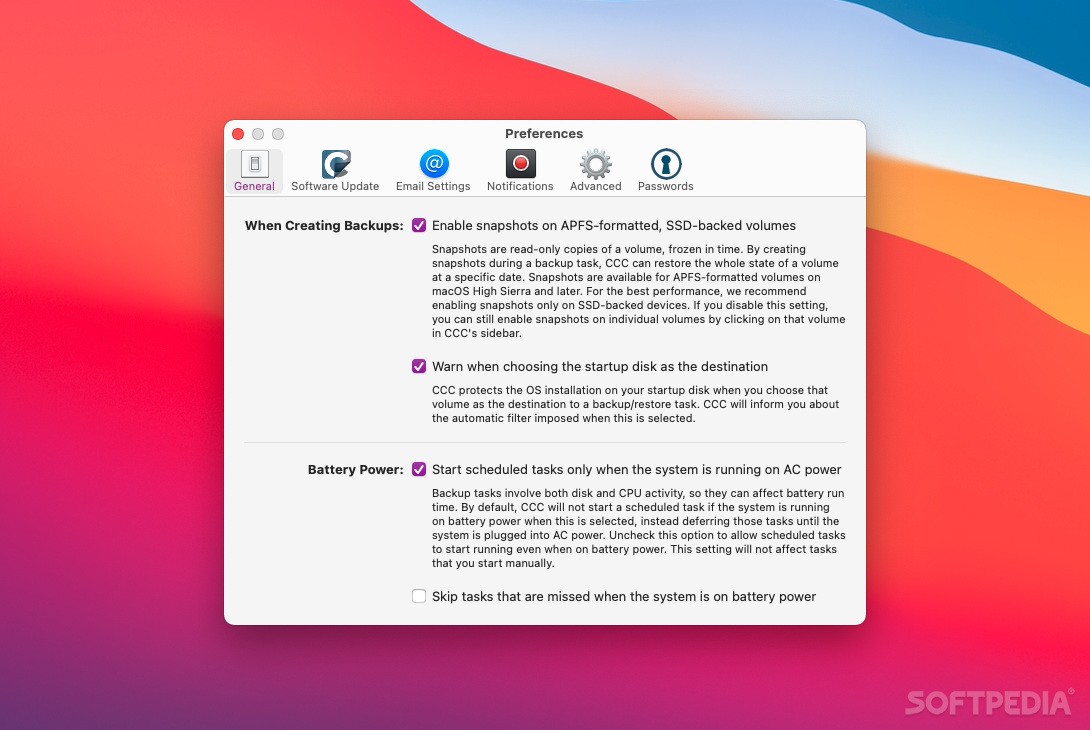Description
Carbon Copy Cloner
Carbon Copy Cloner is a dependable and user-friendly tool for Mac users who need to back up their system quickly. Plus, it gives you the perks of bootable recovery!
Why Choose Carbon Copy Cloner?
When you use Carbon Copy Cloner, you're not just making regular system backups that would need another hard drive if yours goes kaput. It keeps all your data, along with your operating system's info, on a bootable volume. This means you can get started right away.
Instant Recovery
If your hard drive fails, no worries! You can boot straight from your backup and be back at work in seconds. This feature really gives you the breathing room to swap out the broken drive when it's convenient for you and restore everything easily.
Simple Backup Management
The main window of Carbon Copy Cloner makes it super easy to choose where you're backing up from and where it's going. You can pick which files to include or leave out and even tweak the backup process to fit your needs.
Create Multiple Profiles
This software lets you set up multiple backup profiles. You can decide what happens with folders or files that are only on the destination side or have changed since the last backup.
Keep Your Backup Organized
You can tidy things up before copying files over and make sure there's always some free space on your backup drive.
Advanced Settings for Pros
If you're more experienced, there’s an Advanced Settings window where you can enable options like running a deletion pass on the destination before copying new files, replacing folders if needed, calculating checksums for compared files, and removing excluded items from the backup.
Diverse Backup Options
You can back up to hard drives, network drives, or disk images. Plus, later backups will only copy what’s changed since the last time!
Schedule Your Backups
To sum it all up, Carbon Copy Cloner is a powerful tool that lets you schedule backups hourly, daily, weekly, or monthly! It’ll even send you email notifications when a backup finishes or if any errors pop up during the process.
If you're ready to give it a try, check out Carbon Copy Cloner here!
User Reviews for Carbon Copy Cloner FOR MAC 7
-
for Carbon Copy Cloner FOR MAC
Carbon Copy Cloner FOR MAC is a reliable backup solution for Mac users. Easily create bootable backups for quick system recovery.
-
for Carbon Copy Cloner FOR MAC
Carbon Copy Cloner is a lifesaver! It's incredibly user-friendly and backs up everything quickly.
-
for Carbon Copy Cloner FOR MAC
I love Carbon Copy Cloner! It makes backups so easy, and the bootable volume feature is fantastic.
-
for Carbon Copy Cloner FOR MAC
This app is excellent for anyone needing reliable backups. The scheduling options are super convenient!
-
for Carbon Copy Cloner FOR MAC
Carbon Copy Cloner has changed how I handle backups. Fast, efficient, and easy to use. Highly recommended!
-
for Carbon Copy Cloner FOR MAC
Best backup app I've used! It saves me so much time with its quick restoration features. Five stars!
-
for Carbon Copy Cloner FOR MAC
I can't recommend Carbon Copy Cloner enough! It's reliable, easy to set up, and works flawlessly.