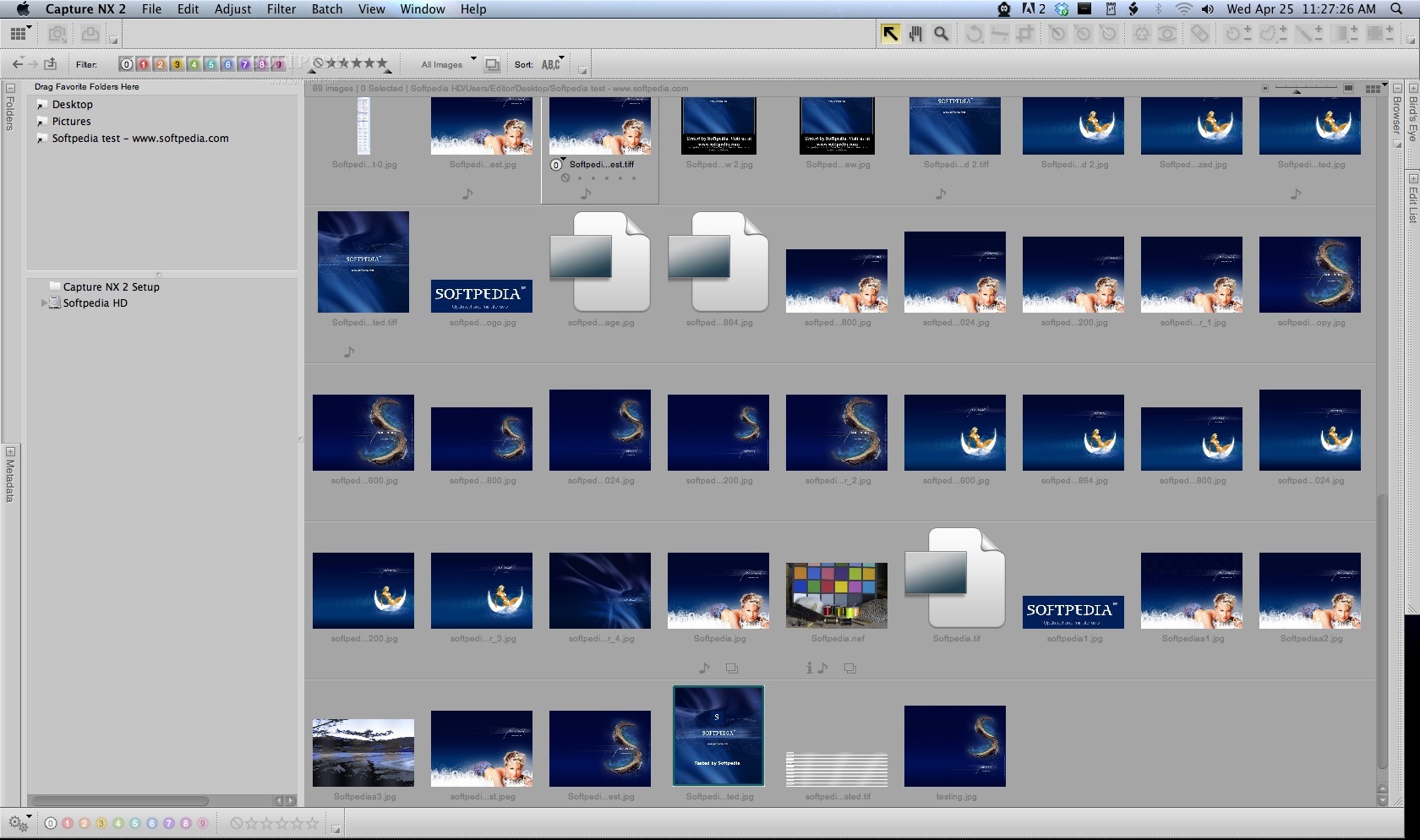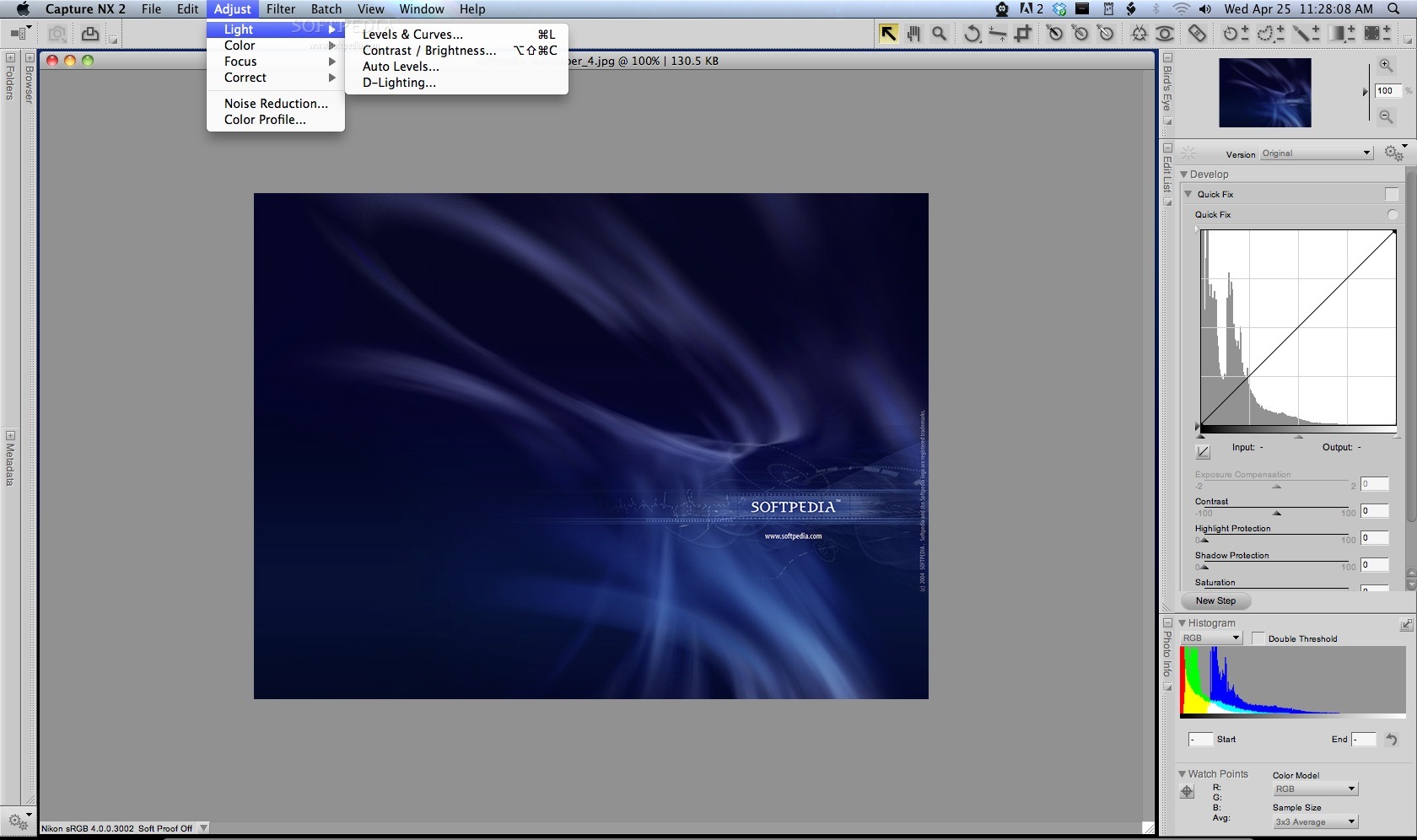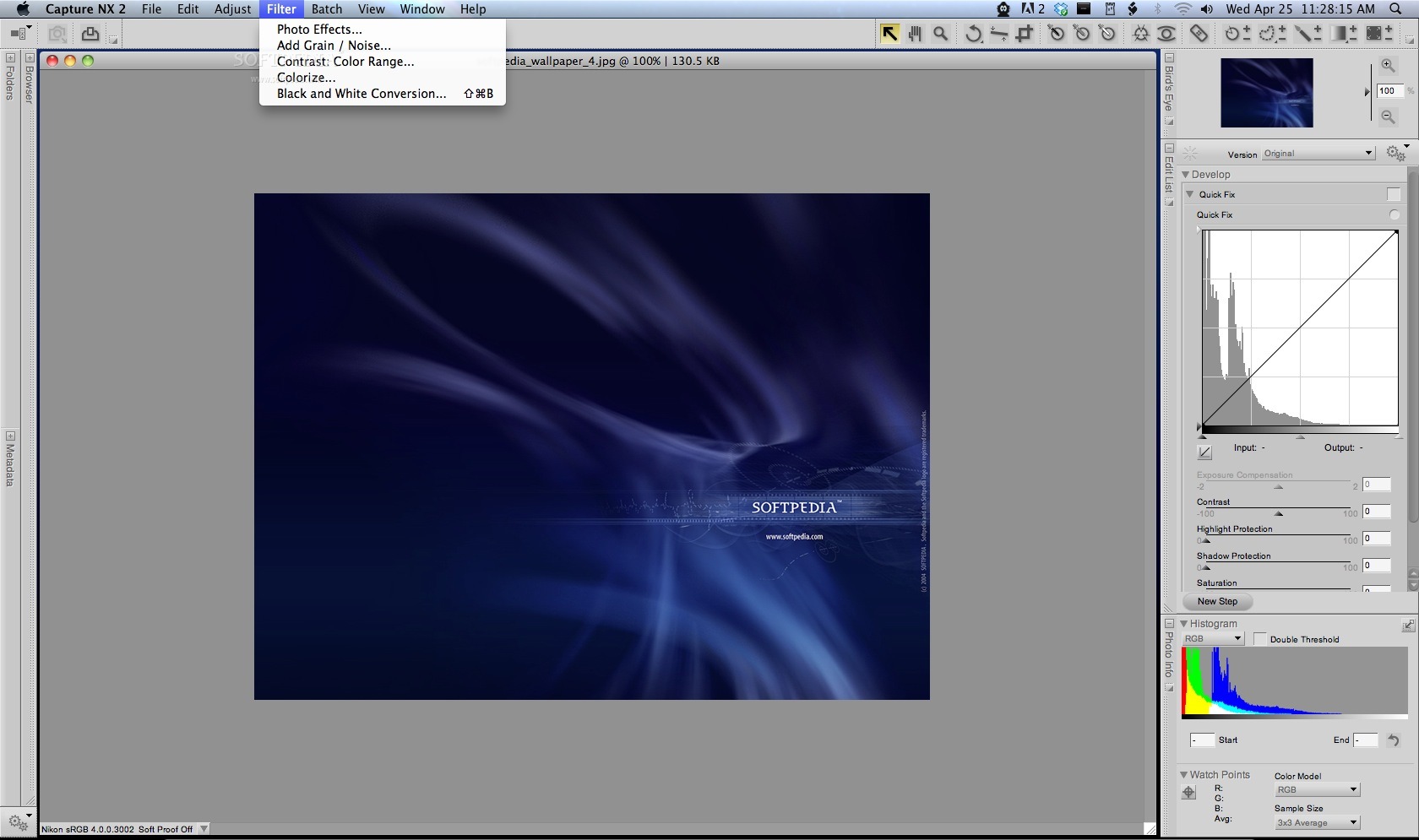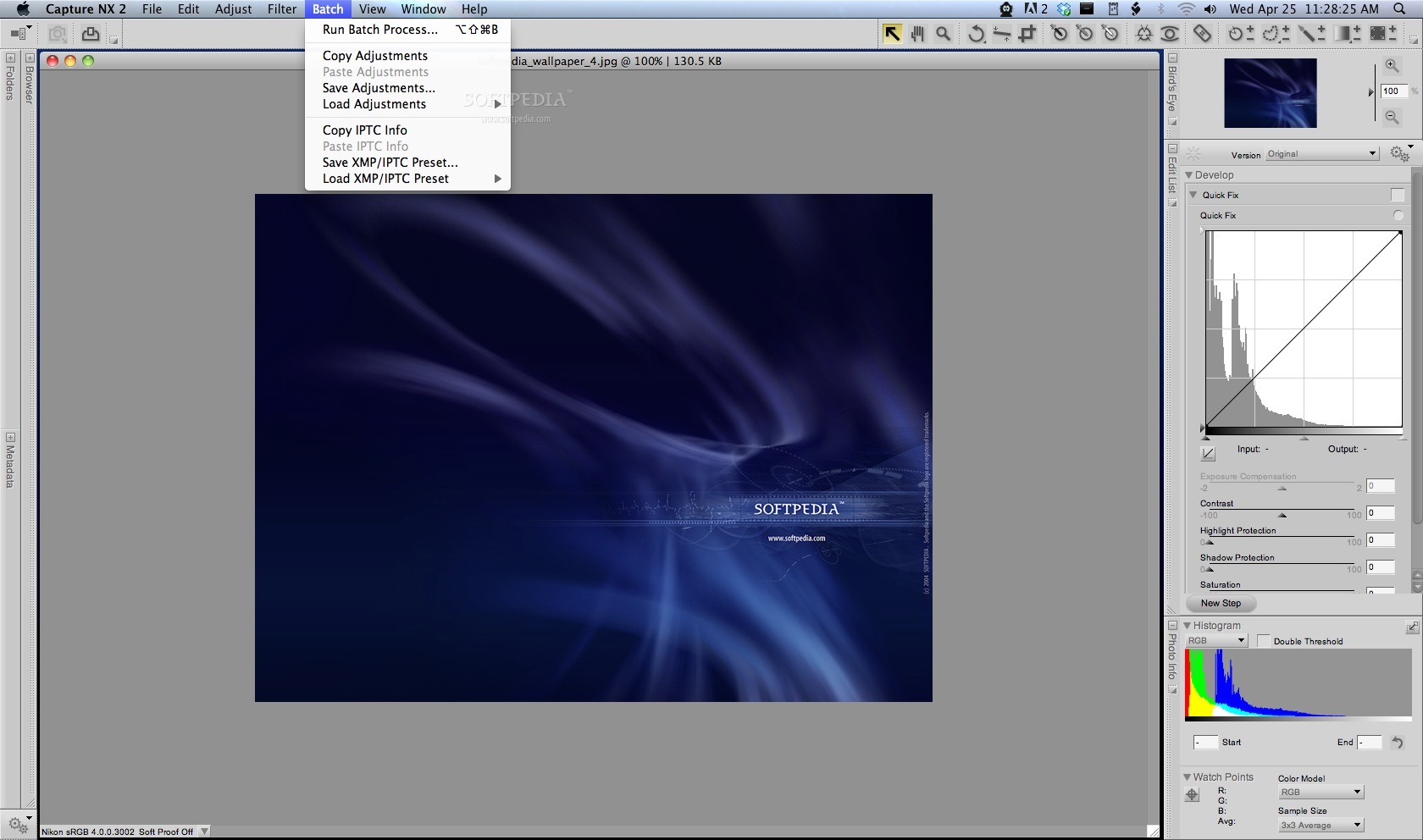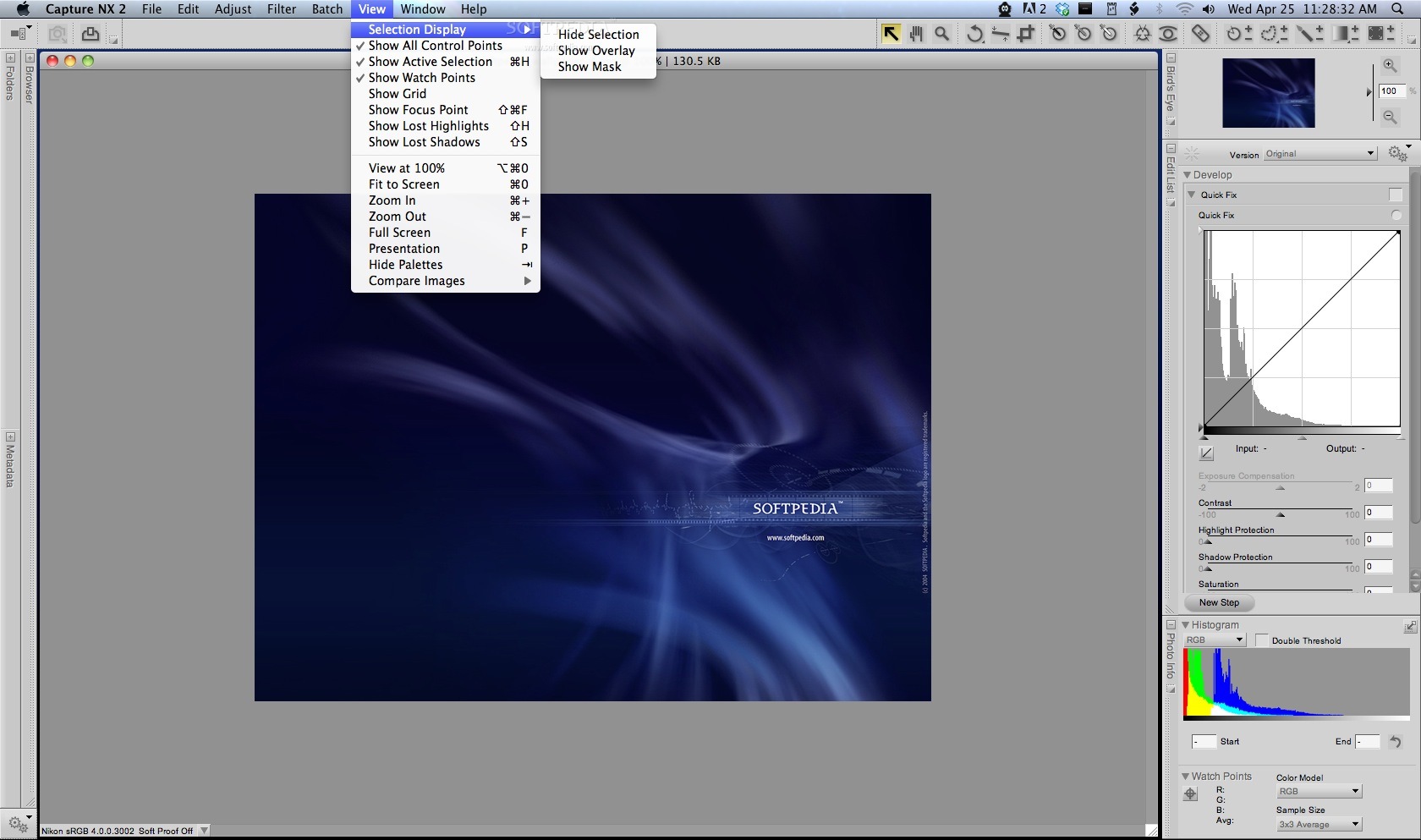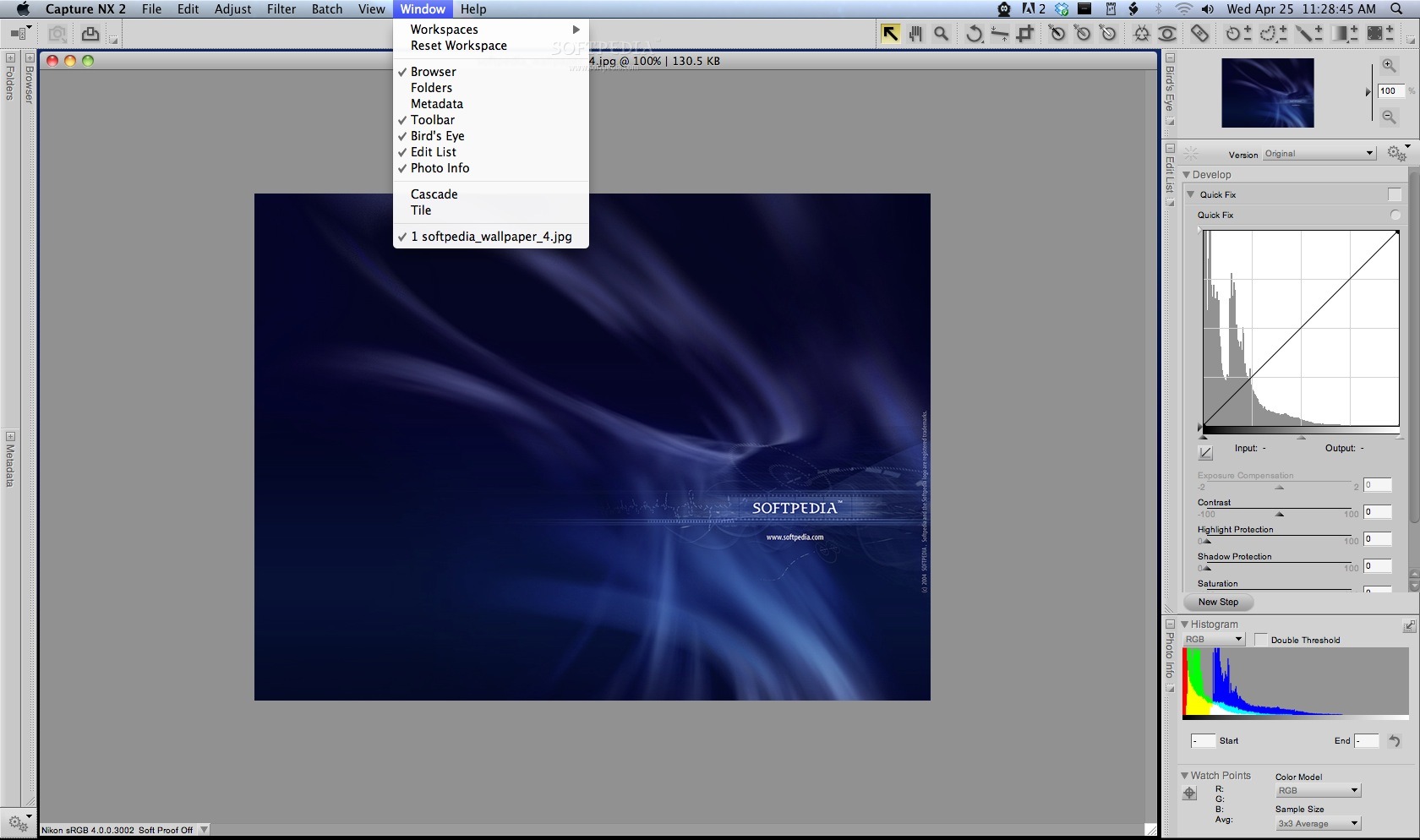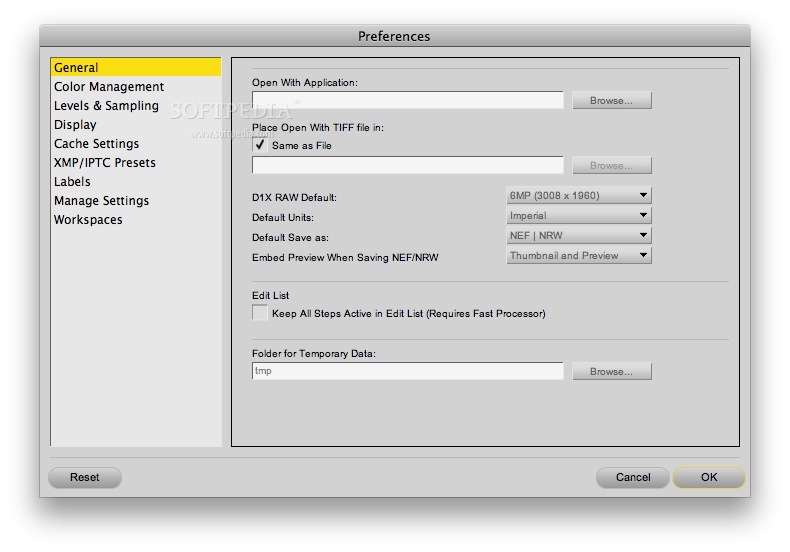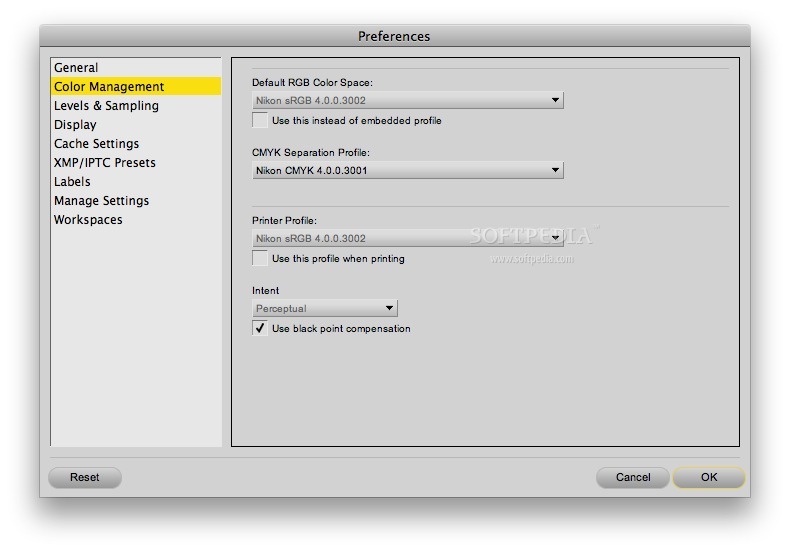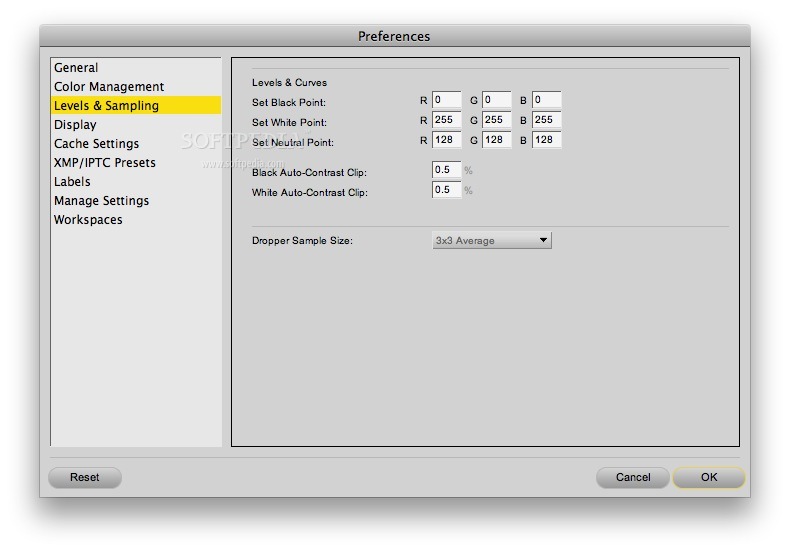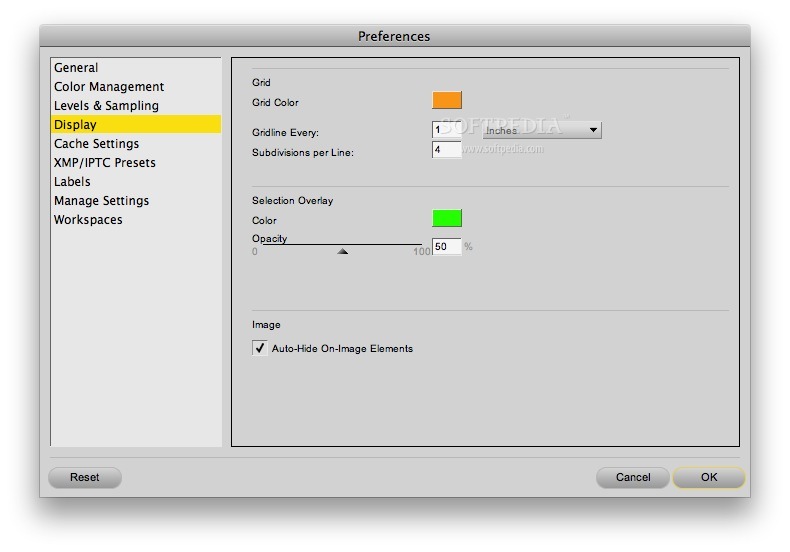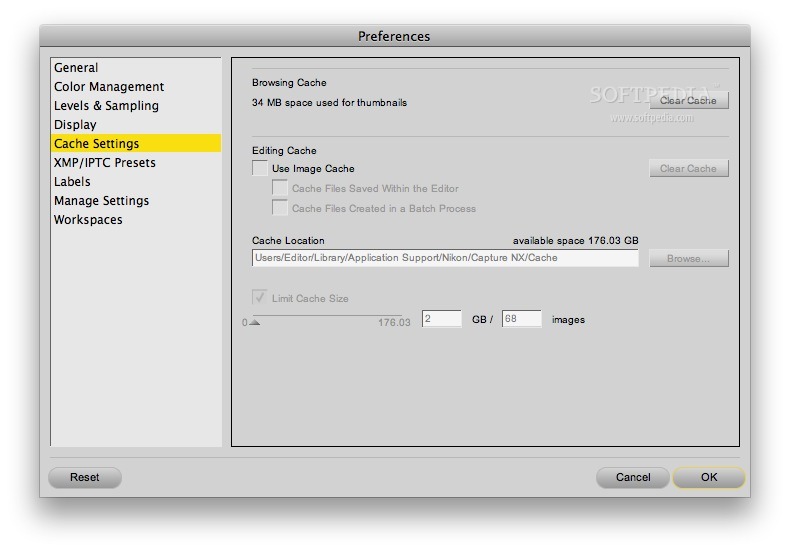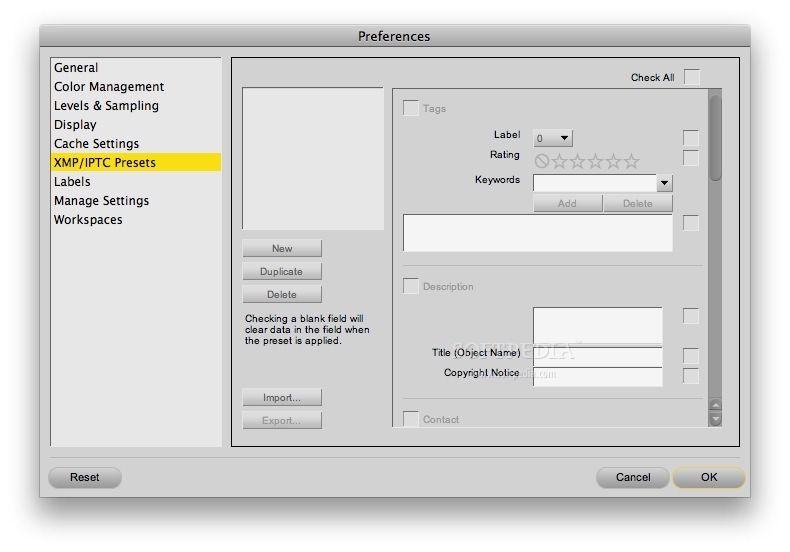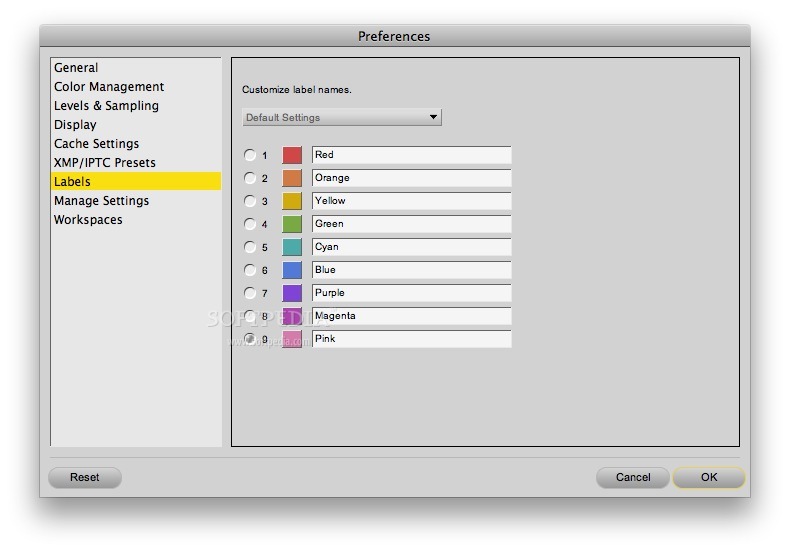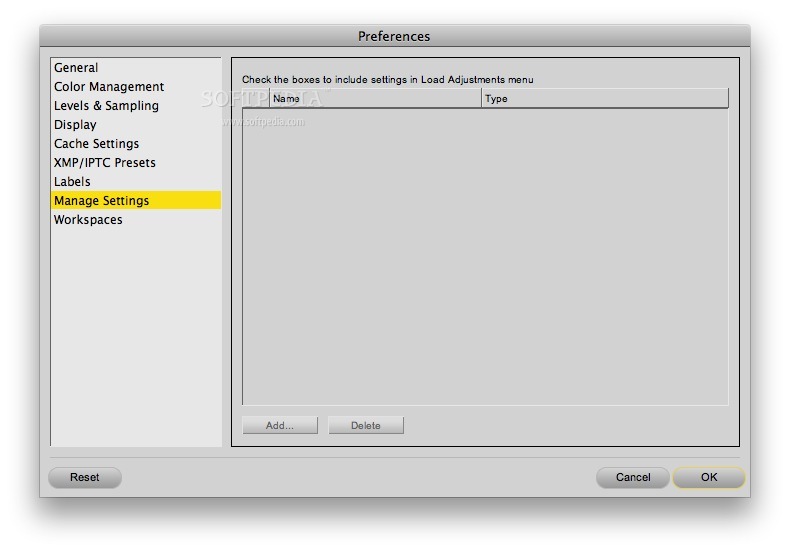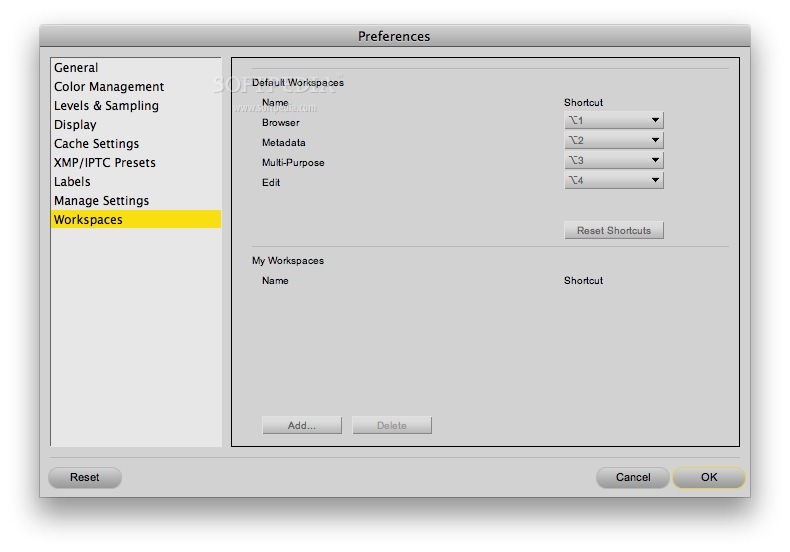Description
Capture NX
Capture NX is an awesome application made just for Mac OS X users who want to take their photo editing skills to the next level. Whether you’re looking to edit, fix, or enhance your photos, this software has got you covered! Plus, it’s super handy for organizing and managing your picture library.
Easy Access to Your Photos
When you open Capture NX, you’ll see its main window where you can quickly access all the folders filled with your pictures. You can sort them by ratings, label colors, or even other criteria that work best for you. It’s like having a personal assistant for your photos!
Filter and Manage Your Images
If you're looking to find specific images, Capture NX lets you filter what’s displayed so you can see only those with certain ratings or label colors. You can also change the layout of your workspace to fit how you like to work and easily import or print pictures when you're ready.
User-Friendly Left Side Panel
The left side panel is really helpful too! You can drag and drop your favorite folders from the Folders tab. Plus, if you need to view or edit the metadata of a selected image, the Metadata tab makes it easy.
Edit Like a Pro!
Once you've opened an image in the built-in editor, adjusting its colors and light levels becomes a breeze. You can correct distortions and reduce noise with just a few clicks! Thanks to Color Control Points, enhancing hue, brightness, and saturation is as simple as moving some sliders around.
U Point Technology for Precision Editing
The U Point Technology is pretty cool too! It lets you apply different enhancements like Gaussian Blur or Unsharp Mask precisely where you want them on your image without needing masks anymore. The Selection Control Point knows exactly which areas need adjusting!
Natural-Looking Adjustments
You’ll love using the Selection Control Point with all editing tools like Brightness, D-Lightning, Focus, Color Correction, and Noise Reduction. And if there are unwanted items in your photo? The Auto Retouch Brush makes it super easy to replace them with just a few mouse clicks while matching tones and colors perfectly.
If you're ready to get started with Capture NX, jump right in! It's time to make those photos shine!
Tags:
User Reviews for Capture NX FOR MAC 1
-
for Capture NX FOR MAC
Capture NX for Mac offers powerful editing tools, intuitive workspace customization, and efficient organization features. A must-have for photographers.