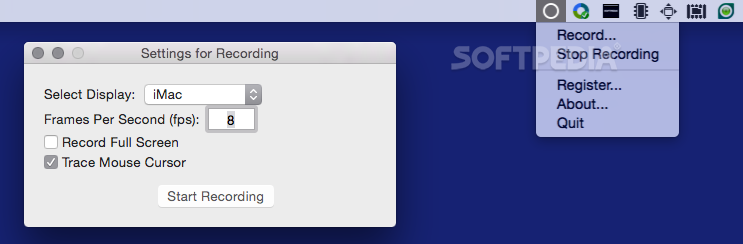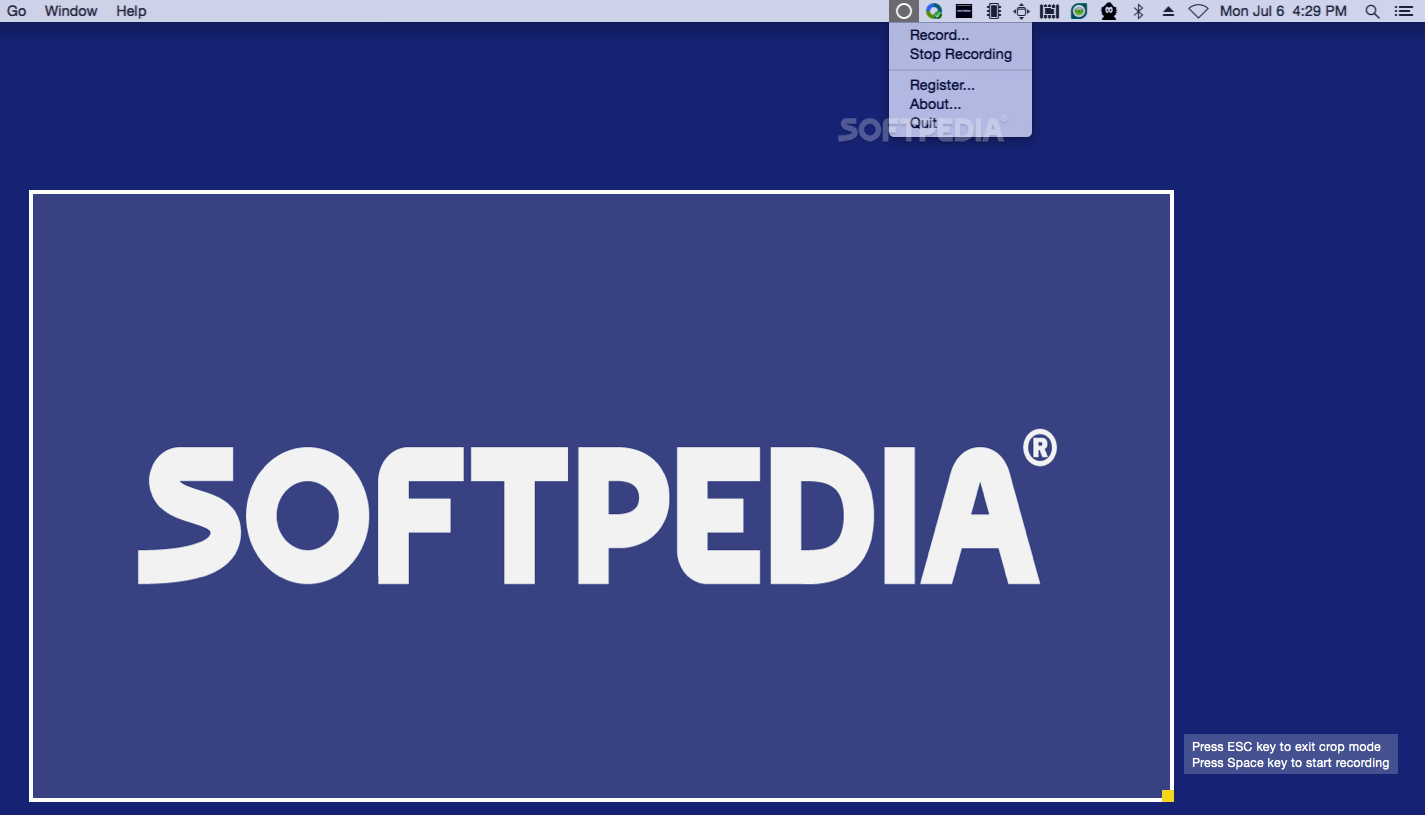Description
Capture Gif
Capture Gif is a super handy app for Mac that makes creating video tutorials a breeze. You know how sometimes explaining something can take ages? Well, with Capture Gif, you can whip up cool animated GIFs in just a few minutes!
Easy to Use and Quick Setup
This minimalist app lives right in your status bar, so you can start recording with just a couple of clicks. It automatically finds all your connected displays, letting you pick which one you want to record from. How cool is that?
Customize Your Recording
You can even set the Frames Per Second (FPS) rate and decide whether or not to track the mouse cursor while recording. Capture Gif gives you flexibility—you can capture your whole screen or just crop out a specific area, including the status bar.
Edit and Export Your GIFs
Once you're done recording, Capture Gif opens up the GIF Settings panel for you. Here, you can tweak the frame delay time in milliseconds and set how many times you'd like it to loop.
Preview Before Sharing
You have the option to preview what you've recorded in a separate window before exporting it. The app automatically creates your GIF files in the GIF89a format, but don't worry—you get to name your file and choose where it goes!
A Smarter Way to Share Ideas
If making video recordings feels like too much work for simpler ideas, Capture Gif is here to help! It records anything happening on any of your connected displays and saves it as a GIF file. Plus, these smaller files are way easier to share with others.
Your Go-To Tool for Quick Tutorials
No more stressing over long video tutorials! With Capture Gif, you'll find an efficient solution for explaining concepts without draining all your resources.
Tags:
User Reviews for Capture Gif FOR MAC 1
-
for Capture Gif FOR MAC
Capture Gif for Mac simplifies creating animated GIFs, saving time and effort. Easily choose display, adjust settings, and export.