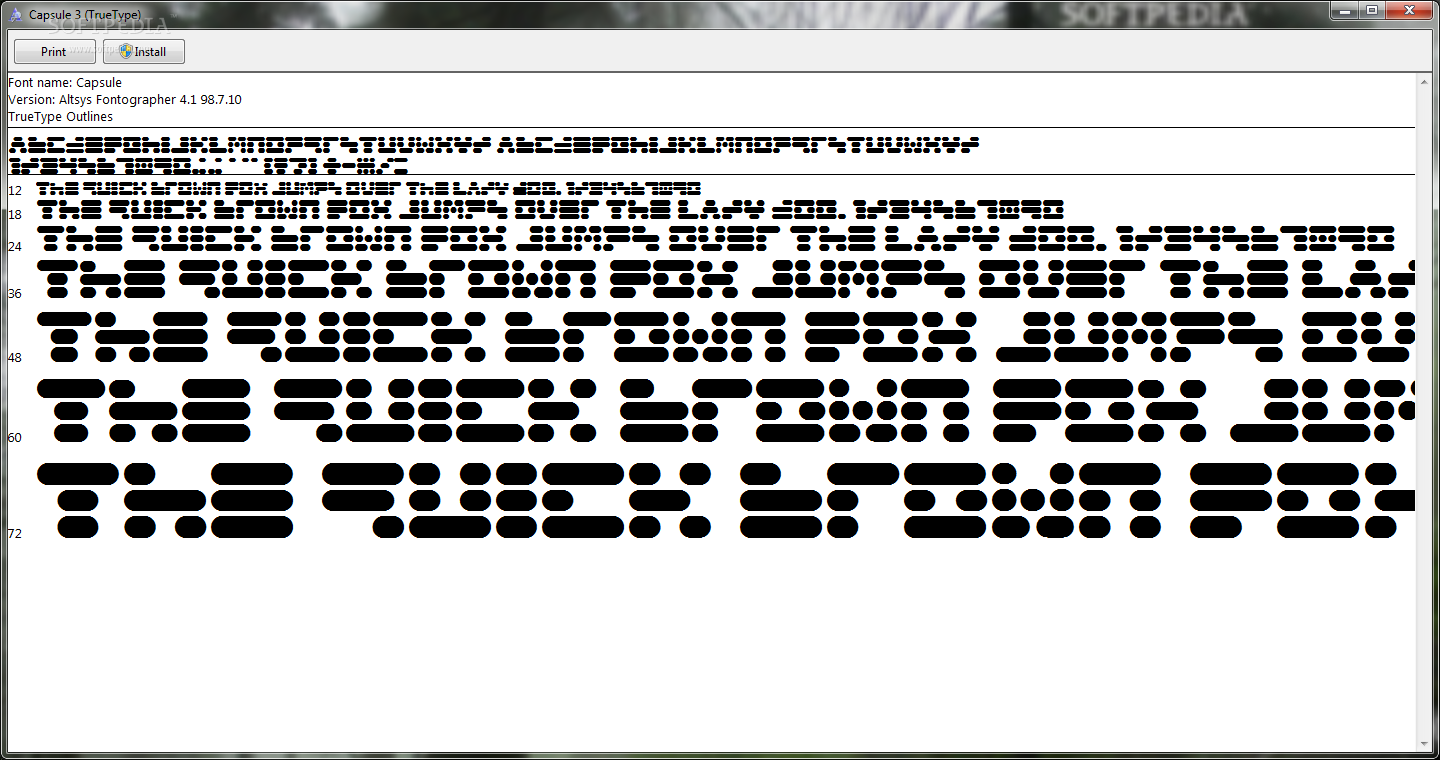Description
Capsule is a TTF character that will allow you to change the regular appearance of your written documents. All you have to do is install the font onto your PC then use it when writing your texts to see how it will give them a new aspect.
To install it, you can simply right-click the file and click Install. Alternately, you can install a font by dragging it into the Fonts folder you will find in the Control Panel page.
User Reviews for Capsule FOR WINDOWS 1
-
for Capsule FOR WINDOWS
Capsule FOR WINDOWS is a simple font change that adds a new dimension to written documents. Easy installation process makes it user-friendly.