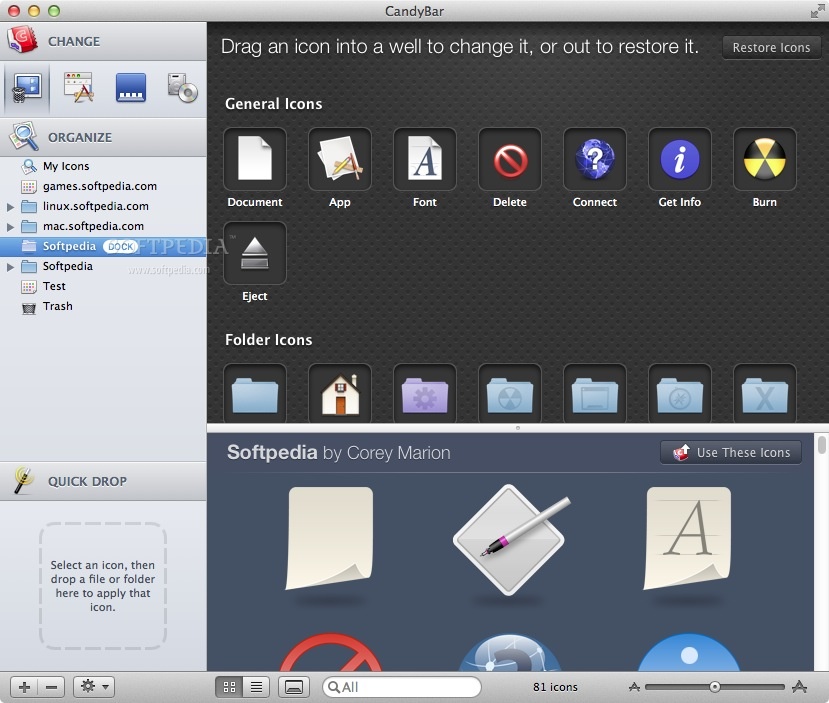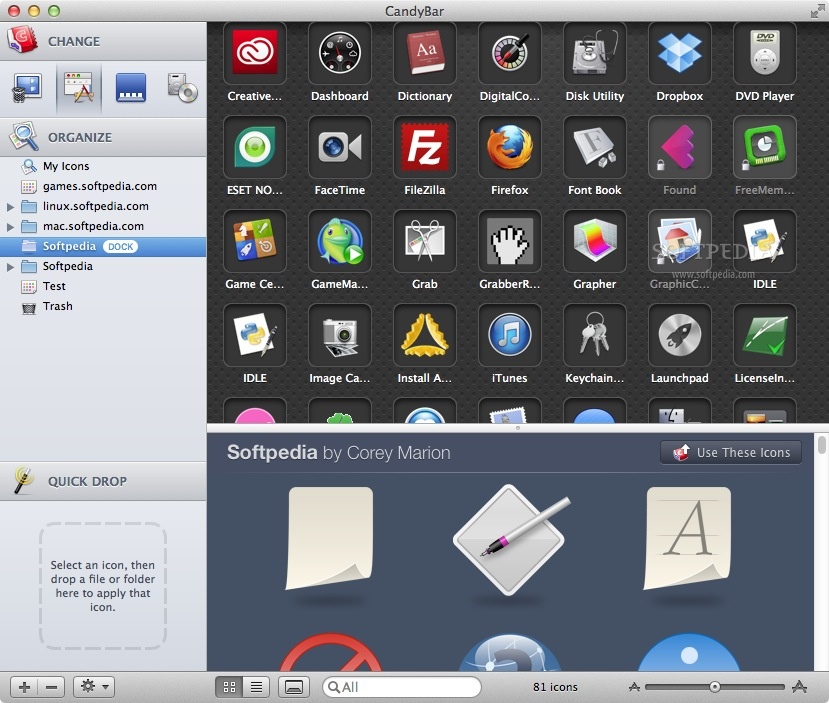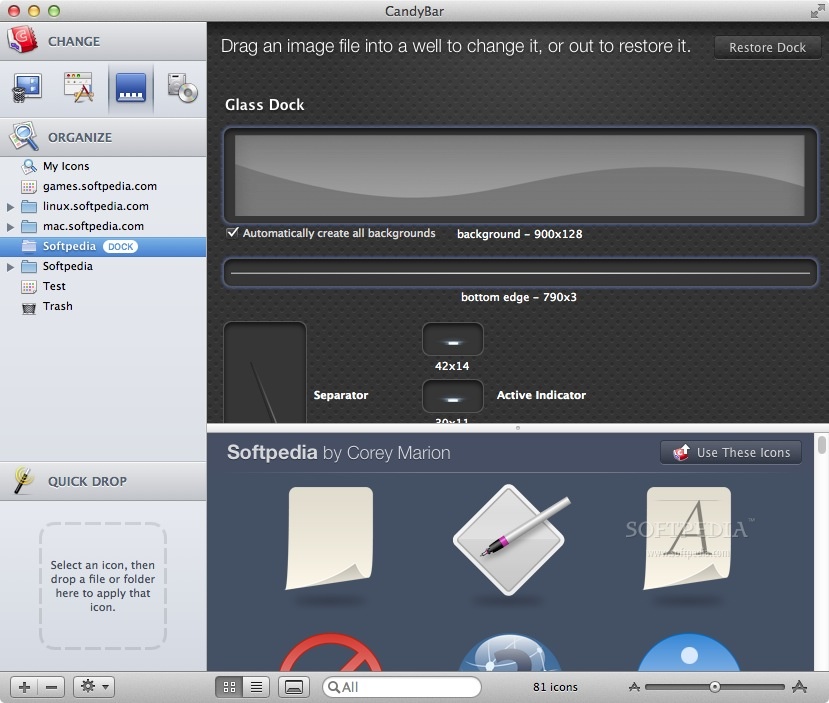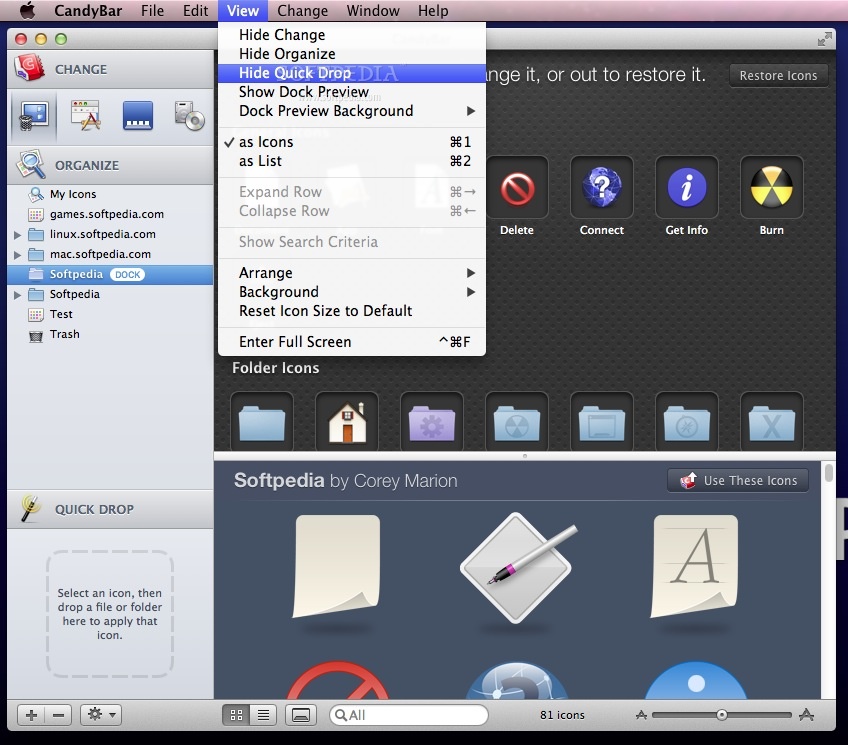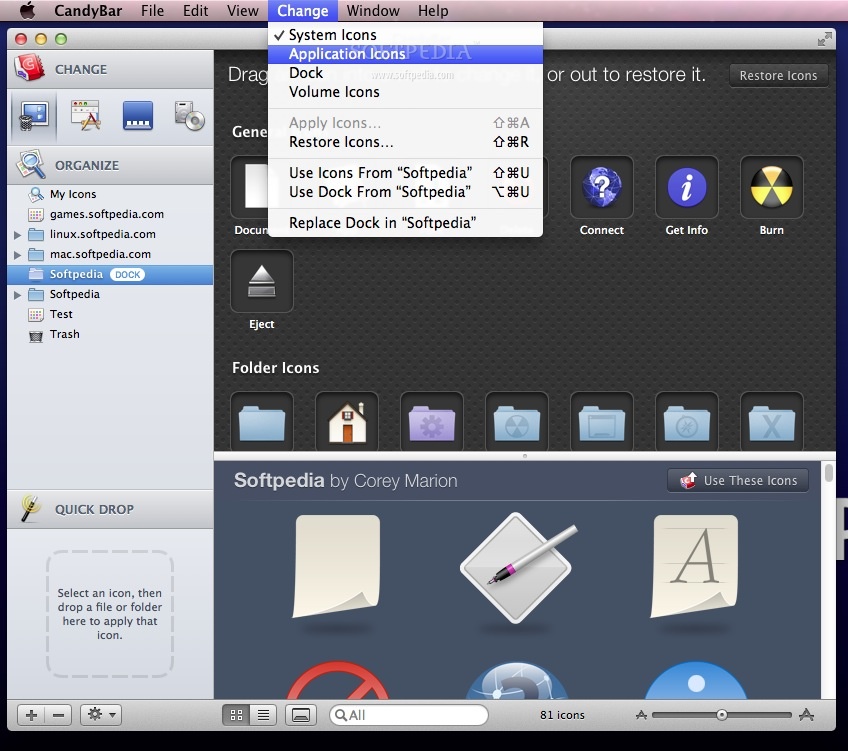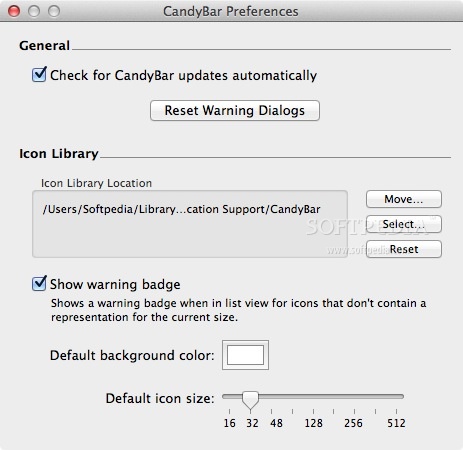Description
CandyBar
CandyBar is a cool tool if you're looking to manage your icons easily. It's now free and you can use it without support, but just remember to register with this serial number:
PPQA-YAMA-E3KP-VHXG-B6AL-L
Easy Icon Management
This app makes it super simple to import and organize all your icon collections. You can quickly find any icon you've used before and if you want, you can switch back to the default ones anytime.
Powerful Search Features
CandyBar has great search options. Once you find an icon that catches your eye, it's a breeze to assign it to any application, folder, device, or volume.
Drag and Drop Simplicity
You can preview icons right in the main window and assigning them is as easy as dragging and dropping! Just pick the icon you like and drop it where you want it.
Customize Your Dock
If you're looking to spice up your Dock's look, CandyBar lets you change the Dock background image, its bottom edge, separators, or even the active indicator. Just a heads up: you'll need your admin password to make these changes or restore everything back to normal.
Organized Customization Options
The app has a handy Change Tab that sorts resources into four panels: one for system icons, one for applications, one for the Dock, and another for different volumes. This way, finding what you want to customize is super straightforward!
Quick Drop Tool
You can also use the Quick Drop tool for quick replacements of specific icons. Just select the new icon you like and drop the file or folder you want to change onto the Quick Drop area.
If you're ready to give CandyBar a try, check out this link here.
User Reviews for CandyBar FOR MAC 1
-
for CandyBar FOR MAC
CandyBar for Mac simplifies icon management with easy import and quick access to all designs. Customize Dock appearance effortlessly with powerful features.