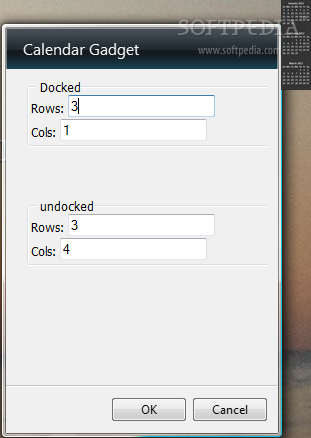Description
Calendar.gadget
Calendar.gadget is a handy little widget made to boost your desktop experience by putting a calendar right on your screen. It's lightweight and super easy to use, making it perfect for anyone who wants quick access to the date.
Features of Calendar.gadget
This widget shows you the current month and highlights today's date with a cool preset color. You can find options in the menu that let you choose how many months you want displayed. Just enter the number of rows and columns for where you'd like it docked or undocked on your screen.
Simplicity at its Best
The design of Calendar.gadget is all about simplicity. It doesn't have tons of complicated settings, which is great if you're new to using gadgets and don't want to waste time tweaking things. But if you're someone who loves customizing, you might feel a bit limited since it doesn't support advanced functions.
User-Friendly Options
You'll still find some useful features though! You can select whether you want the gadget small or large, adjust how see-through it is, and even keep it on top of other programs. Plus, moving it around your screen is a breeze!
Performance Review
When we tested out Calendar.gadget, we were impressed by how quickly it worked without any hiccups. Since it's such a lightweight tool, it doesn't slow down your computer or mess with other applications.
Final Thoughts
In summary, if you're after an easy-to-use gadget that gives you basic calendar functionality right on your desktop, then Calendar.gadget could be just what you need! It's simple but does the job well without taking up too much space or resources.
User Reviews for Calendar.gadget 1
-
for Calendar.gadget
Calendar.gadget is a lightweight and efficient widget for desktop calendars. Simple to use but lacks advanced features for experienced users.