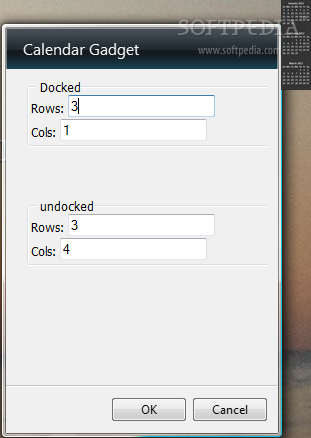Description
Calendar.gadget
Calendar.gadget is a handy little widget made just for you! It helps boost your desktop experience by putting a calendar right on your screen. So, no more flipping through papers or searching online—everything you need is right in front of you!
Easy to Use Calendar Widget
This widget shows the current month and highlights today with a bright color, making it super easy to see what’s going on. You can even customize how many months you want to show on your screen by adjusting the row and column settings in the Options menu.
Simplicity at Its Best
The design of Calendar.gadget is all about simplicity. It doesn't have a ton of complicated settings, which is great news for beginners who don’t want to waste time tweaking things. Just install it and you’re good to go!
Limitations for Advanced Users
But hey, if you’re someone who likes advanced features, this might not be your favorite tool. There aren’t options for adding notes or setting reminders, so keep that in mind if that’s important to you.
Customizable Options Available
You do get some cool customization options! You can pick between small or large sizes, adjust how see-through it is, and even make sure it stays on top of other windows. Plus, feel free to drag the widget around anywhere on your screen that works best for you!
No Performance Issues
During our testing, we found that Calendar.gadget works quickly and smoothly without any hiccups. Since it’s such a lightweight tool, it won’t slow down your computer or mess with other programs.
Your Simple Calendar Solution
In summary, if you're looking for an easy-to-use gadget that puts a calendar right on your desktop without all the bells and whistles, Calendar.gadget could be just what you need!
User Reviews for Calendar.gadget 1
-
for Calendar.gadget
Calendar.gadget provides a simple solution for enhancing desktop functionality with a lightweight widget displaying the month and current day.