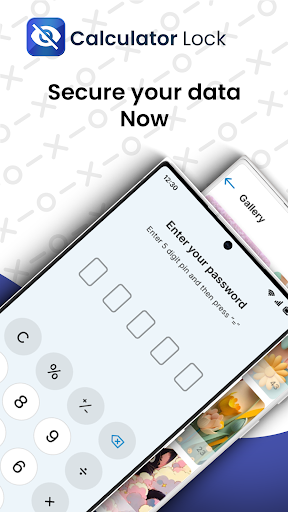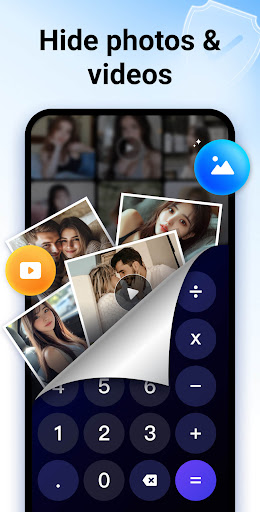Description
Calculator Lock: Photo Vault
Are you looking for a secure way to protect your private photos and videos? Look no further than Calculator Lock: Photo Vault! This innovative app disguises itself as a simple calculator, allowing you to store your precious memories away from prying eyes.
Key Features:
- Hidden Photo Vault: Safely store your photos and videos behind a calculator interface.
- Secure Lock: Protect your content with a strong password.
- Disguised Interface: Seamlessly blends in with other apps on your device.
- Multiple Albums: Organize your media into different albums for easy management.
- Password Recovery: Regain access to your vault with a recovery option.
How It Works:
- Download and Install: Get Calculator Lock: Photo Vault from your device's app store.
- Create a Vault: Set a secure password to create your hidden vault.
- Import Photos and Videos: Add your media from your device's gallery.
- Access Your Vault: Unlock your vault using your password or fingerprint.
Why Choose Calculator Lock: Photo Vault?
- Enhanced Privacy: Keep your personal media safe from unauthorized access.
- Sleek Design: Enjoy a user-friendly interface with a modern design.
- Advanced Security: Benefit from robust password and fingerprint protection.
- Convenient Features: Easily manage and back up your photos.
Download Calculator Lock: Photo Vault today and experience the ultimate privacy solution for your mobile device.
User Reviews for Calculator Lock: Photo Vault 1
-
for Calculator Lock: Photo Vault
Calculator Lock: Photo Vault is a must-have for privacy-conscious users. Its disguised interface and strong security features ensure your personal photos stay safe.