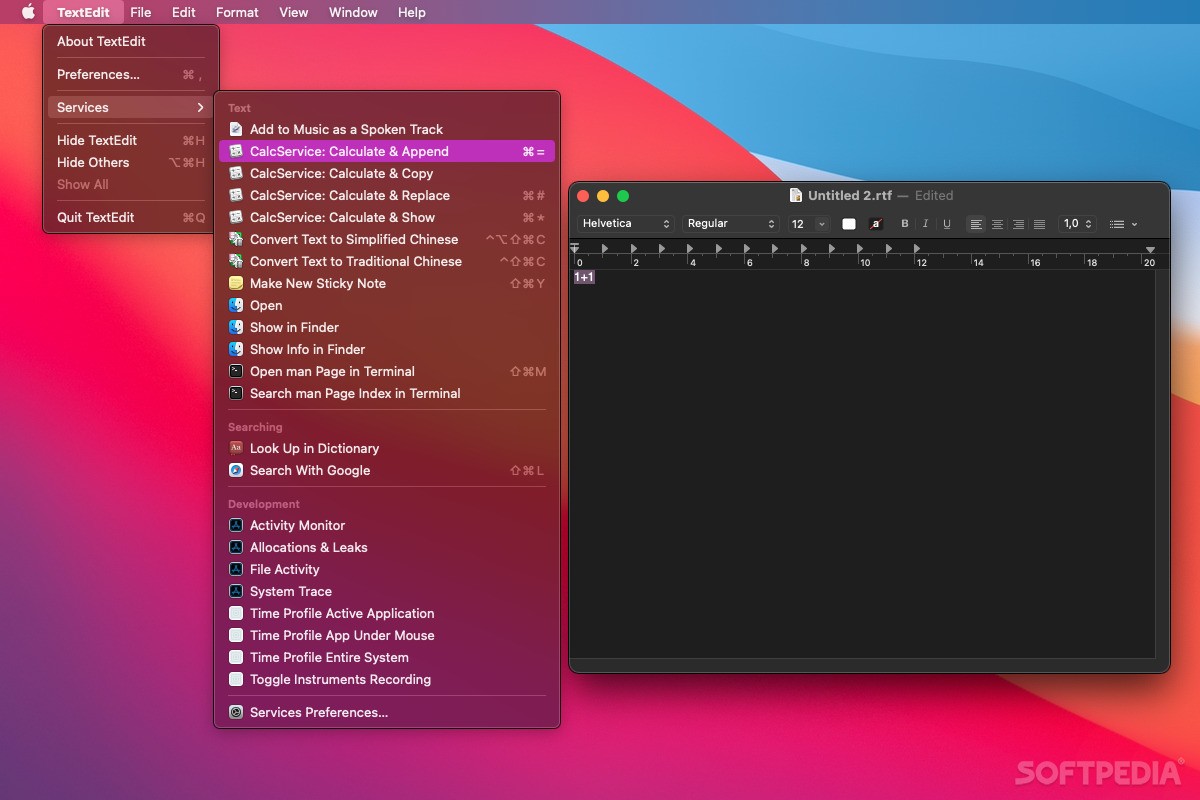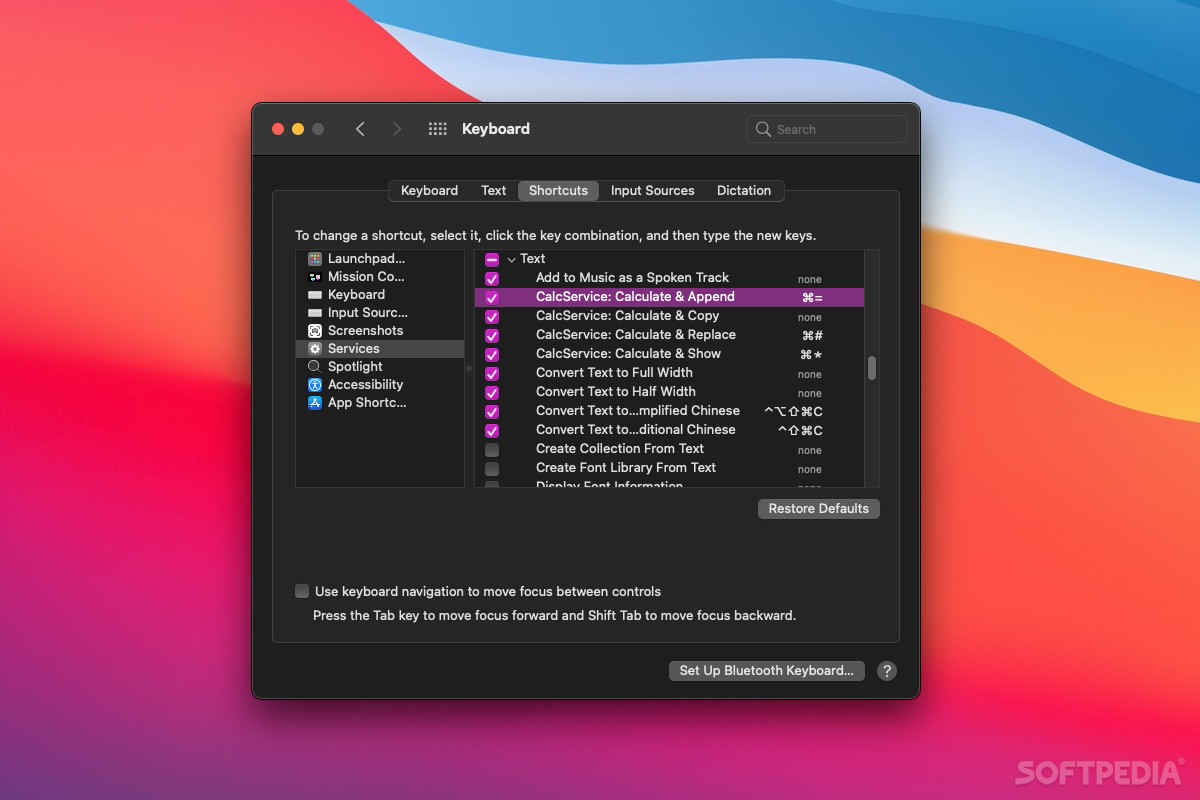Description
The macOS Services menu includes either built-in or third party services that are available system wide and offer you the possibility to expedite certain tasks.
CalcService is a small services collection designed to help you perform mathematical calculations within any text processor.
Upon launch, the CalcService app will install the included services on your system, and you will be able to view them in the Shortcuts tab of the Keyboard panel that is included in your System Preferences window. Some of them have keyboard shortcuts associated by default, but you can easily change them.
Of course, each of the newly installed services (Calculate&Append, Calculate&Copy, Calculate&Replace, and Calculate&Show) have a small box associated: simply uncheck the respective box to disable any of them.
Working with the CalcService tools is extremely straightforward: select the operation you want to assess in the text editor, press the right click button on your mouse to activate the contextual menu, navigate to the Services menu, and select the appropriate entry.
Noteworthy is that by using the Calculate&Append function, you have the opportunity to format the mathematical expressions with a simple mouse click. In fact, these functions should work with any app that provides support for the Services menu.
The CalcService tools integrate with your system and offer you the possibility to quickly calculate mathematical formulas without having to launch third party utilities, or apply formatting rules. As a result, you will not waste time handling other applications, or manually editing the mathematical expressions.
User Reviews for CalcService FOR MAC 1
-
for CalcService FOR MAC
CalcService FOR MAC provides a convenient way to perform mathematical calculations within any text processor. Easy installation and efficient shortcuts.