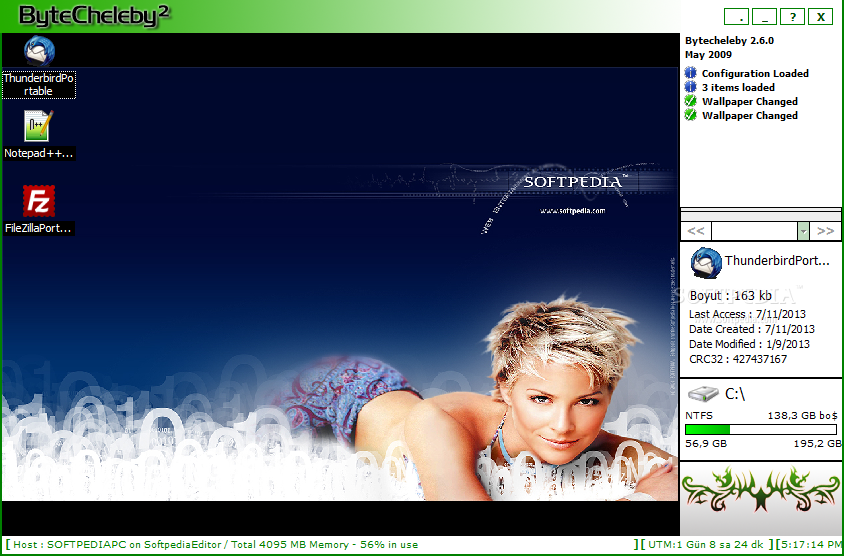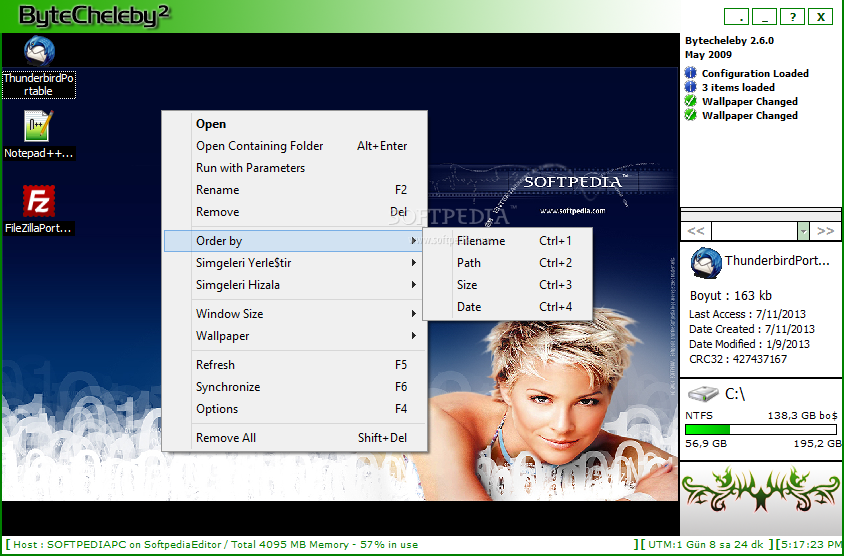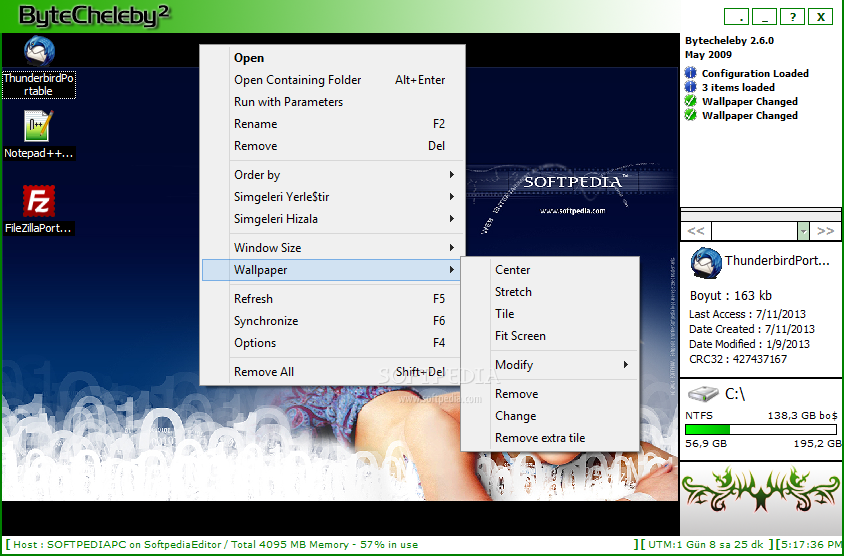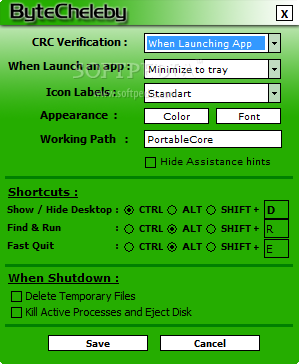Description
Introducing ByteCheleby - Your Portable Desktop Solution
Your desktop can easily become a crowded space, even if you’re using dedicated applications for multiple desktops. On the other hand, some programs don’t require installation, and just so you don’t have to access the drive to launch them, ByteCheleby is a desktop dedicated to customizing, and launching programs from a thumb drive.
Key Features:
- Dedicated portable desktop for easy program access
- Installation-free operation
- Support for multiple resolutions
- Customizable wallpaper
- Tray area hiding with hotkey support
Technical Specifications:
- File: ByteCheleby2.6.exe
- Publisher: Armagan Corlu
- Price: FREE
- Platform: Windows
- Requires: USB flash drive
For the application to install the way it’s supposed to, you might want to grab a USB flash drive on which multiple portable programs are kept. Once plugged in, the setup process deploys it on the selected drive, but this can also be done on a local disk drive.
Enhanced User Experience:
- Easy customization with three different resolution settings
- Effortless wallpaper changes using BMP files
- Convenient side panel info display
- Quick access with hotkeys and search functionality
The application aims to enable the use of a second desktop, dedicated only to your portable apps. However, these are not read by default, and you need to drop multiple files or a folder over it. Unfortunately, there’s a catch here because the desktop can only hold items from a single directory without reading subfolders.
When not in use, the application can hide in the tray area, and you can set it to automatically do so right after launching a program. On the bright side of things, it supports hotkeys to quickly bring up or hide the desktop, and even initiate a search operation to find items of interest.
ByteCheleby presents a cool concept with which to use your thumb drive as a second desktop to easily launch portable apps. However, execution leaves a bit more to be desired overall. This is mostly because of the frustrating limitations regarding source files since you can only add shortcuts from one location.
User Reviews for ByteCheleby 1
-
for ByteCheleby
ByteCheleby offers a unique way to use a thumb drive as a second desktop for portable apps. However, limitations with source files hinder its potential.