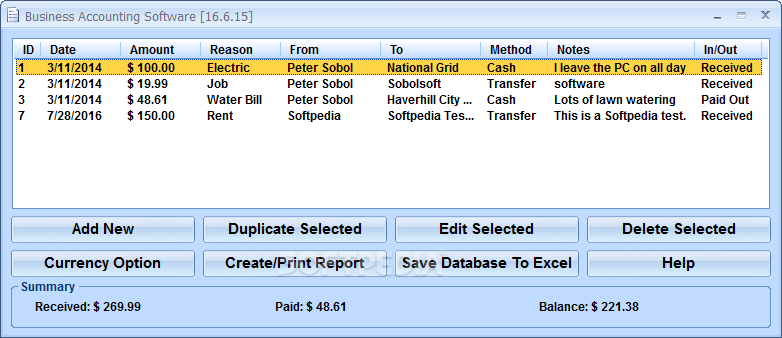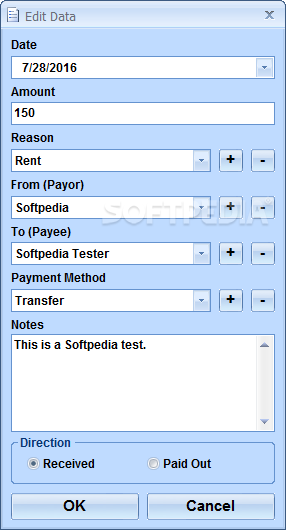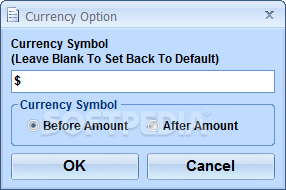Description
Managing your personal finances is never easy, and things get even more difficult if you need to keep your company’s accounts in order.
Business Accounting Software is a fairly straightforward application that can help you store all your transactions in an organized database and manage your accounts. It offers a rather limited array of features, however, and it could use a modernized GUI.
This is not a particularly complex application, and one look at the user interface should be enough to understand how it works. The added entries are displayed in the main panel, and the buttons below can be used to change the program’s settings or generate reports.
However, it is not possible to sort the transactions in any way, which means managing a large number of entries could prove to be quite challenging. A search function would have provided a partial solution, but one is not available.
The program also offers no filtering options, so there is no way to view only transactions that match certain parameters.
Once you have added all your information to the database, the application calculates the total incoming and outgoing amounts, as well as your account balance.
While this data cannot be sorted or filtered within the program, you can export it to an Excel spreadsheet and process it in a specialized application.
Business Accounting Software is certainly not difficult to use, as the simple layout makes it quite accessible to novices, but the UI is noticeably out of date and is not likely to catch the eye of potential users.
In conclusion, this is a fairly straightforward program that could prove to be helpful if you are looking for a basic, no-nonsense account management utility. However, it lacks a number of important features and is rather disappointing appearance-wise.
User Reviews for Business Accounting Software FOR WINDOWS 1
-
for Business Accounting Software FOR WINDOWS
Business Accounting Software for Windows provides a basic solution for managing accounts. Limited features and outdated UI may deter users.