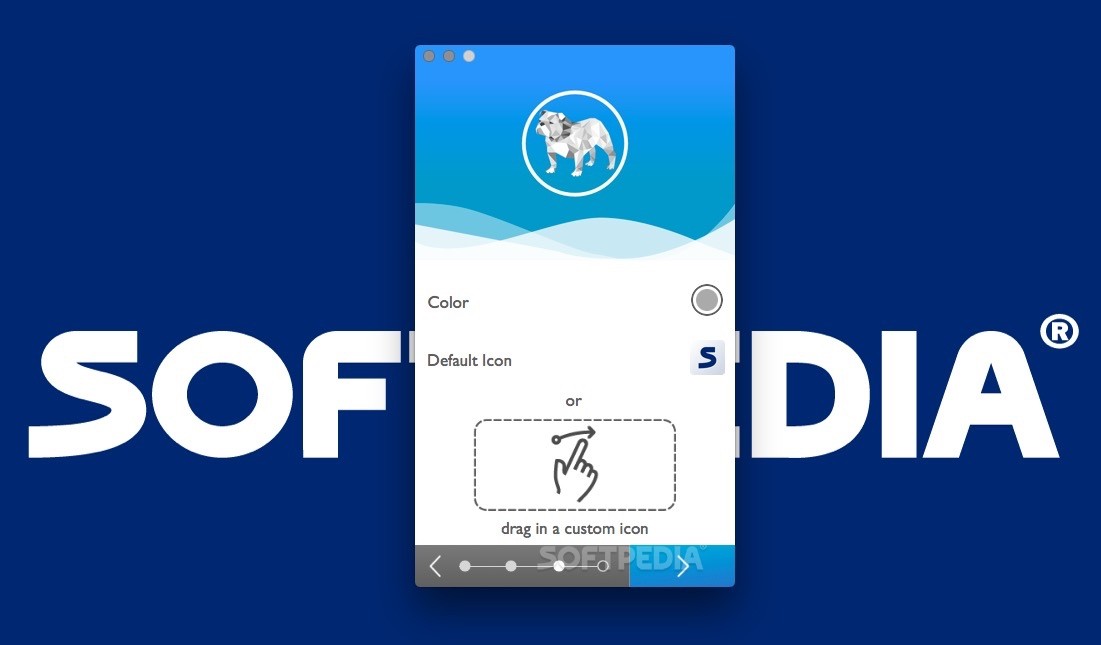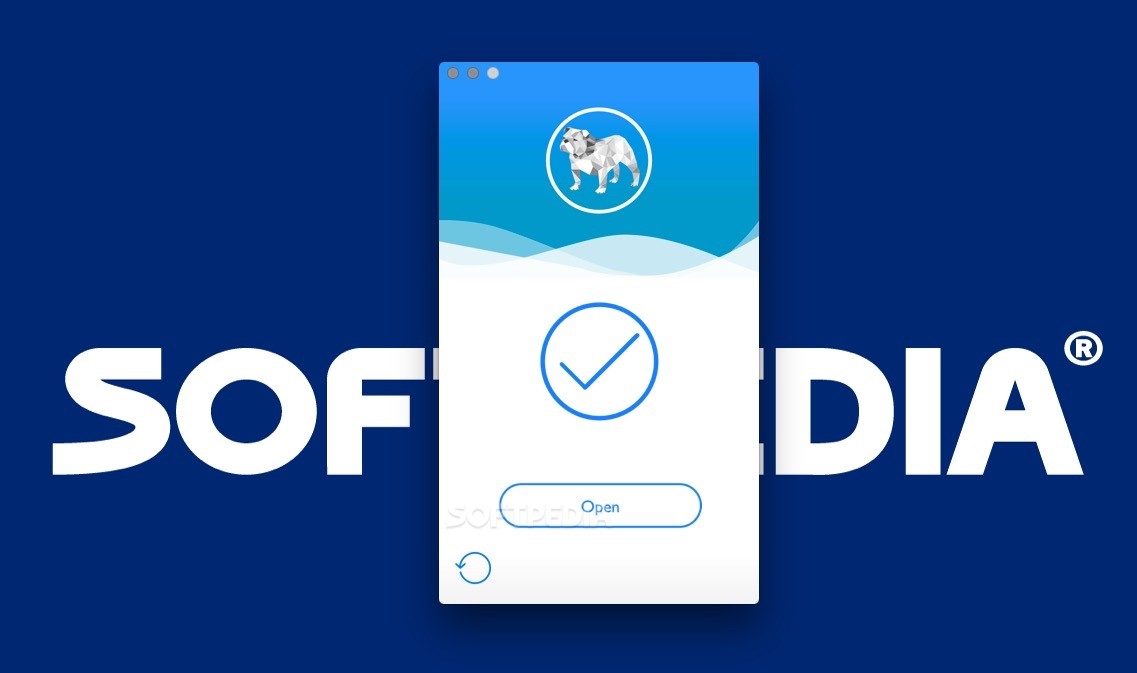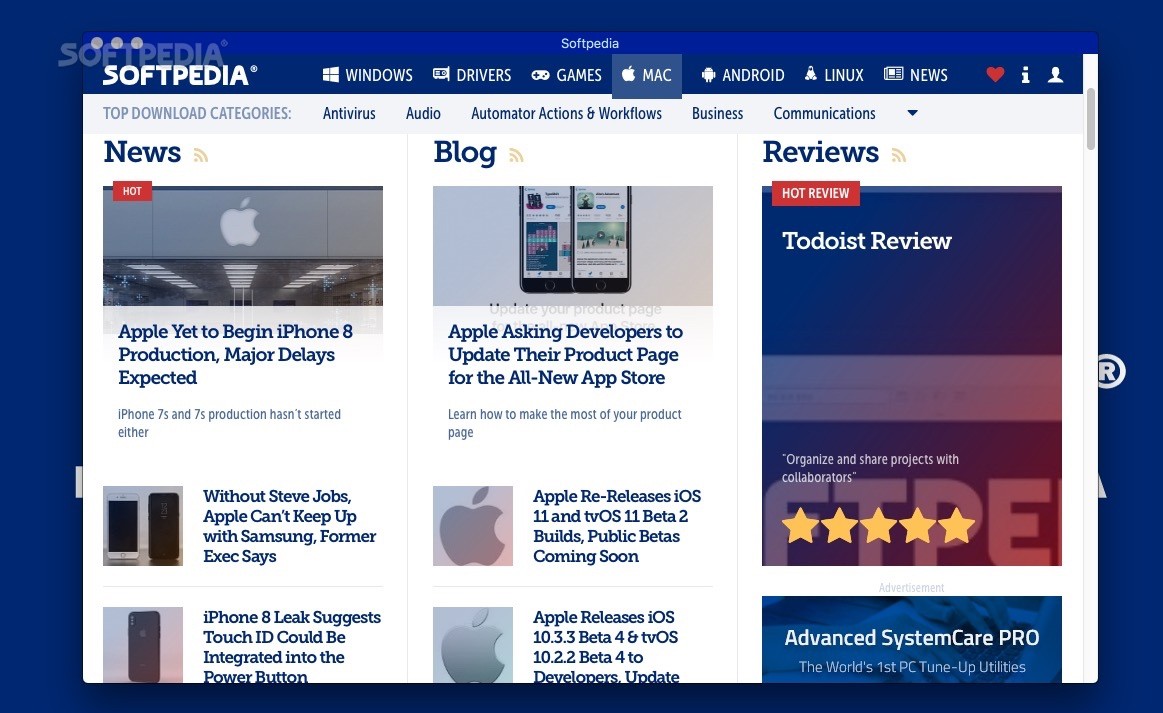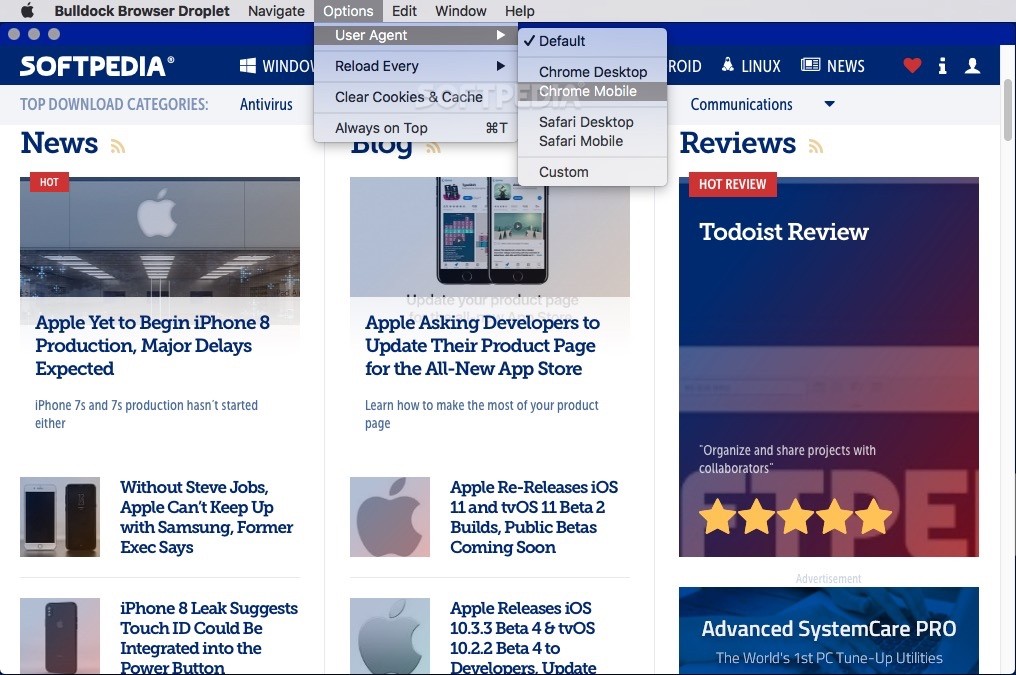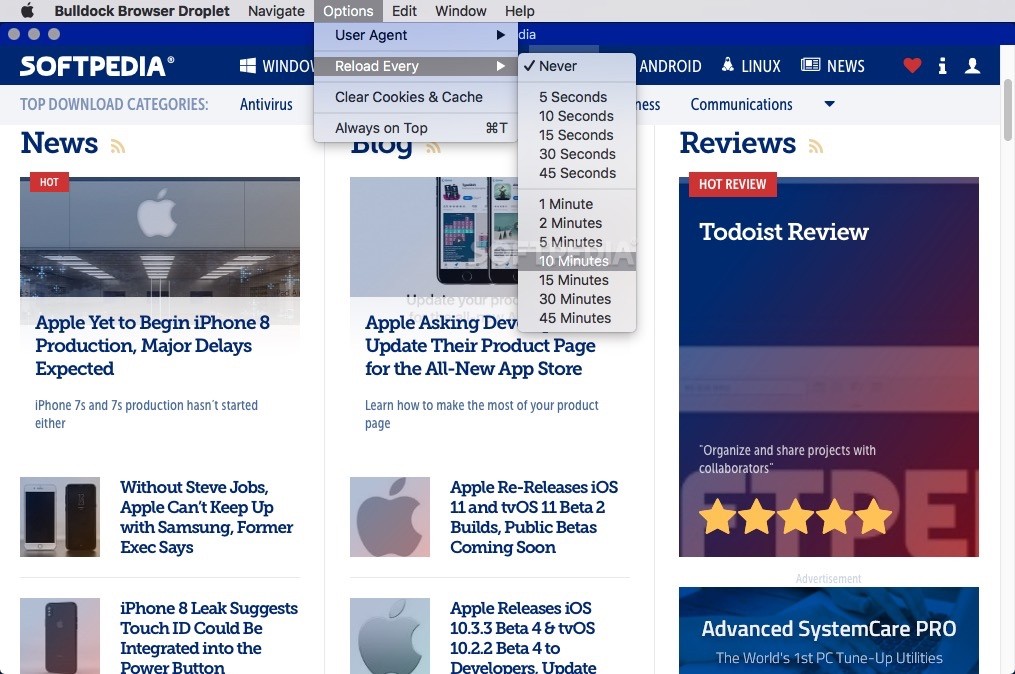Description
Bulldock Browser
Bulldock Browser is a lifesaver for anyone tired of dealing with a messy web browser. We all know how frustrating it can be to waste time searching for the right tabs when you have too many open. With Bulldock Browser, you can easily turn your favorite websites into standalone apps, making everything super organized and easy to access.
Say Goodbye to Cluttered Tabs
This sleek macOS tool helps clear out the clutter by letting you create dedicated apps for each website you use regularly. No more hunting through a sea of tabs! Just click on the app for instant access to all your favorites.
Easy Setup Process
Using Bulldock Browser is super straightforward. Just launch it on your Mac, type in the URL of the site you want, and toggle on the features you want to enable. It's that simple!
Choose Your Favorites
When you first set up Bulldock Browser, you'll see some default options like Gmail, Facebook, Twitter, and Instagram right there on the screen. It’s an easy way to get started with your most-used sites!
Create Multiple Accounts
If you juggle multiple accounts for any website (who doesn’t?), no worries! You can enable the "Multi-Account/Private Browsing" option during setup. This makes it easy to switch between different accounts without any hassle.
Slimmer User Interface Options
If you're into minimalist design, you'll love the "Compact Mode" feature! This lets you hide the navigation toolbar so only the website's interface shows up—clean and simple!
Mobile Browser Support
You can even choose to use a mobile version of your favorite web apps right from your Mac! If you don’t enable this during setup, just head over to Options > User Agent in your new app.
Auto-Refresh & Desktop Functionality
A cool bonus: all apps created with Bulldock Browser can auto-refresh and run above other applications on your desktop. Talk about convenience!
A Few Limitations
While we think Bulldock Browser is fantastic, it does have some limitations. For instance, it doesn’t support userscripts or userstyles for extra customizations like CSS or Javascript tweaks. Plus, remember that these apps can't be shared between Macs—you’re stuck keeping them to yourself.
Your Solution for a Clean Browsing Experience
Overall, even with a few missing features, Bulldock Browser is just what you need to lighten up your browsing experience by converting those frequently visited websites into handy macOS apps!
User Reviews for Bulldock Browser FOR MAC 1
-
for Bulldock Browser FOR MAC
Bulldock Browser For Mac simplifies web browsing clutter by converting favorite sites into standalone apps, boosting productivity with easy access. A must-have!