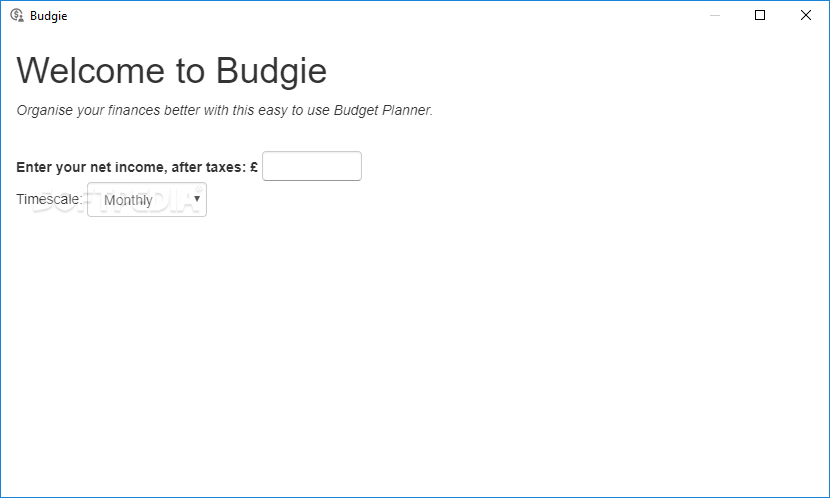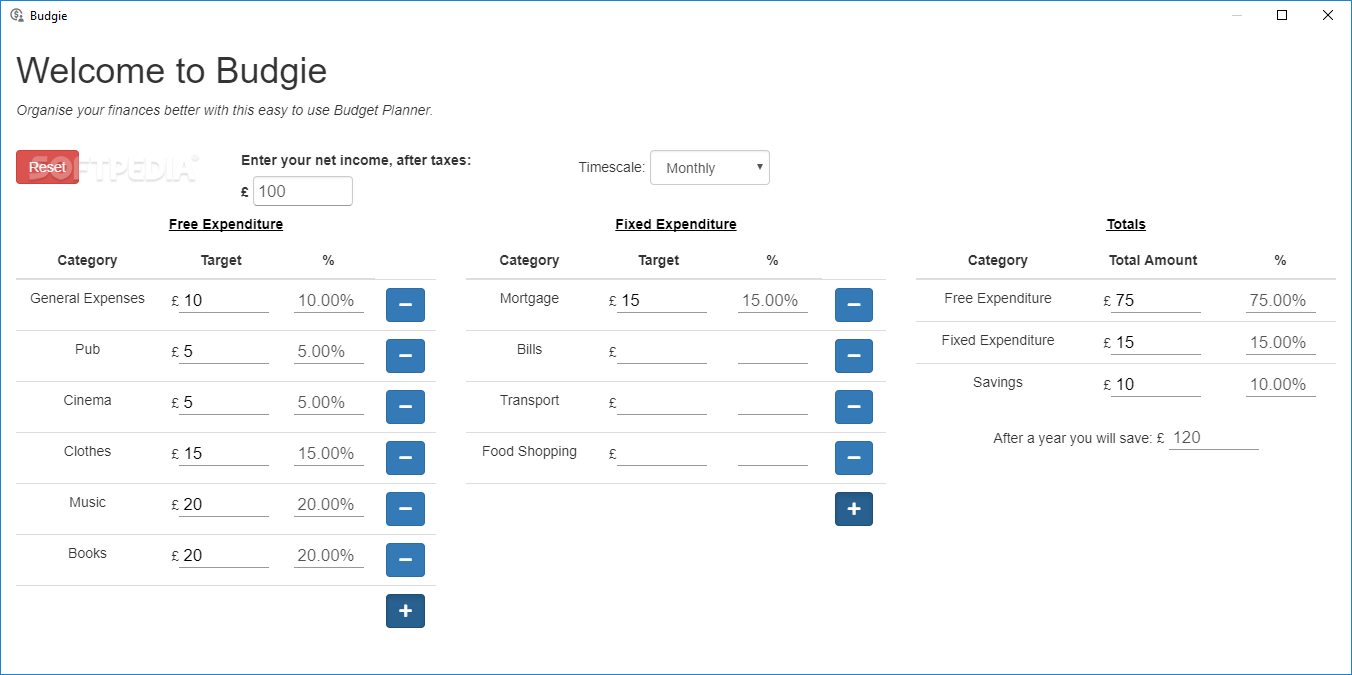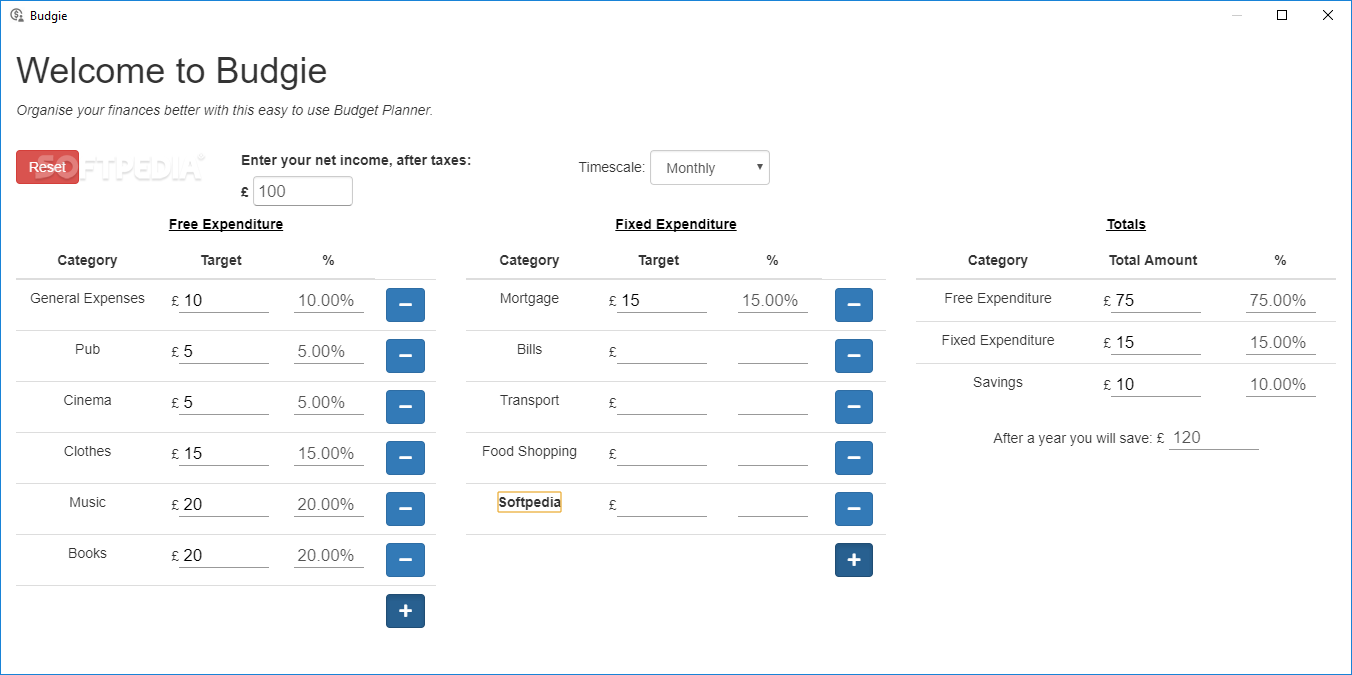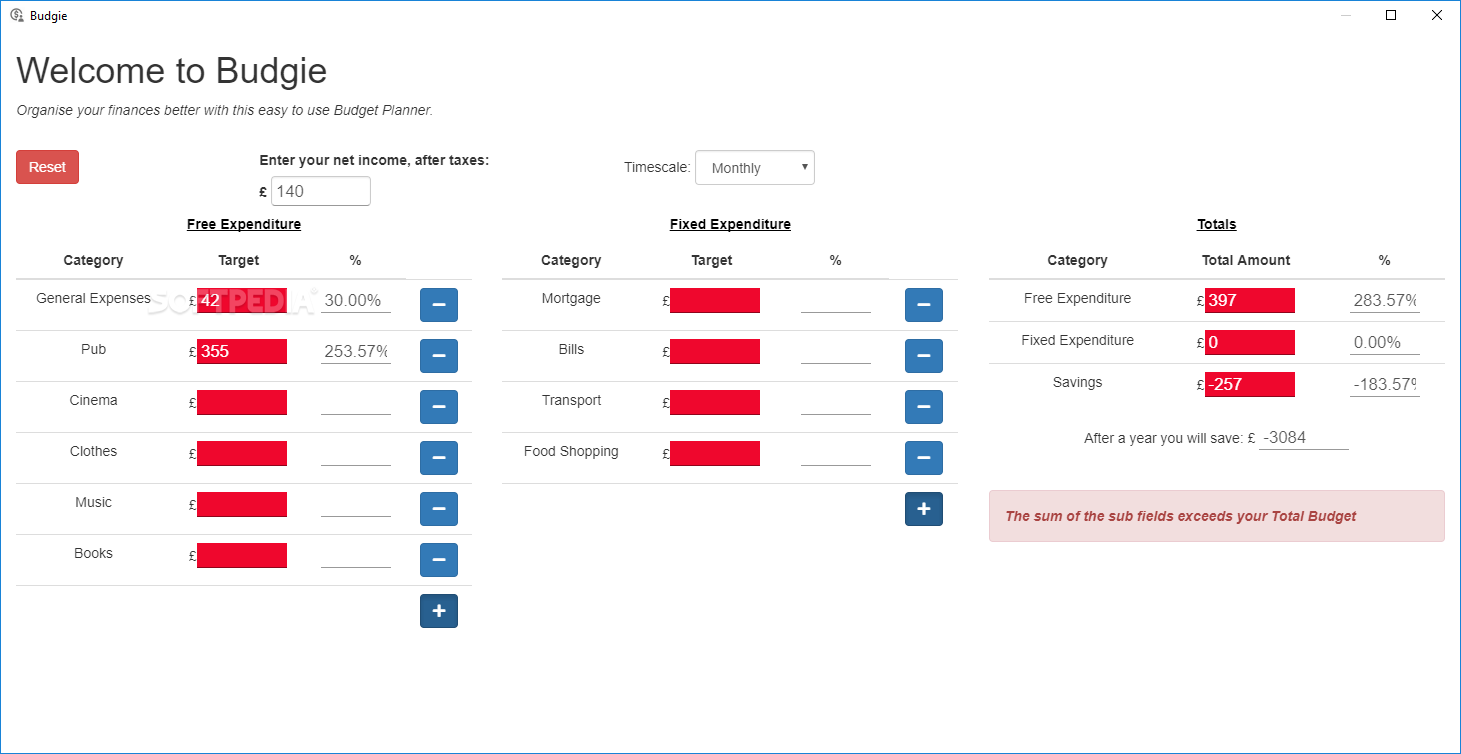Description
To efficiently plan your monthly budget, you can either write down your income and expenses on paper, or resort to a digital assistant.
If you're not interested in an overly complicated finance tracker that has many features you're likely to never use, you can check out Budgie. Designed with the Electron framework, it delivers a simple interface and straightforward options to help you manage your expenses based on your net income.
Following a fast setup operation that shouldn't give you any trouble, you come face to face with a plain-looking interface. To get started, it's necessary to enter your net income, after taxes. Unfortunately, the tool supports only British pounds at the moment.
The timescale is automatically generated as soon as you enter the income. It's set to monthly by default and you change it to a 4-weekly or weekly basis.
Budgie immediately unlocks the predefined expense categories when it comes to free expenditure (general expenses, pub, cinema, clothes, music, books) and fixed expenditure (mortgage, bills, transport, food shopping), giving you the possibility to assign money to each category (the percentage level out of the total net income is calculated, too). New groups can be effortlessly put together with any names.
Totals are calculated in real time, so you can check out the total amount of free and fixed expenditure, savings, along with the amount of money saved after one year. If you go over the budget at any point, all fields become red immediately, and Budgie tells you that the sum of the sub fields exceeds your total budget.
Taking everything into account, Budgie doesn't have too many options but it offers a simple solution for managing your budget, as long as you're comfortable with British pounds.
User Reviews for Budgie FOR WINDOWS 1
-
for Budgie FOR WINDOWS
Budgie FOR WINDOWS provides a straightforward budget management tool. Simple interface, real-time totals, and easy expense category customization make it user-friendly.