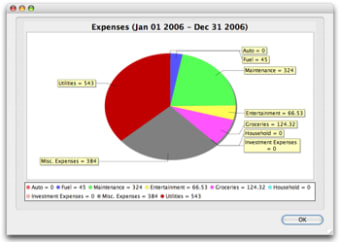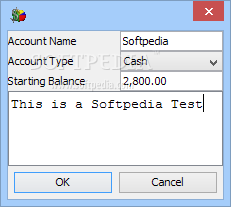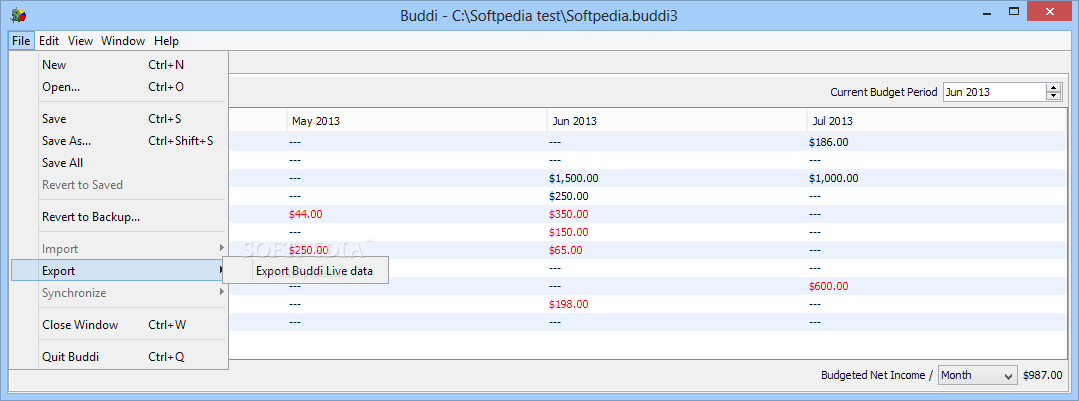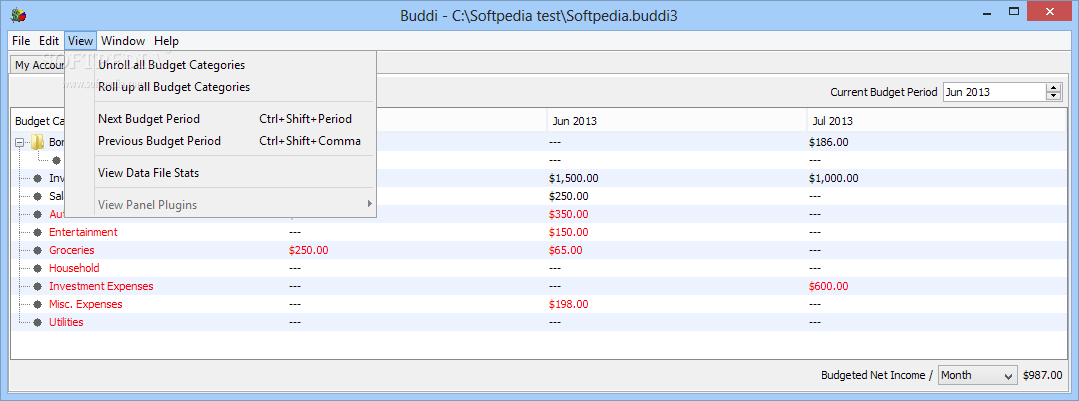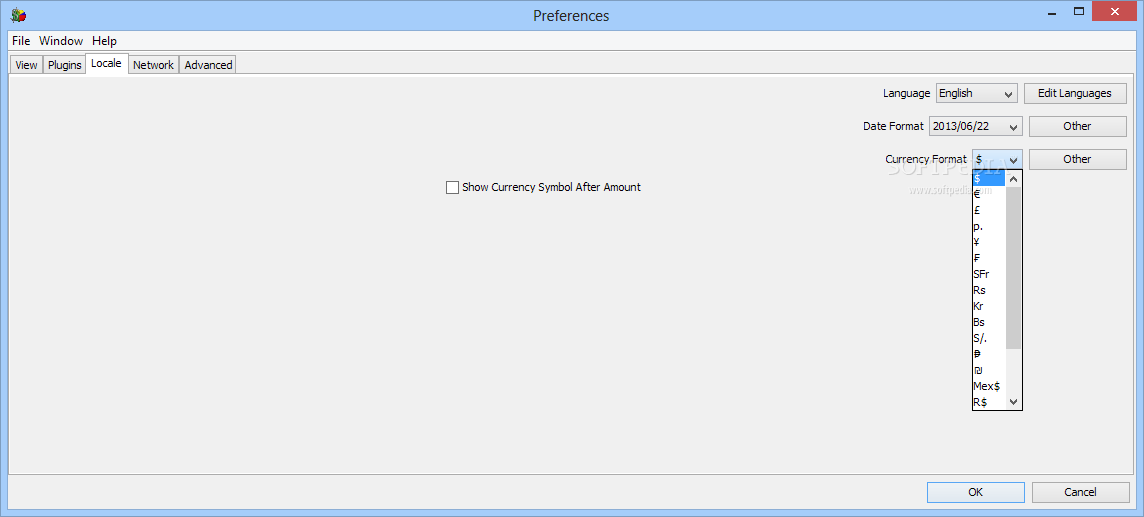Description
Buddi is a lightweight and simple-to-use program that allows you to keep track of your income and expenses. It can be used by all individuals who want to monitor their budget.
The interface of the application is based on a standard window where you can create a new account by specifying a name, type (e.g. cash, investment, saving, credit card), starting balance and notes.
You can create a budget by inputting a name, parent, period type (e.g. week, quarter, year), type (income or expense) and notes.
Last but not least, you can view a report on the average income and expenses, pie graph of the income or expenses, list of all transactions, all account balances, and other information, according to the time interval you select (e.g. current week or month).
You can import, export, backup and synchronize data, copy values to the next or previous period, as well as edit scheduled or all transactions, just to name a few.
Form the 'Preferences' screen, you can make the app automatically complete transaction information, hide deleted accounts and budget categories, show overdraft and credit limit information, add plug-ins, change the interface language, date and currency format, configure proxy settings, and specify the number of backups, among others.
The program requires a moderate amount of CPU and system memory, has a good response time and includes a help file. We have not come across any problems throughout our testing; Buddi did not freeze, crash or pop up error dialogs. Inexperienced users may quickly learn how to work with this app, thanks to its intuitive layout.
User Reviews for Buddi FOR WINDOWS 1
-
for Buddi FOR WINDOWS
Buddi FOR WINDOWS is a fantastic program for tracking income and expenses. Its intuitive layout makes it easy for all individuals to manage their budget effectively.