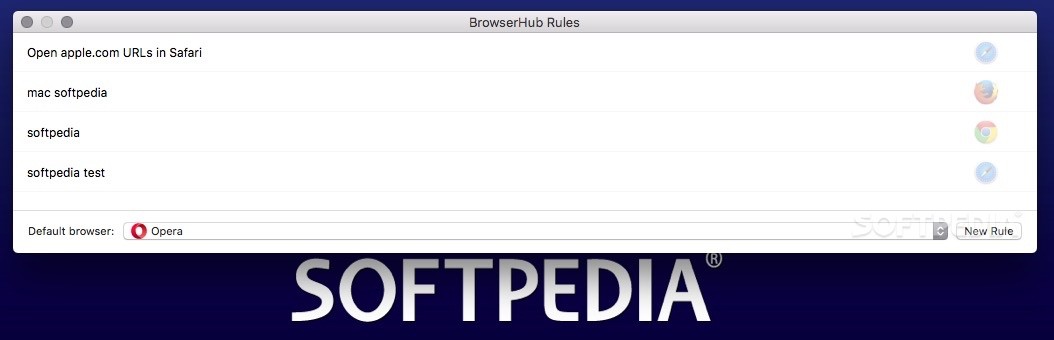Description
BrowserFreedom
BrowserFreedom is a handy tool that helps you manage your links better. Sending all links to just one default browser can get messy, right? It often leads to clutter and confusion. Instead of copying links and pasting them into the browser you want, BrowserFreedom steps in with a smarter solution.
Why Choose BrowserFreedom?
This software lets you send all your links to BrowserFreedom, which then sorts them out based on rules you set up. Pretty cool, huh? To kick things off, you'll need to make BrowserFreedom your system's default web browser. No worries if you change your mind; you can easily revert this through the General panel in System Preferences.
How It Works
Once set up, every link will pass through the BrowserFreedom filter. You can decide which browser should open by default when no other rules apply. Plus, it's super easy to create custom filters! Want to send URLs from a specific app or ones that come from certain domains? Just set it up in BrowserFreedom!
Creating Filters Made Easy
The app even shows an example format at the bottom of the configuration panel to help you out with making those filters. Just keep in mind that while it gives guidance, there isn’t a ton of detailed documentation on how all the filters work yet—so it might take some trial and error.
Options for Quick Access
If you're not sure about using BrowserFreedom’s rules or don’t have any set up for what you need right now, just hold down the Option key while clicking a link. This will pull up a menu showing all the browsers installed on your system—super handy!
Hotkeys for Convenience
You can even set up hotkeys for quickly changing your default web browser without having to dive back into the main panel of the app. So whether you're a fan of setting custom rules or just want an easier way to handle links, BrowserFreedom has got your back!
A Final Thought
No matter how you like managing your online stuff, BrowserFreedom can make handling links smoother and less cluttered—even if you're short on time for setting things up!
User Reviews for BrowserFreedom (formerly BrowserHub) FOR MAC 1
-
for BrowserFreedom (formerly BrowserHub) FOR MAC
BrowserFreedom offers a smart way to manage links with custom rules. Setting it as the default browser simplifies link handling.