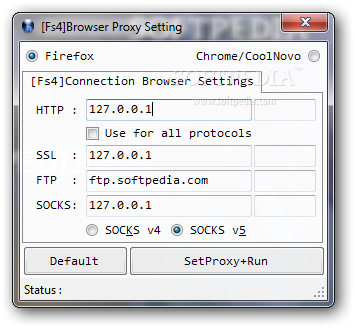Description
Browser Proxy Setting
Browser Proxy Setting is a handy tool that makes it super easy to set up proxy settings for your favorite web browsers like Firefox, Chrome, and CoolNovo. You just fill out a few simple details, and you're good to go!
Simple Setup for Everyone
You don’t need to be a tech whiz or have any special networking skills to use this software. It’s designed to be straightforward, so anyone can manage it. As long as you have the .NET Framework and one of those browsers installed on your computer, you’re all set!
No Fuss Installation
The great thing about Browser Proxy Setting is that you can save its program files anywhere on your disk. Just double-click the executable file to launch this little app. And guess what? Unlike most installers, it won’t mess with your Windows registry settings.
User-Friendly Interface
The interface is super simple! It has a tiny frame that shows all the options available. After picking your browser—be it Firefox or Chrome (or CoolNovo, which runs on the same engine as Chrome)—all you need to do is enter the HTTP address, port number, and any SSL, FTP, or SOCKS details (you can choose either SOCKS v4 or v5).
Easy Settings Management
You can apply these settings for all protocols or just stick with the current one; it’s all done with just a click of a button! And if things get messy? No worries! You can reset everything back to default just as easily.
Lightweight and Efficient
This app is light on system resources too! So you won’t notice any slowdowns on your PC while using it. However, keep in mind that it hasn’t been updated in a while and doesn’t support other browsers like Internet Explorer, Maxthon, Opera, or Safari.
If you're looking for an effective and quick solution for changing proxy settings specifically for Firefox and Chrome/CoolNovo, then Browser Proxy Setting might just be what you need!
User Reviews for Browser Proxy Setting 1
-
for Browser Proxy Setting
Browser Proxy Setting simplifies proxy configuration for Firefox, Chrome, and CoolNovo without requiring networking expertise. It's resource-efficient and easy to use.