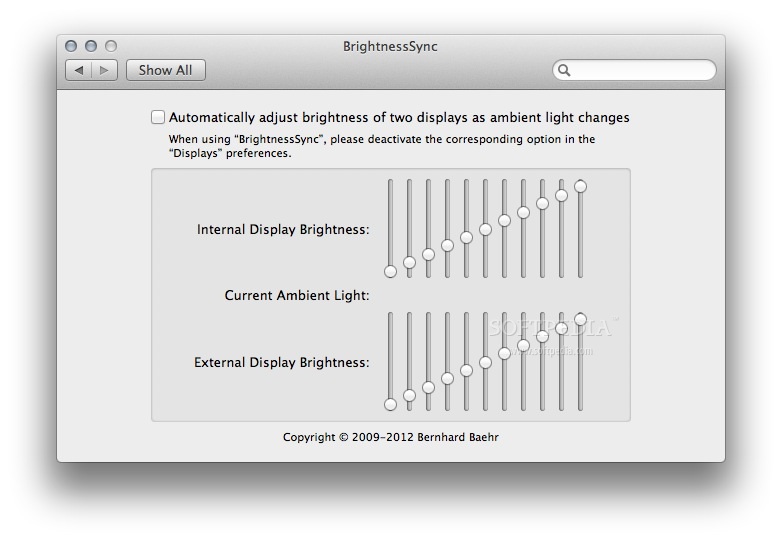Description
BrightnessSync FOR MAC
Are you tired of manually adjusting the brightness of your MacBook Pro and LED Cinema Display separately? Say goodbye to this inconvenience with BrightnessSync! This handy preference pane allows automatic brightness adjustment for both your internal and external displays, making your viewing experience seamless and hassle-free.
Features:
- Automatic brightness adjustment for internal and external displays
- Independently set brightness levels for different ambient light conditions
- Eliminates the need for manual adjustments
- Compatible with MacBook Pro with LED Cinema Display and Mini DisplayPort
Technical Specifications:
- File: BrightnessSync_1.2.1.dmg
- Publisher: Bernhard Baehr
- Price: FREE
- Operating System: macOS
- Version: 1.2.1
Don't let differing brightness levels distract you while using your devices. BrightnessSync ensures a consistent viewing experience by synchronizing the brightness of both your MacBook Pro and LED Cinema Display. Download BrightnessSync today and enjoy a hassle-free display adjustment process!
User Reviews for BrightnessSync FOR MAC 7
-
for BrightnessSync FOR MAC
BrightnessSync for Mac is a lifesaver for MacBook Pro users with LED Cinema Display. It enables seamless automatic brightness adjustments for both displays.
-
for BrightnessSync FOR MAC
BrightnessSync is a game changer! It seamlessly adjusts the brightness of both my displays based on ambient light. Highly recommend!
-
for BrightnessSync FOR MAC
This app makes my MacBook Pro experience so much better! No more manual adjustments, and the independent settings are fantastic.
-
for BrightnessSync FOR MAC
I love BrightnessSync! It's super easy to use and really enhances my workflow by automatically adjusting display brightness.
-
for BrightnessSync FOR MAC
Finally, an app that solves the brightness issue! BrightnessSync works perfectly with my LED Cinema Display and MacBook Pro.
-
for BrightnessSync FOR MAC
BrightnessSync has transformed how I use my external display. The automatic adjustments are spot on—five stars for sure!
-
for BrightnessSync FOR MAC
I can't believe I waited so long to download this app! It effortlessly synchronizes brightness levels for both screens. Love it!