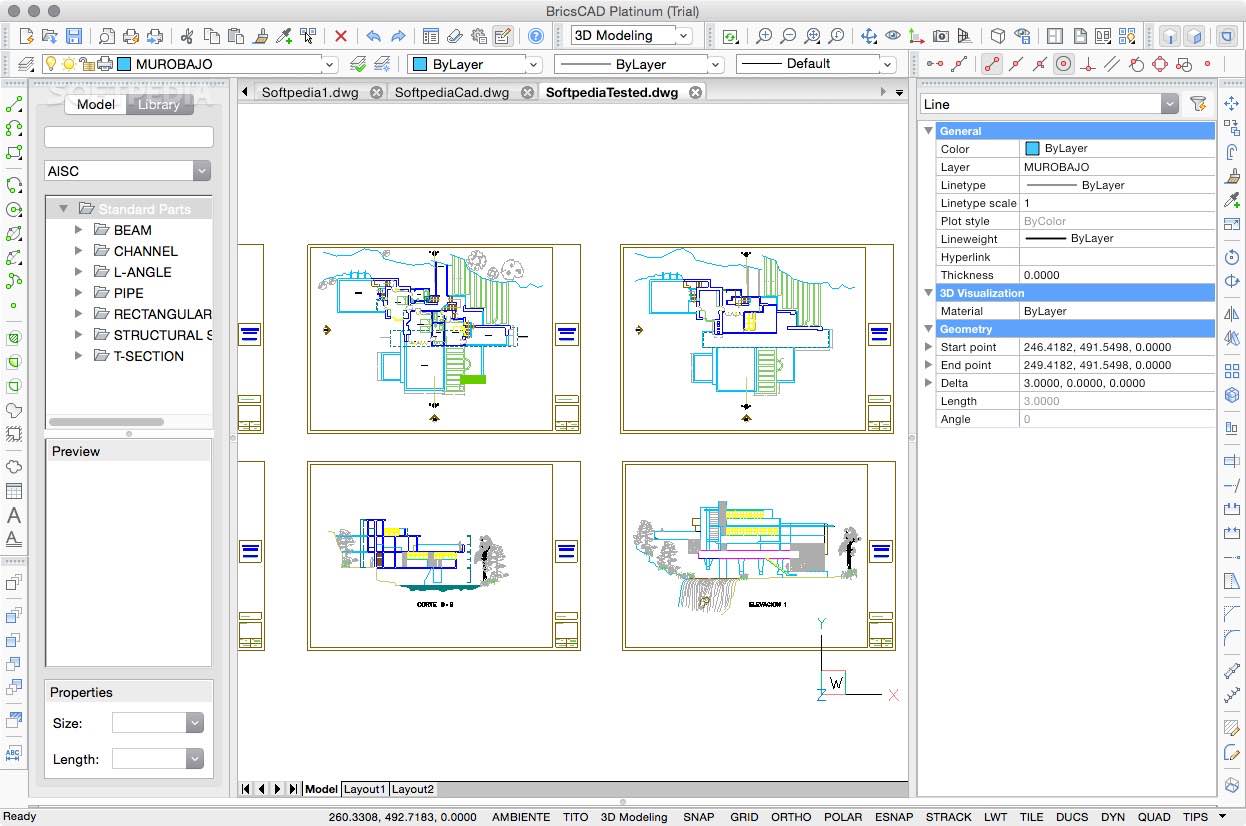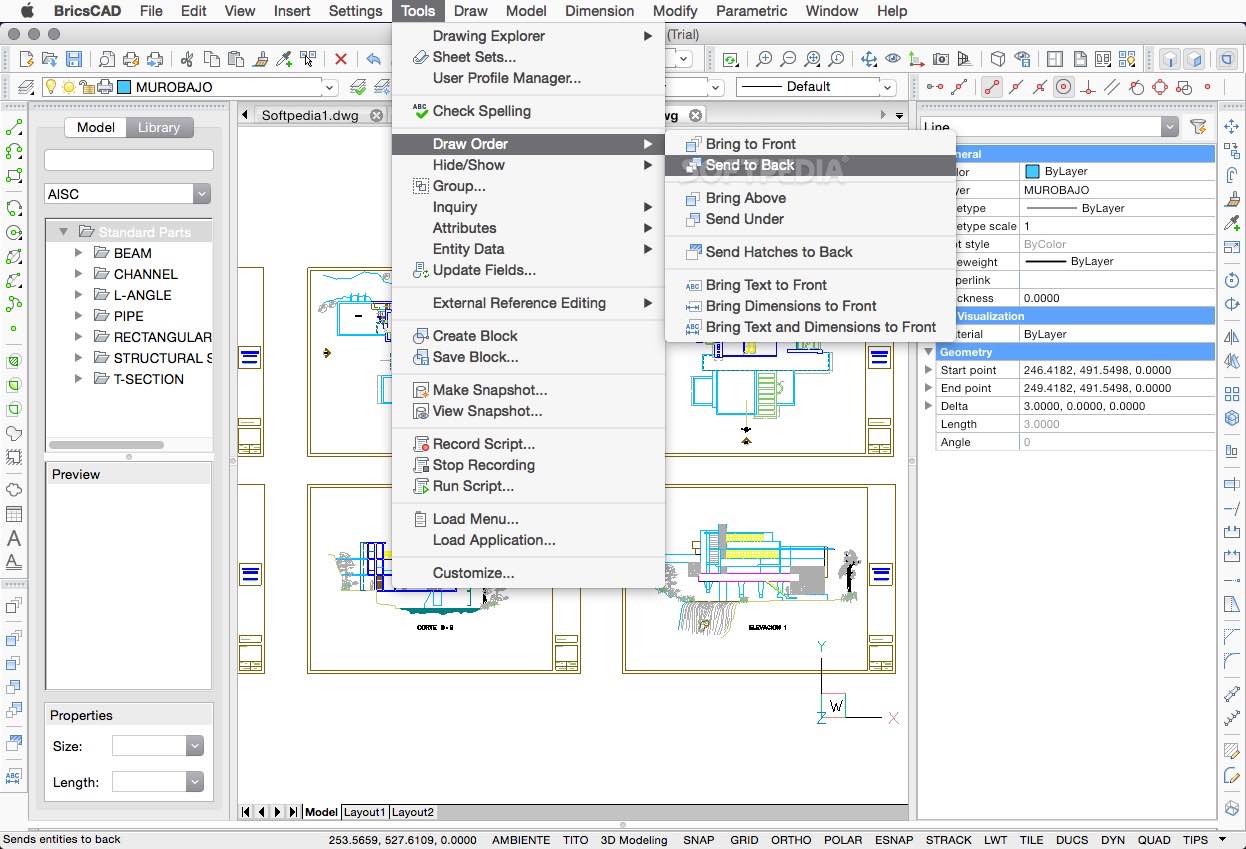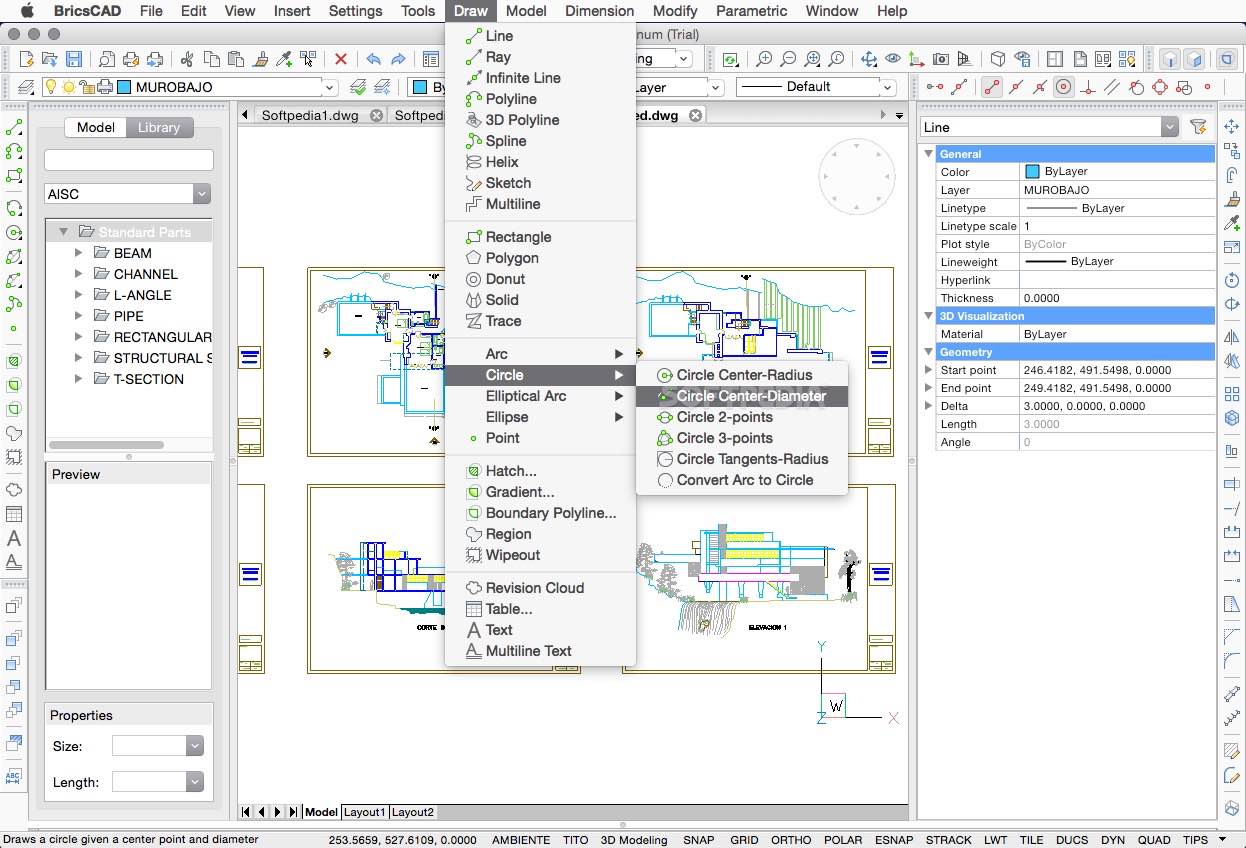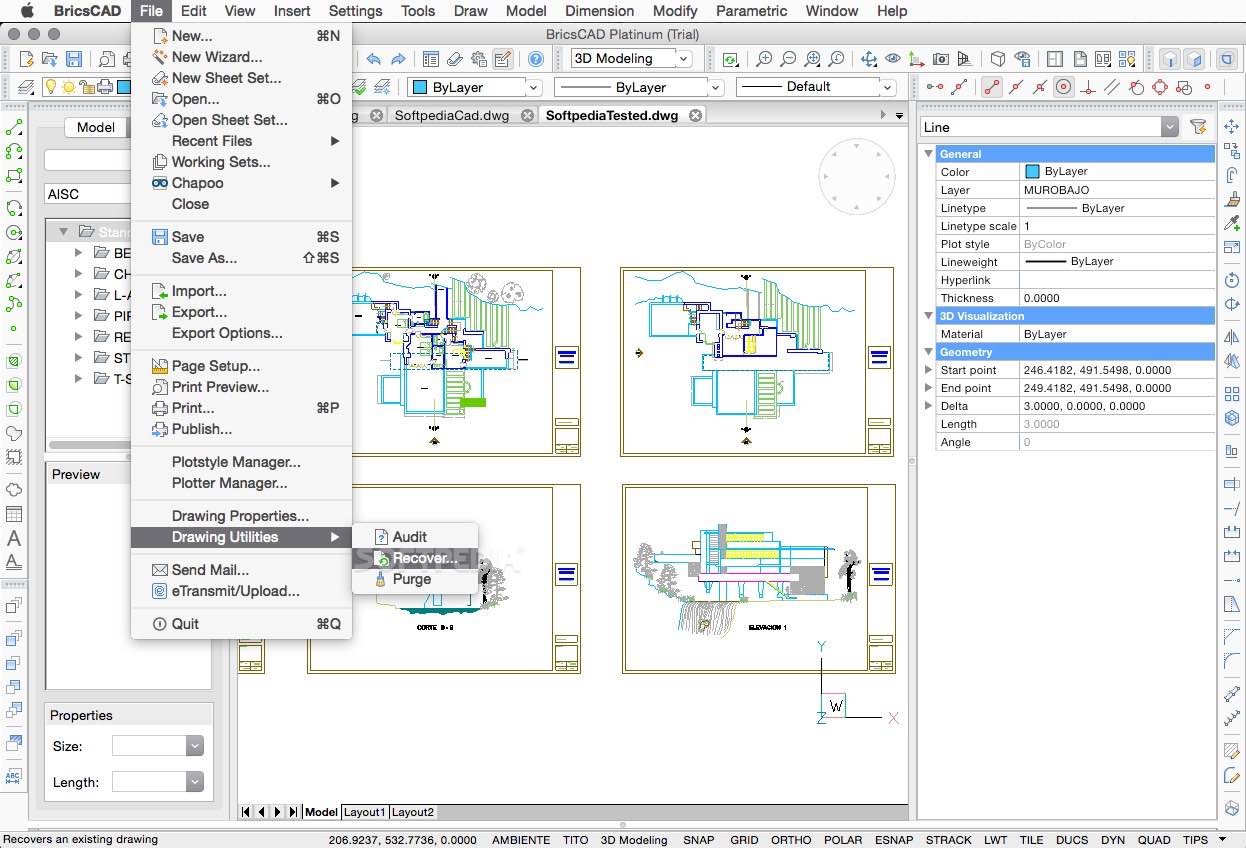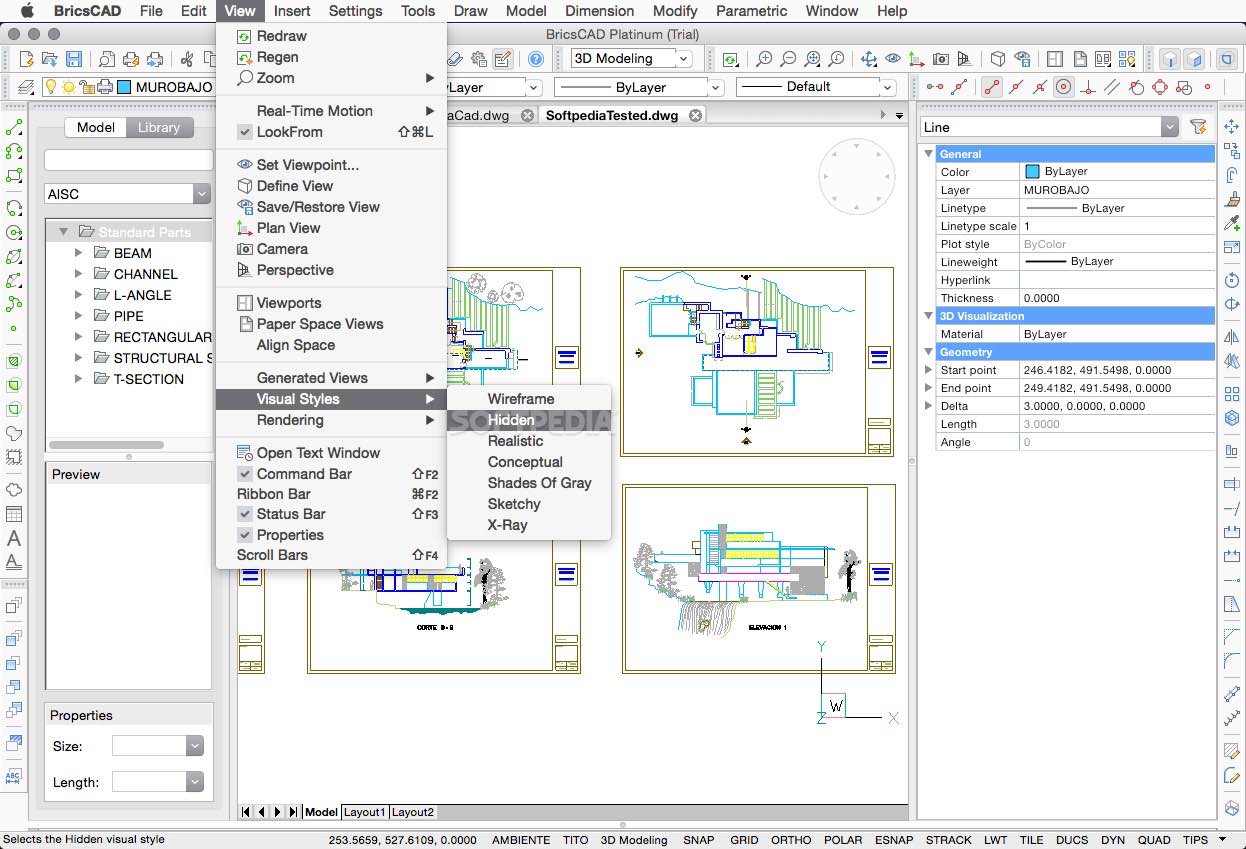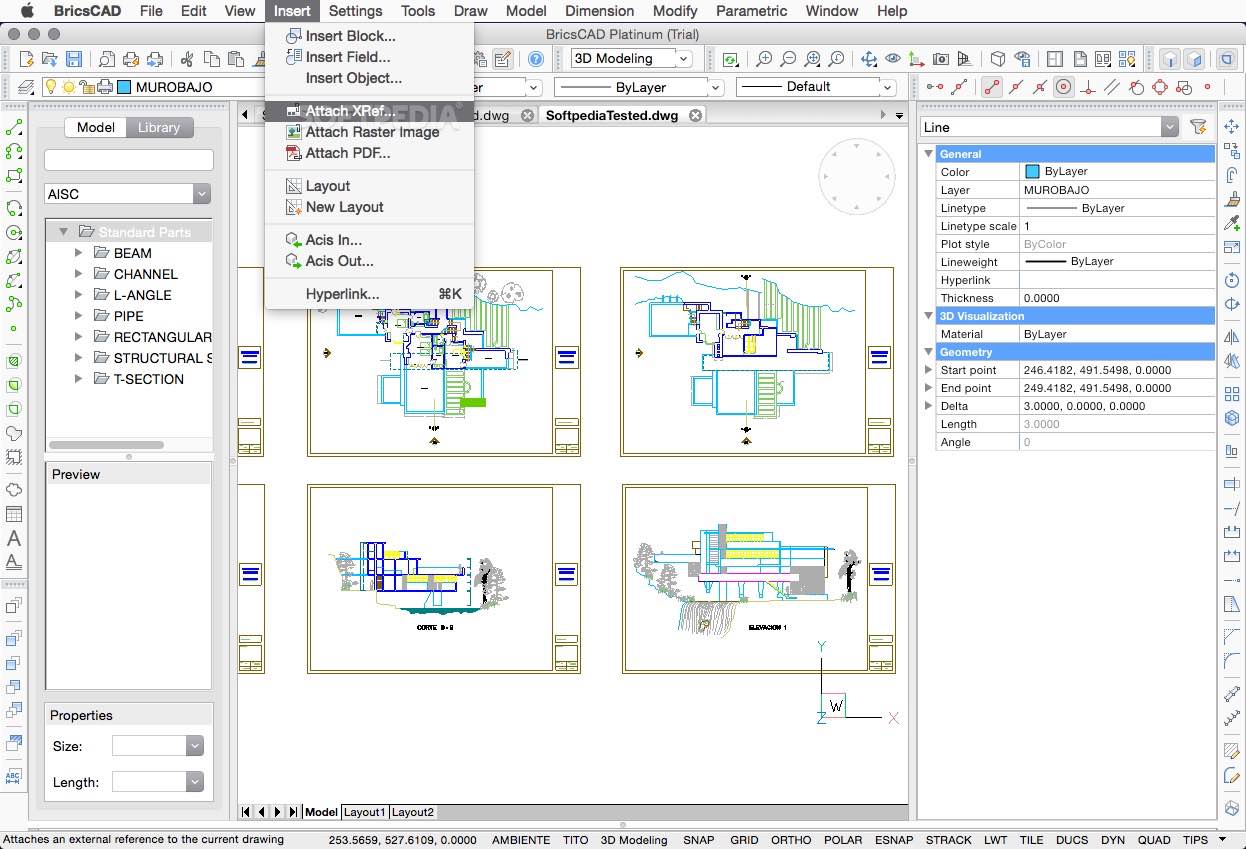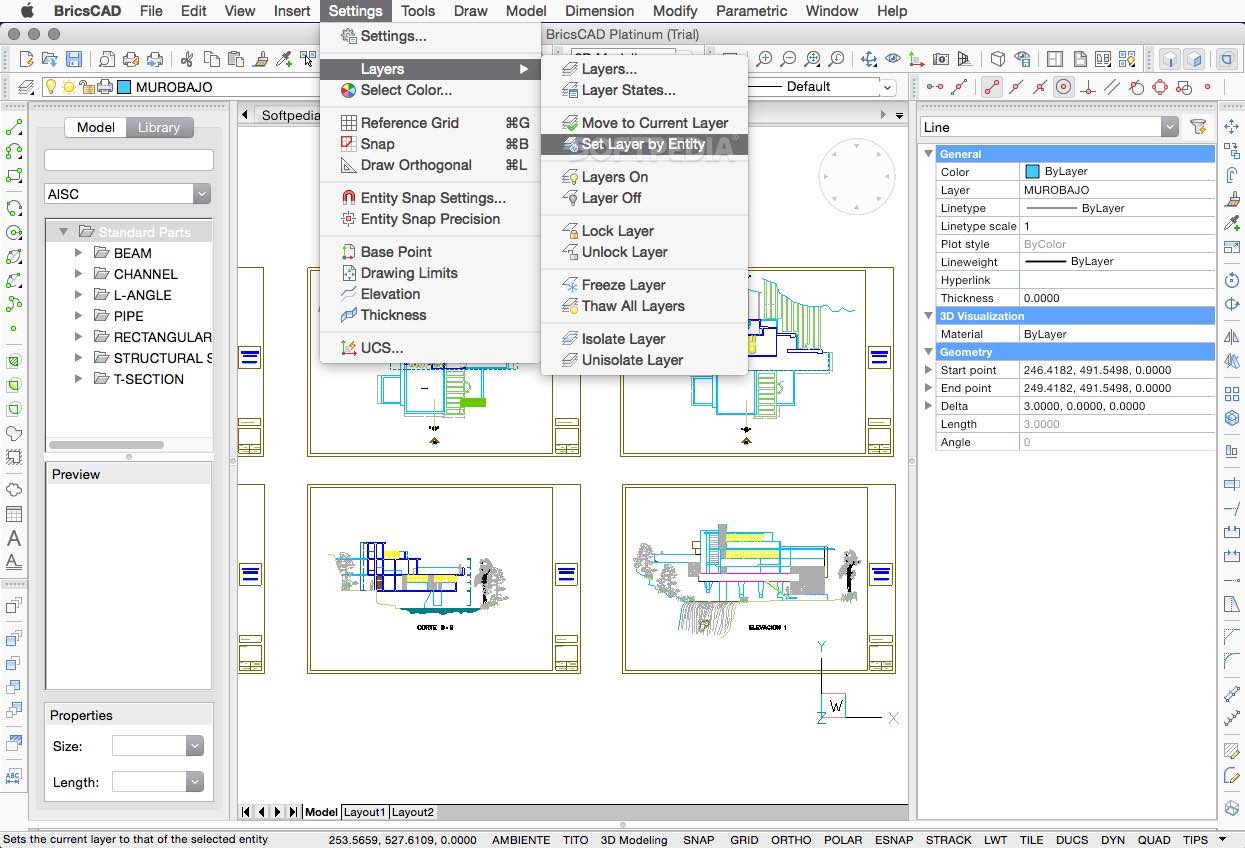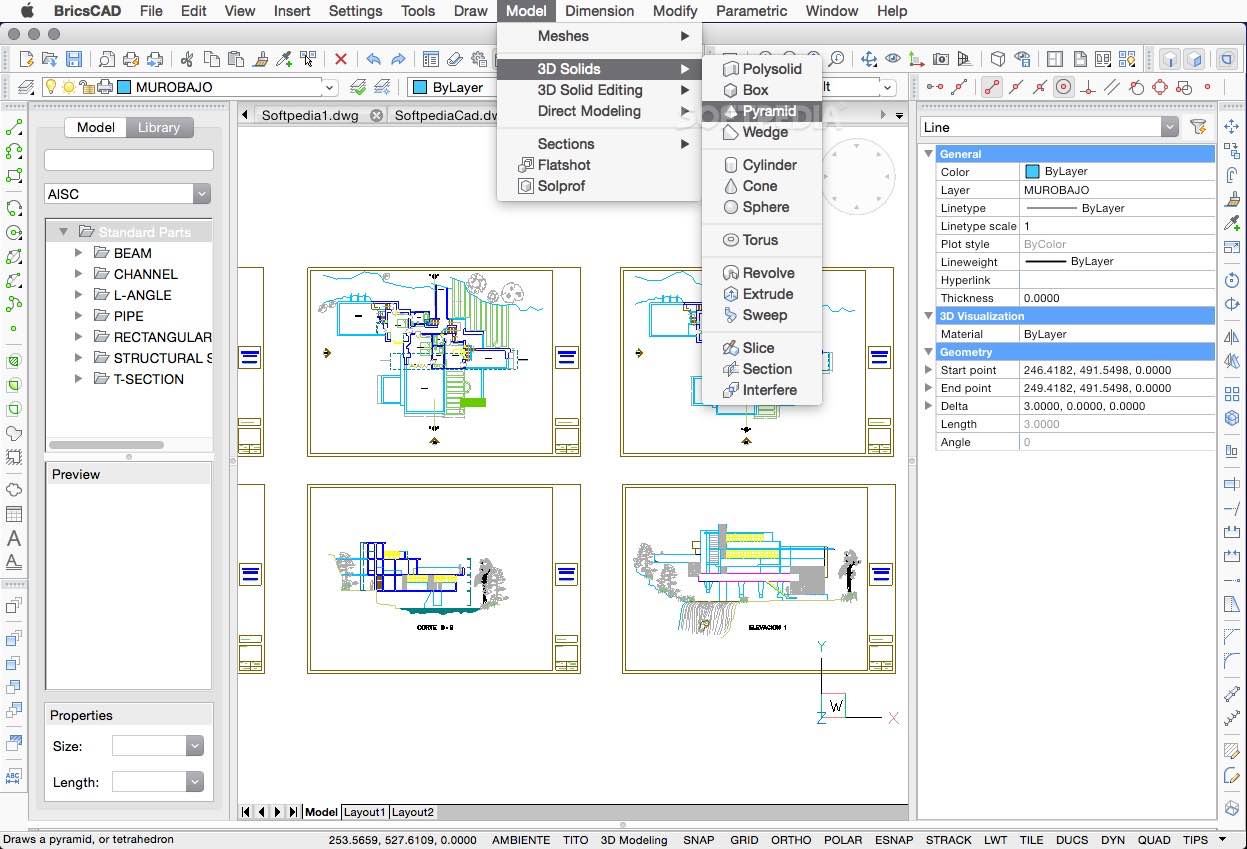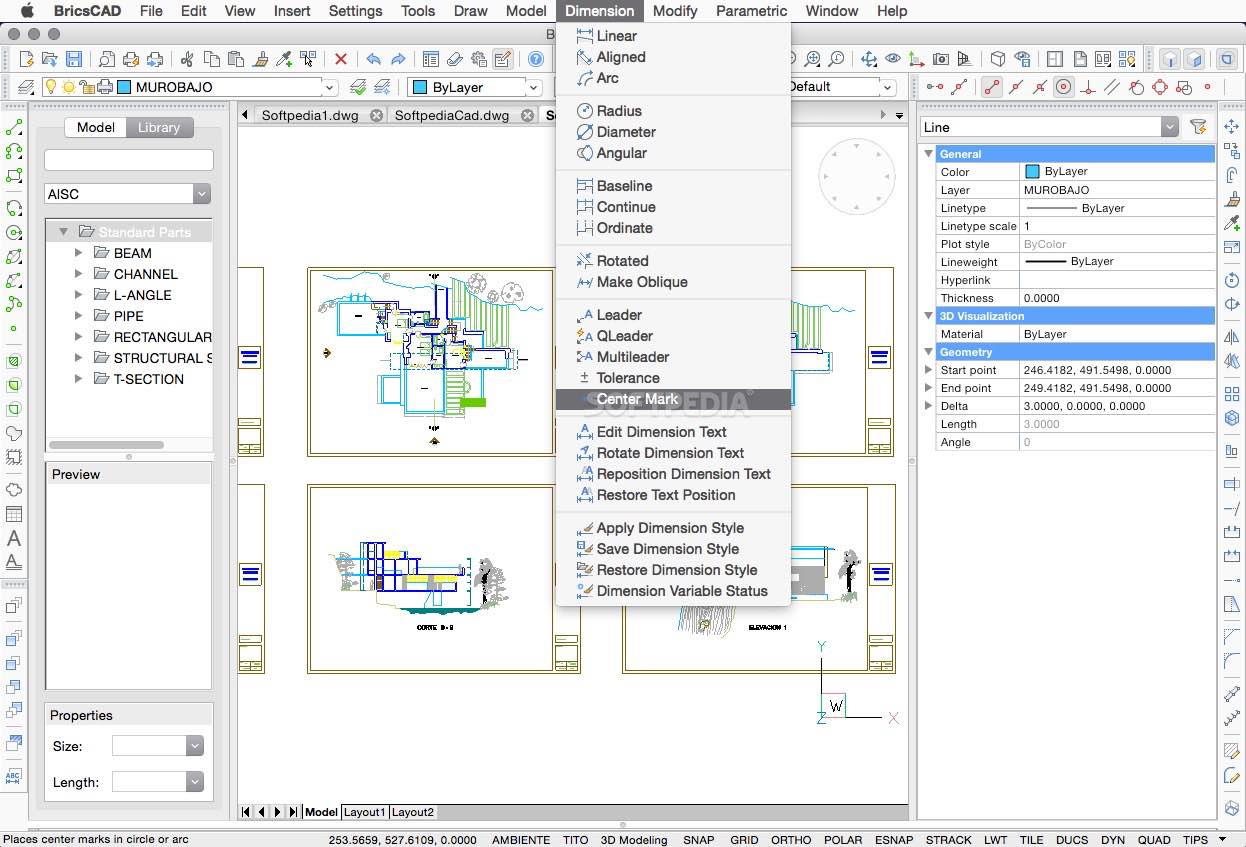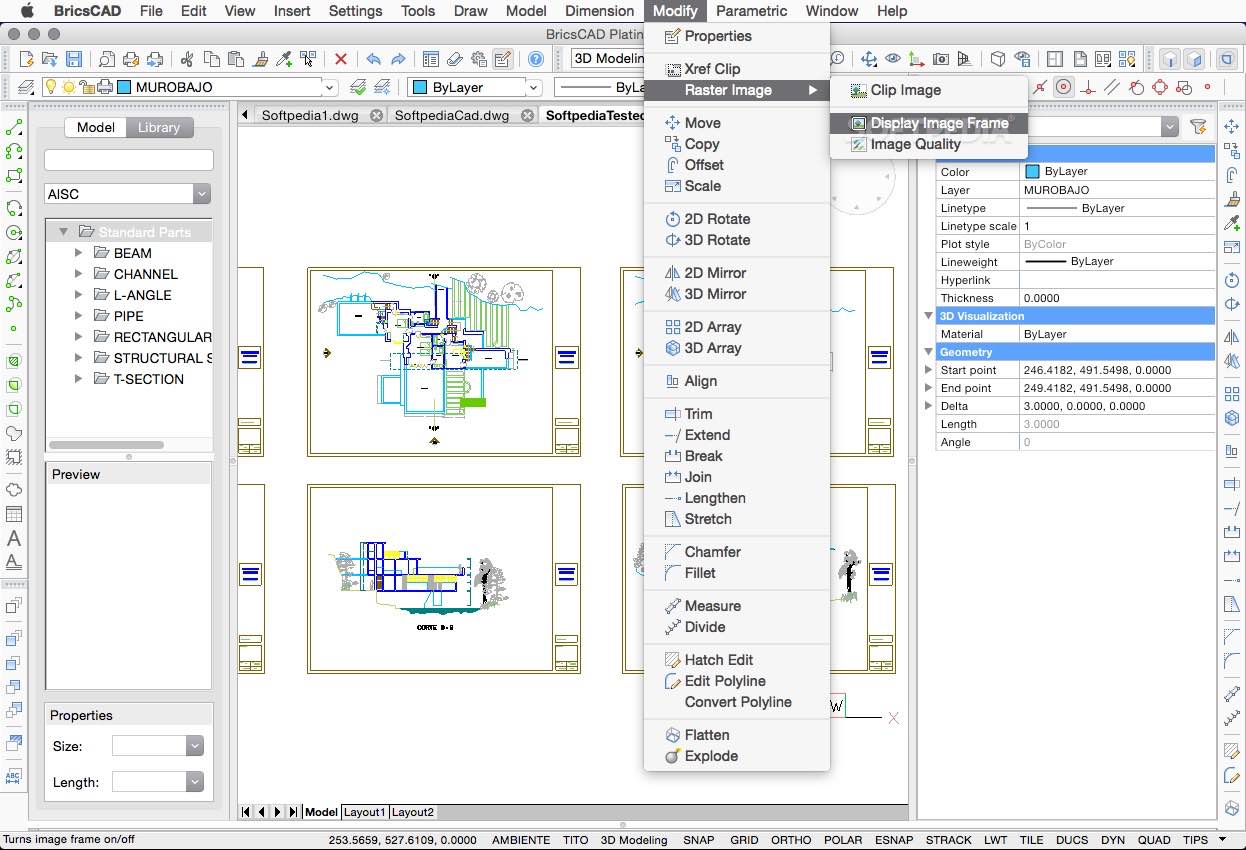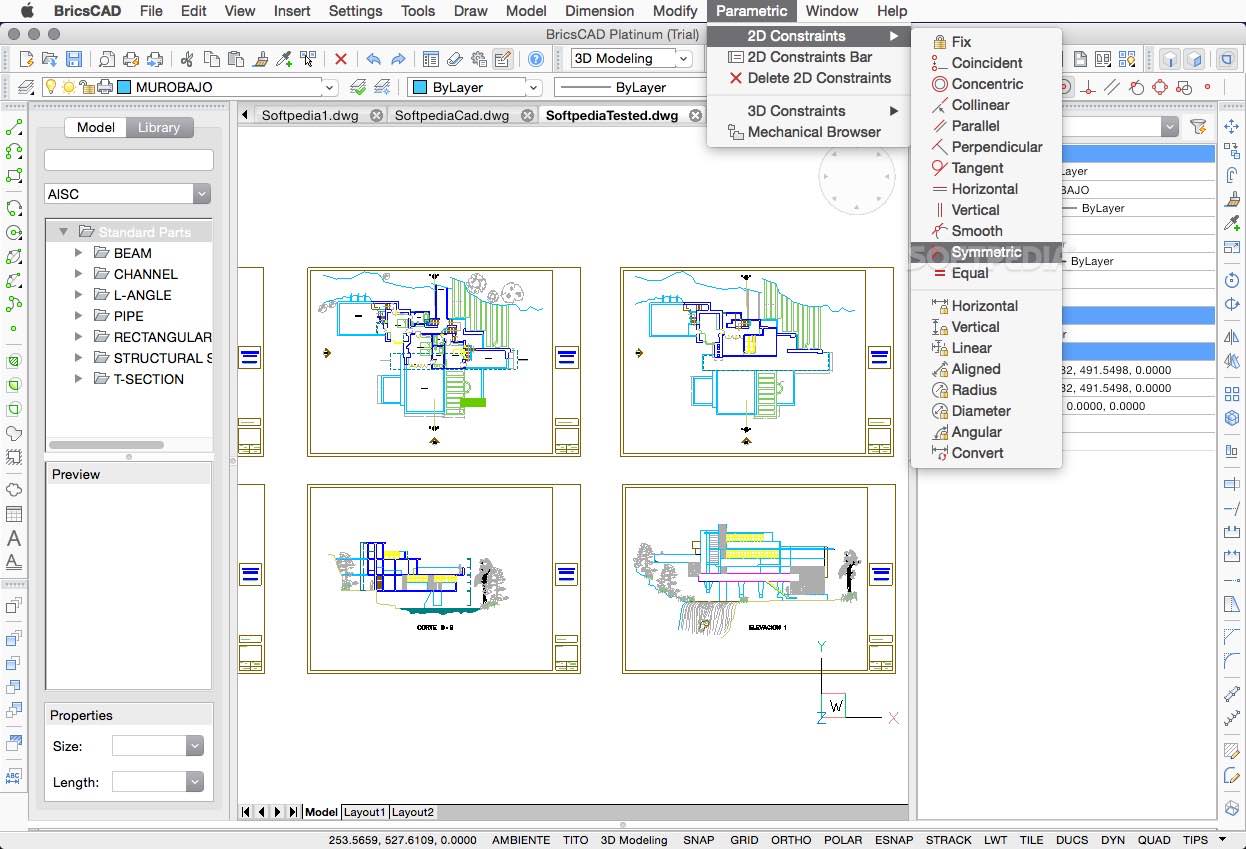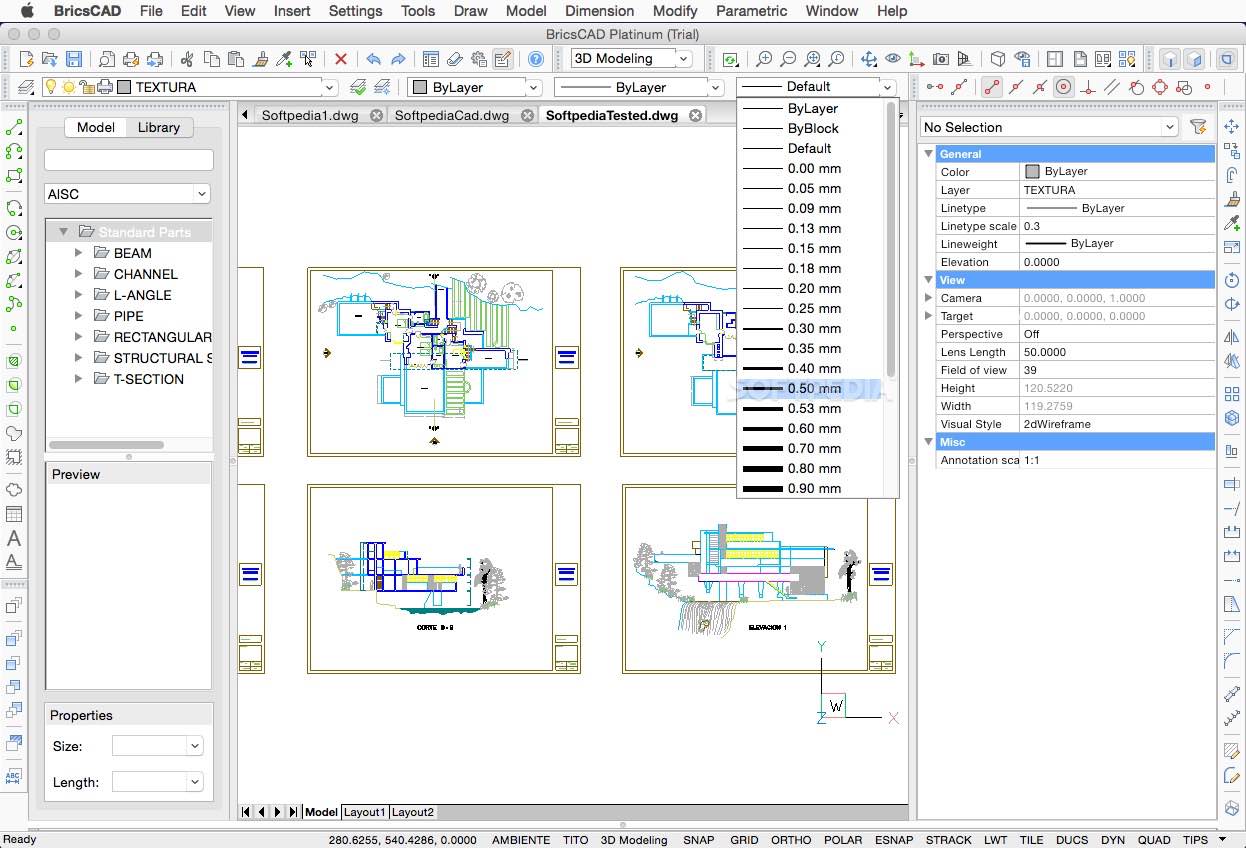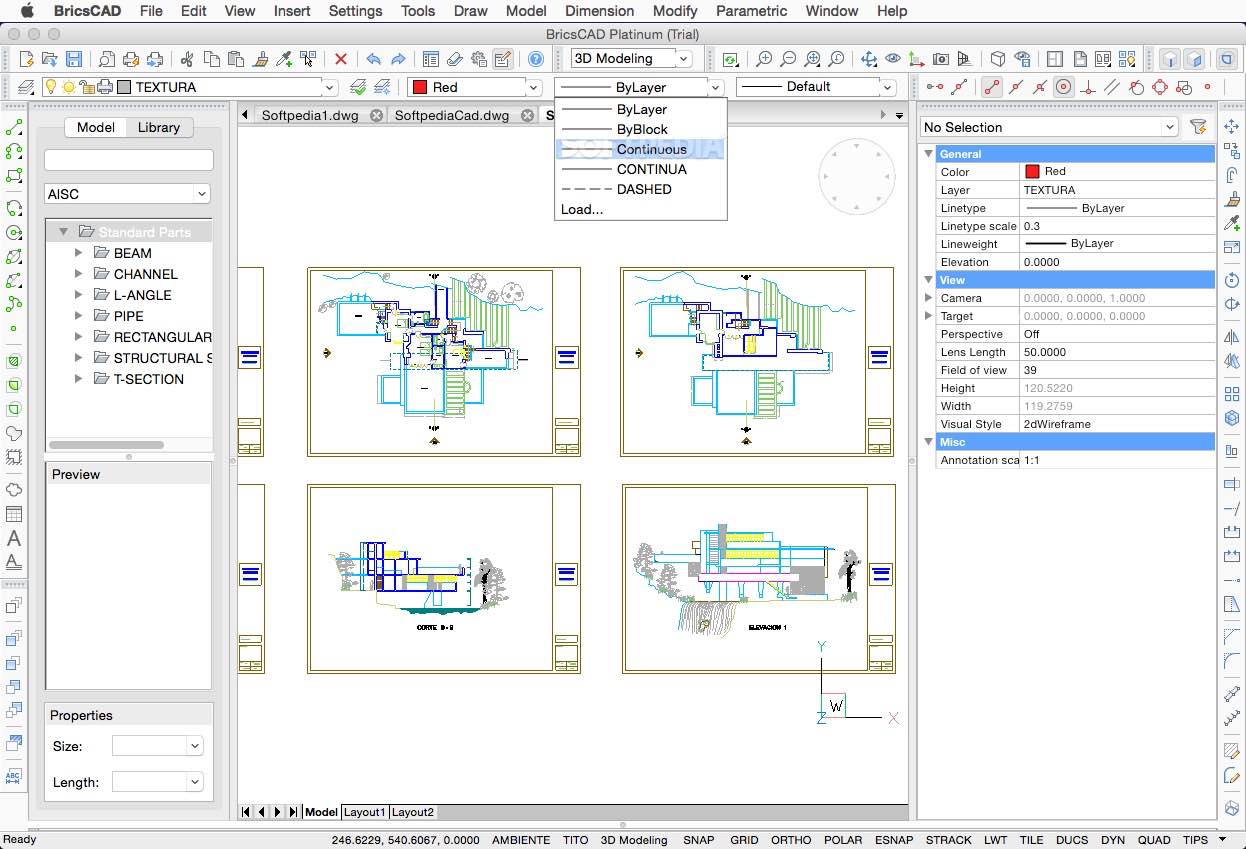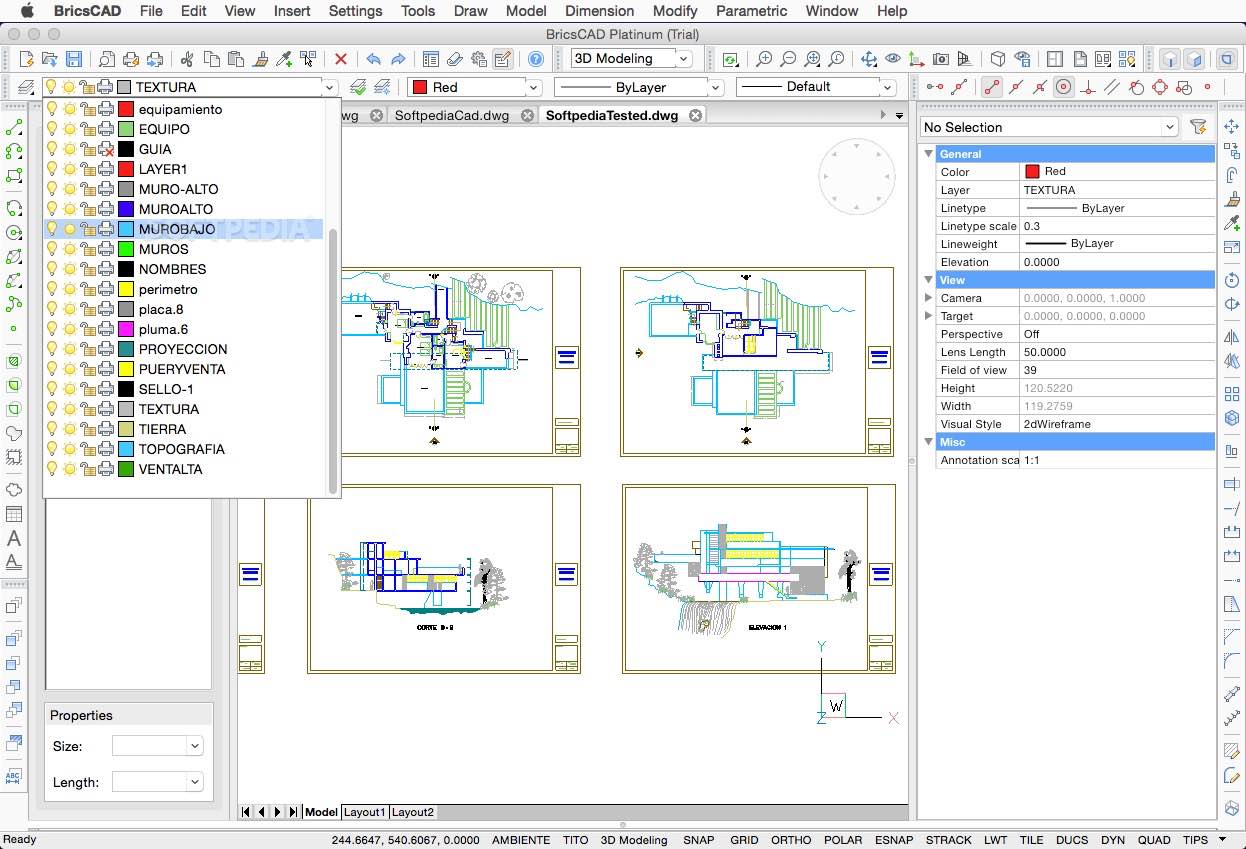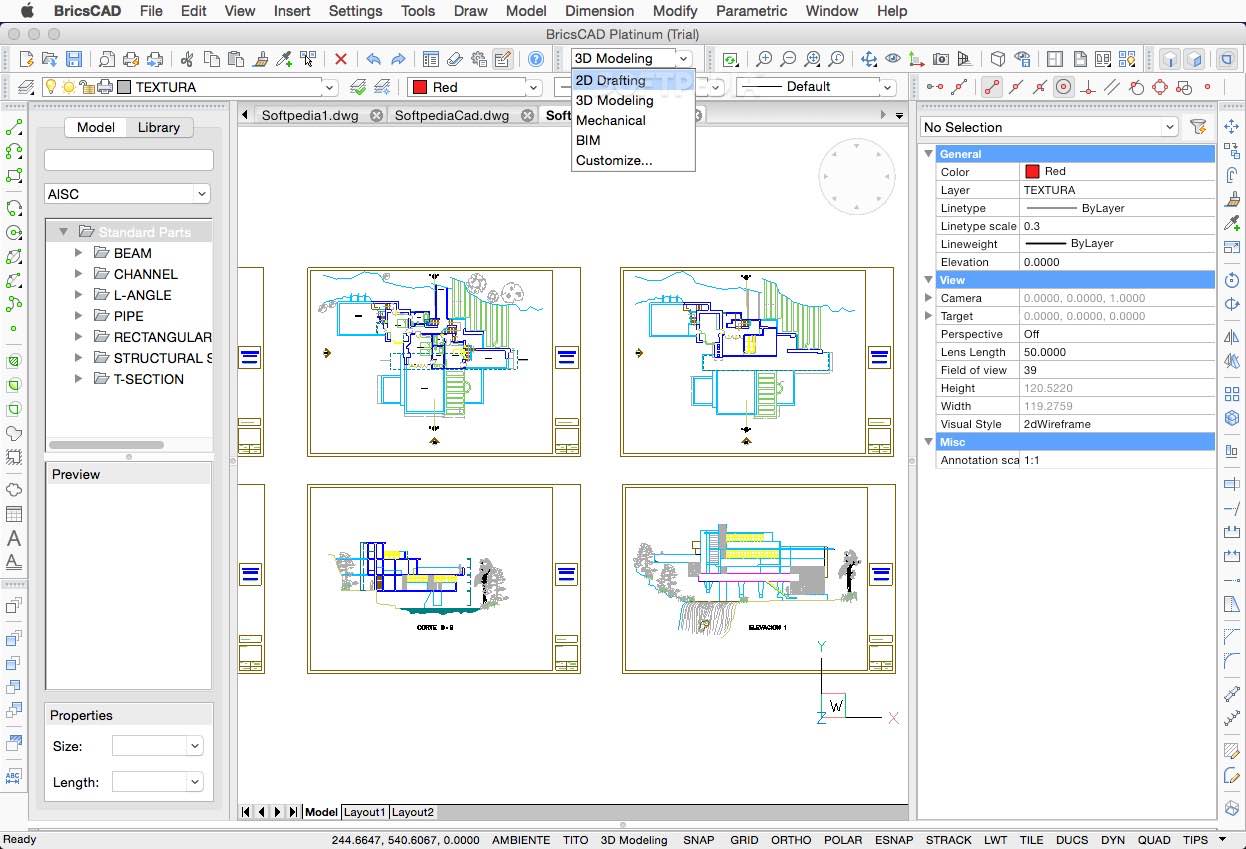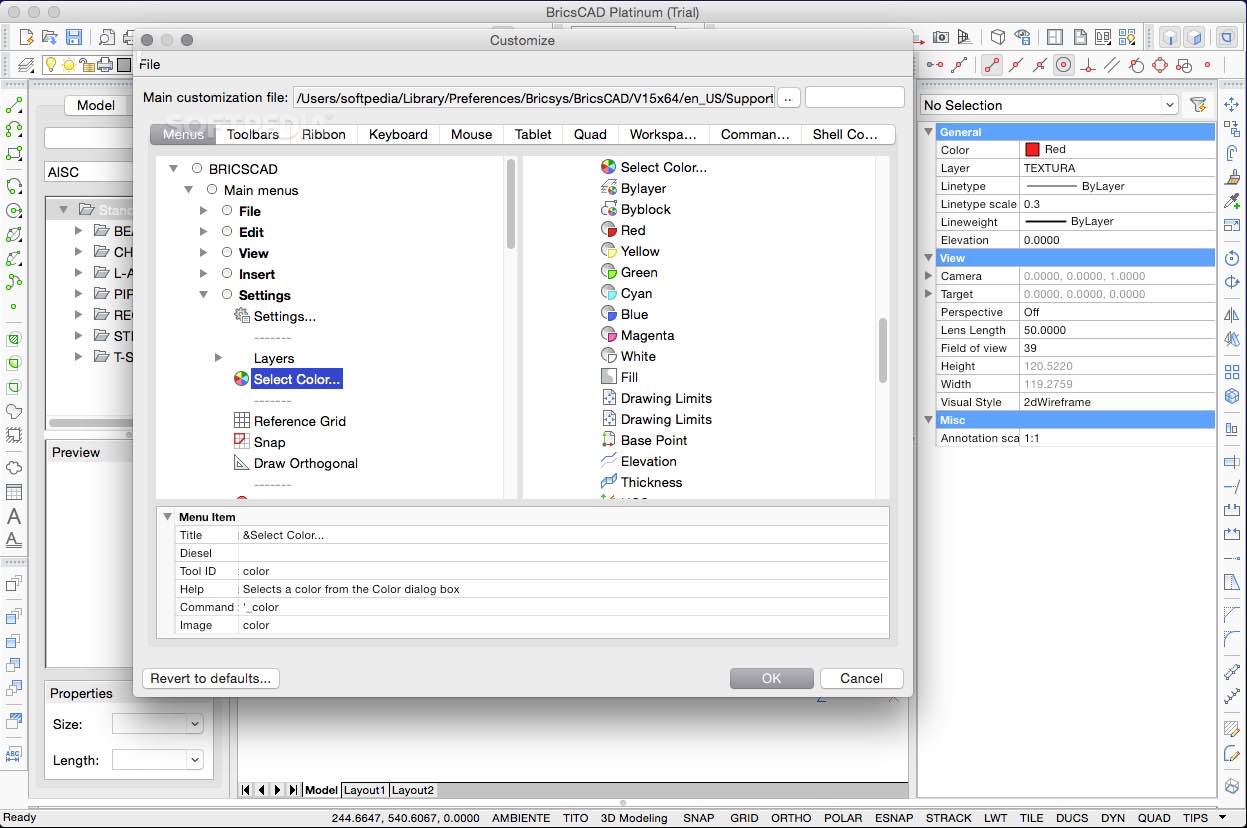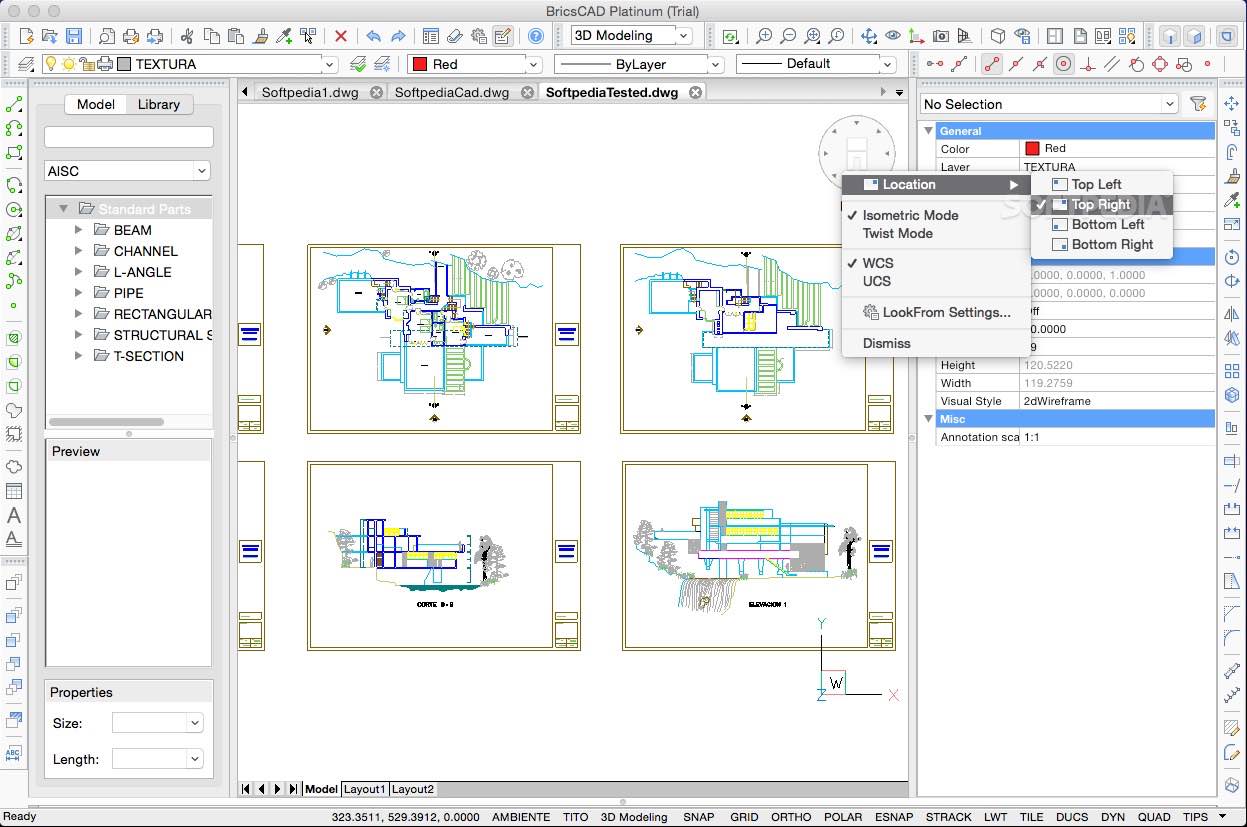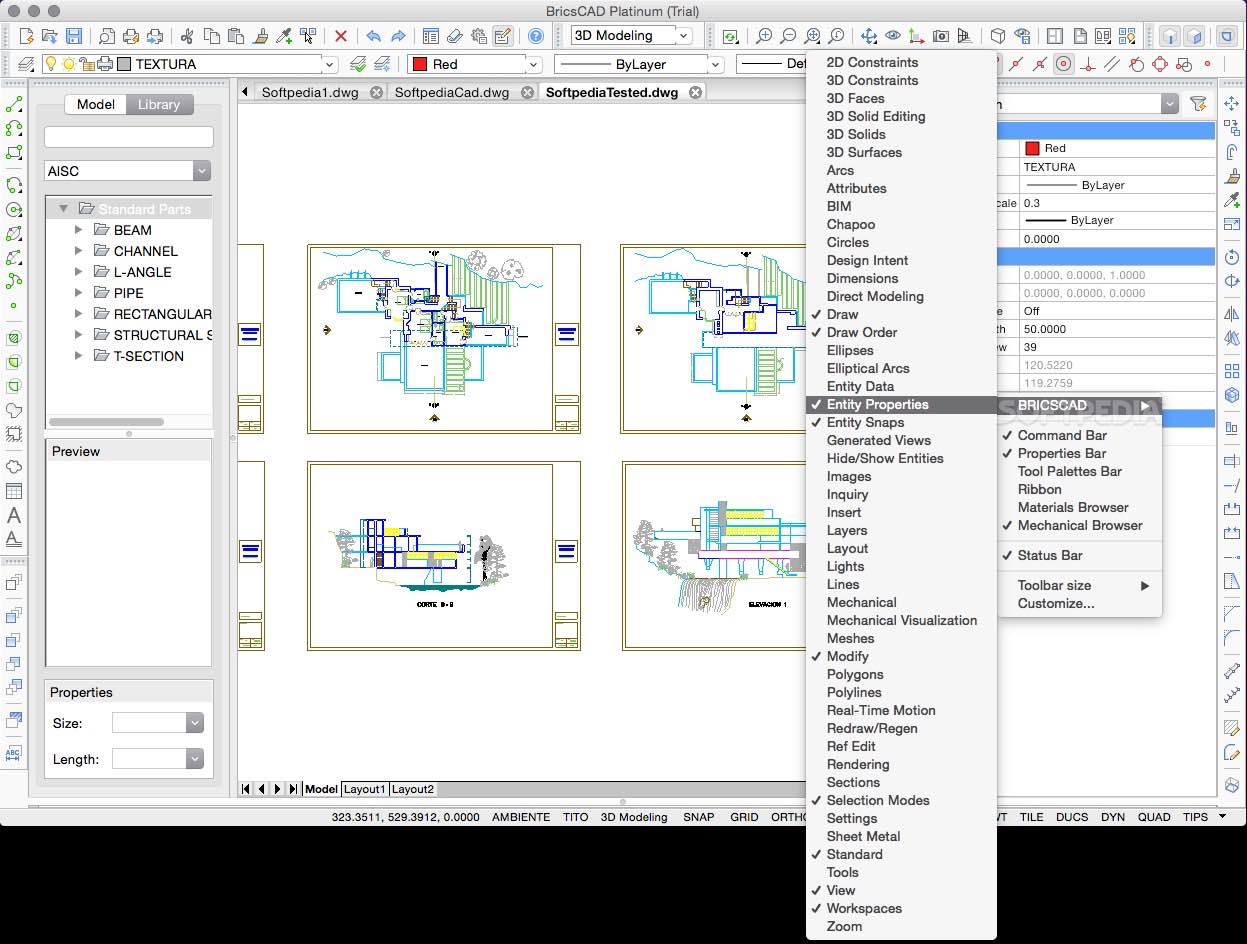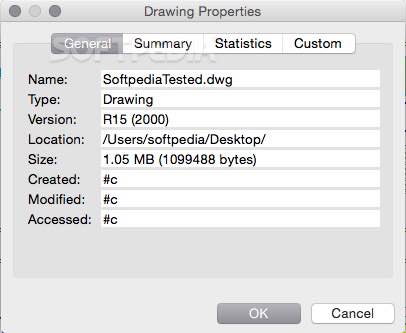Description
BricsCAD
BricsCAD is a super handy cross-platform CAD tool that gives you everything you need for advanced 2D design and direct 3D modeling. It’s a great, budget-friendly option compared to the well-known AutoCAD.
Easy to Use Interface
The layout of BricsCAD is pretty familiar if you’ve used other CAD programs. It has an easy-to-navigate toolbar at the top of the main window where you can quickly access your favorite features and tools.
Look-From Widget
This software makes it even simpler to work with thanks to its “look-from” widget. This cool feature shows exactly where you're looking from and lets you adjust your view by clicking the little arrow buttons around a fun chair icon!
Multi-Tab Support
Another awesome thing about BricsCAD is that it supports multiple tabs! That means you can open, switch between, and manage several CAD projects at once without breaking a sweat.
Smart Quad Cursor
A standout feature is the smart “Quad cursor.” This replaces some common editing tools and really helps boost your productivity. It easily adapts whether you're working on 2D or 3D tasks!
Shape & Dimension Modifications
You can use the Quad cursor not just for navigation but also for modifying shapes, dimensions, and materials. Want to subtract or push textures? No problem!
Hotkey Assistant Tool
The built-in “Hotkey Assistant” tool is another time-saver. It helps you switch between edges and face selection modes effortlessly.
CAC Format Support
If you're wondering about file compatibility, BricsCAD has got your back! It supports popular formats like DWG, DWF, and DXF. Plus, it’s compatible with Chapoo so you can easily manage your drawings and share them with teammates or collaborators.
A Complete CAD Solution
Overall, BricsCAD comes off as a complete powerhouse in the CAD world! It's perfect for various fields like civil engineering, architecture design, GIS work, mechanical CAD needs, AEC solutions—and way more! If you're interested in checking it out further or downloading BricsCAD, head over to SoftPas.
Tags:
User Reviews for BricsCAD FOR MAC 1
-
for BricsCAD FOR MAC
BricsCAD FOR MAC is a robust CAD solution with intuitive features like the Quad cursor and Hotkey Assistant, making it ideal for various design fields.