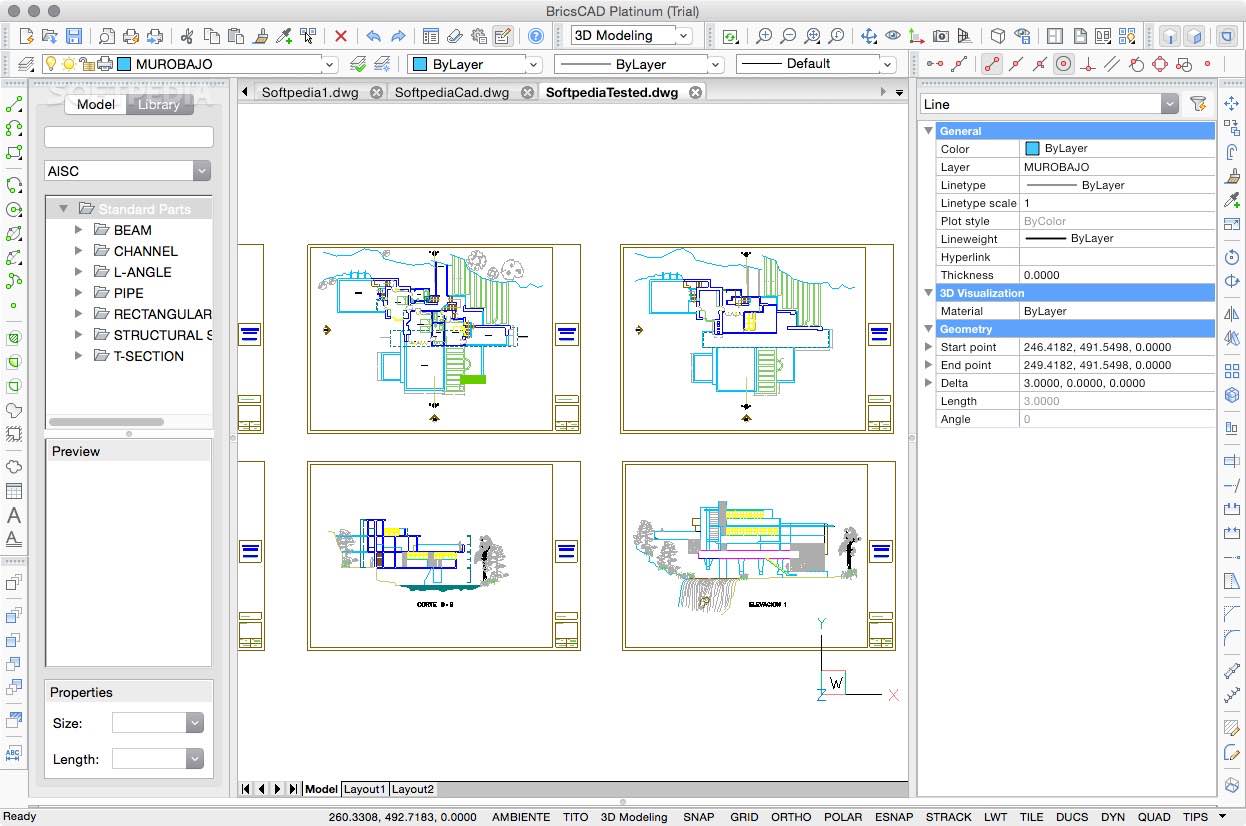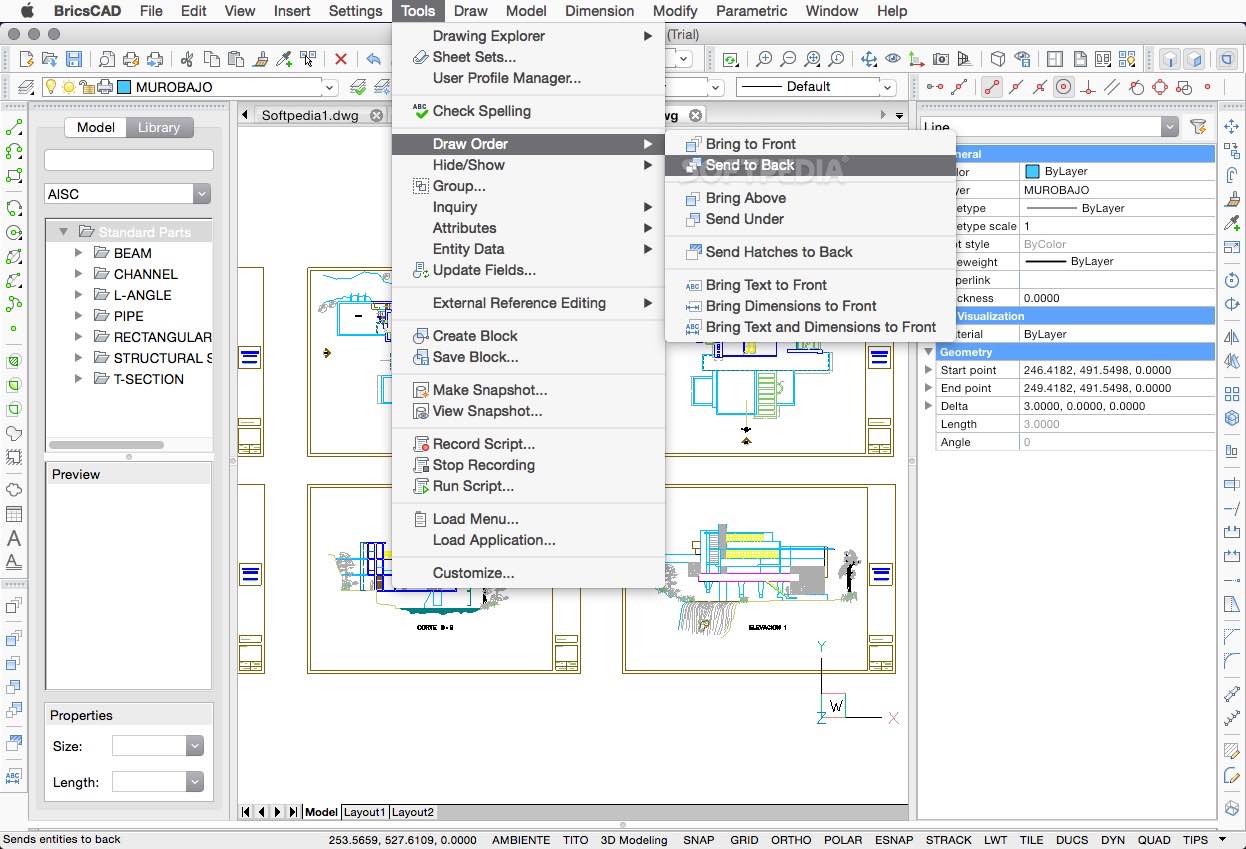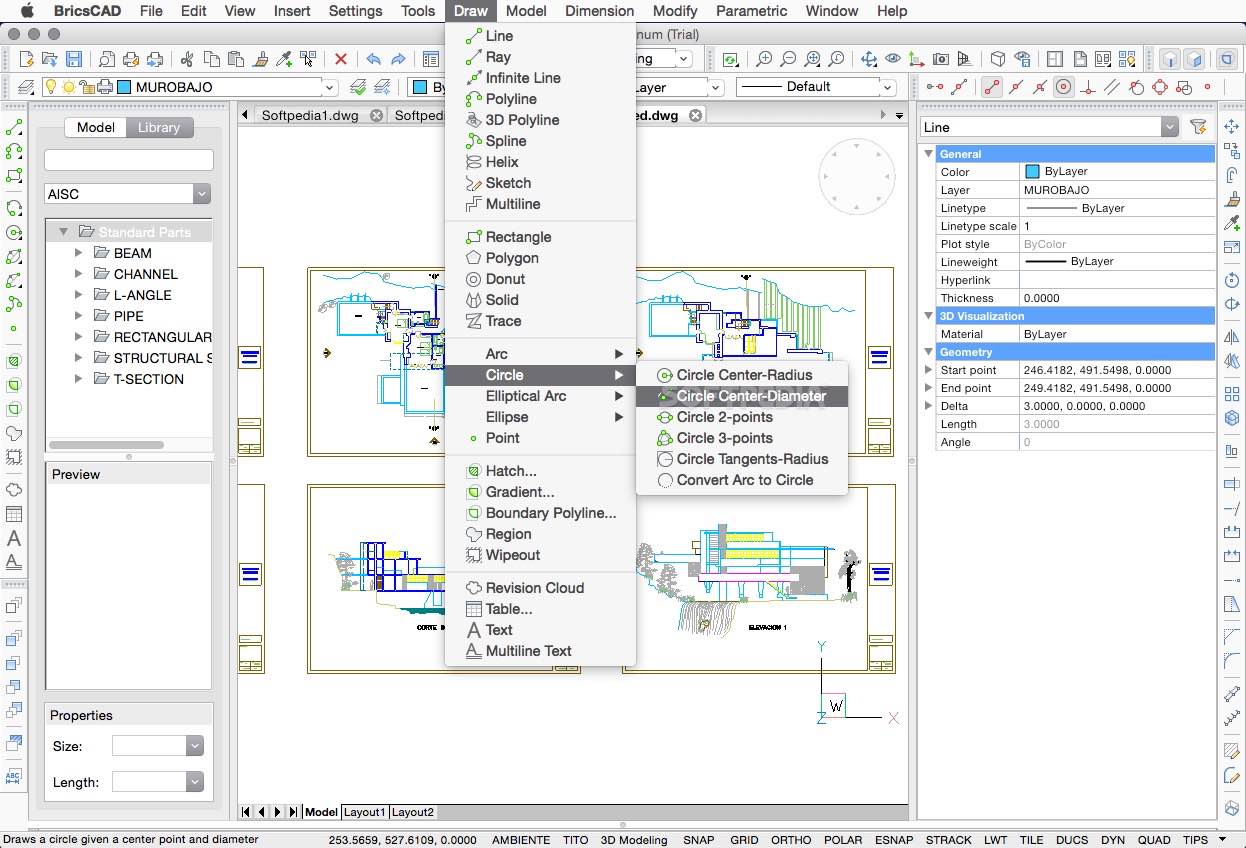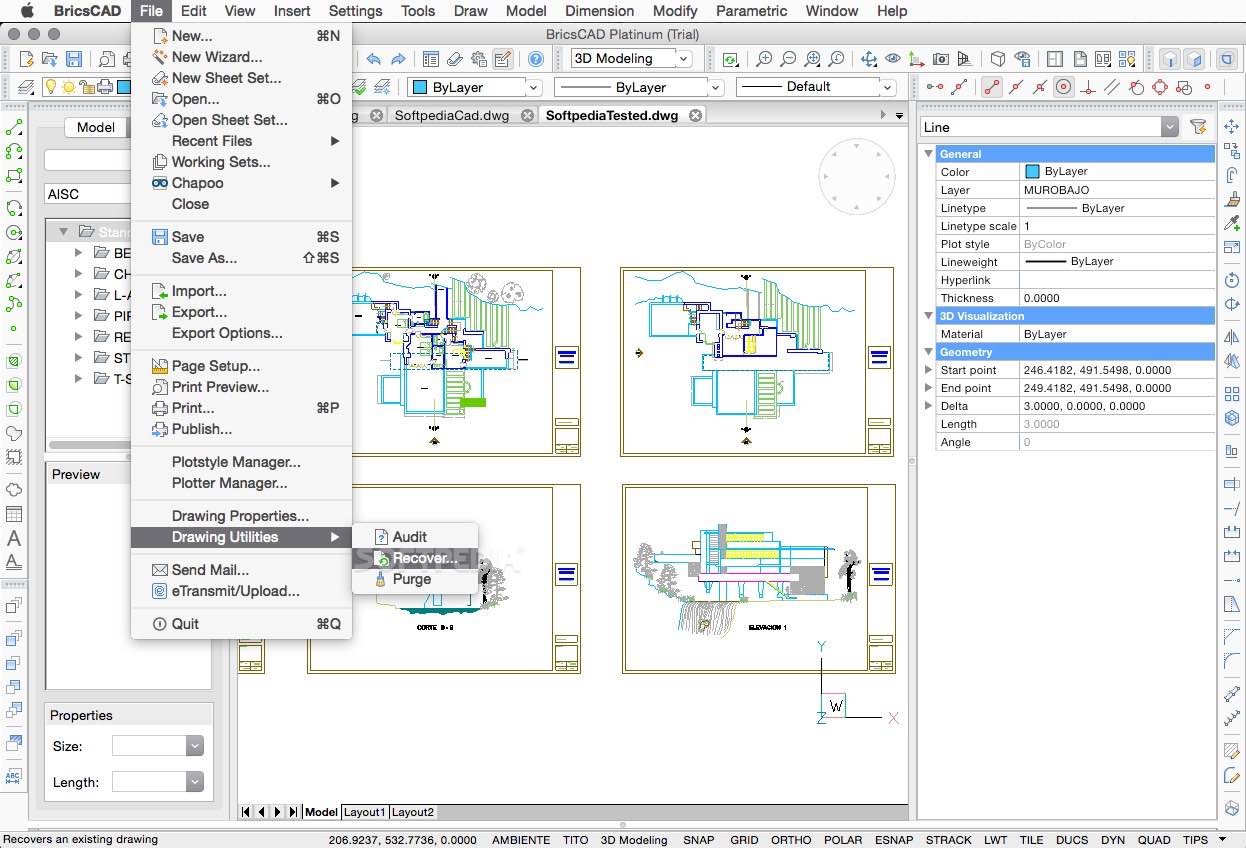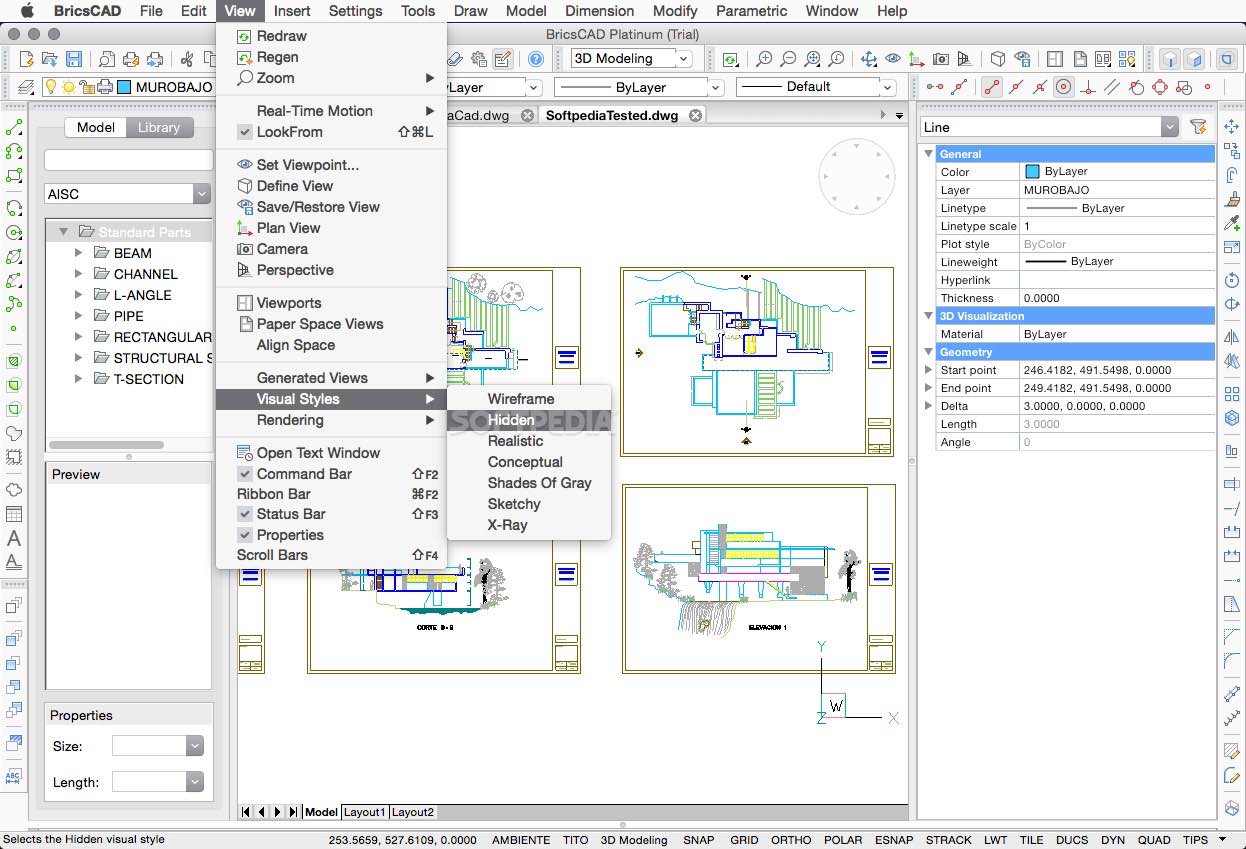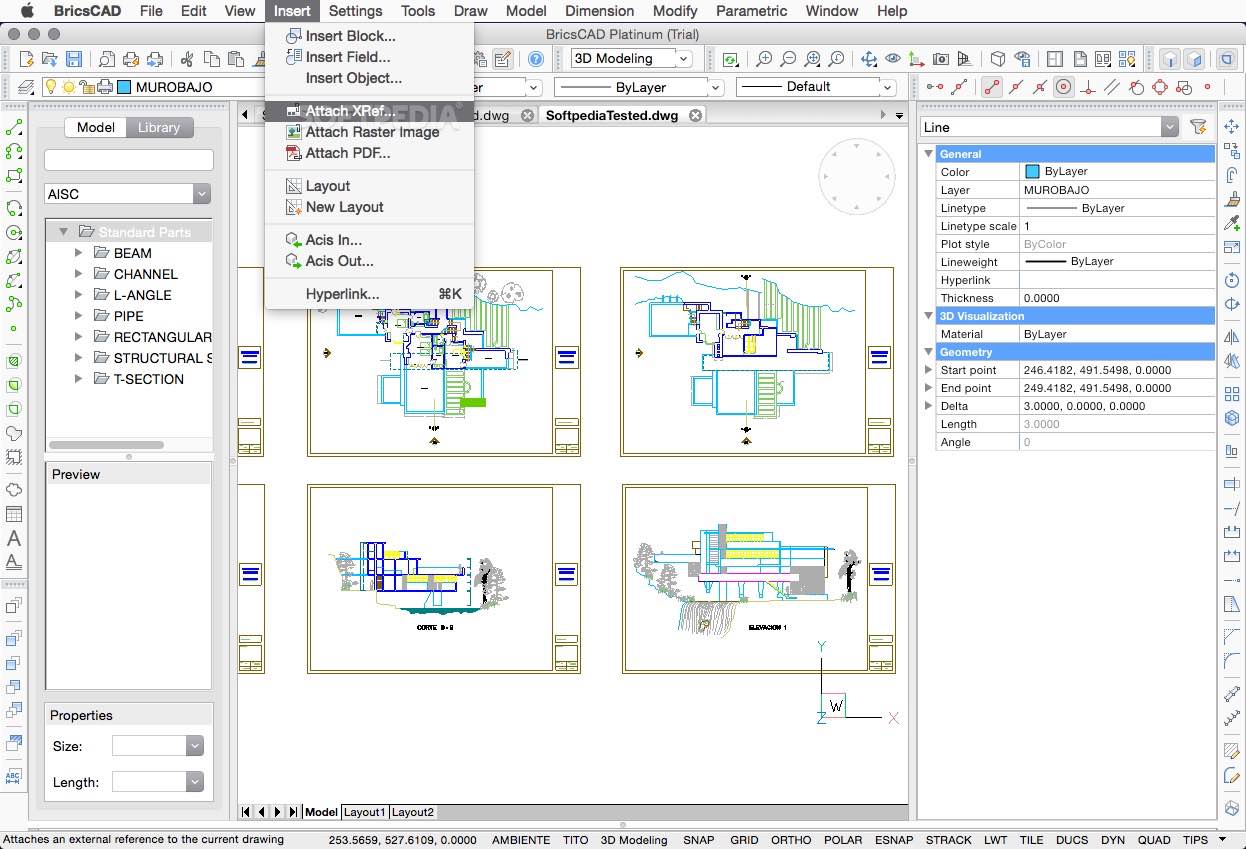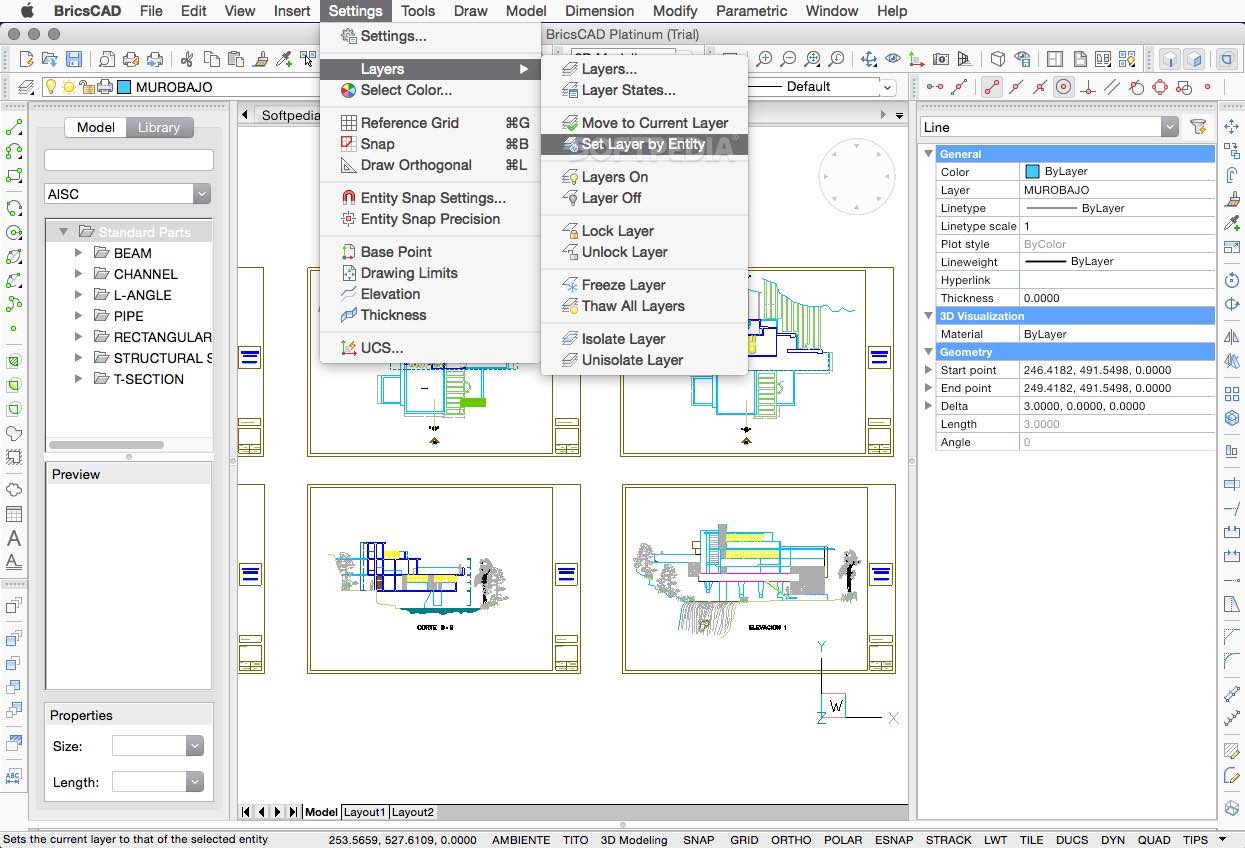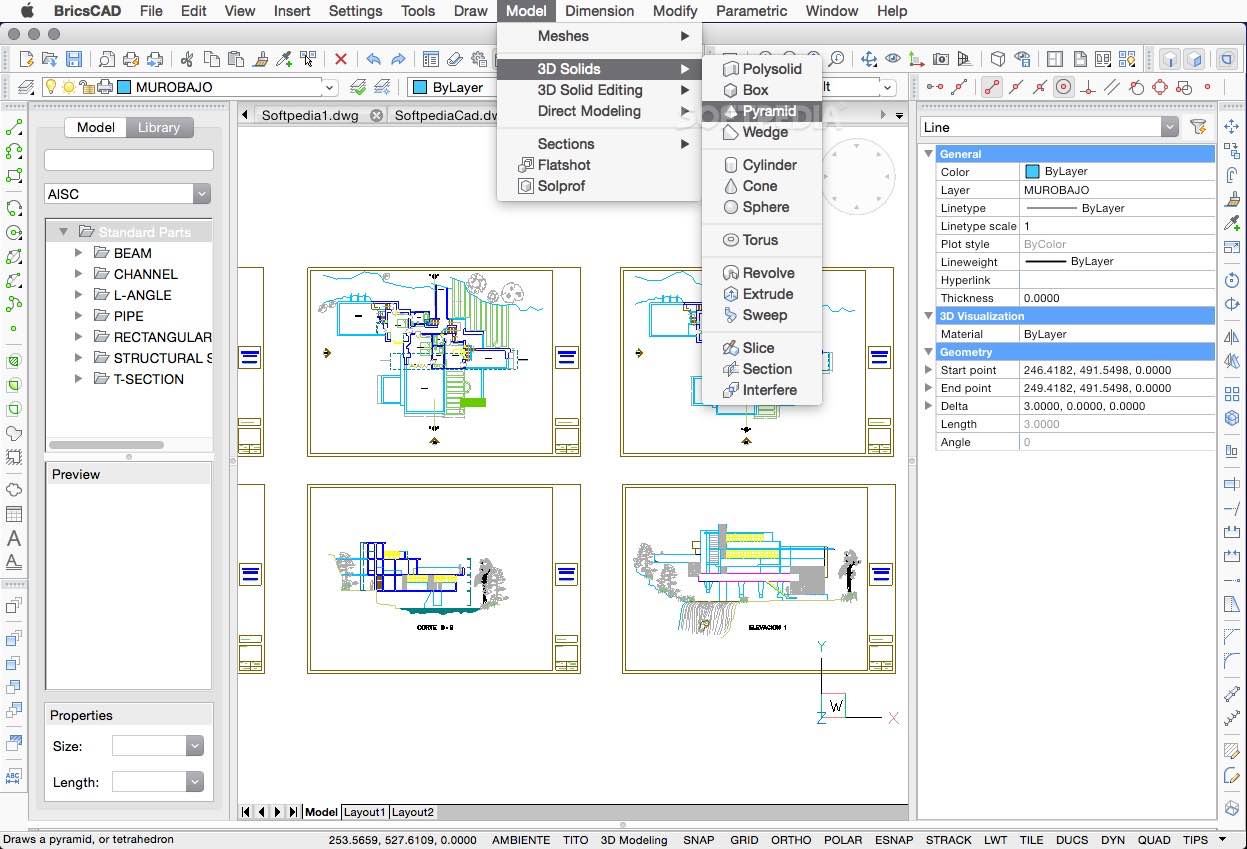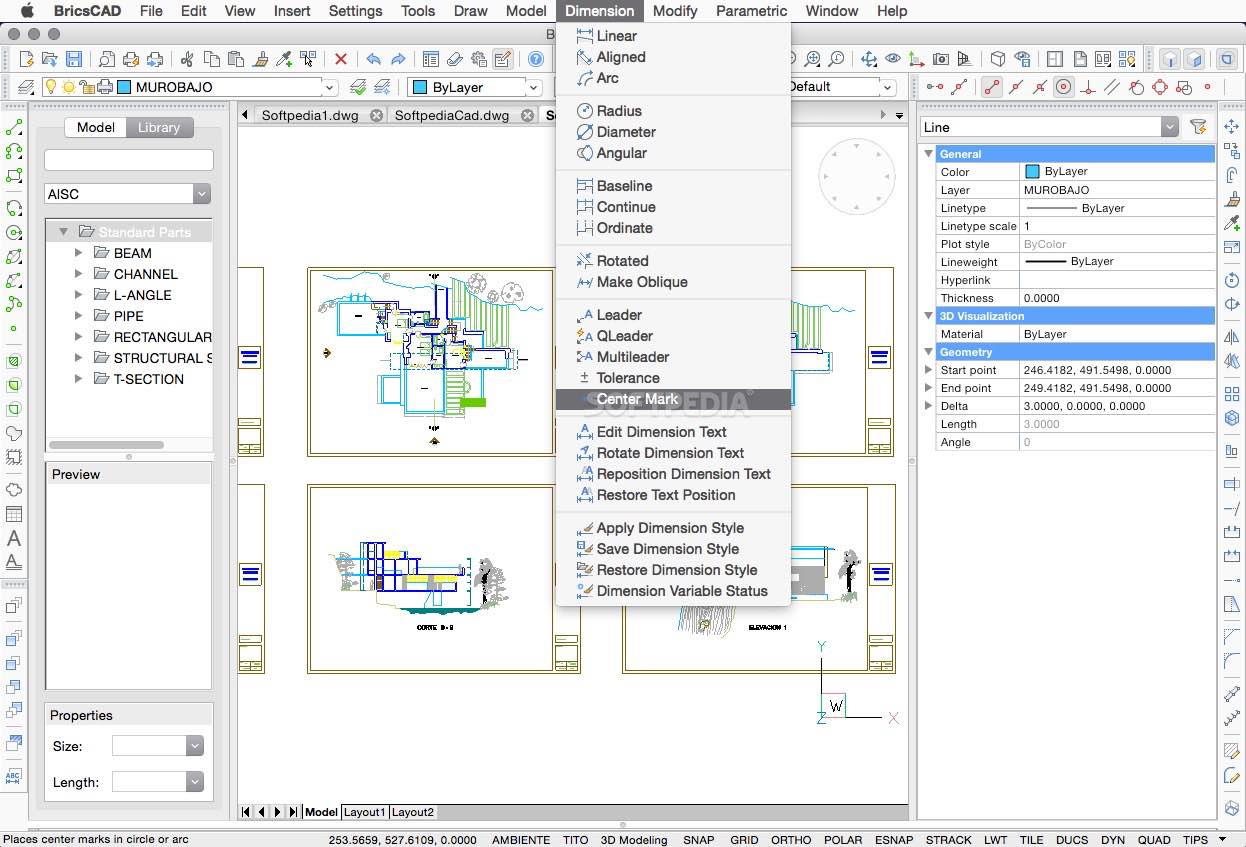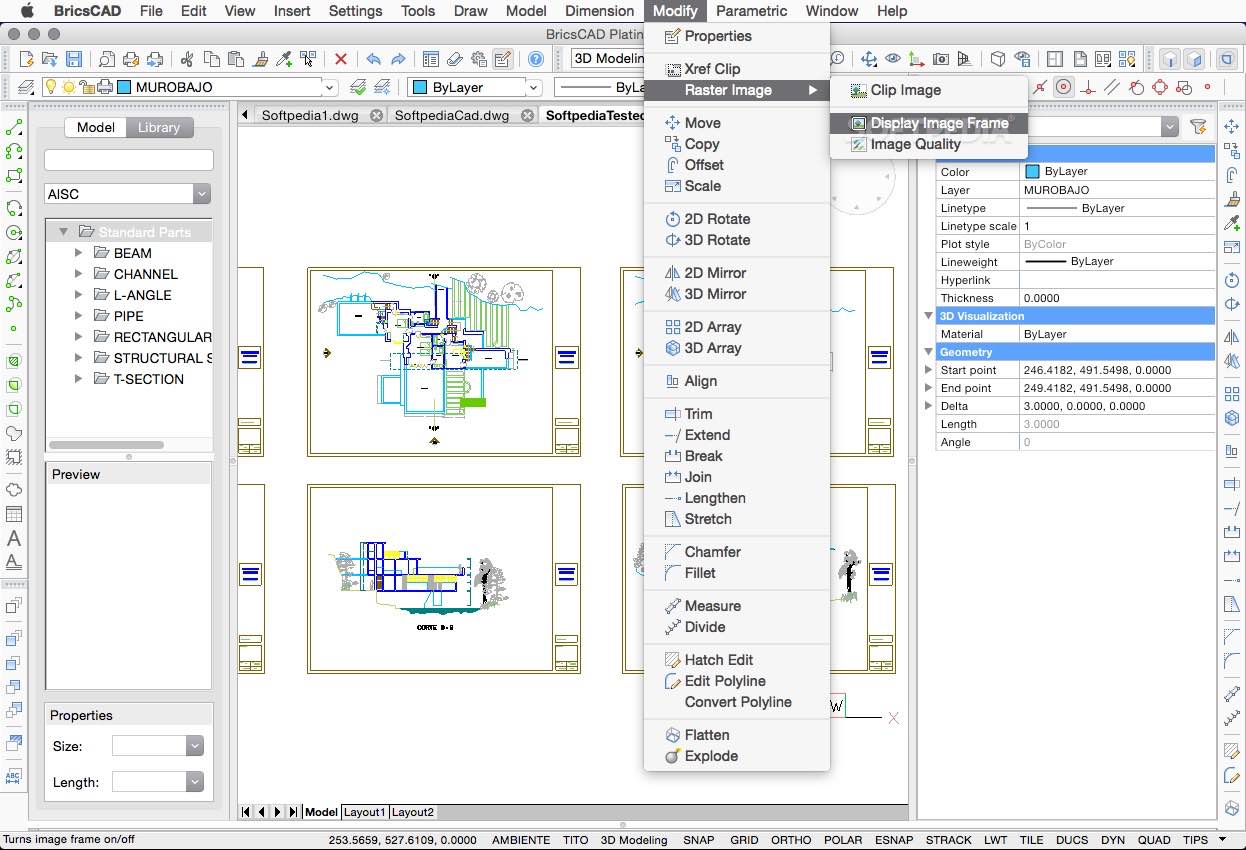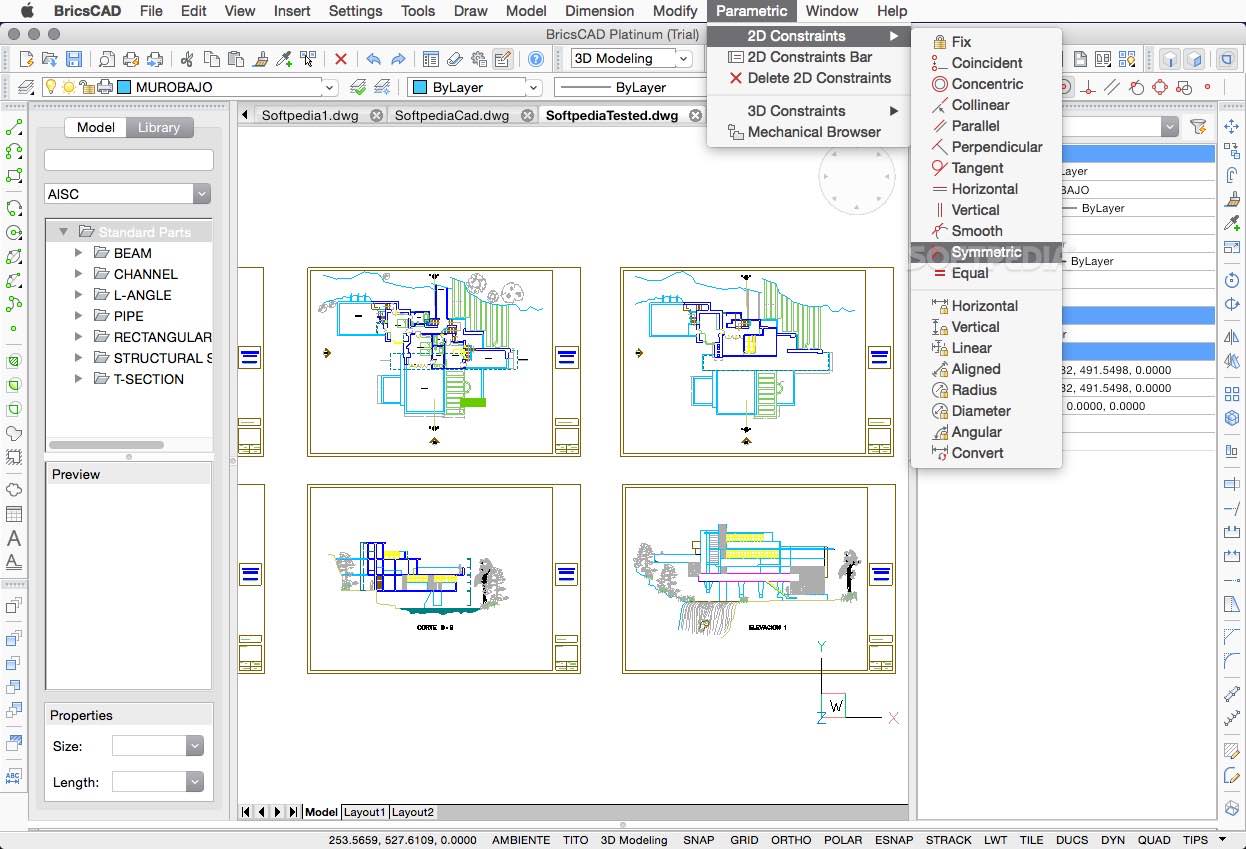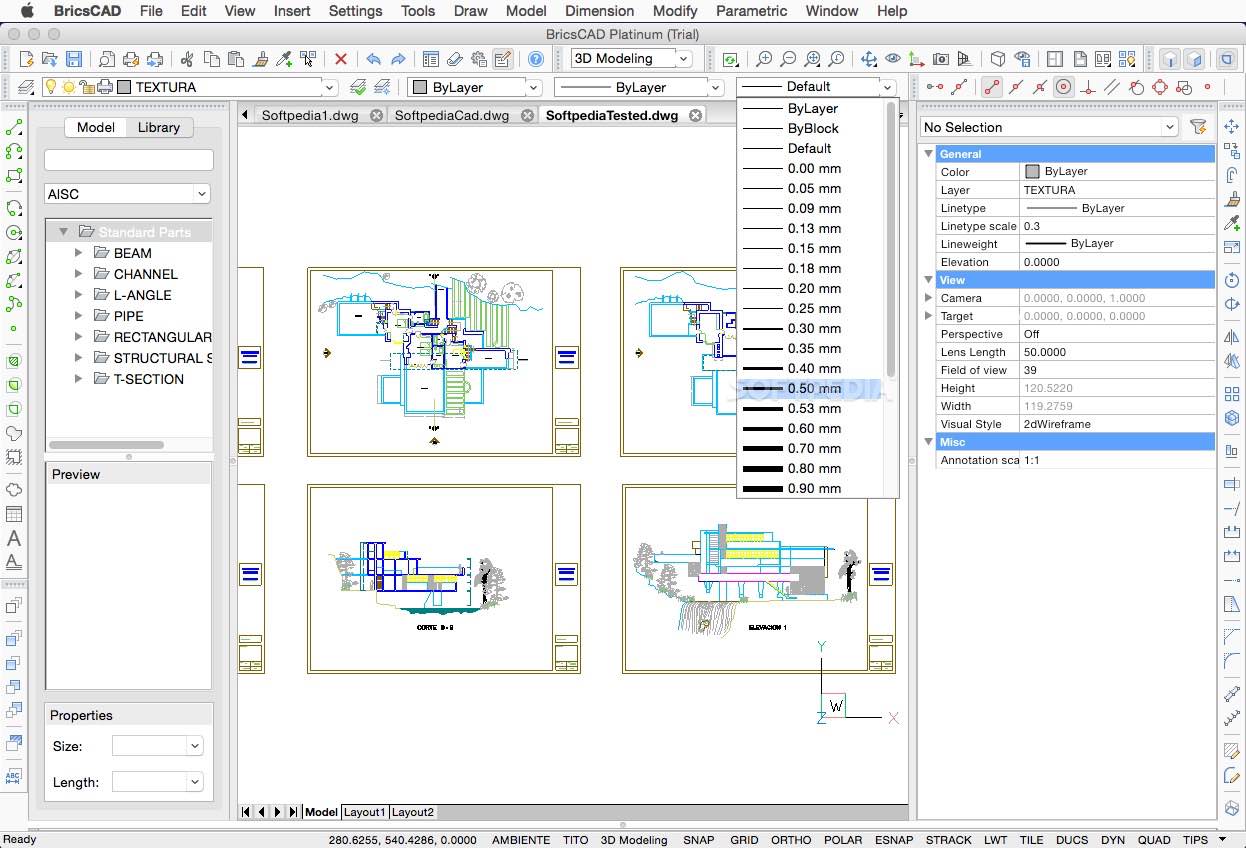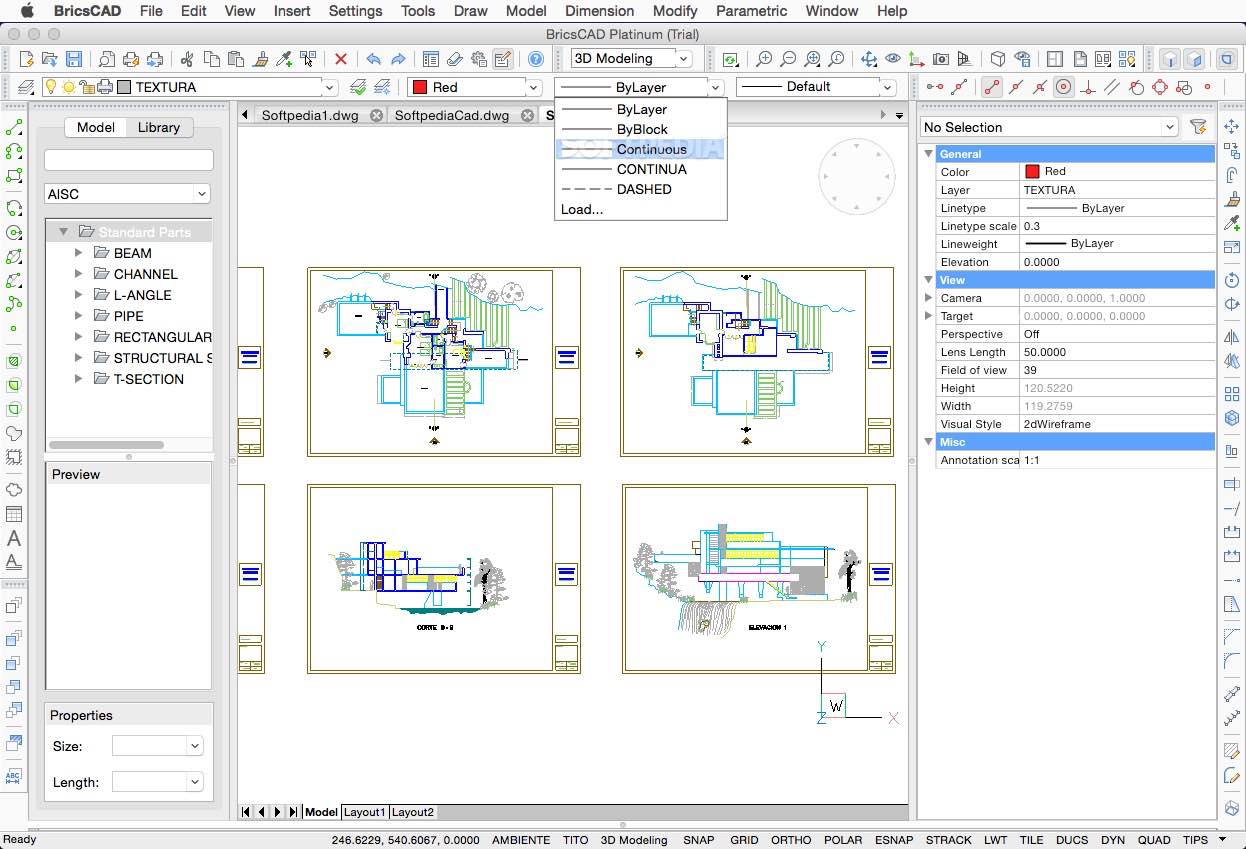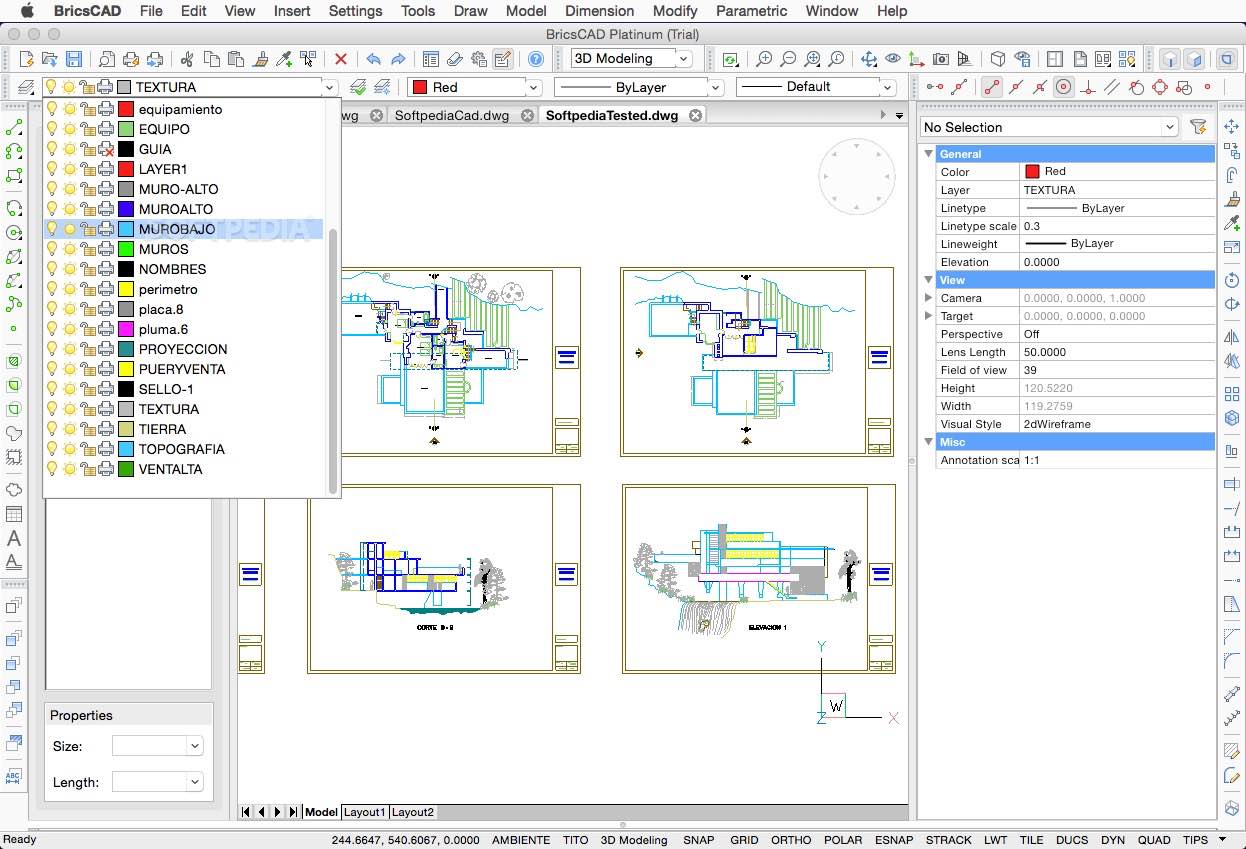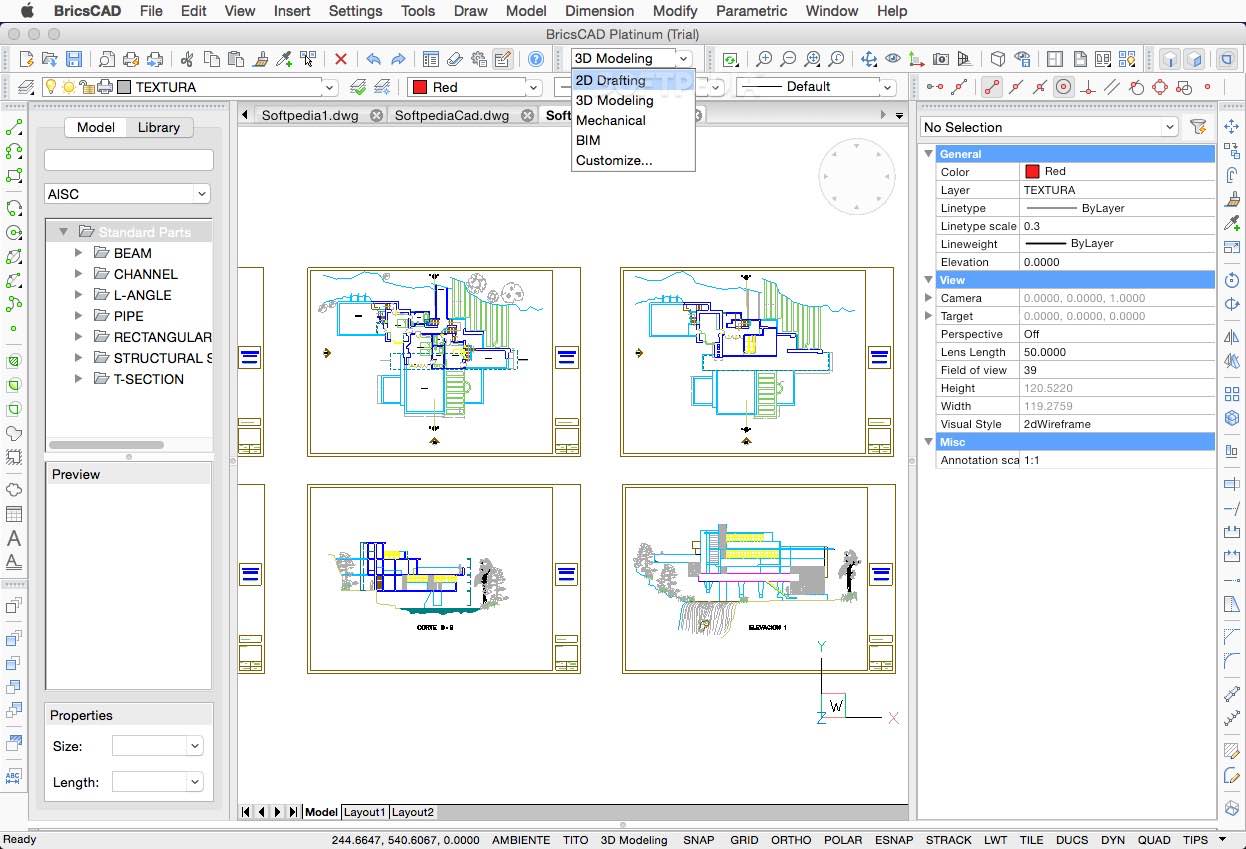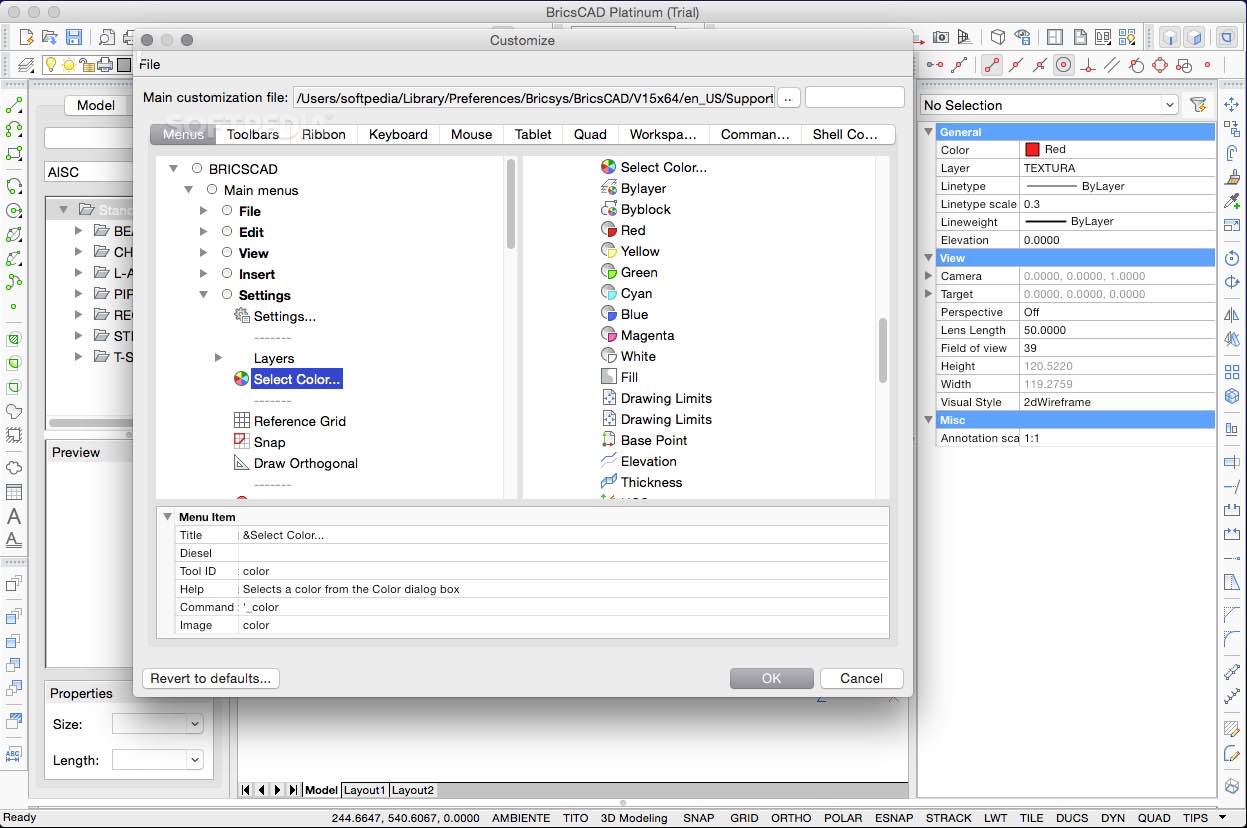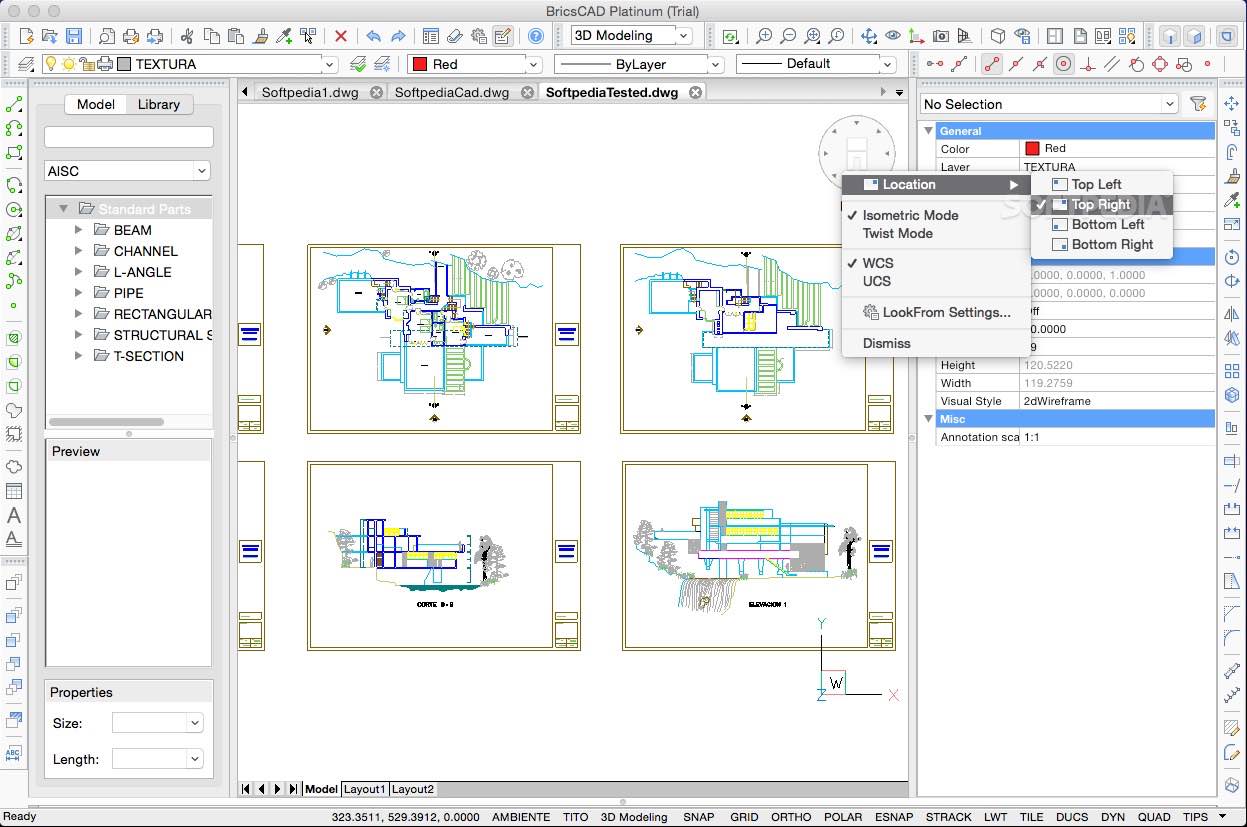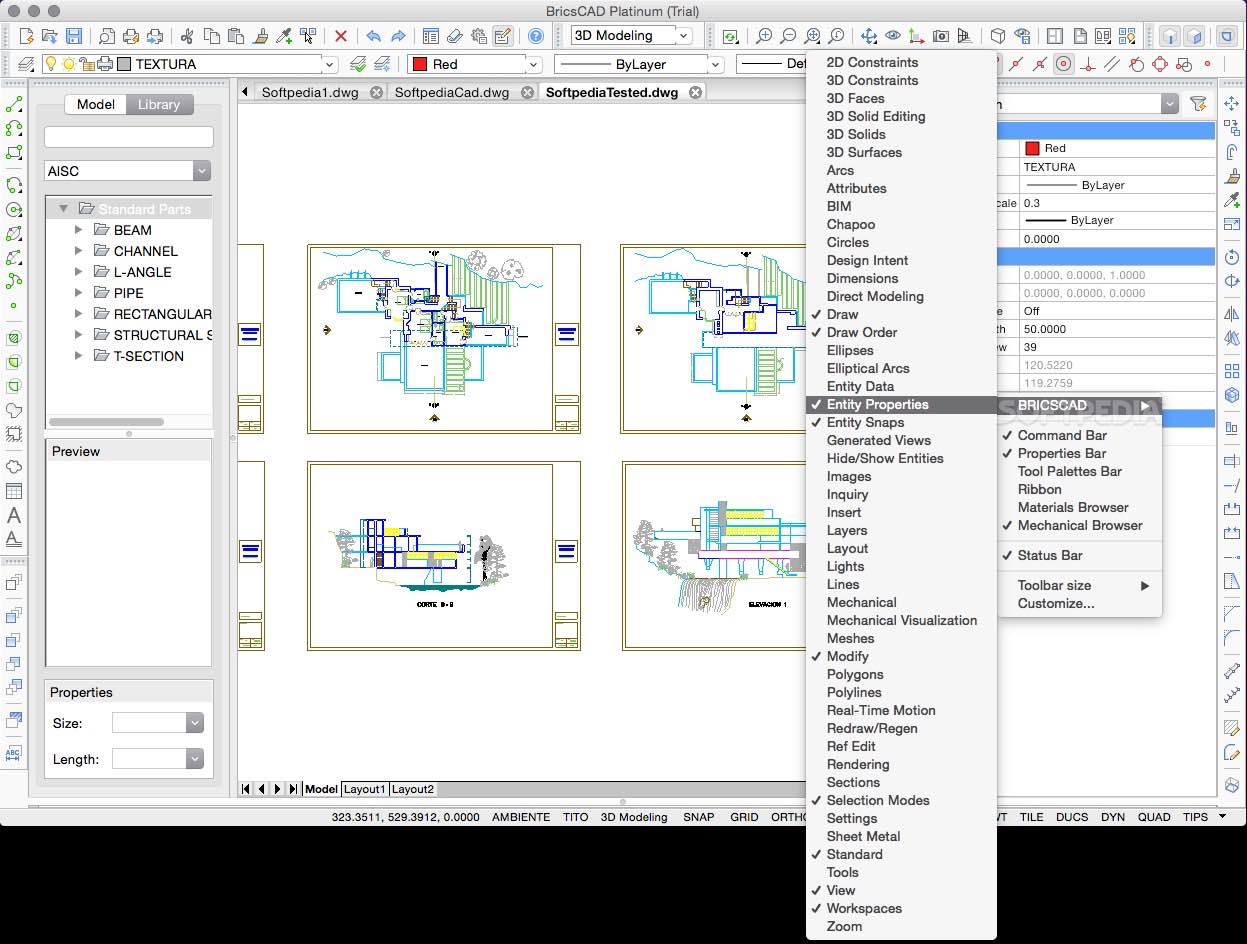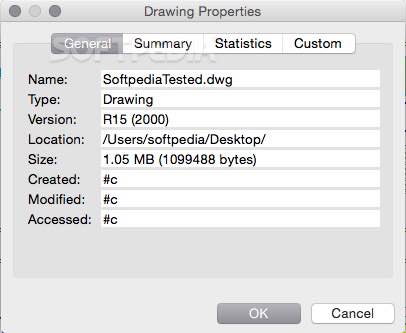Description
BricsCAD
BricsCAD is a super handy CAD tool that you can use across different platforms. It's packed with all the features you need for both advanced 2D design and cool 3D modeling. Plus, it’s a budget-friendly option compared to the famous AutoCAD.
Easy-to-Use Interface
The layout of BricsCAD is pretty similar to many other CAD programs out there. It has a big toolbar at the top of the main window, which makes it easy to find the tools you use most often. No more digging around!
Work Smarter with Widgets
A really neat feature is its “look-from” widget. This shows exactly where your current view is pointing, and you can easily change it by clicking on little arrows around a cute chair icon.
Multi-Tab Support for Projects
You can also open multiple projects at once thanks to BricsCAD's support for tabs. This means switching between different CAD projects is a breeze!
Boost Your Productivity with the Quad Cursor
The app includes something called an “intelligent Quad cursor.” This replaces popular editing tools and adapts whether you're working in 2D or 3D, helping you get things done faster.
Modify Like a Pro
You can use the Quad cursor to change shapes and sizes of certain elements, play around with solid materials, and even adjust textures—like pushing and pulling them!
Your Handy Hotkey Assistant
An extra cool feature is the built-in “Hotkey Assistant.” This tool helps you switch between edge and face selection modes without any hassle.
Wide Format Support
You’ll be glad to know that BricsCAD supports popular CAD formats like DWG, DWF, and DXF. It even works well with Chapoo so you can manage your projects easily and share them with your team.
A Versatile Tool for Many Fields
This software isn't just about being powerful; it's useful in lots of areas like civil engineering, architecture design, GIS, mechanical CAD, AEC solutions, and much more!
If you're looking to download this awesome software, check out BricsCAD here!
Tags:
User Reviews for BricsCAD FOR MAC 1
-
for BricsCAD FOR MAC
BricsCAD FOR MAC is a powerful CAD solution with a familiar interface, intelligent Quad cursor, and robust file format support.