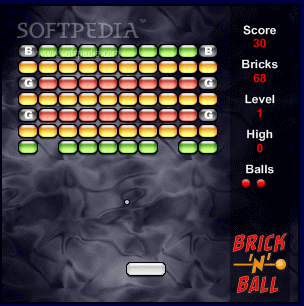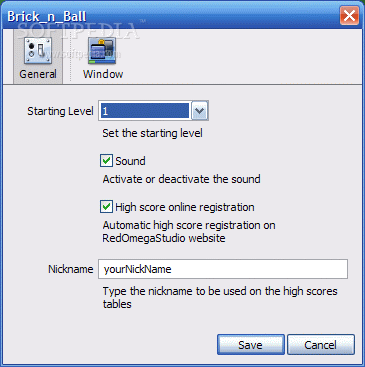Description
The addition of the gadget engine in Windows Vista quickly gave birth to alternatives from other popular services like Yahoo! And Google. Each comes with its own supported type of gadget to either entertain, or provide work support. For pure fun, Brick n Ball comes as a Yahoo! Widget to help pass the time.
Needless to say that Yahoo! Widget Engine needs to be installed on the target PC since it’s dedicated to this type of engine. As such, it benefits from all default gadget features, such as desktop layer priority which can be set to top, forced to ignore mouse interaction, prevent dragging, or opacity level configured through a slider.
It also comes with its own set of options. These are used to enable sound, input a custom nickname, or select starting level so no time is wasted by revisiting initial, easy levels. All interaction is done inside the gadget’s small window.
The playground is shown in a decently sized window, not too big, nor too small to make interaction difficult. A side panel automatically updates according to performance, showing score, remaining bricks, high score, as well as balls left. The paddle is moved with the mouse so the ball is sent towards bricks, which include power-ups to make the paddle grow, extra lives, and more. Ball speed increases in time, and the next level shows up when all bricks are destroyed.
User Reviews for Brick n Ball FOR WINDOWS 1
-
for Brick n Ball FOR WINDOWS
Brick n Ball FOR WINDOWS is a fun Yahoo! Widget to pass time. Small window design with interactive gameplay and power-ups.