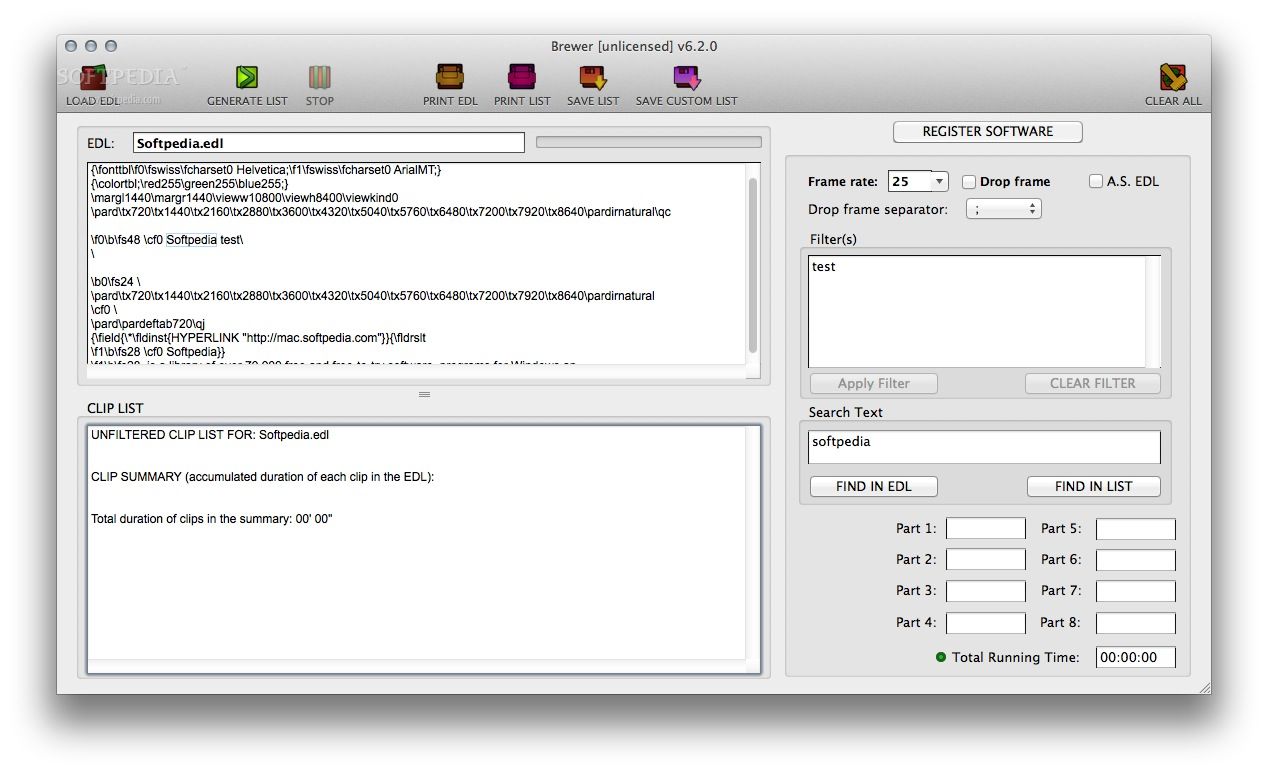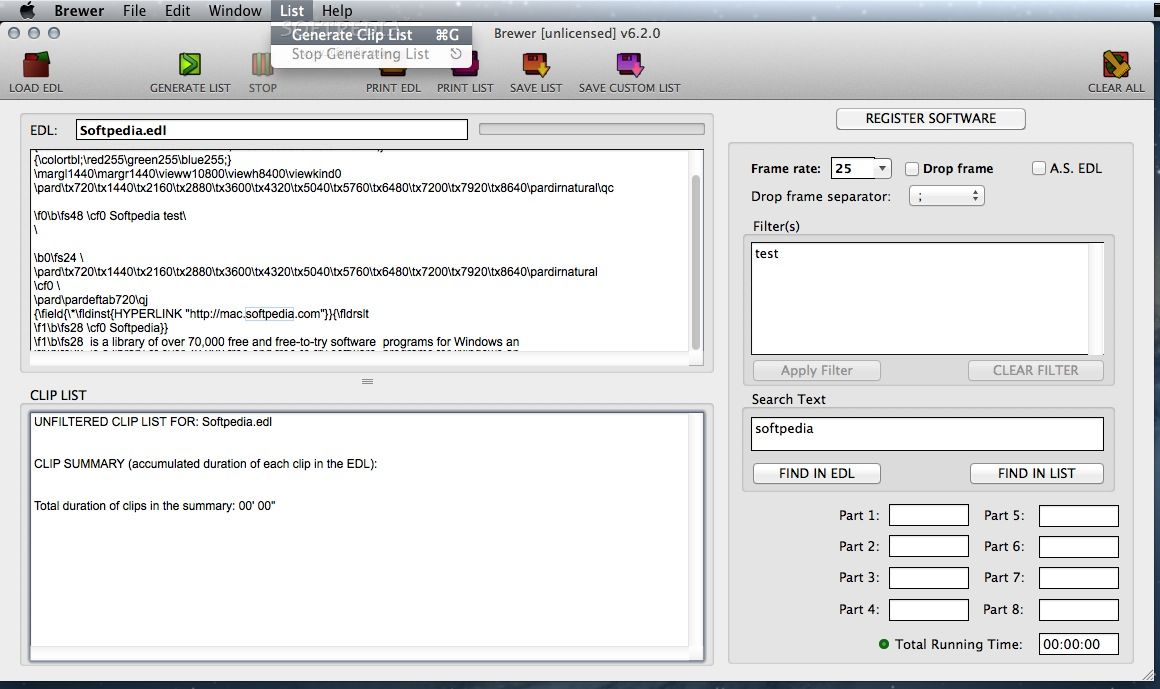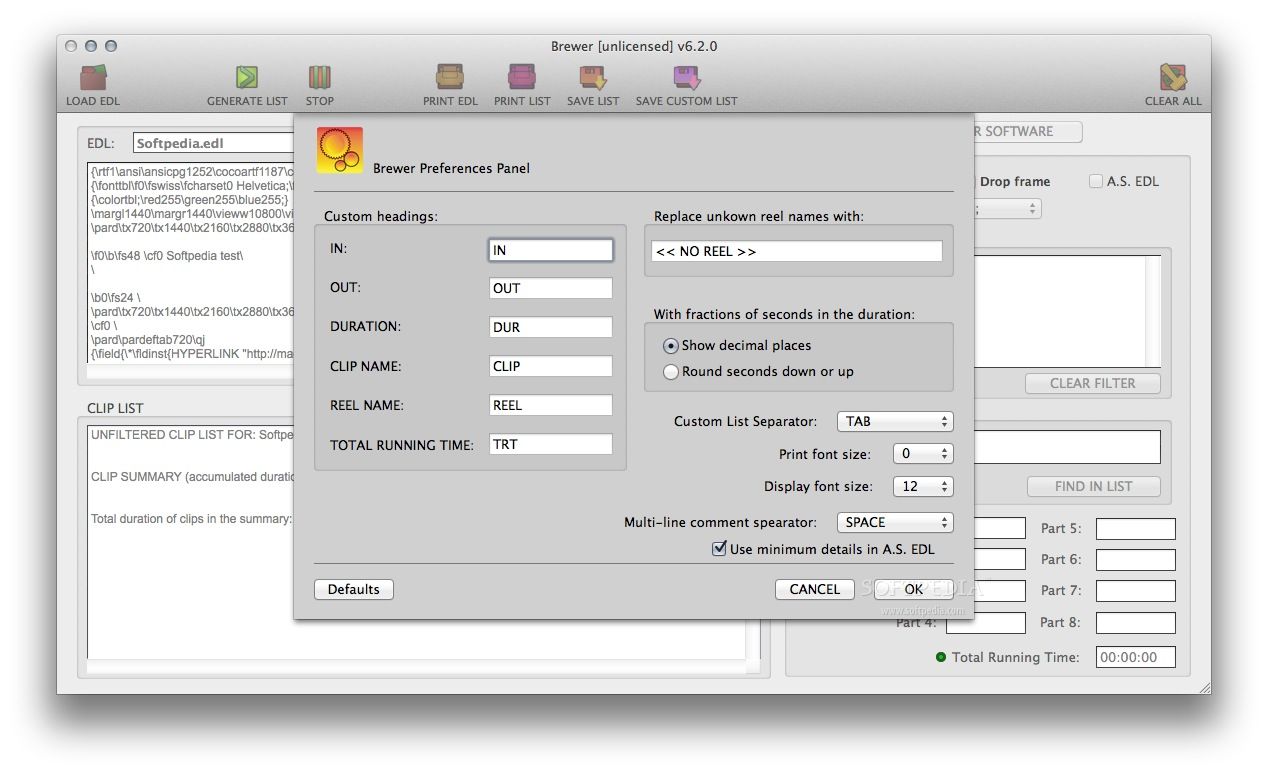Description
Brewer
Brewer is a super user-friendly app for OS X that makes creating music cue sheets a breeze! You can also itemize the archive shots used in your program with just a few clicks of your mouse.
Easy to Get Started
All you need to do is ask your favorite editor for an EDL from their FCP or Avid. Once you have that, load it into Brewer, and then just click on 'Generate Clip List'. It's as simple as that!
Quick Summaries at Your Fingertips
In no time, you'll get a summary of all the clips from your production's edit. This includes their reel number and how long each clip is. At the bottom of the list, you’ll see each clip along with its total duration across your show. It’s super handy!
Smart Filtering Options
If you're looking for something specific, Brewer’s Filter feature lets you list only the clips with names that include a keyword. This could be anything like a library CD number or those linked to a certain reel.
Spreadsheet Compatibility
Another cool thing about Brewer? You can view your clip list in a format that's compatible with M.S. Office and Open Office spreadsheets! That makes it easier to share and organize your data.
If you're ready to try out Brewer, check out this link: Download Brewer now!
User Reviews for Brewer FOR MAC 1
-
for Brewer FOR MAC
Brewer FOR MAC is a powerful tool for music cue sheets and archive shot itemization. Convenient and efficient for any program editor.