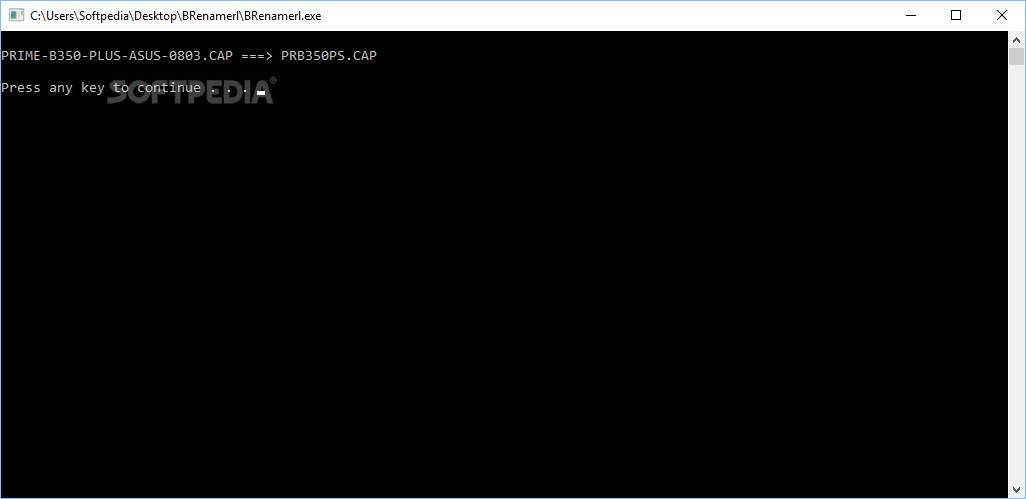Description
Introducing BRenamerl
Are you tired of dealing with incorrect names of BIOS image files? Look no further than BRenamerl, a lightweight tool from Asus that simplifies the process of renaming your BIOS image files to ensure they are compatible with USB BIOS Flashback and Crashfree BIOS 3.
Key Features:
- Single executable file
- Command-line operation
- No installation required
- No new registry entries
Simple and Efficient Operation
BRenamerl is designed for ease of use. With just a few simple steps, you can have your BIOS image files ready for use without any hassle:
- Download the BRenamerl executable file
- Place the file in the same directory as your BIOS image
- Double-click the executable
- File will be renamed instantly
Enhance Compatibility
By using BRenamerl, you can ensure that your BIOS image files have the correct names, thus avoiding any potential compatibility issues when using USB BIOS Flashback or Crashfree BIOS 3.
No Installation Necessary
BRenamerl is a standalone tool that doesn't require any installation on your computer. Simply launch the program from any location, as long as your BIOS image file is in the same folder.
Get BRenamerl for Free
Don't wait any longer to streamline your BIOS image file preparation process. Download BRenamerl for free and say goodbye to naming woes.
User Reviews for BRenamerl 1
-
for BRenamerl
BRenamerl simplifies BIOS file renaming with a user-friendly interface. It's a hassle-free tool for ensuring correct file names. A must-have for Asus users.