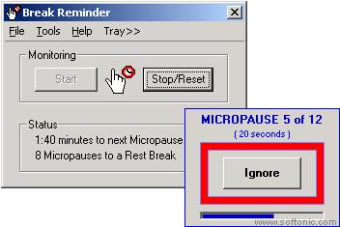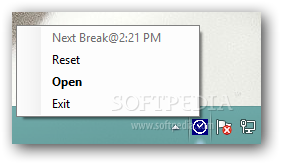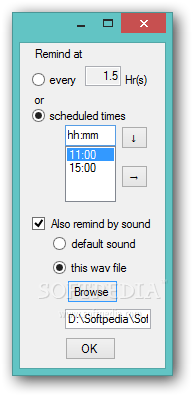Description
It’s a pretty well-known fact that spending too much time in front of the computer without taking five can be harmful. However, you might be stubborn enough, or simply forget to rest every now and then. Luckily, there are tons of computer applications built just for this purpose. One suitable example is Break Reminder, sitting in the tray area, and telling you when it’s time to take it easy for a while. The application can run right after download is done, which means you don’t have to spend any time going through a setup process. This enables it to be carried on a thumb drive to use on both your home, and work computer. The only thing you need to make sure is whether or not .NET Framework is installed on the target PC. On launch, it goes directly to the tray area, with no tooltip to let you know it’s there. You can trust entirely in its default configuration, or there’s the possibility to bring up the configuration panel to set up break time intervals, and other convenience options. There are two methods of setting up the pause trigger. One of them allows you to specify a repetition time. However, the value field can only read hours, so you need to work your way around if you want it to trigger in minutes. The other method is with a built-in scheduler. You might find this method a bit more in your reach, since it can be used to add multiple hours, and minute configurations, with the application only reminding you when clock strikes specified values. The application can be set to trigger an acoustic alarm. It can either use a default sound, or a WAV file of your choice. Sadly, making it run with Windows needs to be done manually, by adding a shortcut in the system Startup folder. Truth be told, you can’t always rely on your brain to force you to take a break, but you can make the decision easier with Break Reminder. Configuring it is a simple process, with two modes at your disposal, including an audio alarm, after which it quietly sits in the tray area and only showing up again when it’s time for you to take five.
User Reviews for Break Reminder FOR WINDOWS 1
-
for Break Reminder FOR WINDOWS
Break Reminder FOR WINDOWS is a simple, yet effective tool for reminding users to take breaks. Easy setup and customization options make it user-friendly.