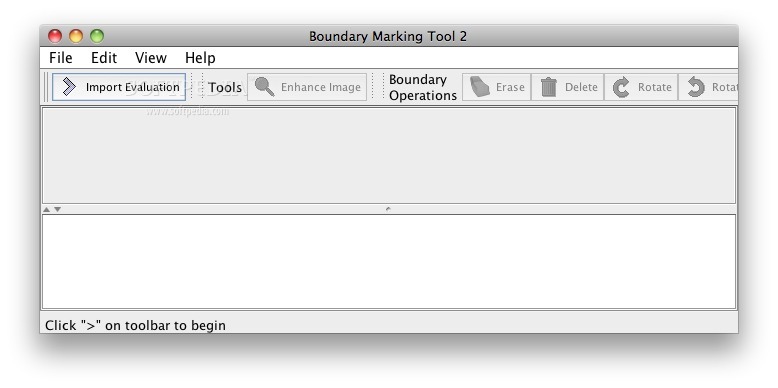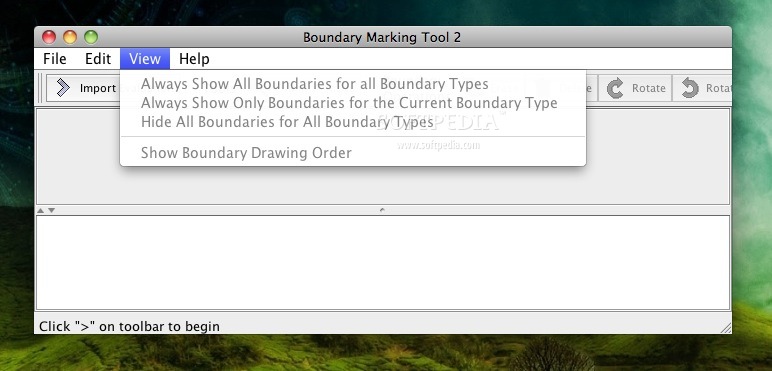Description
Boundary Marking Tool
Boundary Marking Tool is a super useful app for anyone dealing with biomedical images. It helps you visualize and evaluate these images easily, making your work a lot smoother.
What You Need to Know About Boundary Marking Tool
This tool is built using the Java programming language. That's cool because it means it can run on different operating systems like Mac OS X, Windows, and Linux. So no matter what kind of computer you have, you can still use this handy software.
Features of Boundary Marking Tool
The Boundary Marking Tool comes packed with features that make image analysis straightforward. You can mark boundaries on images, helping you identify key areas quickly. Plus, it’s user-friendly so you won’t get lost in complicated menus.
Why Choose This Software?
If you're in the field of biomedical research or healthcare, having a reliable tool is essential. The Boundary Marking Tool saves you time and effort by letting you focus on what really matters—your research!
Where to Get It?
You can download the Boundary Marking Tool from SoftPas, the biggest software directory on the web! It’s easy to navigate and find what you're looking for.
User Feedback and Community Support
The community around this tool is quite supportive too! If you ever have questions or need help, there are forums where users share tips and tricks. This makes working with the software even better!
Tags:
User Reviews for Boundary Marking Tool FOR MAC 1
-
for Boundary Marking Tool FOR MAC
Boundary Marking Tool FOR MAC allows easy visualization and evaluation of biomedical images. Great for professionals and researchers.