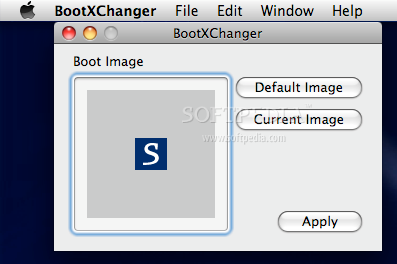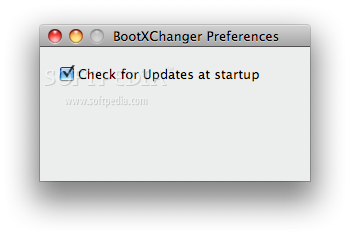Description
BootXChanger
BootXChanger is a handy tool that lets you change the boot image (you know, that gray Apple) on Mac OS X versions 10.4, 10.5, and 10.6.
Understanding Boot Image Changes
Now, here's something to keep in mind: BootXChanger won't change the background color of your boot screen. So, when you're picking images, make sure their backgrounds match this color (#BFBFBF). This helps keep the spinner animation looking nice and smooth!
Color Limitations
If you're thinking about using a colorful image, there's a catch. You can only use a limited number of colors in your design. If your image has too many colors, it might get squished down and look pretty bad. If that happens, try saving the image as a GIF or PNG-8 in Photoshop and stick to using 100 colors or less.
Intel Macs and Image Compression
If you're rocking an Intel Mac, there's an extra layer of complexity. Your images need to be compressed so they fit into the boot file properly. If your image is too complicated and doesn’t fit, BootXChanger will let you know with a message—and then you won't be able to apply it.
Where to Get BootXChanger?
If you’re ready to give it a shot and change up that boot image on your Mac, download BootXChanger here!
Tags:
User Reviews for BootXChanger FOR MAC 7
-
for BootXChanger FOR MAC
BootXChanger FOR MAC is a handy tool for changing the boot image on Mac OS X 10.4, 10.5, and 10.6. Be mindful of image color limitations.
-
for BootXChanger FOR MAC
BootXChanger is fantastic! I love being able to customize my boot image easily. It works perfectly!
-
for BootXChanger FOR MAC
Amazing app! BootXChanger lets me personalize my Mac's startup experience. Highly recommend it!
-
for BootXChanger FOR MAC
Absolutely love BootXChanger! The customization options are great, and it's very user-friendly.
-
for BootXChanger FOR MAC
BootXChanger is a game changer for Mac users. I enjoy the unique boot images it offers. Five stars!
-
for BootXChanger FOR MAC
This app is simply awesome! BootXChanger makes changing the boot image so easy and fun.
-
for BootXChanger FOR MAC
I can't believe how simple BootXChanger is to use! It's a must-have for anyone who loves customization.