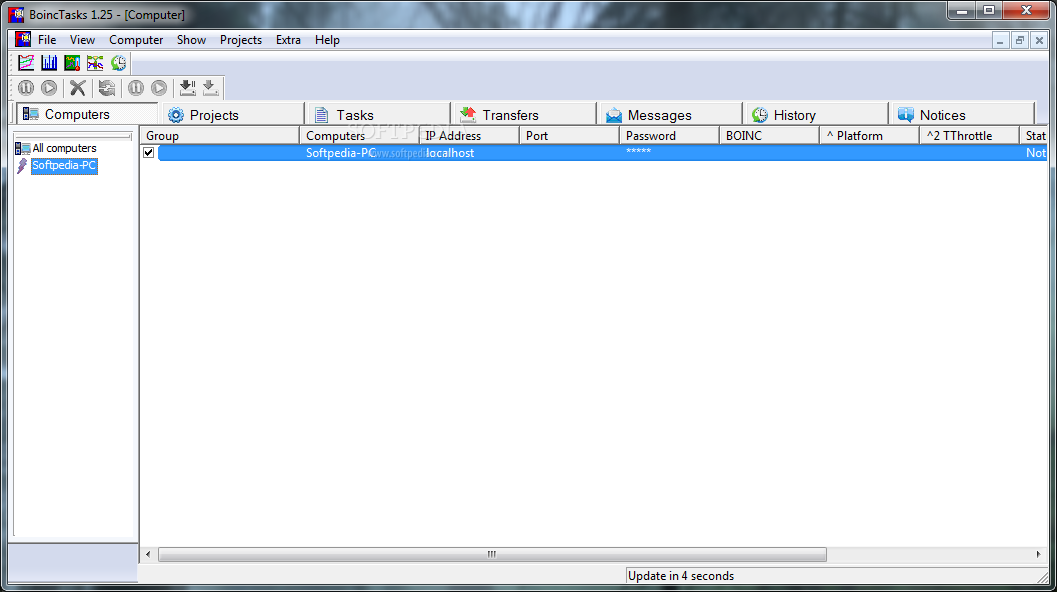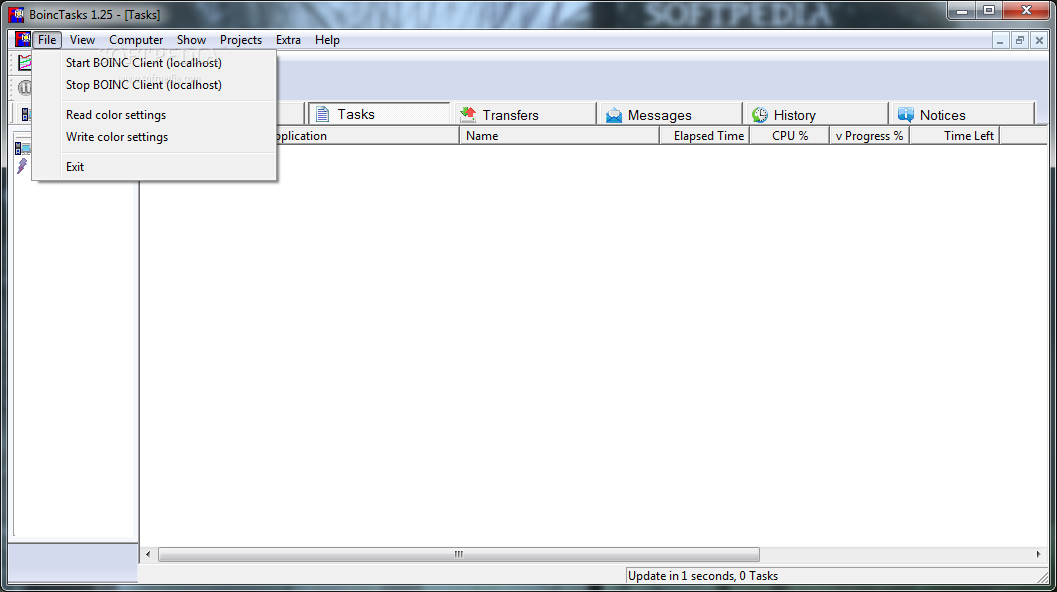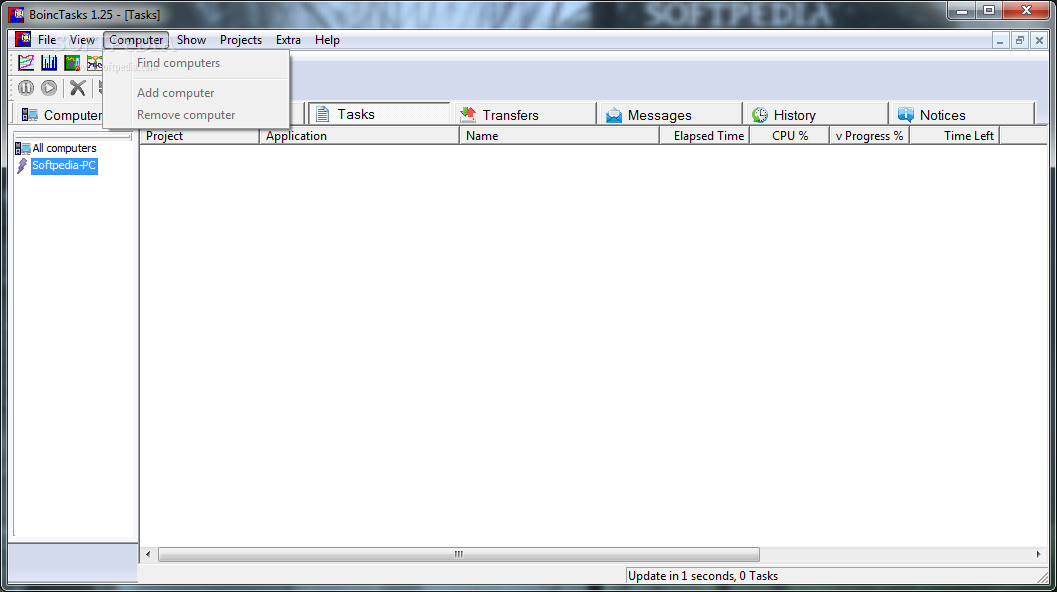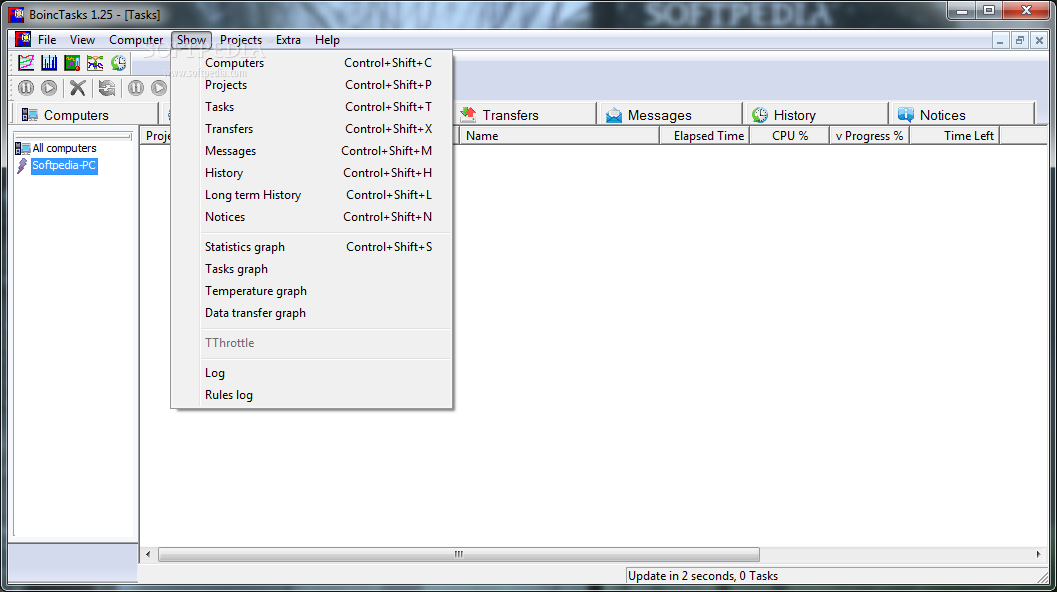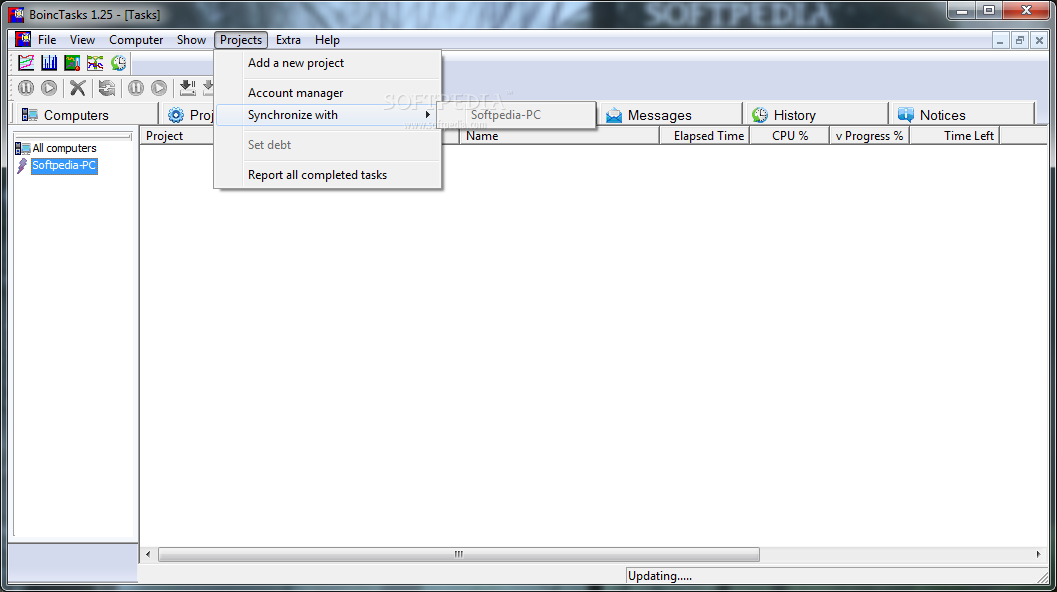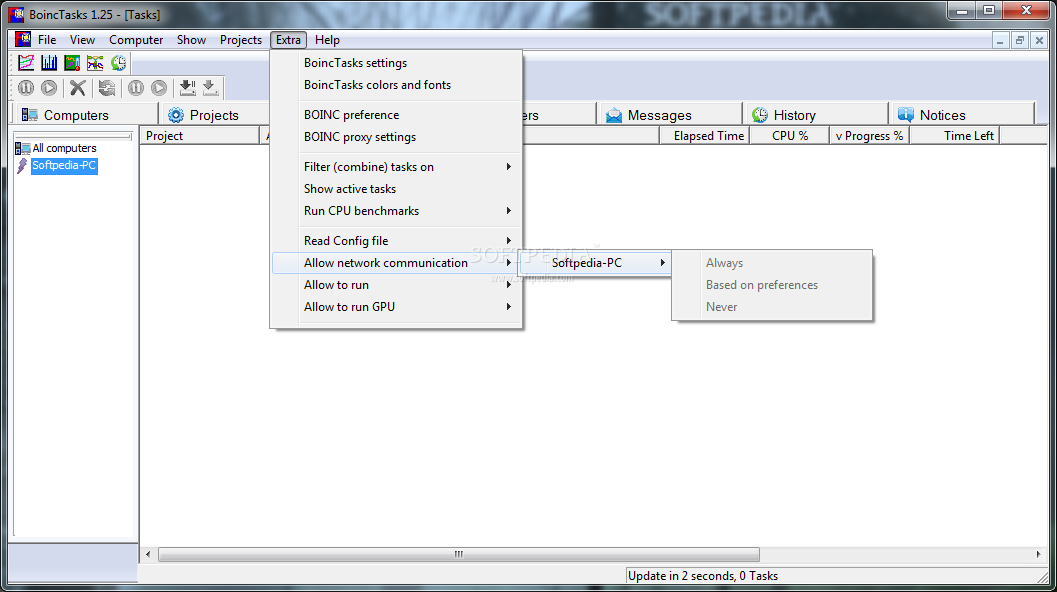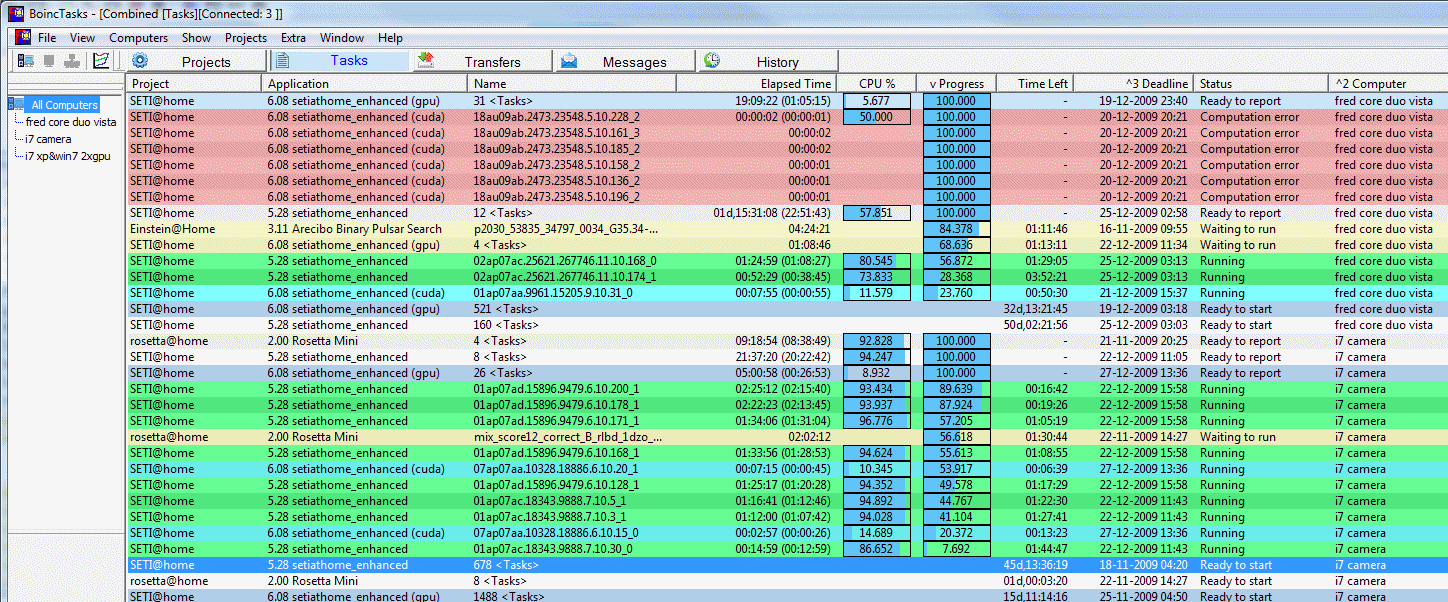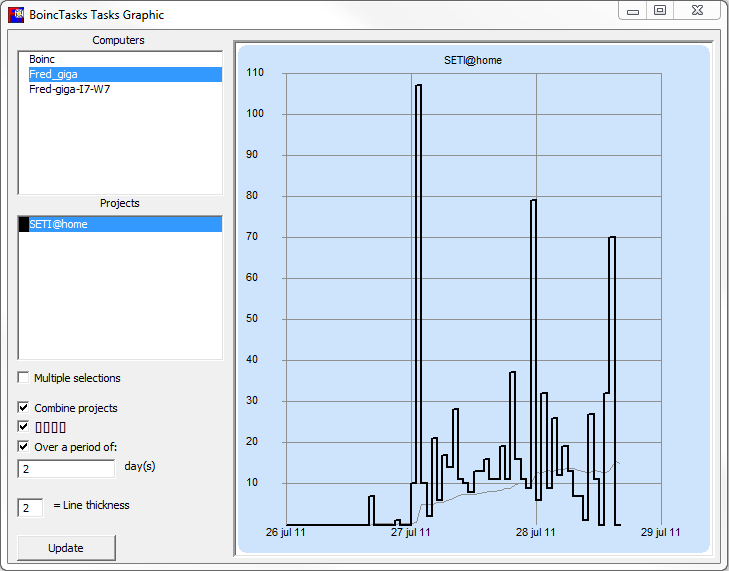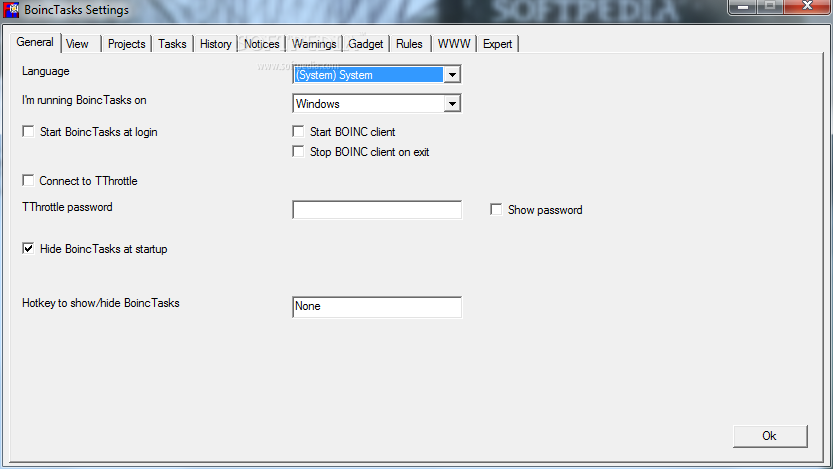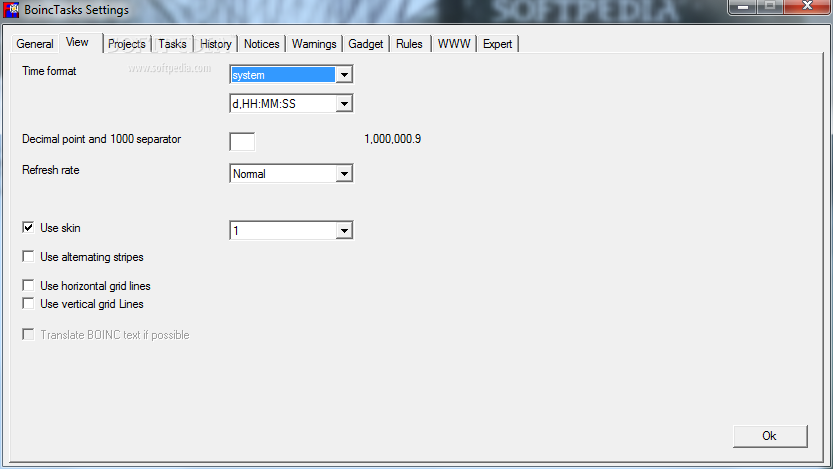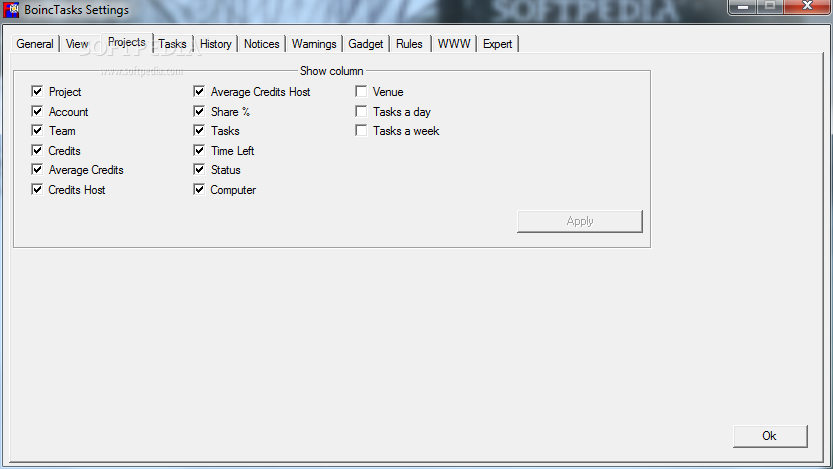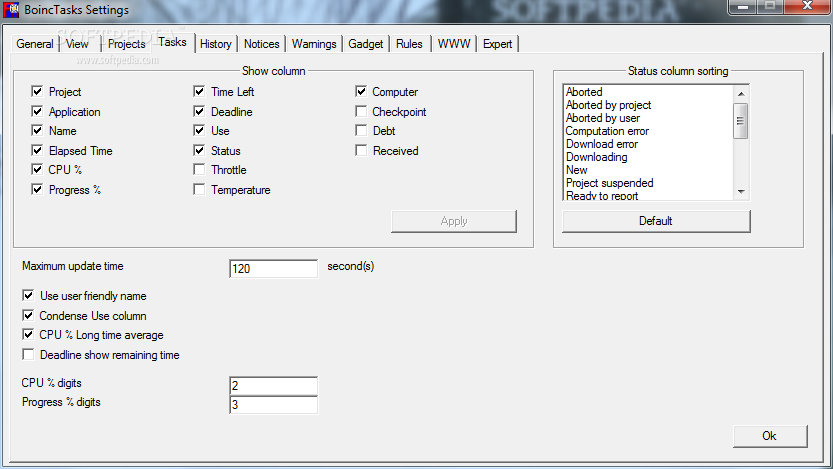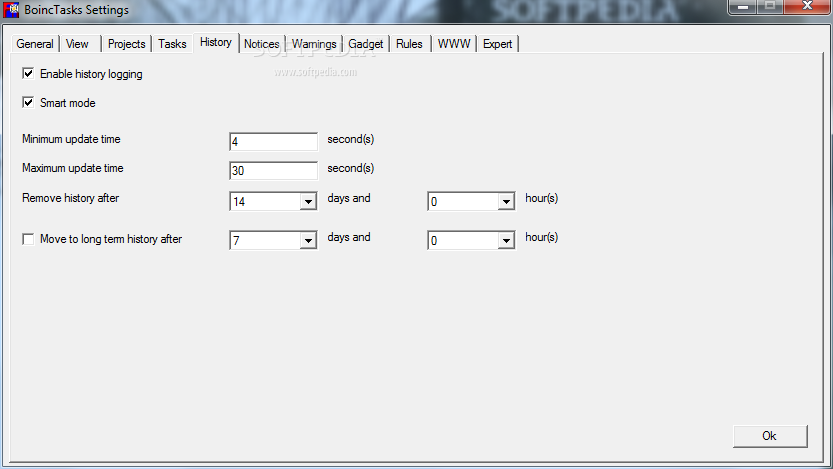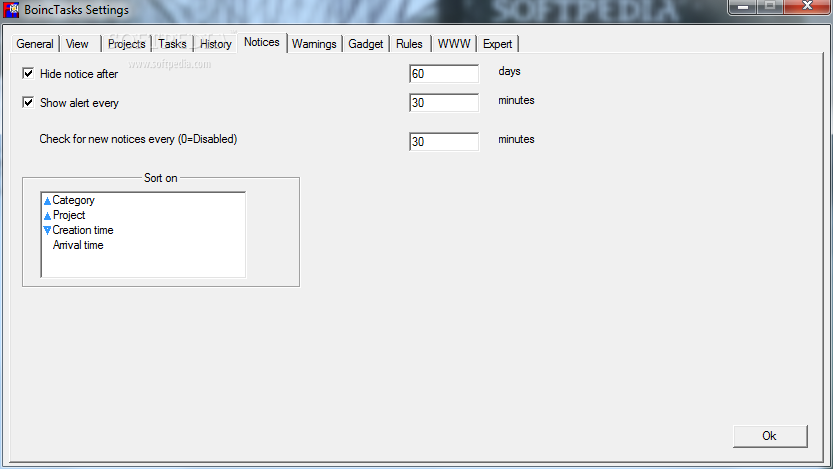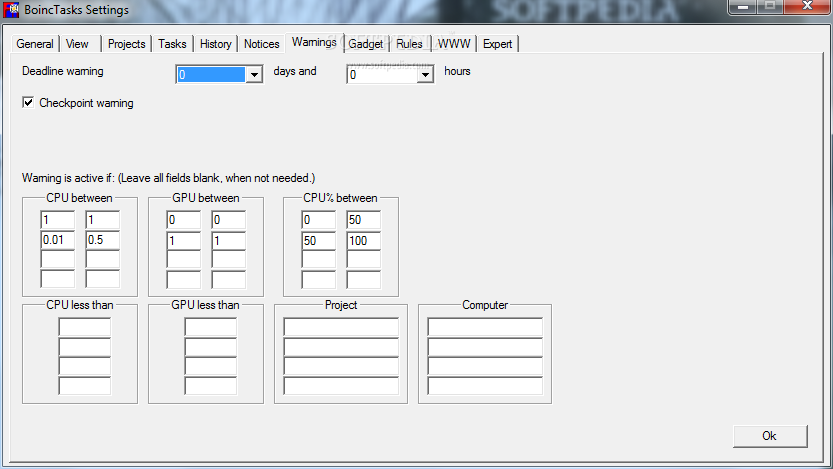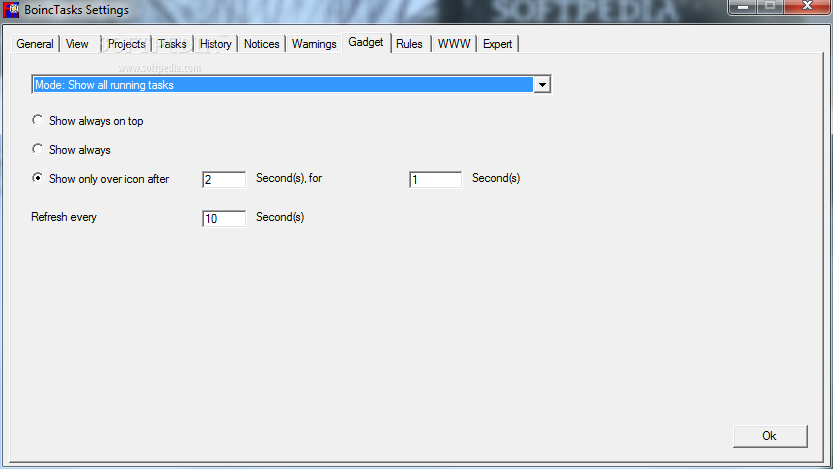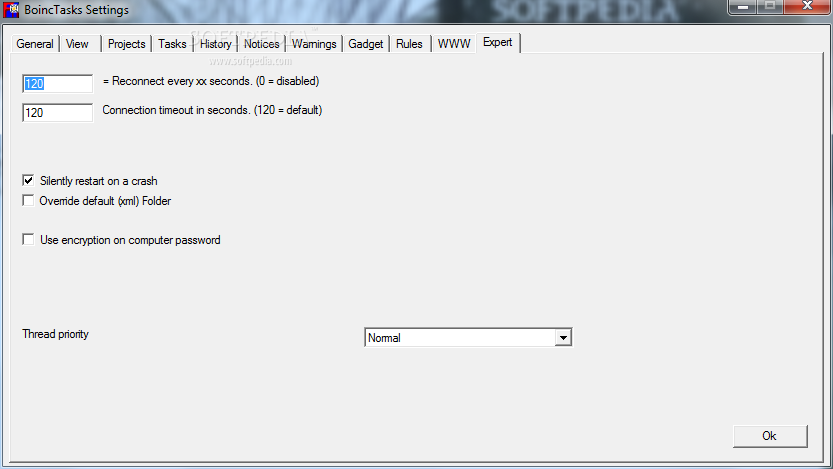Description
BoincTasks is the visual BOINC interface ideal to view your BOINC projects. The application can be used to manage a single computer locally or all your computers remotely.
BoincTasks supports up to 300 remote computers and handles even larger amounts of tasks, which makes it ideal for computers with GPU.
Tags:
User Reviews for BoincTasks 7
-
for BoincTasks
BoincTasks offers a user-friendly visual BOINC interface for managing multiple computers remotely. Ideal for GPU-intensive tasks.
-
for BoincTasks
BoincTasks is a game changer! Managing my BOINC projects has never been easier. Highly recommend!
-
for BoincTasks
Absolutely love BoincTasks! The interface is user-friendly and it makes tracking my projects so much simpler.
-
for BoincTasks
BoincTasks has exceeded my expectations! It efficiently manages multiple computers and tasks effortlessly.
-
for BoincTasks
This app is fantastic! BoincTasks allows me to monitor all my BOINC projects in one place without hassle.
-
for BoincTasks
BoincTasks is superb! I can manage my GPU tasks across several computers easily. A must-have for BOINC users!
-
for BoincTasks
I'm impressed with BoincTasks! It's powerful, intuitive, and makes handling remote computers a breeze.