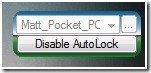Description
Bluetooth Auto Lock is a tiny widget that automatically locks your computer when a specific Bluetooth device is out of range. It can be easily installed and set up, even by users with little or no experience in software applications.
The interface of the app is represented by a very small frame which you can move to any spot on the screen, with the help of the mouse cursor.
Bluetooth Auto Lock automatically performs a scanning job to detect all nearby Bluetooth devices, with the simple click of a button. If there are more locations available, then you can select a particular device from the drop-down menu.
Once again, enabling Bluetooth Auto Lock's status is done by clicking a button. Unfortunately, the tool does not come with any configuration options of its own. But, thanks to the operating system, you can make the frame stay on top of other windows, as well as adjust its opacity level between 20% and 100%.
The lightweight widget does not put a strain on the computer's overall performance, as it uses a very low quantity of CPU and system memory. It has a good response time and worked smoothly during our tests, without hanging, crashing or popping up error dialogs. Although Bluetooth Auto Lock has not been updated for a long while, it can be used with ease by novices, thanks to its overall simplicity.
Bluetooth Auto Lock is part of these download collections: Bluetooth Clients
User Reviews for Bluetooth Auto Lock FOR WINDOWS 1
-
for Bluetooth Auto Lock FOR WINDOWS
Bluetooth Auto Lock FOR WINDOWS is a user-friendly widget that efficiently locks your computer with Bluetooth. Simple interface and light on system resources.