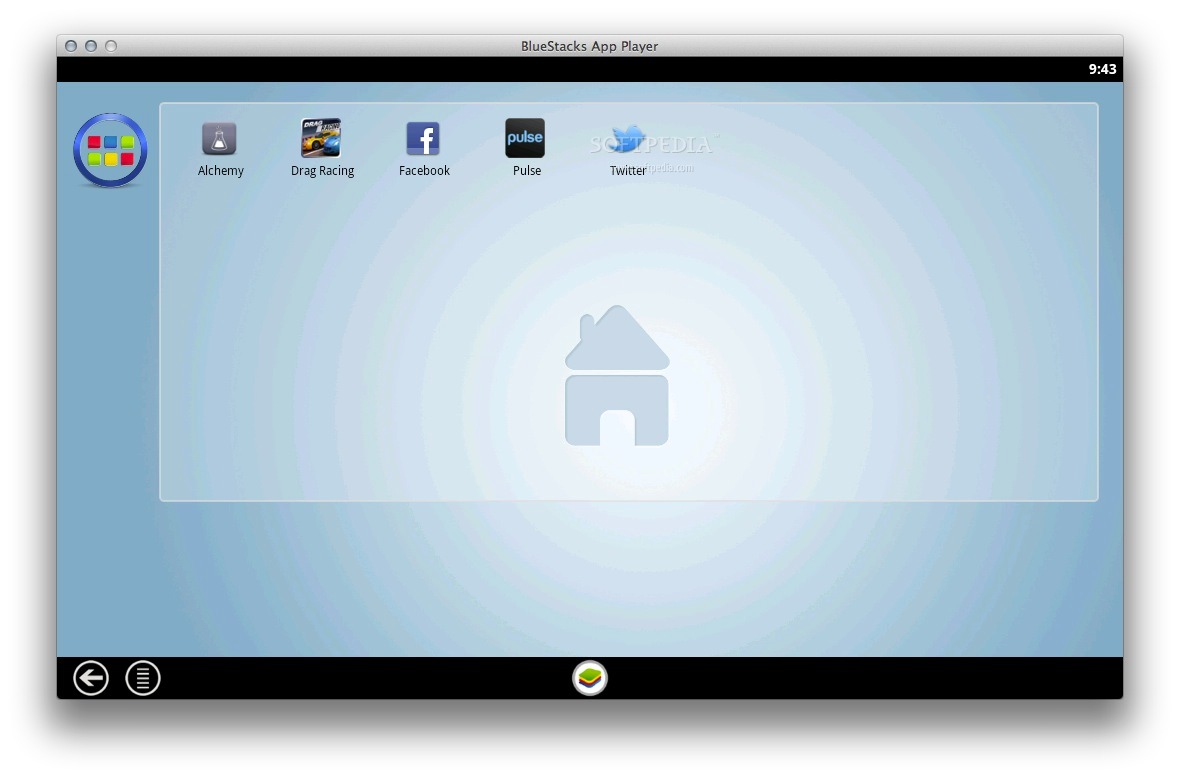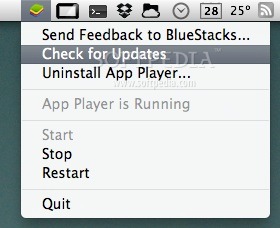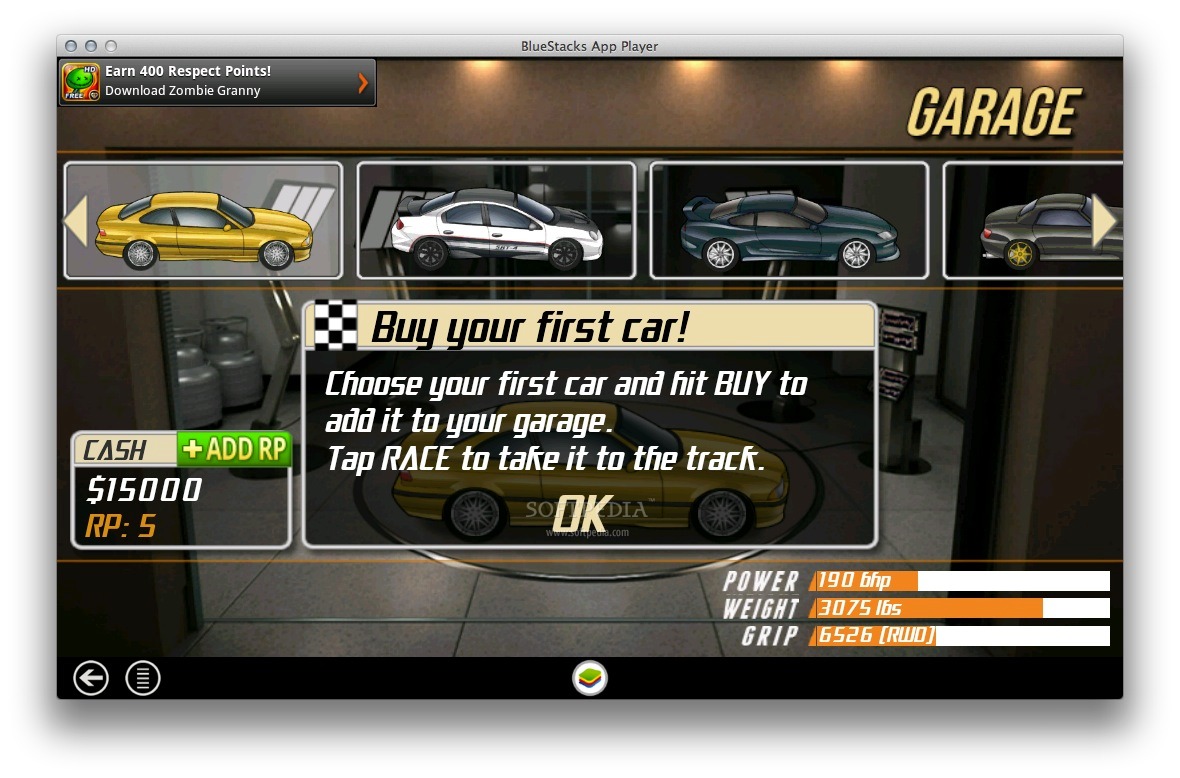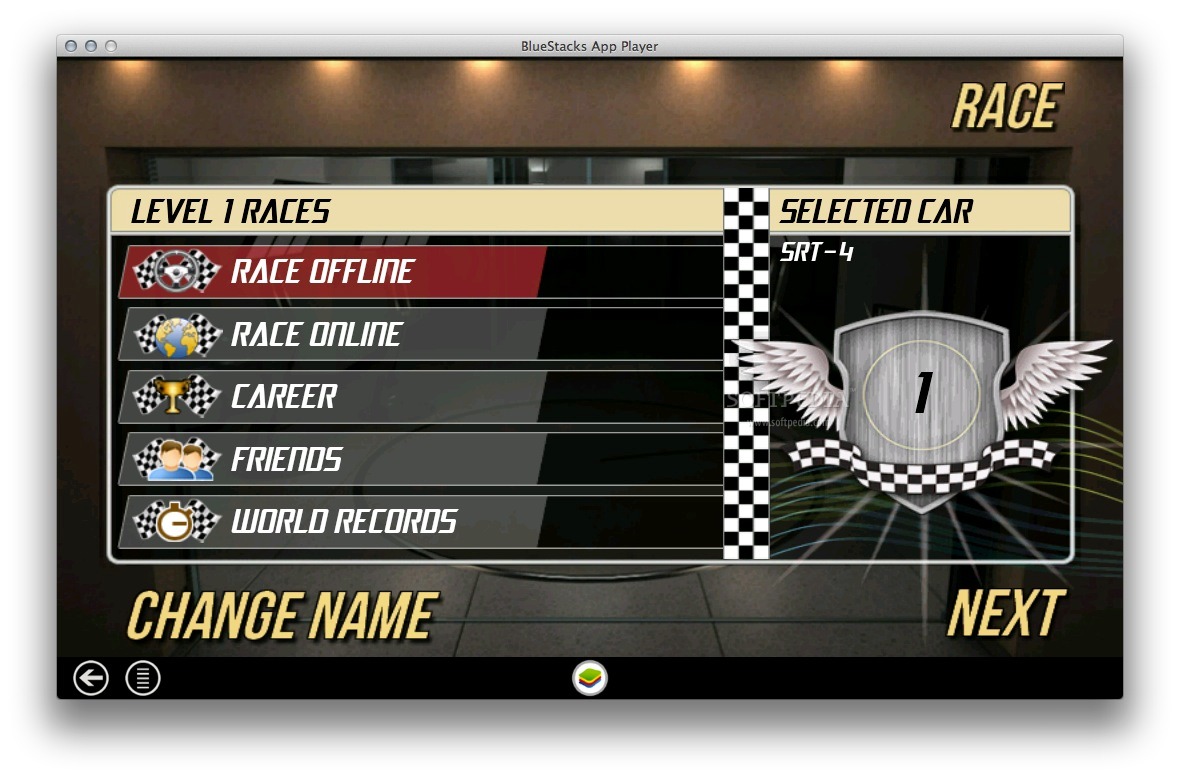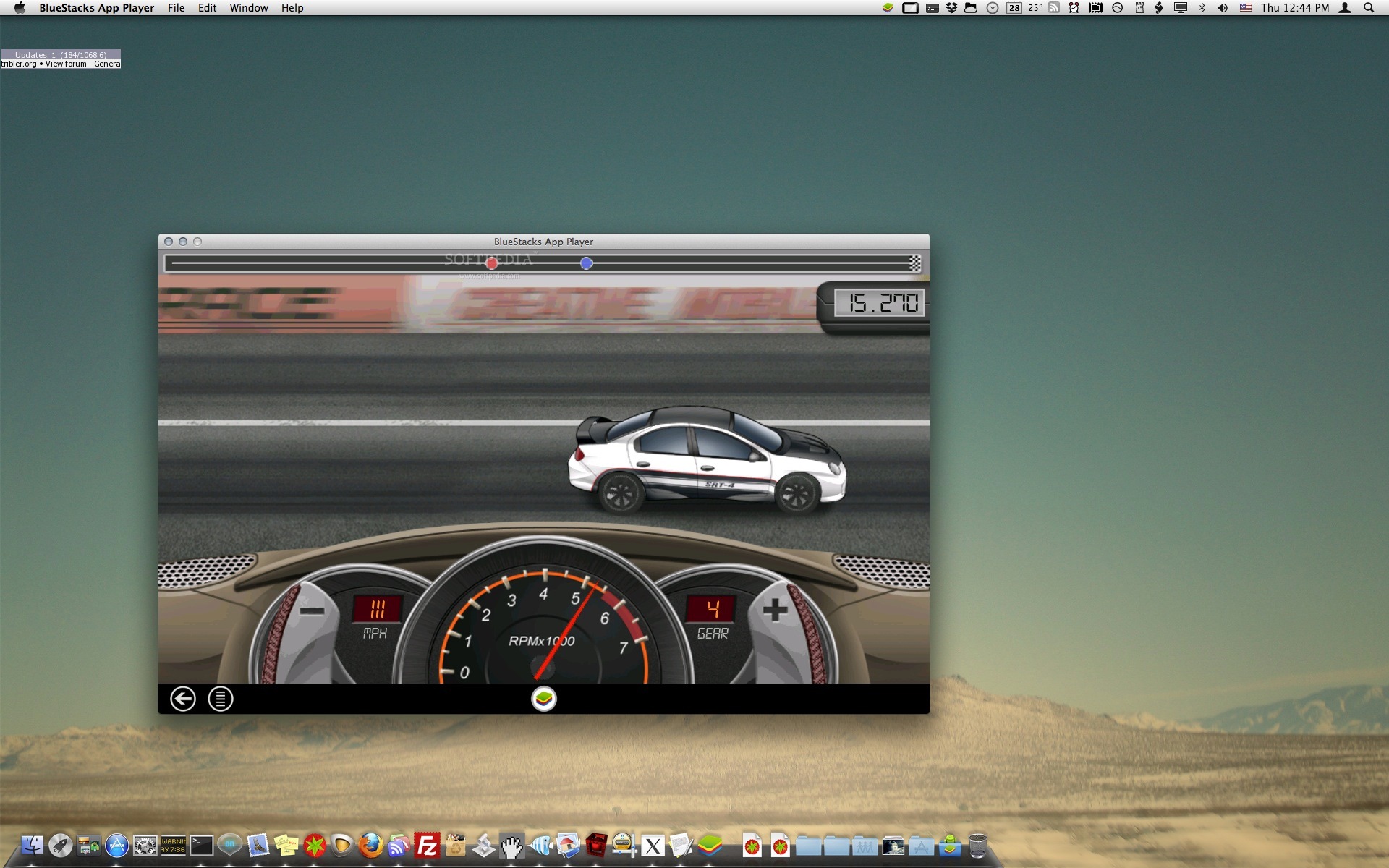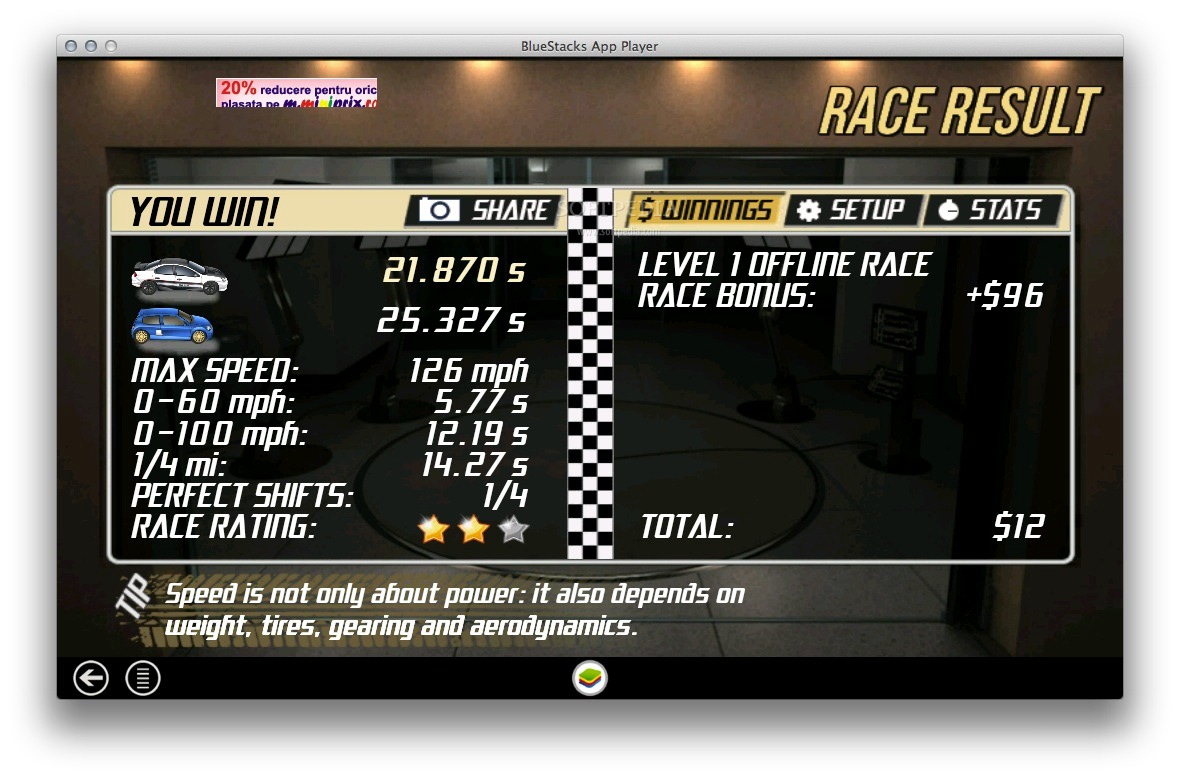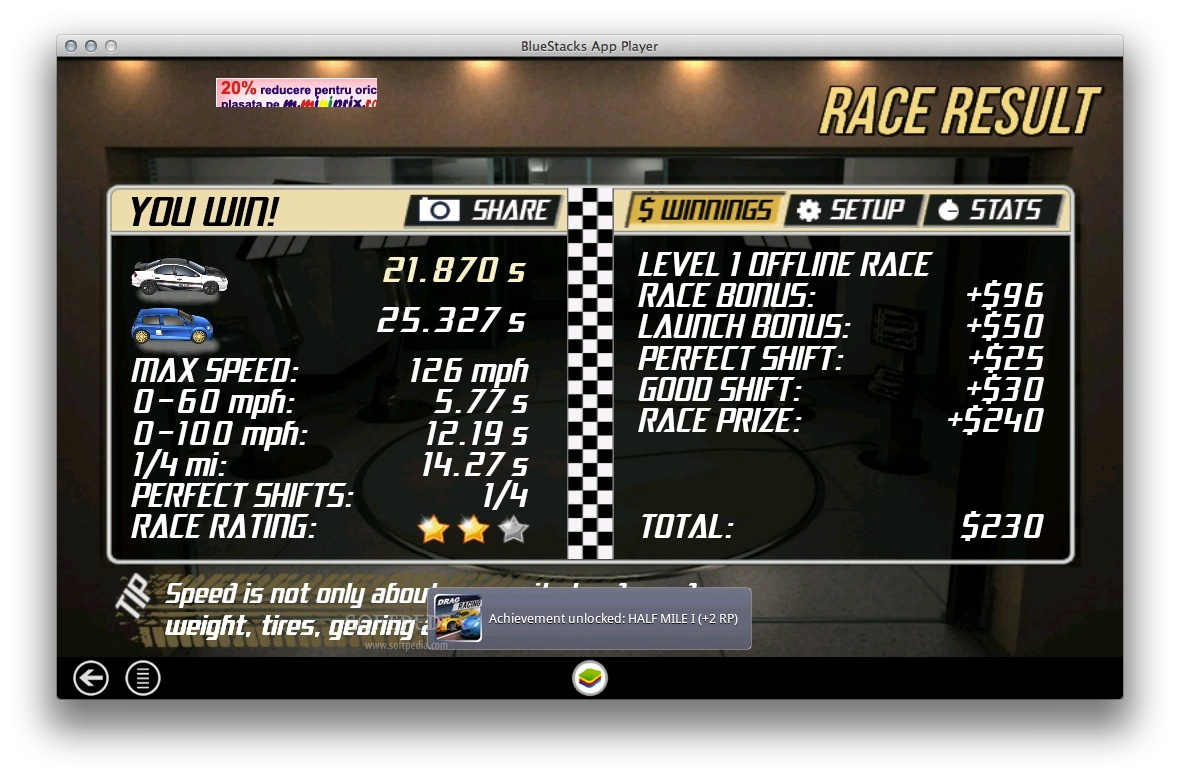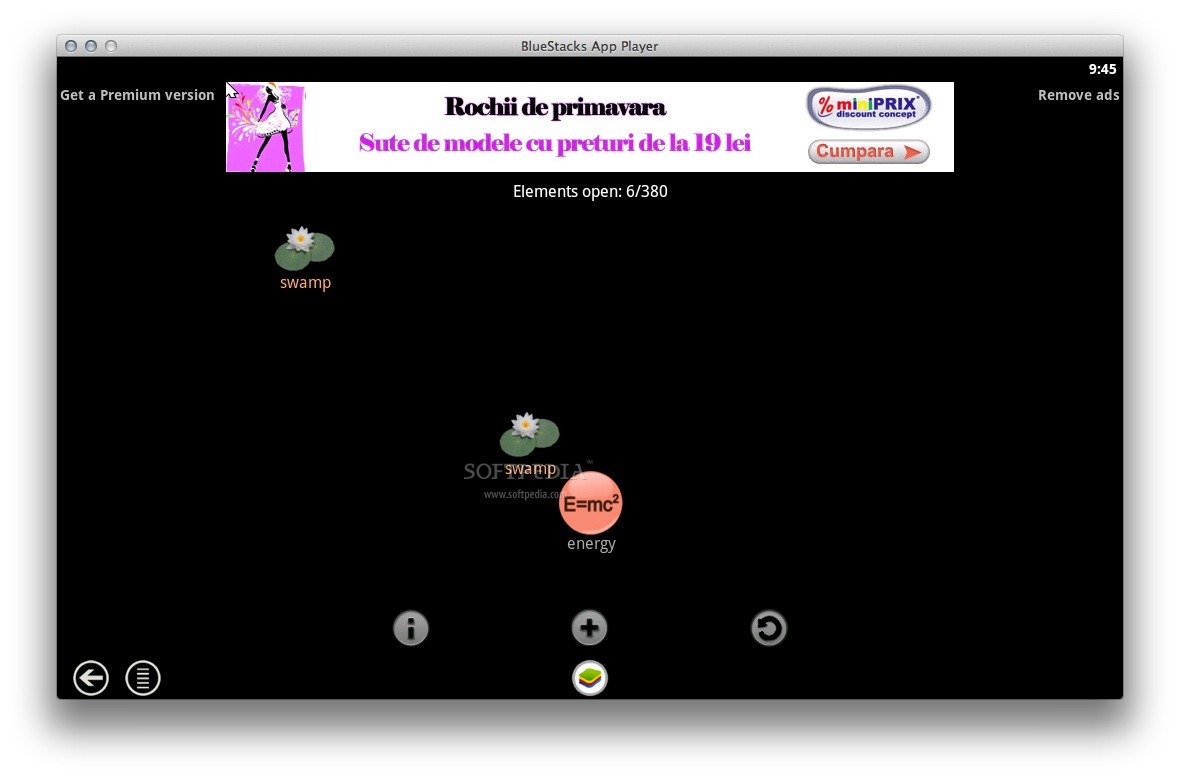Description
BlueStacks
BlueStacks is a cool tool that lets Mac users dive into the fun world of Android apps. With the rise of Google’s Android platform and its awesome apps from the Google Play Store, many folks wanted to enjoy these apps on their Macs too. Well, good news! Now you can download and install your favorite Android apps right on your Mac, just like you would with any other OS X application or game.
Accessing Your Favorite Apps
The BlueStacks App Player has a super easy-to-use interface. You can check out the Top Charts for popular apps, see all the ones you’ve already installed, and even search for new ones. Just keep in mind that you'll need a valid Google account to access the Google Play Store and get those Android apps.
Pre-Installed Features
When you get started with BlueStacks, it comes with some handy pre-installed apps like Facebook and Twitter. You can also use the Top Charts tab to discover more apps or utilize the built-in search engine to find specific games or applications.
Synchronized Experience
One of the best parts about BlueStacks is how easily it lets you sync your installed apps with your Android devices using its 1-click Sync Setup feature. Plus, its Search feature is really quick—results pop up in just a couple of seconds!
Personalization Options
You can run BlueStacks App Player in either windowed mode or full-screen mode, depending on what you prefer. The settings menu allows you to customize everything from language preferences to keyboard layouts. You can even manage date and time settings, control sound volume, adjust app size, and more!
If you're ready to start enjoying all those amazing Android games and applications on your Mac, check out BlueStacks now!
Tags:
User Reviews for BlueStacks App Player FOR MAC 7
-
for BlueStacks App Player FOR MAC
BlueStacks App Player for Mac revolutionizes the Android experience for Mac users. Easy installation, user-friendly interface, and seamless syncing make it a must-have.
-
for BlueStacks App Player FOR MAC
BlueStacks is a game-changer! Now I can enjoy all my favorite Android apps on my Mac seamlessly.
-
for BlueStacks App Player FOR MAC
Absolutely love BlueStacks! The interface is user-friendly, and syncing with my Android device is super easy.
-
for BlueStacks App Player FOR MAC
Finally, I can run Android apps on my Mac! BlueStacks works flawlessly and makes everything so convenient.
-
for BlueStacks App Player FOR MAC
BlueStacks has transformed how I use apps. The search feature is quick, and the setup process was a breeze!
-
for BlueStacks App Player FOR MAC
Impressive app player! Easy to install and use, plus it syncs perfectly with my Android phone. Highly recommend!
-
for BlueStacks App Player FOR MAC
Five stars for BlueStacks! It allows me to enjoy all the top Android apps while working on my Mac. Love it!